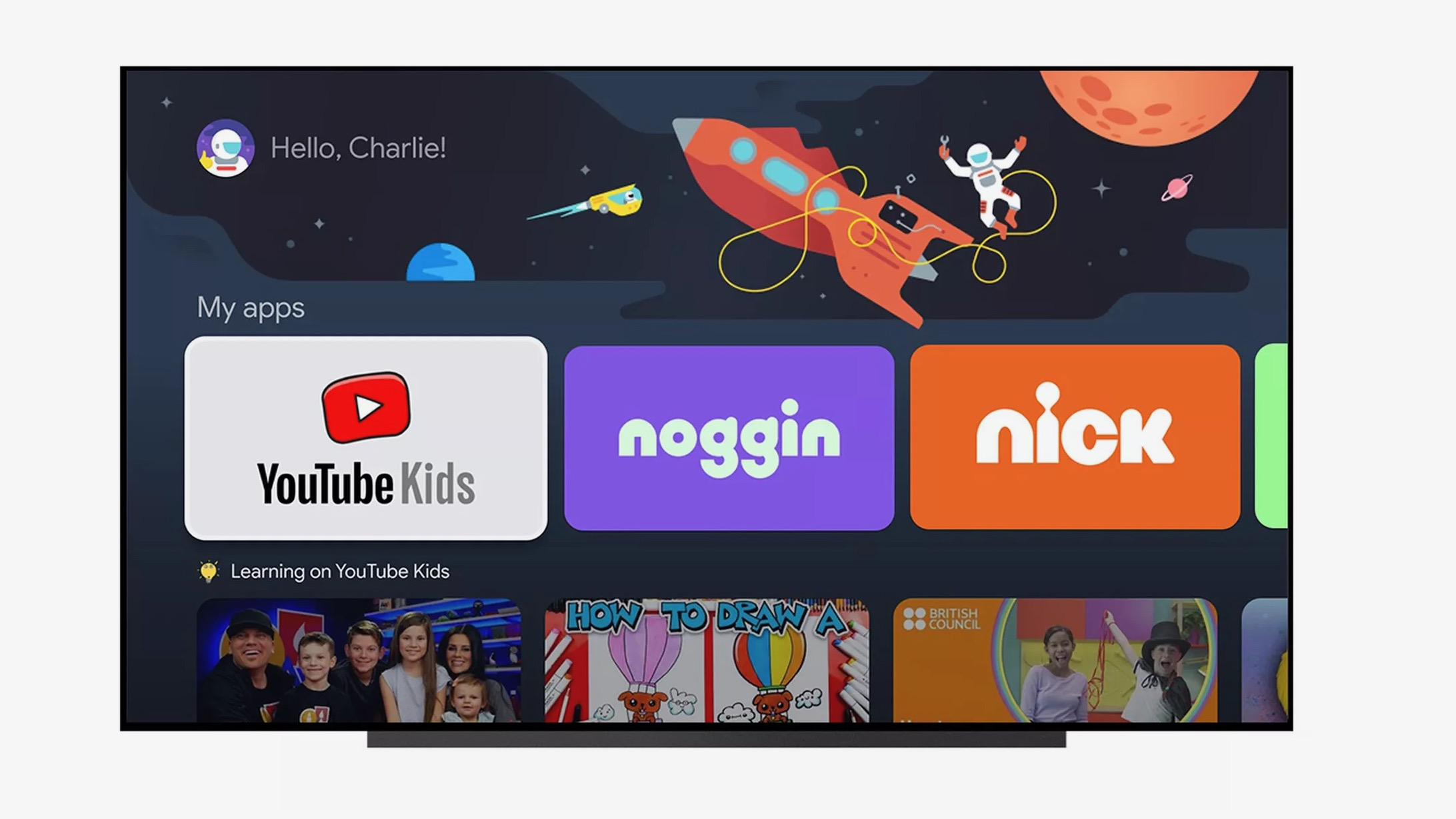Google TV is becoming a little safer for children. The streaming platform will add kids profiles in the US this month, letting you lock access to certain apps, set time limits on screen time, and stop little ones stumbling across unsuitable content.
If your child already has a Google Account, you can add it as a kid profile. But they don’t need a Google Account – you can simply set them up by entering their name and age.
The feature was much requested by users, Google says.
The interface for kids profiles looks much the same as normal Google TV. Adults can also share content they’re purchased with a kid’s profile using the Google Play Family Library.
As well as setting daily watch limits, you can enter a designated bedtime after which no more content will be available. The kids will see three countdown warning signs before the final ‘Time is up’ screen appears. Though you can add some extra time if needed.
You don’t need to be in front of the TV to keep tabs on their viewing. Using the Google Family Link app, you can see from your smartphone how much time the kids spend in certain apps, and block/unblock access to them.
Kids profiles will be limited to the US only for now but will roll out globally over the next few months. Google TV is available on the Google Chromecast with Google TV device, a streaming dongle that earned five stars in our review, and that recently gained access to the Amazon Music app. Kids profiles will be just another string to its bow.
MORE:
Read the full Google Chromecast with Google TV review
Read our guide to the best video streamers
Read our Amazon Fire TV 4K review