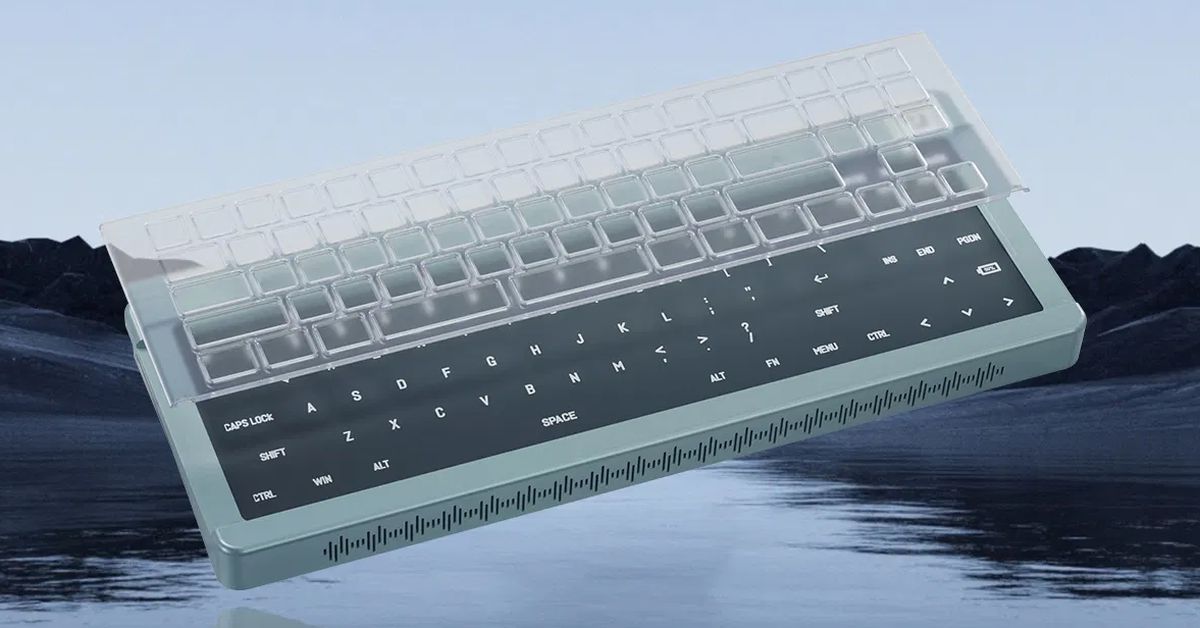This keyboard is a touchscreen that doubles as a second monitor
Source: The Verge added 20th Nov 2024The creators of the DS Pixel Keyboard have come up with a potential solution to the challenge of typing on a touchscreen. The keyboard, which doubles as a display, includes a removable “electrostatic capacitive keycap” frame that sits atop its touchscreen, providing physical keys that facilitate touch typing.
The DS Pixel Keyboard is now available through a Kickstarter crowdfunding campaign. The earliest backers can reserve a model with a 1,000Hz polling rate discounted to $349 (plus shipping) or a version for gamers with an 8,000Hz polling rate that is available for $419. Full retail pricing is expected to be closer to $580 and $640, respectively, with delivery estimated as early as February 2025. That’s just a few months away, but its creators have already distributed functional prototypes to some influencers.
Built around a 60Hz touchscreen with a wide aspect ratio and a resolution of 3,840 by 1,100 pixels, the DS Pixel Keyboard has an HDMI input, allowing it to be used as a standalone display. For portability, it’s powered by a 20,000mAh battery that’s claimed to keep it running for up to 12 hours after a three-hour charge, and there’s a built-in pair of stereo speakers.
As its name implies, the DS Pixel Keyboard is more useful as an extremely flexible touchscreen keyboard. It allows you to customize its layout, how keys appear, and even have videos playing in the background. It’s compatible with Windows, macOS, Linux, and Android and can connect to devices over USB-C, Bluetooth, or a 2.4GHz wireless connection for reduced lag while gaming.
For touch typists who rely on the feeling of physical keys under their fingertips, the DS Pixel Keyboard can sacrifice some of its customizability by adding a layer of transparent keys with 1.2mm of travel. It doesn’t offer the exact same feeling as typing on a mechanical keyboard, but the removable keycap layer leaves the touchscreen visible, so you can still see customized keys and animations beneath it. And since the keys don’t use mechanical switches, they can be easily cleaned with a quick rinse under water.
media: 'The Verge'
Related posts
Notice: Undefined variable: all_related in /var/www/vhosts/rondea.com/httpdocs/wp-content/themes/rondea-2-0/single-article.php on line 88
Notice: Undefined variable: all_related in /var/www/vhosts/rondea.com/httpdocs/wp-content/themes/rondea-2-0/single-article.php on line 88
Related Products
Notice: Undefined variable: all_related in /var/www/vhosts/rondea.com/httpdocs/wp-content/themes/rondea-2-0/single-article.php on line 91
Warning: Invalid argument supplied for foreach() in /var/www/vhosts/rondea.com/httpdocs/wp-content/themes/rondea-2-0/single-article.php on line 91