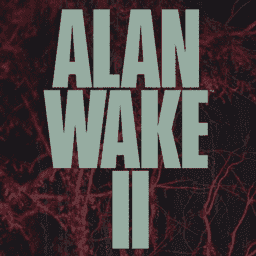Alan Wake 2: FSR 2.2 vs. DLSS 3.5 Comparison Review
Source: Tech Power Up added 29th Oct 2023Introduction
After 13 years since the original Alan Wake game, the long awaited sequel for this beloved franchise is finally here. Alan Wake 2 is one of the hottest AAA releases this month, developed on an Remedy’s improved in-house Northlight engine with DirectX 12 exclusively, and on PC it is using the following cutting edge technologies: full ray tracing support, also known as path tracing, which means support for full resolution ray traced reflections, ray traced shadows, ray traced ambient occlusion, ray traced global illumination system for direct and indirect lighting and more. There is also support for NVIDIA’s Deep Learning Anti-Aliasing (DLAA), NVIDIA’s DLSS Super Resolution, NVIDIA’s DLSS Frame Generation, NVIDIA’s DLSS Ray Reconstruction and AMD’s FidelityFX Super Resolution 2.2 (FSR 2.2) from day one. In order to run this game at maximum graphics settings and reasonable framerates at native resolution, quite a powerful GPU is required, which is why upscaling solutions are so important. But depending on the game, there can be differences in the implementations of NVIDIA’s DLSS/FG/RR and AMD’s FSR, so we are keen to have a look at these temporal upscalers in this game.
Below, you will find comparison screenshots at 4K, 1440p and 1080p resolutions, and in the various DLSS and FSR quality modes; native FSR 2.2, DLAA, DLSS Frame Generation and DLSS Ray Reconstruction screenshots are also available in the dropdown menu. For those who want to see how these technologies perform in motion, watch our side-by-side comparison video, to help uncover issues like shimmering or temporal instability, which may not be visible in the game screenshots.
All tests were made using a GeForce RTX 4080 GPU at Highest graphics settings with path tracing enabled; motion blur and film grain were disabled for better image viewing. DLSS Super Resolution, Frame Generation and Ray Reconstruction in this game shipped with version 3.5.0.
Screenshots
Side-by-Side Comparison Video
Conclusion
Alan Wake 2 is definitely built with heavy use of upscaling technologies in mind and this is one of the first games to utilize NVIDIA’s DLAA and AMD’s FSR 2.2 as the only available anti-aliasing solutions at native resolution. This means that this game does not have any form of the standard TAA or MSAA solution and does not have the option to disable DLAA or FSR 2.2 completely. The sharpening filters are also missing for all available anti-aliasing and upscaling solutions. Our performance review of Alan Wake 2 has info on how to disable upscaling and tweak the sharpening filters.
The default anti-aliasing method for AMD’s and Intel’s GPUs in Alan Wake is FSR 2.2, which has a very unstable image quality across all resolutions specifically when running at native resolution. At the time of writing this review, the FSR 2.2 implementation at native resolution is completely broken, producing a very high amount of shimmering and flickering issues on the whole image across all resolutions, even when standing still. The look of RT reflections also becomes very shimmery and pixelated, especially in motion, and only Screen Space Reflections (SSR) will have a more stable look when FSR 2.2 is running at native resolution. Something is definitely wrong with the native implementation of FSR 2.2 because going down from native rendering to FSR 2.2 “Quality” mode results in significant reduction of these shimmering and flickering artifacts, however, it does not remove these issues completely.
The quality of upscaling component in the FSR 2.2 implementation also comes with noticeable compromises in image quality and has several major instabilities: incomplete image details in the distance with constant flickering on thin objects in motion at lower resolutions, such as 1080p, ghosting and disocclusion artifacts around the main character or NPCs, a noticeable shimmering and flickering in motion on vegetation, power lines and thin still objects, and a blurry and incomplete look of most in-game particle and volumetric effects across all resolutions and quality modes. Compared to the DLAA solution, the anti-aliasing quality of FSR 2.2 is also inferior, as the overall image has more jagged lines in motion, especially visible on small particle effects during combat and in vegetation.
Speaking of DLAA and DLSS Super Resolution, the DLSS Super Resolution implementation offers the best image quality across all resolutions and quality modes when upscaling is enabled. Compared to the DLAA solution, with DLSS in “Quality” mode you can expect a sharp overall image with perfect stability on small particle and volumetric effects in motion, a stable image in motion with almost unnoticeable loss in rendering of the details on power lines, thin still objects, tree leaves and vegetation in general, and the absence of any form of shimmering or flickering artifacts. Surprisingly, compared to DLSS, the DLAA solution in Alan Wake 2 does not offer a significant boost in overall image quality across all resolutions, like it does in other games that we’ve tested, so in this game we recommend to stick to DLSS in “Quality” mode for the best image quality and performance.
The DLSS Frame Generation implementation in Alan Wake 2 is excellent, producing a stable and crisp image without any jittering issues on the in-game on-screen UI, the area where DLSS Frame Generation often has issues. Small particle effects, such as rain, are rendered correctly, even during fast movement. The hair rendering on the main character and NPCs also has perfect stability in motion. Also, the DLSS Frame Generation implementation in this game has the ability to use Frame Generation with DLAA. During our testing, overall gameplay felt very smooth and responsive, we haven’t spotted any issues with input latency.
Currently Alan Wake 2 is the second game to officially support DLSS Ray Reconstruction and this technology impressed us the most. It is important to note that unlike Cyberpunk 2077, DLSS Ray Reconstruction in Alan Wake 2 can be combined with DLAA and is not limited to path tracing only, which means that you can use it with ray tracing as well. However, when combined with ray tracing instead of path tracing, the benefits from Ray Reconstruction will come at a performance cost. Speaking of image quality, DLSS Ray Reconstruction greatly enhances the quality of RT effects, producing improved details in RT reflections across all resolutions, especially in motion, which results in increased sharpness of some reflective materials, such as the road after the rain, for example. The quality of RT shadows is also affected, changing the appearance of RT shadows at close range and improving the details, stability and sharpness at far distances. The direct and indirect lighting with Ray Reconstruction becomes more responsive, and the quality of the lighting is noticeably more accurate and realistic, greatly improving the overall experience.
Also, the DLSS Ray Reconstruction technology fixes some of the artifacts present in the standard denoising solution (NVIDIA Real-Time Denoiser) for ray tracing and path tracing, such as black smearing and ghosting on some moving objects in low contrast scenes, shimmering, and pixelation in motion on chain link fences. Overall temporal stability and visual clarity on thin objects and other finely detailed items is significantly improved, eliminating distracting artifacts during gameplay. And the most impressive part of the Ray Reconstruction technology is that all of these image quality improvements and fixes to image stability come with a nice performance boost across all resolutions, which definitely helps cushion the performance penalty of enabling path tracing.
Speaking of performance, the FSR 2.2 implementation is practically identical to DLSS in terms of performance gain over native DLAA/FSR across all resolutions. Overall, the DLSS and FSR 2.2 performance uplift at 4K and 1440p is a great improvement to the game, offering up to 45% more performance in “Quality” mode. With DLSS Super Resolution in “Quality” mode and DLSS Ray Reconstruction enabled, the performance boost goes even further, offering up to 55% more performance, compared to native DLAA. With DLSS Super Resolution in “Quality” mode, combined with Frame Generation and Ray Reconstruction, you can expect substantial performance gains, which results in basically tripled performance at 4K and more than doubled performance at 1440p and 1080p. DLSS Ray Reconstruction has a performance boost of about 10% on average, compared to the DLAA/DLSS solution, but only when combined with path tracing.
media: Tech Power Up
Related posts
Notice: Undefined variable: all_related in /var/www/vhosts/rondea.com/httpdocs/wp-content/themes/rondea-2-0/single-article.php on line 88
Notice: Undefined variable: all_related in /var/www/vhosts/rondea.com/httpdocs/wp-content/themes/rondea-2-0/single-article.php on line 88
Related Products
Notice: Undefined variable: all_related in /var/www/vhosts/rondea.com/httpdocs/wp-content/themes/rondea-2-0/single-article.php on line 91
Warning: Invalid argument supplied for foreach() in /var/www/vhosts/rondea.com/httpdocs/wp-content/themes/rondea-2-0/single-article.php on line 91