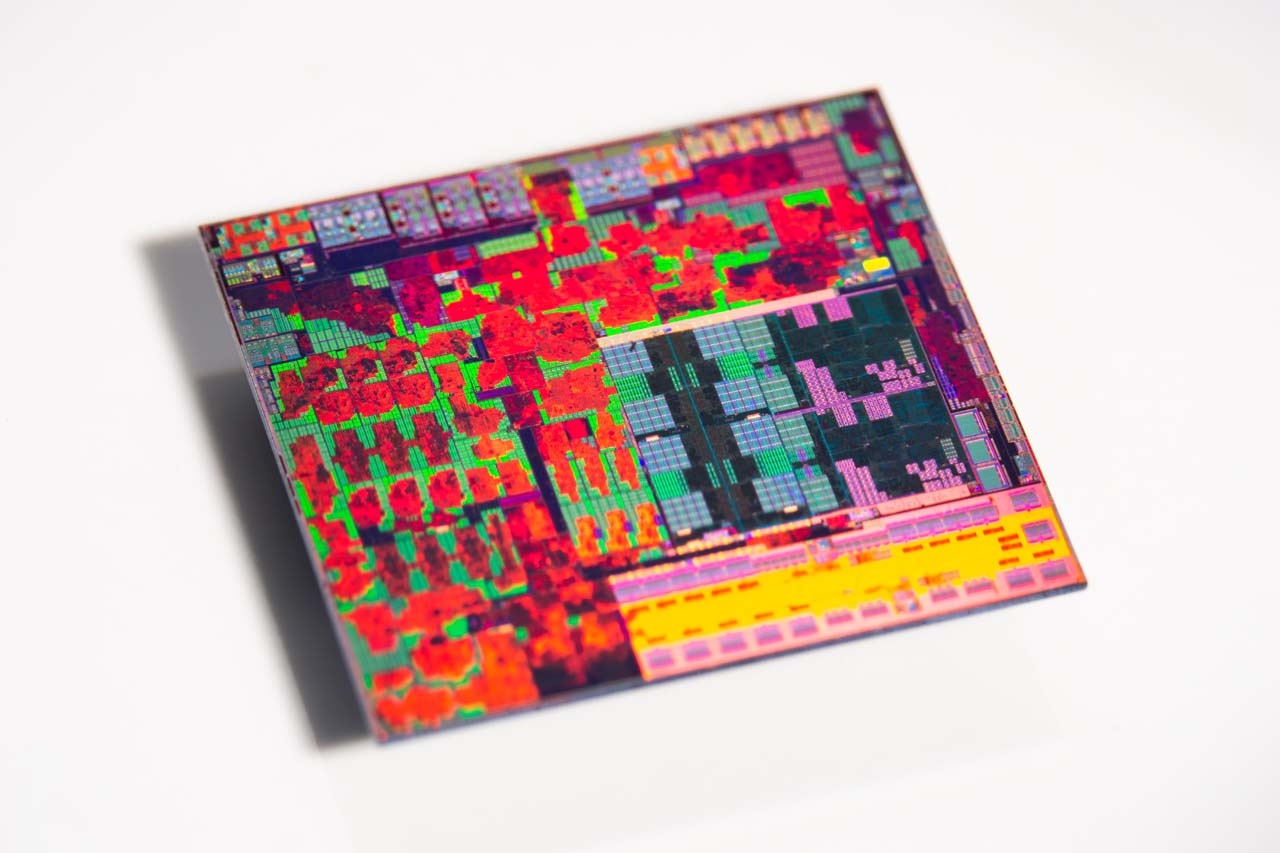A slew of complaints has been posted to Reddit and user forums regarding USB connectivity bugs with Ryzen systems. AMD has announced via a forum post that it is investigating the matter, but for now, the breadth of the issue remains unknown and AMD says it impacts a “small number of users.” We’ve reached out to AMD and motherboard vendors for further comment and will update as necessary.
The issues seem confined to Ryzen 3000 and 5000 series CPUs in 500-series motherboards (i.e., X570 and B550) and consist of random dropouts for USB-connected devices. The complaints encompass a number of different types of USB devices, with issues including unresponsive external capture devices, momentary keyboard connection drops, slow mouse responses, issues with VR headsets, and, more worryingly, connection issues with external storage devices and USB-connected CPU coolers.
Naturally, poor connections to storage devices can result in data corruption, and coolers that don’t operate correctly can result in thermal throttling and reduced performance (luckily, AMD’s chips have robust protection mechanisms that prevent physical damage to the chip from excessive heat).
Some impacted AMD customers have compiled a list of 78 systems impacted by the bug. However, identifying the root issue could be daunting: a modern system relies on a wide collection of drivers, software, operating system code, and firmware to operate, and different motherboard firmware (AGESA) revisions could also be in play.
Additionally, AMD’s Ryzen processors supply some USB connectivity directly from the processor, while other USB lanes hang off the chipset. For now, it isn’t clear which set of USB ports are impacted.
To that effect, AMD has notified users that it has begun investigating the issue:
“AMD is aware of reports that a small number of users are experiencing intermittent USB connectivity issues reported on 500 Series chipsets. We have been analyzing the root cause and at this time, we would like to request the community’s assistance with a small selection of additional hardware configurations. Over the next few days, some r/Amd users may be contacted directly by an AMD representative (u/AMDOfficial) via Reddit’s PM system with a request for more information.
This request may include detailed hardware configurations, steps to reproduce the issue, specific logs, and other system information pertinent to verifying our development efforts. We will provide an update when we have more details to share. Customers facing issues are always encouraged to raise an Online Service Request with AMD customer support; this enables us to find correlations and compare notes across support claims.” – AMD Official Account.
Experimenting Ryzen users have come up with a few workarounds that seem to reduce and/or eliminate the USB dropout issues, which includes disabling Global C-States, disabling PCIe 4.0 in the BIOS and using PCIe 3.0 instead, manually uninstalling/reinstalling USB ports and root hubs, and also disabling unused USB headers. However, results vary and typically reduce, rather than eliminate, the issues.
The breadth of the issue isn’t currently known, and given the number of complaints, the spreadsheet with 78 impacted configurations obviously doesn’t include all instances of the bug — particularly given that many customers aren’t tech-savvy and wouldn’t frequent enthusiast tech forums. However, AMD has shipped over 1 million Ryzen 5000 chips (and an untold number of Ryzen 3000 chips) thus far, so it’s clear that the issue doesn’t impact all users. We’ve reached out to AMD on the matter and will update as necessary.