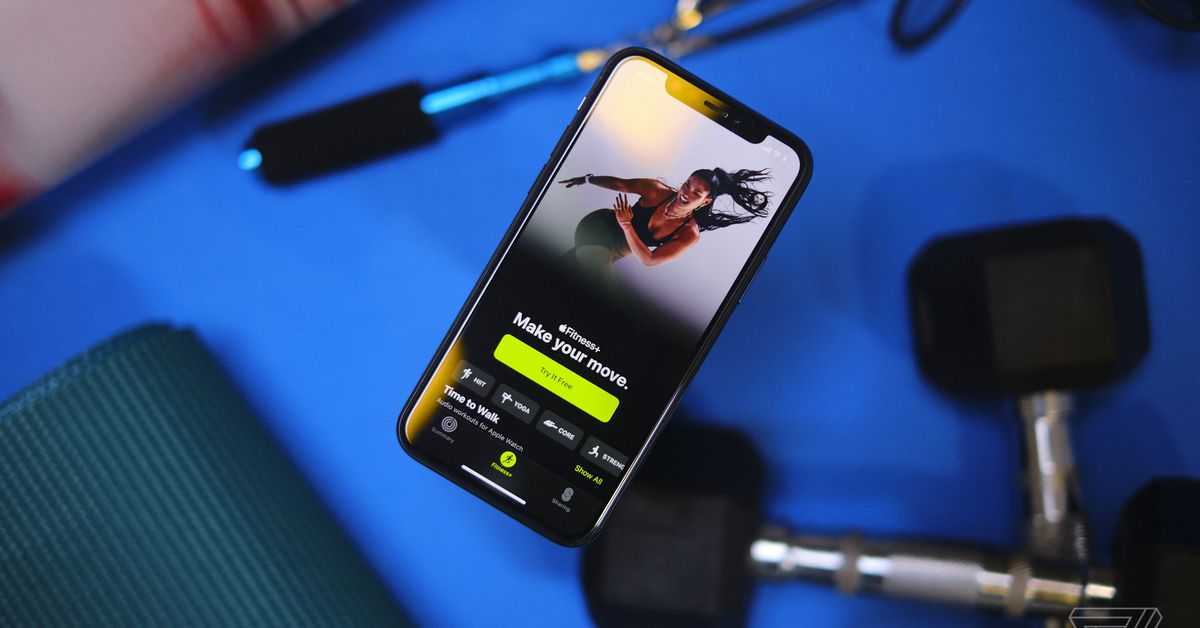Apple Fitness Plus review: easy mode
Source: The Verge added 25th Feb 2021If you buy something from a Verge link, Vox Media may earn a commission. See our ethics statement.
Apple Fitness Plus has been out for a couple of months now, and a few of us here at The Verge have been spending that time running it (and ourselves) through its paces. The $9.99-a-month service offers a decent array of exercise videos with an added bonus: integration with the sensors on an Apple Watch. In fact, an Apple Watch is required to use the service.
Since everybody’s exercise routine is a little different, we wanted to get a variety of perspectives on the service. What’s become clear from all of our testing is that Apple has successfully achieved what we think it set out to do: create an exercise service that is accessible to a broad range of people. There are lots of different ways an exercise service like this could get tripped up, but for the most part, Fitness Plus stays on track.
Whether you like the direction that track goes or if it’s long enough to keep your attention for years to come is another matter. It will take more time for Apple to expand its array of options in the service, but it has already added one new kind of exercise — celebrity walk-and-listens — which could bode well for those hoping for future updates.
But as we always say, never pay for something now in the hopes that it’ll be better in the future. So here’s what we think of Fitness Plus after two months of using the service.
Photo by Becca Farsace / The Verge
The basics of Apple Fitness Plus
Fitness Plus’ main selling point is it’s easy to jump into — so long as your own oodles of Apple devices. The app requires an Apple Watch to access the classes, and then you’ll need an iPhone, iPad, or Apple TV to stream the workouts. (Critically, there’s no way to stream from a Mac, which makes no sense and required me to stream from my tiny iPhone display.) But because the app connects to the Watch, your rings show up in the corner of the screen throughout a workout. It serves as a reminder of how hard you’ve worked and how far you have to go to meet your goals for the day. Some people might find this motivational. I did.
As for equipment, the app offers a variety of cardio workouts, such as cycling, treadmill classes, and rowing, which require special equipment. But it also offers classes like Time to Walk, which Becca will dive into below, and dance classes that require no equipment at all. Most of the strength classes would like you to use dumbbells (which can be hard to find in stock currently), but you could get away with your bodyweight if necessary.
Photo by Vjeran Pavic / The Verge
There’s no way to filter classes by equipment requirements or even area of focus, so expect to spend time in the app reading descriptions and watching previews to discern whether a class is for you. This is a pain and a hurdle that shouldn’t exist. Filters by workout type and equipment should be table stakes for any fitness app.
What Apple lacks in filters, though, it slightly makes up for with a diverse group of instructors and class formats. The instructors vary in age, background, and body type, which I immediately noticed and appreciated. (I would still like to see a fitness app incorporate all body types and not just what we typically think of as “fit.”) The strength classes also offer three different sets of instructions: one for the prescribed exercise, another to make it more advanced, and a third to modify for injuries or anyone who needs to take it easy. This is the type of setup you’d see in classic fitness tapes, but I don’t find as much in on-demand classes.
This setup contrasts Apple’s biggest competitor in the space, Peloton, which doesn’t offer modifications during its workouts. As someone who has regularly worked out through Peloton’s classes, this was a nice change and one I’d like to see Peloton take as a cue from Apple. —Ashley Carman
Photo by Becca Farsace / The Verge
Apple Fitness Plus versus Peloton
Apple and Peloton are similar when it comes to premise and the primary user experience. You can select workouts with different lengths, different playlists, and different instructors in various categories like cycling, treadmill, strength, and yoga, as well as dedicated cooldowns.
I would say the primary reason to use Apple’s program is its seamless integration with the company’s hardware ecosystem. When I start up a workout on my iPad, the workout shows up on my Watch as well, and my Watch’s metrics appear on the iPad’s screen. It’s great to be able to watch my heart rate and rings in real time on the same screen as my workout without having to manually connect anything. You can even launch Fitness Plus playlists in Apple Music if you take a liking to them. (You can sync an Apple Watch with Peloton’s Bike Plus, but its on-screen metrics are limited to cycling workouts.)
I also like that when you start a hill in Apple’s cardio workouts, a clock appears counting down to the end of the interval. I watch that clock religiously during the steepest climbs. It’s easier to survive them when I know exactly how long I have left to endure without having to count in my head.
Photo by Becca Farsace / The Verge
Another unique feature of Apple Fitness Plus is — and I apologize for not having a better term here — the vibes. Peloton instructors approach their rides with a wide range of attitudes and personalities. And while this is also true of Apple’s instructors to some extent, all of them (at least, the cycling and treadmill folks) have vibrantly positive personas. They’re enthusiastic, they’re full of energy, and they’re so excited to be running or biking with you that it’s infectious. It’s hard not to be excited in turn. There was an emphasis on overall wellness — reaching goals, eliminating stress, that sort of thing. I don’t feel like Apple’s instructors are just trying to get me through a workout; I feel like they’re trying to make me a better person.
But the biggest difference between Apple and Peloton’s libraries is that Apple’s is newer — and that means it just doesn’t have as much stuff yet. Peloton has a wider variety of music. I’ve done everything from Bon Jovi rides to yacht-music bike rides, where Apple’s playlists are largely more general (“Everything Rock,” “Latest Hits,” “Latin Grooves,” etc.). And as someone who likes longer endurance workouts, I was disappointed that Apple’s cycling and treadmill workouts are capped at 45 minutes. With Peloton, you can ride for up to 90. Peloton also offers a number of live classes where you can interact with fellow riders, while all of Apple’s workouts are pre-recorded.
Another area where Peloton’s ahead is in specific workout hardware integration. Obviously, Apple doesn’t sell a spin bike (yet), and that means the instructors have to be more general about intensity. While Peloton instructors give a specific range (“30 to 50”), Apple instructors speak more generally (“Moderate intensity,” “add a little bit more here,” etc.). This meant I was always kind of guessing where my resistance was supposed to be during Apple’s rides (and I don’t really trust myself to arrive at a legitimately “hard” resistance when asked to find that for myself).
Apple instructors can be more specific with treadmill workouts since metrics like speed and incline are universal. Still, I wish Apple could display the current incline or resistance on the iPad screen like Peloton does. There were times when my teacher instructed everyone to change their resistance while I was zoned out or checking my phone or something, and I ended up doing a portion of the workout at the wrong intensity.
But I think the biggest thing to consider when choosing between Peloton and Apple Fitness Plus is the difficulty. Most of the Fitness Plus workouts I tried are around the same level: a nice challenge for folks like me who work out a few times a week and aren’t super in shape. Peloton caters to a wider variety of abilities, sorted on a scale of 1–10, and you can sort classes by intensity while browsing. If you’re serious about athletic training (and cycling, in particular), Peloton will have more to offer. —Monica Chin
Photo by Becca Farsace / The Verge
Time to Walk
Working out in one space has always been a struggle for me. I get really bored and uninterested when I’m not actively going somewhere or physically achieving something. I usually exercise by doing loops in a park on my bike, going on a run, or slacklining between trees. So Apple Fitness Plus’ at-home workouts were never of interest to me — until a few weeks ago when Apple rolled out the Time to Walk feature. That is something I, in theory, could get behind.
Time to Walk pairs inspirational monologues, music, and photos from famous musicians, athletes, and actors with the Apple Watch’s exercise tracking feature to create a more engaging way to take a walk. I take a walk almost every day and use that time to tune in to a new album or one of my favorite podcasts, so Time to Walk slotted into my routine quite nicely. It’s exactly the level of effortlessness I need in workout tech.
There are only a couple of differences between Time to Walk and a more traditional podcast. Most notably, your Watch will buzz about twice an episode, and a photo will show up on the screen that relates to what the host is talking about. It’s cool but not groundbreaking. Secondly, the hosts are either also on a walk or talking about what walking means to them. I appreciated this a bit more. Ruby Bridges’ episode has a slow, calm pace, and you can hear as she strolls through Audubon Park in New Orleans. There are many loud birds and cars driving by in the distance. While Draymond Green’s heavier foot on a gravel path in Malibu is accompanied by the sounds of distant waves. Apple really nailed the soundstage of these walks, and it creates a pleasing experience that actually makes you feel as if you are walking next to someone.
My only issue with Time to Walk and Apple Fitness Plus at large is the need to live in the Apple ecosystem. You absolutely need an iPhone and Apple Watch to use Fitness Plus, and even outside of that, when you use the Time to Walk feature, your headphones have to be paired to the Apple Watch. If a call comes in on your iPhone and you’re not using Apple or Beats headphones that can switch over automatically, you will have to manually reconnect your headphones to your phone to take the call on them, then manually reconnect your headphones to the Watch to resume the Time to Walk episode.
For someone who doesn’t use AirPods, this is very annoying. Outside of the usual Apple ecosystem walls, Time to Walk is my favorite feature of Apple Fitness Plus. Every Monday, when a new episode with a new mystery celeb comes out, I look forward to my nightly walk. Unfortunately, this is the only feature I loved within Apple Fitness Plus, and a walking podcast is not worth $9.99 a month for me. —Becca Farsace
Photo by Dieter Bohn / The Verge
If there’s a single message to take away from this review, it’s this: Apple Fitness Plus is great for beginners but may not offer the depth you’re looking for if you’re advanced in any specific sport. It’s accessible to anybody who is able to buy into Apple’s whole ecosystem, though. And for me, a person who has struggled to exercise regularly for my entire life, it’s better than a gym membership.
There is enough variety for me to feel like I won’t have to put videos on repeat, but I’m only using it a couple of times a week right now. My main complaint has nothing to do with the exercise content but instead with the vibe of Apple’s videos. I’m not asking for disaffected ’90s MTV VJs, but the peppy and relentlessly positive chatter is a lot for a Gen-Xer like me. And the vaguely-but-not-actually spiritualistic “mindfulness” that you can’t avoid in the cooldowns also grates. None of this is new to anybody who has used services like this, but for me, it’s a lot. I cringe when a trainer ends a video by trying to get me excited to “close those rings” on the Watch.
Still, the best thing I can say about Apple Fitness Plus is, slowly but surely, it is helping me build a habit of actual exercise. There are plenty of days that I end up going outside for a bike ride or a walk instead of turning on an Apple video, but I think doing a couple Fitness Plus videos a week has made it more likely I’ll do that non-Fitness Plus exercise, too.
And while the Apple Watch integration occasionally feels motivational, for the most part, it feels unnecessary. Fitness Plus is not a reason to go out and buy an Apple Watch, but it might be a good reason to keep using the one you’ve already got. As with many of Apple’s new services, it’s less about drawing people in than it is about keeping people from leaving. I’ll probably keep using Fitness Plus simply because it’s part of the big Apple One bundle I got so my family could have an amount of iCloud storage that didn’t feel punitive.
If you’re not an Apple One subscriber, is Fitness Plus worth $9.99 / month on its own? If you’re already in an exercise routine, I’m not sure that Fitness Plus is going to offer you something better. For me, it’s literally better than nothing. —Dieter Bohn
brands: Apple Area Beats Best Decent Diverse Experience iPhone It Jovi Jump longer New One Reconnect ROCK Shape Simply Space Sport Stays Take it Trust Unique Universal Versus Vibe Vox Wanted WAS
media: 'The Verge'
keywords: App Apple Fitness Headphones iPhone Music Phone Review TV
Related posts
Notice: Undefined variable: all_related in /var/www/vhosts/rondea.com/httpdocs/wp-content/themes/rondea-2-0/single-article.php on line 88
Notice: Undefined variable: all_related in /var/www/vhosts/rondea.com/httpdocs/wp-content/themes/rondea-2-0/single-article.php on line 88
Related Products
Notice: Undefined variable: all_related in /var/www/vhosts/rondea.com/httpdocs/wp-content/themes/rondea-2-0/single-article.php on line 91
Warning: Invalid argument supplied for foreach() in /var/www/vhosts/rondea.com/httpdocs/wp-content/themes/rondea-2-0/single-article.php on line 91