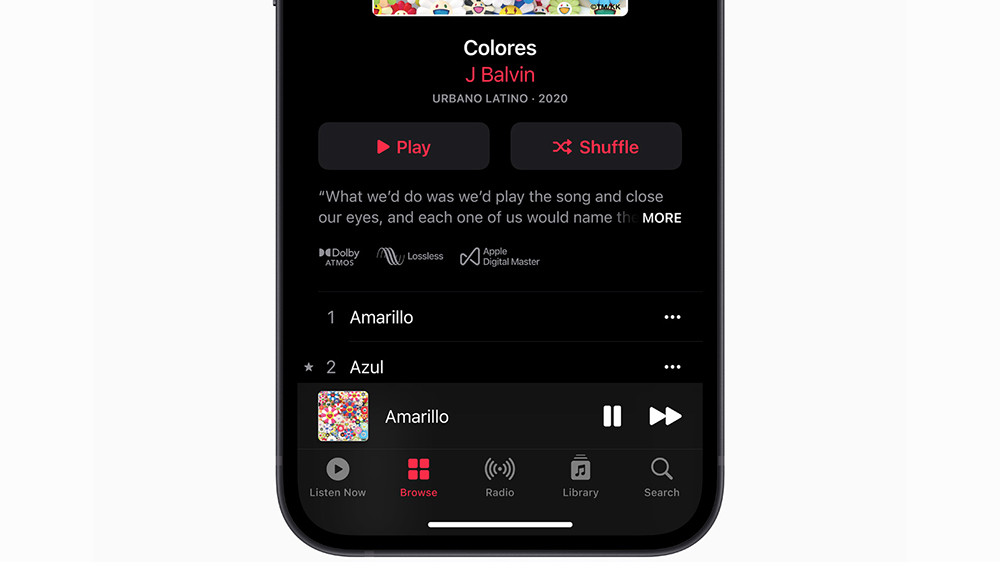Good news: Apple Music is adding lossless audio. And not only is it significantly upping the audio quality, offering high-resolution audio right up to 24-bit/192kHz, but it is also doing so at no extra cost to subscribers. Over to you, Tidal, Qobuz et al.
However, it’s not all plain sailing for those of us wanting to benefit from the very best possible sound quality using Apple products. Neither the iPhone 12, AirPods Max, AirPods Pro or either of the HomePods will play Apple Music’s ‘Hi-Res Lossless’ offering (which Apple defines as above 24-bit/48kHz, up to 24-bit/192kHz).
Apple makes that (relatively) clear itself, saying, “Due to the large file sizes and bandwidth needed for Lossless and Hi-Res Lossless Audio, subscribers will need to opt in to the experience. Hi-Res Lossless also requires external equipment, such as a USB digital-to-analog converter (DAC).”
While Apple plays its cards close to its chest over certain specs, the iPhone’s output maxes out at 24-bit/48kHz, which is fine for Apple Music ‘Lossless’ but not good enough for ‘Hi-Res Lossless’.
The AirPods Max, AirPods and HomePods, meanwhile, use the AAC Bluetooth codec, which doesn’t support the Apple Lossless Audio Codec (ALAC) that Apple Music uses for its lossless audio streams (since confirmed by Apple to T3).
AirPods Max owners might reasonably hope that their headphones could be wired to an iPhone to unlock Apple Music lossless, but this doesn’t appear to be the case either. Apple told The Verge: “When you play a 24-bit/48 kHz Apple Music lossless track from an iPhone into the AirPods Max using both the cable and Lightning dongle, the audio is converted to analog and then re-digitized to 48kHz. That re-digitization step is the reason that Apple can’t say you’re hearing pure lossless audio; it’s not an identical match to the source.”
So, what’s the solution? If you connect a compatible external DAC to your iPhone and use a wired pair of headphones, you should be able to listen to Apple Music lossless audio. Check out our guide for how to listen to hi-res audio on an iPhone. You will also be able to listen on a Mac this way.
Of course, the other big Apple Music update, spatial audio via Dolby Atmos, is much more widely available across Apple products. By default, Apple Music will automatically play Dolby Atmos tracks on all AirPods and Beats headphones with an H1 or W1 chip, as well as the built-in speakers in the latest versions of iPhone, iPad, and Mac. In fact, Apple Music Dolby Atmos will work with all headphones.
One thing’s for sure, Apple lossless audio sounds like a good excuse for Apple to upgrade its next generation of audio hardware. Might the AirPods 3 be lossless audio compatible? That would require Apple to come up with a hi-res-supporting Bluetooth codec. Or could we get an upgraded version of the AirPods Max? Is there a new HomePod HiFi in the works? We shall see.
- Apple spatial audio: what is it? How do you get it?
- Apple HomePod Mini review
- Dolby Atmos explained