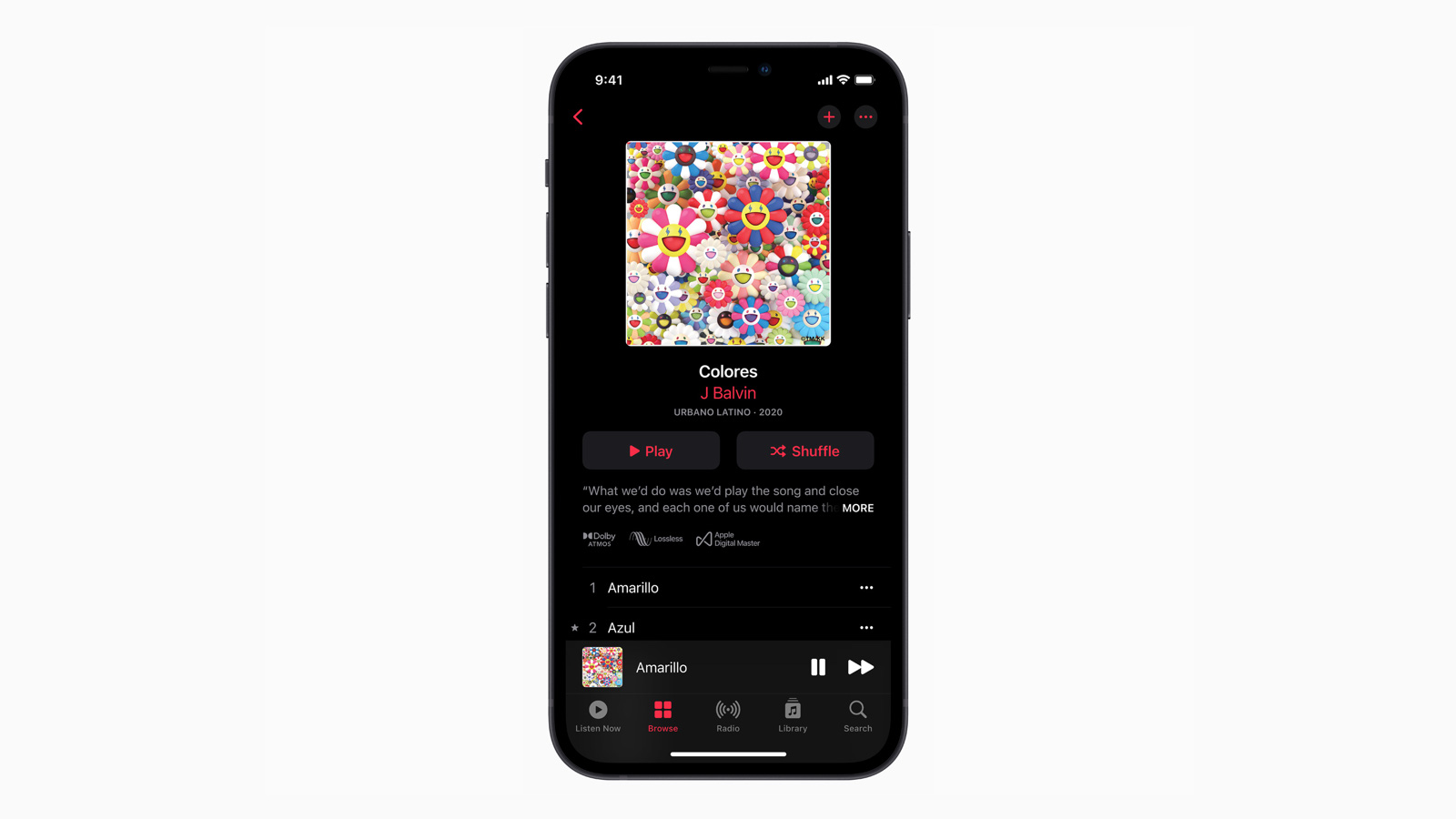Apple’s just announced that it’s adding lossless, hi-res and Spatial Audio with Dolby Atmos tracks to the Apple Music service. Not only are these benefits being added without the subscription price going up, we’ve also now discovered that you won’t even need to use Apple’s own headphones in order to listen to tracks in Dolby Atmos.
In a post-announcement briefing, Apple’s Buddy Judge explained that the new Spatial Audio with Dolby Atmos feature will work with any headphones – as long as you manually enable it.
Once the update goes live next month, if you go into Settings on your iPhone or iPad and then to Music, a new Dolby Atmos option will be available. This is set to Automatic by default, which means Dolby Atmos tracks will play correctly when you’re listening via any W1- or H1-enabled pair of Apple or Beats headphones (the AirPods Max, AirPods Pro or standard AirPods, for example), but not when you’re using third-party headphones. However, if you switch this option to Always On, even these non-Apple headphones will play back the Dolby Atmos tracks correctly.
It’s worth noting that this setting only applies to Spatial Audio Dolby Atmos tracks in Apple Music and not to Spatial Audio content in other apps such as TV. Spatial Audio in the TV app is a slightly different beast in that it also utilises the sensors in Apple’s own headphones to enable head-tracking. It seems to us that this does open the door to more simplified, non-head-tracking Spatial Audio movie support coming to third-party headphones in the future, though.
MORE:
Best wireless headphones
Best Dolby Atmos soundbars