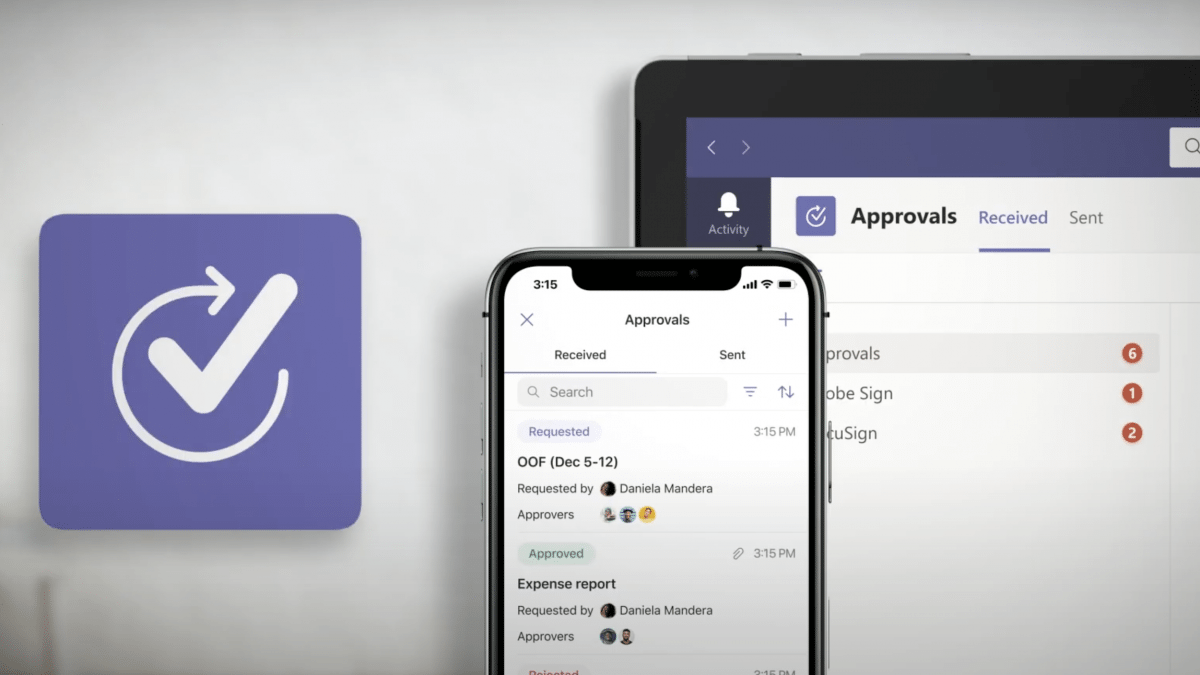Approvals: MS Teams now also wants to organize business processes
Source: Heise.de added 19th Jan 2021Microsoft Teams users can now use the Approvals to start approval workflows via chat or a channel conversation. Alternatively, approvals can be set up directly via the app by simply entering the name of the approval request. According to Microsoft, anyone who receives a request via a chat or channel is shown an approval card. Employees can use it to accept or reject them.
Approvals can be managed and edited centrally via the app. All important details such as status, source, inquirers and approvers can be found there. In addition, there is the possibility of integrating approvals as workflows in the Power Platform.
Next step: Record electronic signatures In some cases Signatures required for an approval process. So far, there is no function available for this case within Microsoft Teams. According to its own information, Microsoft is working to ensure that users can create an electronic signature with Adobe Sign, DocuSign and other third-party providers natively within the Approval app.
More detailed information and detailed instructions for approvals can be found on the Microsoft Teams blog.
(csc)
brands: Adobe It Microsoft other party Simply media: Heise.de keywords: App
Related posts
Notice: Undefined variable: all_related in /var/www/vhosts/rondea.com/httpdocs/wp-content/themes/rondea-2-0/single-article.php on line 88
Notice: Undefined variable: all_related in /var/www/vhosts/rondea.com/httpdocs/wp-content/themes/rondea-2-0/single-article.php on line 88
Related Products
Notice: Undefined variable: all_related in /var/www/vhosts/rondea.com/httpdocs/wp-content/themes/rondea-2-0/single-article.php on line 91
Warning: Invalid argument supplied for foreach() in /var/www/vhosts/rondea.com/httpdocs/wp-content/themes/rondea-2-0/single-article.php on line 91