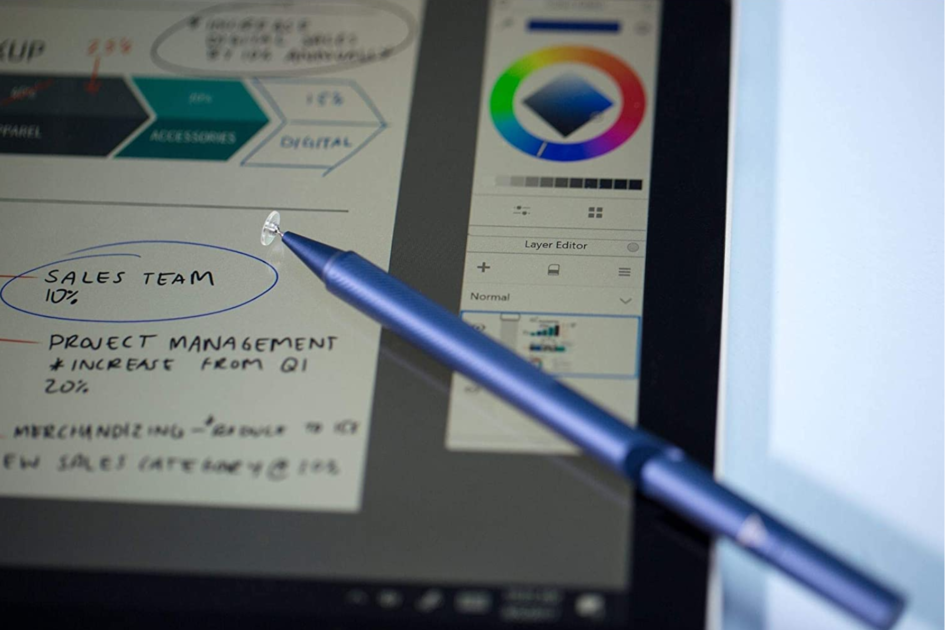Best Apple Pencil alternatives 2021: Get a different stylus for your iPad
Source: Pocket-Lint added 29th Jan 2021(Pocket-lint) – The Apple Pencil has been a superb addition to Apple’s tablet ranks, letting you use stylus controls on a variety of apps for easier and more precise movements, which is particularly great for creatives and designers.
- Which Apple iPad is best for you? iPad mini vs iPad vs iPad Air vs iPad Pro
However, whether you pick up the first version or the refined follow-up, it’s a pretty pricey bit of kit, for all its slickness, and that puts plenty of people off. If you want a stylus but don’t want to break the bank, though, you’re in luck – there are options. Here are some of the very best alternatives to the Apple Pencil for your iPad.
Our guide to the best Apple Pencil alternatives to buy today
Logitech Crayon
squirrel_widget_3961962
The very best alternative to Apple’s own Pencil is the equally simply-named Crayon from Logitech, which makes so many excellent peripherals. It’s no surprise that this is another impressive one, with an interesting shape that’s comfortable to grip.
It’s easy to pair with your iPad, works with an impressive range of apps, and is really satisfying to use whether you’re handwriting notes, or doing more complex design tasks. It’s not the cheapest, but it’s one of the very best.
Adonit Pro 4
squirrel_widget_3961983
This interesting stylus from Adonit has a specific design point that may take some getting used to, but lends you real precision – that little plastic dish on the end of it, which anchors you on the screen for smoother drawing.
It might not look too normal, but it works really well, and the attractively-designed stylus is also really nicely made, so it all comes together into a great package that’s quite a lot more affordable than the Crayon above.
Wacom Bamboo Fineline
squirrel_widget_3961992
Wacom makes brilliant graphic tablets and syluses, so it’s no surprise that it makes a great pen for the iPad in the form of the Bamboo Fineline (one of a few options it has, in fact).
It’s nice and affordable, while this model has quite a distinctive look thanks to its brushed gold finish. More importantly, though, it’s a good precise stylus that has solid app compatibility and feels great in the hand.
Adonit Note-M
squirrel_widget_3962016
Up at the other end of the pricing scale is this alternative option from Adonit, which is a little less focussed on design use, and perfect for all-round usability.
It’s got a bunch of buttons for functionality, and will also work great with a range of other tablets, in case you’re not just on an iPad, which makes it a useful all-rounder, in our books. Plus, if you’ve got an iPad that has magnets to store an Apple Pencil, this model will snap on there as well, which is super welcome.
Awavo Stylus
squirrel_widget_3962017
The most affordable of our options, and with a relatively bare-bones feature-set to go with that price, comes from Awavo, but this is still a very decent option if you’re keen to keep costs down.
It’s a simple stylus with a good tip that’s easily replaced if it wears out, and it’ll also magnetically snap to the side of compatible iPads. It’s great for drawing and design, although it might be a little simple for more complicated workflows.
Writing by Max Freeman-Mills. Editing by Dan Grabham.
brands: adonit Apple Apple iPad Best Decent Excellent First It Logitech MAX Mini One other Pro Shape simple Simply SNAP Solid Tablet Writing media: Pocket-Lint keywords: App Apple
Related posts
Notice: Undefined variable: all_related in /var/www/vhosts/rondea.com/httpdocs/wp-content/themes/rondea-2-0/single-article.php on line 88
Notice: Undefined variable: all_related in /var/www/vhosts/rondea.com/httpdocs/wp-content/themes/rondea-2-0/single-article.php on line 88
Related Products
Notice: Undefined variable: all_related in /var/www/vhosts/rondea.com/httpdocs/wp-content/themes/rondea-2-0/single-article.php on line 91
Warning: Invalid argument supplied for foreach() in /var/www/vhosts/rondea.com/httpdocs/wp-content/themes/rondea-2-0/single-article.php on line 91