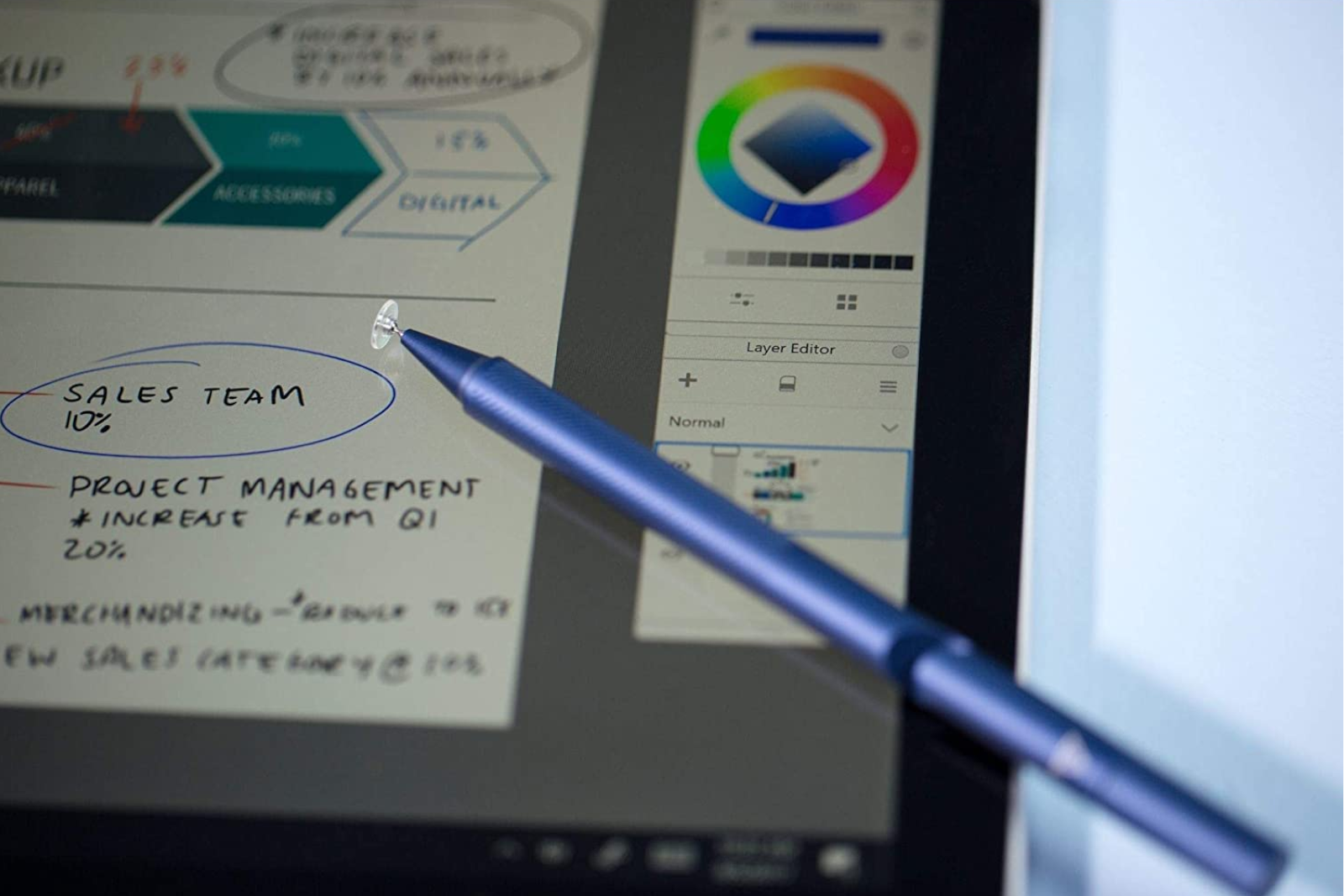The Apple Pencil has been a superb addition to Apple’s tablet ranks, letting you use stylus controls on a variety of apps for easier and more precise movements, which is particularly great for creatives and designers.
However, whether you pick up the first version or the refined follow-up, it’s a pretty pricey bit of kit, for all its slickness, and that puts plenty of people off. If you want a stylus but don’t want to break the bank, though, you’re in luck – there are options. Here are some of the very best alternatives to the Apple Pencil for your iPad.
Our Tip Pick: Best Apple Pencil Alternative
-
Logitech Logitech Crayon
Best overall
-
Meko Meko Stylus
Excellent all-rounder
-
Wacom Wacom Bamboo Fineline
Another great stylus
-
Adonit Adonit Note-M
A great pro option
-
Adonit Adonit Pro 4
An interesting option
Logitech Crayon
Best overall
Logitech’s stylus is an impressive option.
Pros
- Precise and fast using Apple Pencil tech
- Anti-roll design
Cons
- Still fairly expensive
The very best alternative to Apple’s own Pencil is the equally simply-named Crayon from Logitech, which makes so many excellent peripherals. It’s no surprise that this is another impressive one, with an interesting shape that’s comfortable to grip.
It’s easy to pair with your iPad, works with an impressive range of apps, and is really satisfying to use whether you’re handwriting notes, or doing more complex design tasks. It’s not the cheapest, but it’s one of the very best.
Meko Stylus
Excellent all-rounder
A simple, easy choice.
Pros
- Very affordable
- Palm rejection and tilt function
Cons
- Tilt sensitivity is only compatible with certain apps
This stylus from Meko is a superb alternative to Apple’s pricier offering. It’s got most of the same features including palm rejection, tilt sensitivity and magnetic attachment but it comes at a significantly lower price point.
What’s more, you get up to 10 hours of use on just a 20-minute charge, it’s super handy. The only major thing you lose out on is pressure sensitivity, so be sure that you won’t need that before picking one up.
Wacom Bamboo Fineline
Another great stylus
A great one to save costs.
Pros
- Pressure-sensitive fine tip
- Elegant design
Cons
- Pairing is not as straightforward as we’d like
Wacom makes brilliant graphic tablets and styluses, so it’s no surprise that it makes a great pen for the iPad in the form of the Bamboo Fineline (one of a few options it has, in fact).
It’s nice and affordable, while this model has quite a distinctive look thanks to its brushed gold finish. More importantly, though, it’s a good precise stylus that has solid app compatibility and feels great in the hand.
Adonit Note-M
A great pro option
A great iPad stylus.
Pros
- Mouse functionality with scrolling
- Magnetic attachment
Cons
- Some issues with newer iOS releases
Up at the other end of the pricing scale is this alternative option from Adonit, which is a little less focused on design use, and perfect for all-around usability.
It’s got a bunch of buttons for functionality, and will also work great with a range of other tablets, in case you’re not just on an iPad, which makes it a useful all-rounder, in our books. Plus, if you’ve got an iPad that has magnets to store an Apple Pencil, this model will snap on there as well, which is super welcome.
Adonit Pro 4
An interesting option
An interesting, novel alternative.
Pros
- Works on all touch screens
- No charging required
This interesting stylus from Adonit has a specific design point that may take some getting used to but lends you real precision – that little plastic dish on the end of it, which anchors you on the screen for smoother drawing.
It might not look too normal, but it works really well, and the attractively-designed stylus is also really nicely made, so it all comes together into a great package that’s quite a lot more affordable than the Crayon above.