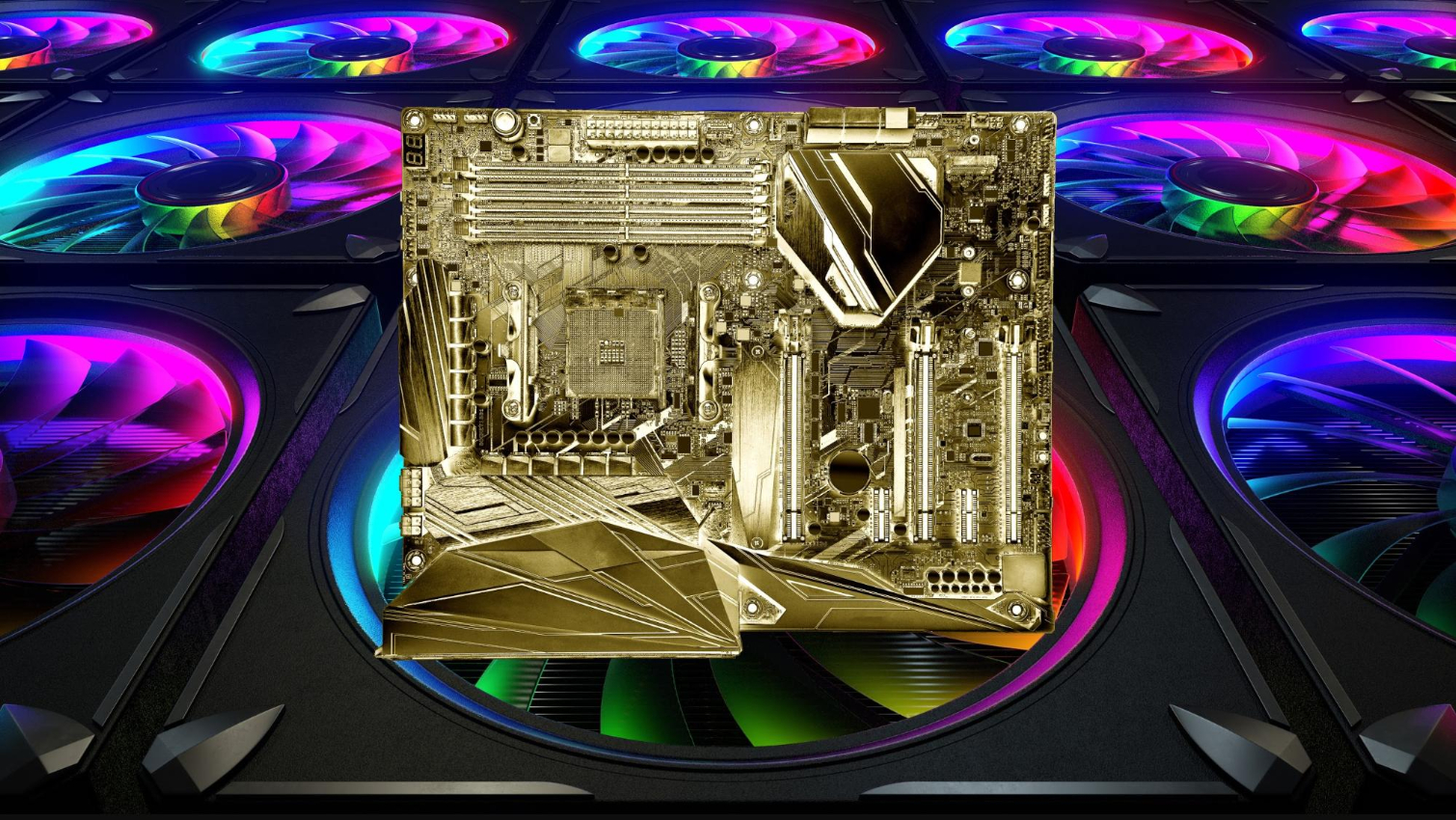Note: For AMD’s AM4 X570, B550, B450 and Threadripper motherboards, see page two or our Best AMD X570 Motherboards page. This first page focuses on Intel, after laying out some basics.
Choosing the best gaming motherboard or best motherboard for another type of build is in many ways an integral part of your PC build, despite the fact that choosing the best CPU or the best graphics card often gets more attention. Nearly every part of your PC plugs into your motherboard. Its form factor dictates the size of your computer, and its chipset and socket limit what kind of processor you can install.
If you’re not sure which chipset you’re after when choosing the best gaming motherboard for you, or you have more basic questions for a different type of build, you can visit our motherboard basics and motherboard buying guide features to help narrow down your buying options.
The picks below include the best gaming motherboards designed for Intel’s 10th Gen “Comet Lake,” as well as 9th Generation “Coffee Lake Refresh,” followed by the lower-cost H370 alternative. You can see how those chips stack up in our CPU Benchmark Hierarchy. Below our mainstream picks, you’ll find our recommendations for the best motherboards with Intel’s high-end desktop (HEDT) LGA-2066 socket and X299 chipset supporting the X-Series and Extreme line of processors.
The second page of this guide covers the best AMD motherboards, including X570 and B550 chipset models, as well as high-end Threadripper picks that compete with Intel’s X-Series platform.
When choosing a motherboard, consider the following:
- Get the right socket for your CPU: You can find great CPUs from either Intel or AMD, but whatever processor you choose, make sure that your board has the correct socket to support it. The latest mainstream AMD chips use AM4 CPU sockets while current Intel 8th Gen and 9th Gen Core CPUs require LGA 1151v2 sockets.
- Smaller boards = fewer slots and features. Motherboards come in three main sizes–for more info see our diagram and explanation of motherboard parts. From largest to smallest, there’s ATX, Micro-ATX and Mini-ITX. (Yes, Mini is smaller than Micro). You can use a smaller chassis with the micro or mini boards, but you’ll have to settle for fewer card expansion slots, sometimes fewer RAM slots, and other connectors.
- Pay for built-in Wi-Fi and high-end ports only if you need them. Don’t spend extra for wireless if you are using a wired connection. You can future proof your PC by getting USB 3.1 Gen 2 and / or Thunderbolt 3 support.
The Best Intel Gaming Motherboards: Z490, Z390, H370, and X299
1. ASRock Z490 Taichi
Best ATX Z490 Motherboard
Socket: LGA 1200 | Chipset: Intel Z490 | Form Factor: ATX | Voltage Regulator: 15 Phases | PCIe x16: (3) v3.0 | USB Ports: 5 USB 3.2 Gen1, 4 USB 2.0, 2 USB 3.2 Gen2 Type-A, One USB-3.2 2×2 Type-C | Warranty: 1 year
Solid 12-phase/50A VRM for Vcore
USB 3.2 Gen 2X2 Type-C port
Three M.2 and eight SATA ports
Expensive compare to Z390 Taichi
Annoying use of star screws on chipset shroud
Tough to press PCIe slot latch for removal
The ASRock Z490 Taichi is a great motherboard in the $350-$400 price bracket for building a Z490 system, comparing favorably to similarly priced competition.It includes eight SATA ports (while others have six), as well as a speedy USB 3.2 Gen 2×2 Type-C port. It also has a premium appearance and runs cooler than competing boards in the power delivery department.
If you need three M.2 slots and eight SATA ports, this is the only board around this price point with that storage configuration. If your budget allows for an upper mid-range board, ASRock’s Z490 Taichi should be at the top of the list.
Read: ASRock Z490 Taichi review
2. Gigabyte Z390 Designare
Best ATX Z390 Motherboard
Socket: LGA 1151 | Chipset: Intel Z390 | Form Factor: ATX | Voltage Regulator: 13 Phases | PCIe x16: (3) v3.0 | USB Ports: 10 Gbps | Warranty: 3 years
Full-Spec Thunderbolt 3 ports
Supports 8K passthrough from DisplayPort 1.4 graphics cards
Two Gigabit Ethernet ports plus 1.73Gb/s Wi-Fi
Third x16 slot switchable between PCH and CPU lanes
Great price for the added features
Mediocre CPU Overclocking
The Z390 Designare beats its closest rival on features for the price, has similar overclocking limits to its closest rival but beats it in overclocked DRAM performance, and has at least enough extra value to justify its premium over cheaper boards. We have to consider whether the “workstation replacement” PC market will tolerate a board with mediocre CPU overclocking. But given that there’s so little to gain from overclocking the Core i9-9900K, we feel that more often than not the answer is yes.
Read: Gigabyte Z390 Designare Review
3. ASRock Z390 Phantom Gaming ITX
Best Mini-ITX Z390 Motherboard
Socket: LGA 1151 | Chipset: Intel Z390 | Form Factor: Mini ITX | Voltage Regulator: 7 phases | PCIe x16: (1) v3.0 (full bandwidth) | USB Ports: 10 Gbps | Warranty: 3 years
Vastly-improved Core i9-9900K efficiency
Great performance
Good overclocking
Thunderbolt 3 &
1.73Gb/s Wi-Fi at a very reasonable price
Egregious DIMM over-voltage
Firmware H/W Monitor misreports DIMM overvoltage
Thunderbolt 3 is only half-speed (20Gbps)
Meager onboard RGB lighting
No Gen2 header for front-panel USB 3.1
Even if you never use its Thunderbolt 3 port, it’s hard to deny the supremacy of a board that does everything else better than the competition, while costing less. The Z390 Phantom Gaming-ITX/ac is even cheaper than the non-Wi-Fi version of MSI’s ATX MGP Z390 Gaming Pro Carbon, though that won’t matter to anyone who needs the extra DIMM and PCIe slots afforded by the larger form factor. But for those looking for a Mini ITX board to support Intel’s Core i9-9900K, the Z390 Phantom Gaming-ITX/ac is easily our first choice, making it one of the best gaming motherboards you can buy.
Read: ASRock Z390 Phantom Gaming ITX Review
4. Gigabyte Z390 Gaming X
Best Cheap Z390 Motherboard
Socket: LGA 1151 | Chipset: Intel Z390 | Form Factor: ATX | Voltage Regulator: 11 phases | PCIe x16: (2) v3.0 (x16/x4) | USB Ports: 10 Gbps | Warranty: 3 years
Consistently under $150
Fully supports Core i9-9900K
Good overclocking
Second PCIe x16 slot has only four PCH lanes
No front-panel USB3 Gen2
Only one USB3 Gen2 header
Hot voltage regulator requires a fan near CPU socket
An alternative to its award-winning Gaming SLI, Gigabyte’s Z390 Gaming X offers similar overclocking capability on substantially similar layout, at a noticeably lower price that garnered it the same value award. It’s the best gaming motherboard for Z390 if you’re on a budget. After Gigabyte stopped distributing the SLI model in USA, the Gaming X became our only option for budget overclocking of Intel’s K-series unlocked LGA-1151 processors.
Read: Gigabyte Z390 Gaming X Review
5. ASRock H370M Pro4
Best Intel H370 Motherboard
Socket: LGA 1151 | Chipset: Intel H370 | Form Factor: Micro ATX | Voltage Regulator: 10 phases | PCIe x16: (2) v3.0 (x16/x4*) (*Shares upper PCIe x1) | USB Ports: 10Gbps | Warranty: 3 year
Two USB 3.1 Gen2 ports and two Gen1 USB 3.1 I/O panel ports
Four USB 3.0 front-panel ports
H370 features at B360 price
No RGB controller
No front-panel 3.1 Gen2 header
Priced around $80 (£78) and at times dipping below $70 (£70), the ASRock H370M Pro4 brings Intel’s more-advanced H370 feature set to buyers who thought they could only afford a lesser B360 model. If you have less than $100 to spend, it’s one of the best gaming motherboards for Intel’s pared-down platform. ASRock splits the H370’s extra HSIO (high-speed input/output) pathways across two rear-panel USB 3.0 ports and two internal SATA headers. Buyers who don’t need RGB or a 10Gb/s USB 3.1 Gen2 front-panel header will be pleased to find that the H370M Pro4 offers more of nearly every other port than its closest competitor, for a lower price.
Read: ASRock H370M Pro4 Review
6. Gigabyte X299X Designare 10G
Best ATX X299 Motherboard
Socket: LGA 2066 | Chipset: Intel X299 PCH | Form Factor: EATX | Voltage Regulator: 12 phases | PCIe x16: (4) v3.0 (@48: x16/x8*/x16/x8), (CPU @44: x16/x4*/x16/x8), (CPU @28: x16/x4*/x8/x0) | USB Ports: 10Gbps: (2) Type-C via Thunderbolt 3 | Warranty: 3 years
Dual 10GbE, plus 2.4Gbps Wi-Fi 6
Thunderbolt 3 with dual Type-C outputs and dual DisplayPort inputs
Price premium is lower than the value of its premium components
Expensive
Excessive PCIe, M.2 & SATA sharing
10.8-inch depth requires extra case considerations
Fully equipped for the 48 lanes of Intel’s 10th generation Core Extreme processors, the X299X Designare 10G comes loaded to the brink with Intel X550 dual 10Gb/s Ethernet and a pair of Thunderbolt 3 headers with dual DisplayPort passthrough on Intel’s 40Gb/s controller. A four-drive M.2 expander card and 2.4Gb/s Wi-Fi 6 finish a package of which the added component value far outweighs the price difference over its closest competitor.
Read: Gigabyte X299X Designare 10G Review
7. ASRock X299E-ITX/AC
Best Mini ITX X299 Motherboard
Socket: LGA 2066 | Chipset: Intel X299 | Form Factor: Mini-ITX | Voltage Regulator: 7 phases | PCIe x16: (1) v3.0 | USB Ports: 10Gbps | Warranty: 3 years
Good overall performance
Great overall efficiency
Surprisingly high overclocks
Skylake-X requirement provides two M.2’s via CPU PCIe
No 110mm M.2 card support
Connecting third M.2 slot to PCH excludes RAID 5 via VROC
Only six total I/O-panel USB ports, and four of those share bandwidth
No voltage regulator temperature reporting
No Kaby Lake-X support
By being the only LGA 2066 motherboard available to Mini-ITX builders, the ASRock X299E-ITX/ac automatically becomes the best choice for these builds. Despite its lack of competition, the price is reasonable and the performance level is spot-on for the Core i9-7900X, even with the board’s lower-than-average default power ceiling. It’s not perfect, but if you’re looking to build a compact high-power Intel X299 desktop, this board should serve you well.
Read: ASRock X299E-ITX/AC Review
MORE: How To Choose A Motherboard
MORE: All Motherboard Content