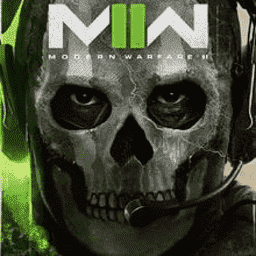Call of Duty: Modern Warfare 2 | Warzone 2.0: FSR 2.1 vs. DLSS Comparison Review
Source: Tech Power Up added 01st Apr 2023Introduction
Call of Duty: Modern Warfare 2 was released on October 28th and on launch day the PC game had support for NVIDIA’s Deep Learning Super Sampling (DLSS), AMD’s FidelityFX Super Resolution 1.0 (FSR 1.0) and Intel’s Xe Super Sampling (XeSS) with NVIDIA’s Deep Learning Anti-Aliasing (DLAA) added a few weeks later with the release of Warzone 2.0. After five months Infinity Ward has now released official support for AMD’s FidelityFX Super Resolution 2.1 (FSR 2.1) with the release of the Season 2 Reloaded update. In order to run this game at maximum graphics settings with reasonable framerates at native resolution, quite a powerful GPU is required, which is why upscaling solutions are so important. But depending on the game, there are subtle differences with the implementation of NVIDIA’s Deep Learning Super Sampling (DLSS) and AMD’s FidelityFX Super Resolution 2.1 (FSR 2.1) upscalers, so we are keen to examine both in Call of Duty: Modern Warfare 2 | Warzone 2.0.
Below, you will find comparison screenshots at 4K, 1440p, 1080p, and in different DLSS and FSR 2.1 quality modes; the DLAA and Filmic SMAA T2X screenshots are also available in the dropdown menu. For those who want to see how DLSS and FSR 2.1 perform in motion, watch our side-by-side comparison video. The video can help uncover issues like shimmering or temporal instability, which are not visible in the screenshots.
All tests were made using a GeForce RTX 3060 GPU at Ultra graphics settings; motion blur and depth of field were disabled for better image viewing. DLSS in this game shipped with version 2.4.12.
Screenshots
Side-by-Side Comparison Video
Conclusion
In Call of Duty: Modern Warfare 2 | Warzone 2.0, the in-game Filmic SMAA T2X solution implementations do not use any sharpening filters in the render path, and do not support the ability to add the sharpening filter through separate sliders. The FSR 2.1 implementation uses a sharpening filter in the render path without the ability to tweak the sharpening values through a sharpening slider and it is set to the high value by the developers, which might look oversharpened in most sequences of the game, especially at lower resolutions. However, the DLAA and DLSS implementation does use some level of sharpening filter in its render path, and it also has the ability to tweak the sharpening filter value through a separate slider. The DLSS sharpening filter slider has the option to set the sharpening value from 50 to 100, in which the 50 value completely disables the sharpening, we used a value of 50 in our testing. The inclusion of a separate sharpening filter for DLSS is a great option to have, but there are a few important issues of note. At lower internal resolutions, such as 1080p DLSS Quality mode for example, the value of 51 and higher for sharpening filters can cause negative side effects such as excessive shimmering in motion, so we recommend to set the sharpening filter value to 50 for 1080p resolution, when using upscaling. Also, the DLSS implementation in this game is heavily conflicting with the depth of field and motion blur effects, resulting in heavy artifacts around player characters, so we recommend to disable these effects when using DLSS. These issues with the DLSS sharpening were in game since release and still haven’t been fixed.
Speaking of overall image quality, there are also a few important issues of note. Call of Duty: Modern Warfare 2 | Warzone 2.0 is a fast paced first person shooter, so when using any temporal upscaling solutions, the temporal stability of the image is key to enjoyable gameplay. When using DLSS, the image was stable in motion in Quality modes, the level of detail rendered in vegetation and tree leaves is improved in comparison to the in-game Filmic SMAA T2X solution, and small details in the distance, such as wires or thin steel objects, are rendered more correctly and completely, and the DLSS implementation greatly reduces the shimmering issues, which are clearly visible on the in-game Filmic SMAA T2X solution. The FSR 2.1 implementation comes with noticeable compromises in image quality—in favor of performance in most sequences of the game. We spotted excessive shimmering and flickering on vegetation, tree leaves and thin steel objects; they are shimmering even when standing still and it is visible even at 4K FSR 2.1 Quality mode, which might be quite distracting for some people, and when going down from FSR 2.1 Quality mode to Balanced or Performance mode, the whole image will start to shimmer even more. Only the DLAA solution will completely eliminate any of the shimmering issues in this game. Also, the FSR 2.1 implementation has some weird ghosting and smearing on shadows in motion, mainly on characters shadows, and it is especially visible when moving through the grassy areas of the map.
Speaking of performance, compared to DLSS, FSR 2.1 has slightly smaller performance gains across all resolutions, while also producing more image quality issues compared to other available temporal upscaling techniques. Overall, the FSR 2.1 performance uplift at 4K is a great improvement to the game for non-RTX owners, you can expect around 30% more performance in “Quality” mode, with all graphics settings maxed out. Going down to 1440p and 1080p resolution, the FSR 2.1 performance increase is also impressive, as it will boost performance by around 30% in “Quality” mode.
media: Tech Power Up
Related posts
Notice: Undefined variable: all_related in /var/www/vhosts/rondea.com/httpdocs/wp-content/themes/rondea-2-0/single-article.php on line 88
Notice: Undefined variable: all_related in /var/www/vhosts/rondea.com/httpdocs/wp-content/themes/rondea-2-0/single-article.php on line 88
Related Products
Notice: Undefined variable: all_related in /var/www/vhosts/rondea.com/httpdocs/wp-content/themes/rondea-2-0/single-article.php on line 91
Warning: Invalid argument supplied for foreach() in /var/www/vhosts/rondea.com/httpdocs/wp-content/themes/rondea-2-0/single-article.php on line 91