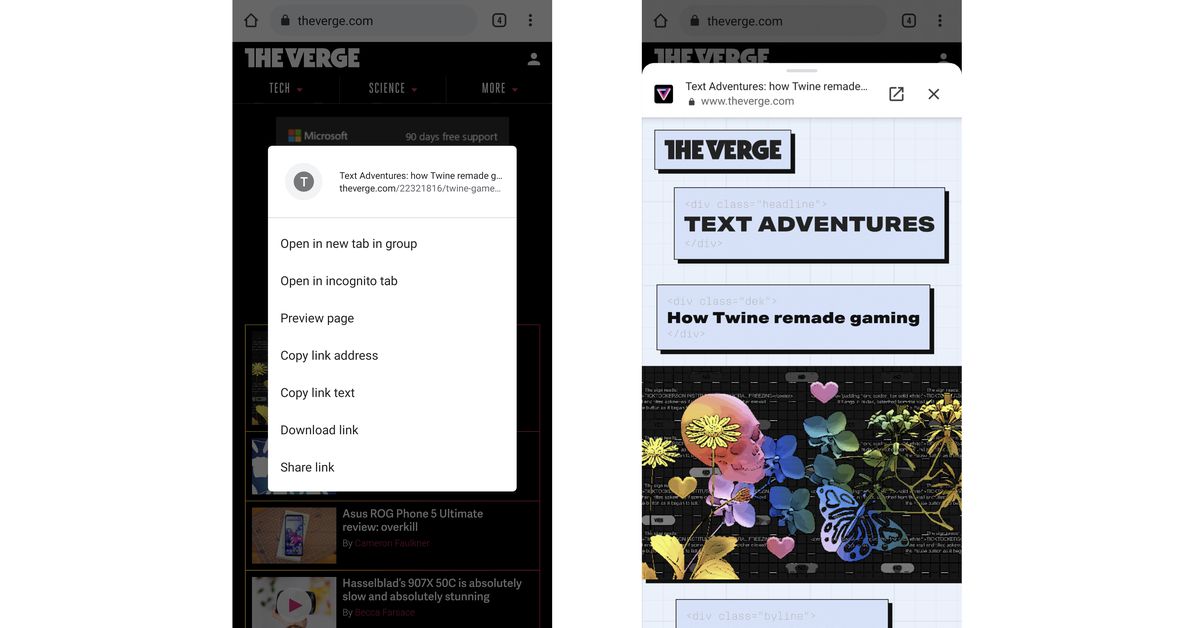Chrome for Android can now preview a page before opening a link
Source: The Verge added 11th Mar 2021Chrome’s Android app now lets you preview a webpage before committing to clicking on a link, 9to5Google reports. The feature appears to have been enabled via a server-side update to version 89 of the browser, and can be accessed by long-pressing on a link and then tapping “Preview page.” It seems to be Android-only for the time being.
It’s a small, but helpful, feature if you want to quickly check the contents of a webpage without fully leaving your current page. Maybe that’s to get the gist of an article by reading its first couple of paragraphs, or because you’re still vigilant about being Rick-rolled in 2021.
The feature has been included in other browsers for a little while now. On iOS, both Safari and Edge already default to previewing a webpage when you long-press a link, and by default neither require the additional step of selecting “Preview page” from a menu.
Chrome’s support for link previews on Android has been in the works for a little while, and was spotted while it was in development way back in December 2018 by XDA Developers. Now, however, it appears to be available to everyone without having to be manually enabled.
brands: First It other WAS media: 'The Verge' keywords: Android App IOS Server
Related posts
Notice: Undefined variable: all_related in /var/www/vhosts/rondea.com/httpdocs/wp-content/themes/rondea-2-0/single-article.php on line 88
Notice: Undefined variable: all_related in /var/www/vhosts/rondea.com/httpdocs/wp-content/themes/rondea-2-0/single-article.php on line 88
Related Products
Notice: Undefined variable: all_related in /var/www/vhosts/rondea.com/httpdocs/wp-content/themes/rondea-2-0/single-article.php on line 91
Warning: Invalid argument supplied for foreach() in /var/www/vhosts/rondea.com/httpdocs/wp-content/themes/rondea-2-0/single-article.php on line 91