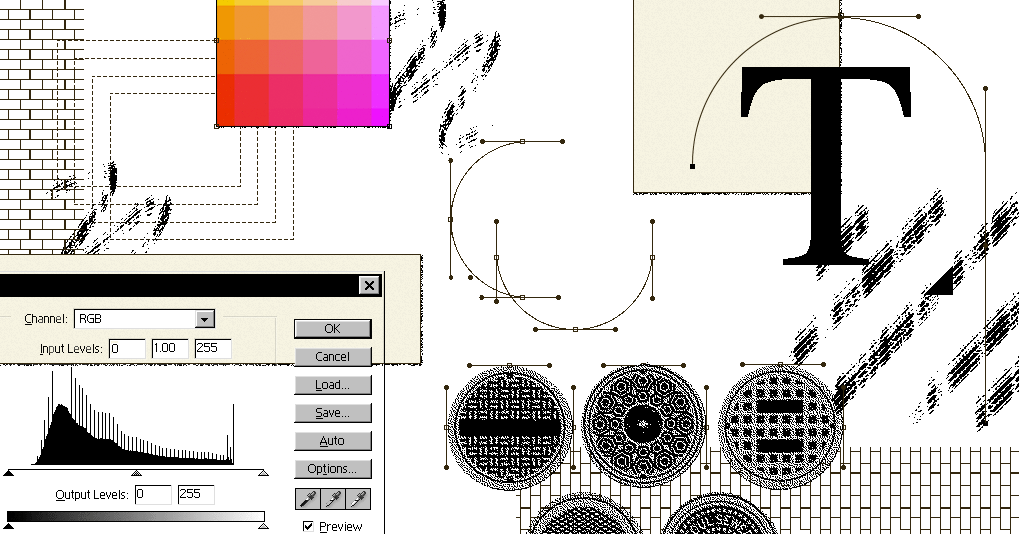Creating visual metaphors: Alex Castro’s illustration tools
Source: The Verge added 18th Dec 2020While The Verge is a place where stories are told, they wouldn’t be nearly as interesting if it weren’t for the artwork that accompanies them. Alex Castro is the illustrator for The Verge, and he is the best person to describe how his work complements our reporting.
What follows are Alex’s thoughts about the tools he prefers to use.
Illustration
I’ve heard illustrations described as “visual metaphors” that reflect the meaning of the words. I create artwork for Verge articles that communicates the sentiments of a story and catches the reader’s eye. Sometimes, it’s creating batches of simple graphics that could be used for a number of stories. Other times, it’s reading and rereading reports and features trying to dissect what the main takeaways of the stories are and creating visuals specifically for them. Often the hardest part of a project is the initial brainstorming when I’m extracting themes and attempting to translate them into visuals.
What you need
An illustration setup can be as simple as a laptop or as elaborate as an independent art studio, filled with art supplies and tools. It really depends on the style of work. Many digital artists make use of drawing tablets and displays in order to draw directly into their computer software of choice. I do most of my work on the computer, so I tend to not have too much around me. I like to keep a sketchbook and pen handy in order to sketch ideas down quickly or take quick notes.
Computer, tablet, and sketchbook
When we were in the office, I worked on a 27-inch iMac and a 22-inch Wacom Cintiq drawing tablet. Since I’ve been working from home, I’ve switched to my Alienware Aurora R7 system and purchased a 19.5-inch Huion Kamvas Pro drawing tablet, which I don’t love as much as the Cintiq, but it’s a great budget option. I also have used a Wacom Intuos tablet, and sometimes I prefer its workflow over the display tablets since I don’t have to be hunched over the display to draw.
Regardless of what computer I’m using, I always have a pen and sketchbook handy. It’s much easier for me to brainstorm when I’m able to scribble all of my ideas freely.
Photoshop and added apps
Photoshop is my go-to for all of my artwork, as I’ve been using it since I was nine years old. It serves as the main hub for my work. Then I bring in assets from other software like Cinema 4D, where I create 3D objects, and Illustrator, where I can design high-res logos and icons. When animating or compositing video, I’ll jump into After Effects, which allows me to put together layers of video. I also use Photoshop plugins such as Topaz Studio and the Nik Collection to apply effects like AI-generated paint strokes, lens distortion, and double exposure. I usually paint these effects in using a layer mask in order to use them more as finishing touches rather than large overall effects.
When working on user interface designs, I usually use Figma, a web-based design software specifically made for interactive design. I really love its vector editing features, sometimes preferring it to Illustrator. For projects that could use some 3D work, I’ll occasionally use Blender instead of Cinema 4D. I personally prefer it to Cinema 4D, but since our team here doesn’t use it, I have to be proficient in both.
Photoshop
- $21
Prices taken at time of publishing.
This is the standard software for photo editing, compositing, digital painting, animation, graphic design, and other image production. Monthly subscription.
-
$21
at Adobe
For beginners
If you’re just starting out, I think the cheaper Wacom tablets are a great start for any beginner digital artist. As far as software tools are concerned, I think Photoshop is a must-learn. GIMP or Krita are said to be great free alternatives, but I admit I’m not very familiar with them.
brands: Adobe Alienware Aurora Best HUION Jump Office other Pro Sketchbook Team Wacom media: 'The Verge' keywords: laptop Software
Related posts
Notice: Undefined variable: all_related in /var/www/vhosts/rondea.com/httpdocs/wp-content/themes/rondea-2-0/single-article.php on line 88
Notice: Undefined variable: all_related in /var/www/vhosts/rondea.com/httpdocs/wp-content/themes/rondea-2-0/single-article.php on line 88
Related Products
Notice: Undefined variable: all_related in /var/www/vhosts/rondea.com/httpdocs/wp-content/themes/rondea-2-0/single-article.php on line 91
Warning: Invalid argument supplied for foreach() in /var/www/vhosts/rondea.com/httpdocs/wp-content/themes/rondea-2-0/single-article.php on line 91