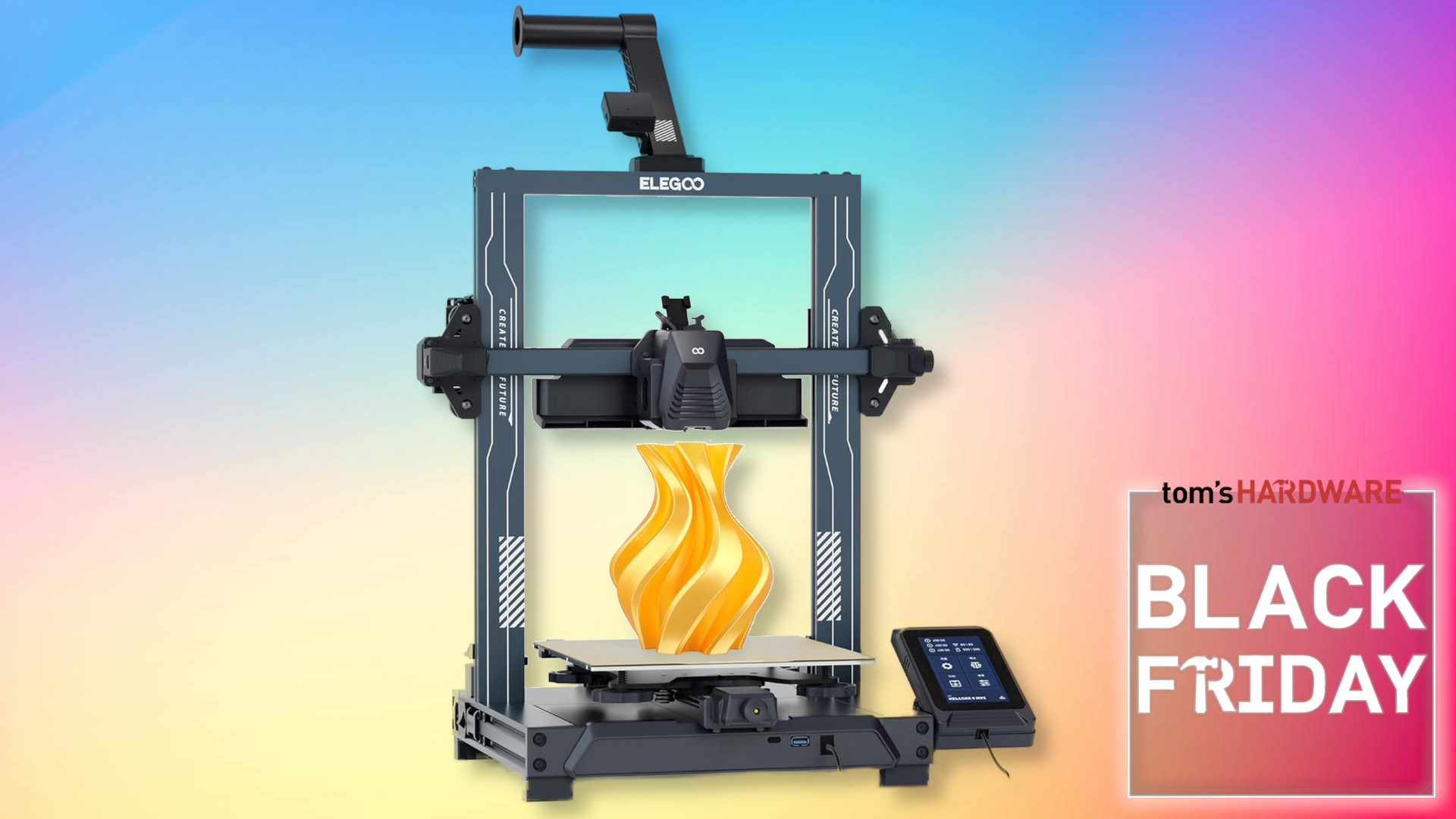3D Printing used to be expensive and difficult. I remember my first 3D printer was an Anet A8 and it printed OK, but it was difficult to use, and it looked like a droid found at the back of a Jawa’s Sandcrawler! Oh, and it had the nickname “Firestarter,” which was worrisome.
In recent years, 3D printers have become so much better. One of the best modern budget 3D printers is the Elegoo Neptune 4 Pro, which we gave an Editor’s Choice award to in our review and it is now at its lowest-ever price!
Specifications of Elegoo Neptune 4 Pro
Swipe to scroll horizontally
| Machine Footprint | 18.70 x 17.52 x 20.28 inches (475mm x 445mm x 515mm) |
| Build Volume | 8.85 x 8.85 x 10.43 inches (225mm x 225mm x 265mm) |
| Material | 1.75mm PLA, PLA+, TPU, PETG, Nylon, ABS |
| Power Supply | 310W |
| Bed Leveling | 121-Point Automatic Mesh Leveling |
| Nozzle | .4mm |
| Max. Nozzle Temperature | 300°C / 572°F |
| Max. Bed Temperature | 110°C / 230°F |
| Printing Speed | 30-500mm/s (Suggested Speed: 250mm/s) |
| Build Platform | Magnetic Flexible Removable PEI Platform |
| Connectivity | USB, microSD |
| Interface | 4.3-inch Color Touchscreen LCD |
As it arrives mostly built, you’ll be up and running in no time with this printer. The kit comes with all the parts and tools necessary to finish the build. All you really need to do is attach the gantry to the base, connect a few ports, and then attach the spool holder and cooling fan array.
The 225 x 225 x 265mm build volume is the sweet spot for most users, though if you want to print bigger, there are Plus and Max versions that offer the same speed for a larger print volume.
The build plate has a segmented heatbed, which saves energy by only heating a 120 x 120mm area at the center of the bed with a 100W heater. Should you need a larger build area, it will use an additional 100W heater to heat the entire bed, keeping your prints firmly attached.
The cooling fan is fearsome! It has a “sport” mode which is used to rapidly cool the molten plastic as the extruder moves around the print at 500mm/s! Linear rods provide smooth and precise control of the axis, giving you a crisp and detailed print.
This is a great 3D printer for beginners and those wanting to build a cheap and effective print farm for cosplay production and model making.