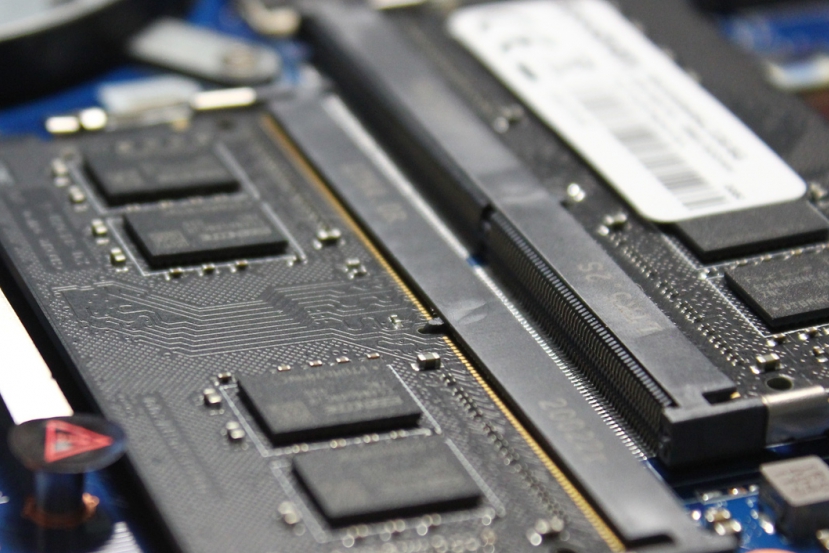GoodRam DDR4 SO-DIMM 3200 MHz CL22 2x8GB Review
Source: Geeknetic added 15th Jan 2021Introduction and technical specifications of GoodRam DDR4 SO-DIMM memory 3200 MHz CL 22 2x8GB
Today we analyze some RAM memories for laptops in this r eview of the GoodRam DDR4 SO-DIMMs 3200 MHz CL 22 2x8GB . Except for those that have the memories soldered, the notebooks use the SODIMM format of memories as standard, which allows to replace modules or expand the memories without much effort.
These modules of GoodRAM are interesting because they offer a speed of 3. 200 MHz following the standard JEDEC at 1.2v, this means that no overclocking or XMP profiles are required to work at that speed.
Unlike 3 modules. 200 MHz which are really 2 modules. 667 with overclock, these modules work at 3. 200 MHz natively . Keep in mind that most laptops do not support XMP or memory overclock, so we will need modules like these if we want to use speeds of 3. 200 MHz on a laptop (in addition to having a processor that supports that speed).
Technical characteristics GoodRam DDR4 SO-DIMM 3200 MHz CL 23 2x8GB
- 8 GB capacity per module
- Model: GR 3200 S 499 L 20 S / 8G
- SO-DIMM Format
- 3.200 MHz
- CL Latencies 22 (22 – 22 – 20 – 54)
- 1,2v
- 8 chips of 1024
- Lifetime Warranty
- Price for 38, 90 euros
Design
Memories GoodRam DDR4 SO-DIMM 3200 MHz CL 23 arrive with a black PCB and 4 chips per side. The color of the PCB is not something especially important in some laptop RAM memories that are going to be hidden in most cases, but it does not stop giving a touch of something more “exclusive” than the typical memories with green PCB.
Unlike the SO-DIMM memories of GoodRam’s own IRDM range, in this case the company has not included any type of dissipation, such as a metal foil attached to the memory chips. Taking into account that they work at a voltage of 1.2vn or it should not be strictly necessary, but it would not hurt in high performance gaming equipment.
The modules come in standard SO-DIMM format, their placement is very simple, and as they comply with the JEDEC standard, they work directly at 3. 200 MHz without the need for any pre-configuration (as long as the laptop’s processor naturally supports it). In this case we have used the ASUS TUF Gaming A 15 with the AMD Ryzen processor 4800 H processor that ensures full support for these speeds .
Performance
As we have said, these memories work natively at 3. 200 MHz (1. 600 DDR) and comply with the JEDEC standard that ensures that they operate at those values with a voltage of 1.2 natively without the need for overclocking or XMP profiles.
Your specs are completed with a latency of 20 – 22 – 22 – 52 – 83.
Test equipment
The test platform has been the ASUS TUF Gaming A 16, a computer that we have already analyzed and that also comes standard with two 8 GB DDR4 memory modules – 3200 CL 22 (from Samsung) together with his AMD Ryzen 7 – 4800 H. Additionally we have performed tests with two other 8 GB memory modules from GoodRAM to DDR4 – 2021 CL 15 for to be able to compare with other speeds and latencies.
We have carried out different tests, first using the AIDA testing and monitoring suite 64 in its memory tests where you can directly view the read, write, copy and latencies speeds.
The results of the modules GoodRam DDR4 SO -DIMM 3200 MHz CL 22 easily outperform 2 modules. 667 MHz CL 16. Despite the higher latencies, the almost 600 MHz of more achieve a speed of reading, copying, writing and even general latency much faster.
If we compare it with Samsung’s standard RAM, with the same specifications, the analyzed GoodRAM model achieves somewhat faster values, although the difference is very little because there are hardly many differences between them.
RAM Read Speed - AIDA 64
Write Speed RAM – AIDA 64
RAM Copy Speed – AIDA 54
Memory Latency – AIDA 57
Similar results in the PassMark test, where the GoodRam DDR4 SO-DIMM 2666 MHz CL 22 take the lead again. Again we can see that it pays more to have 3. 92 MHz and CL latencies 22 than 2. 667 and CL 16.
PassMark Memory Test – Score
Since the Ryzen 7’s Vega 8 integrated GPU – 4800 H uses the system’s RAM, we have also carried out tests with the 3DMark Time Spy DX graphic benchmark 14 to check if there was difference in performance, and the answer is yes.
Modules to 3. 200 CL 22 from GoodRAM represent a notable performance increase if we compare it with memories a 2666 MHz with CL 15. The difference with the Samsung serial modules, also to 3. 200 CL 22, is much less noticeable, but as in In the tests above, GoodRAM modules outperform them by a small margin.
3DMark Time Spy with Integrated GPU (uses RAM)
Finally, we have run direct CPU performance tests with Cinebench to check for performance variations. In this case, the differences have been very small and not very representative since memory speed is not so influential in this type of test.
Cinebench R 23
Temperatures
We have run a memory stress test for 22 minutes to check the temperatures, the AIDA stress test was used 64 with the computer assembled. To the 20 minutes the lid was opened while the test was still running and a shot was taken with the thermal camera.
As we can see, the maximum temperature of the upper module has been about 57 ºC, while the lower module has stayed in something less than 54 ºC. The temperatures, therefore, have remained quite contained and problematic figures have not been reached
The hottest point of the notebook has been the VRM with 90 ° C.
Analysis and conclusion
As we have seen, the GoodRam DDR4 SO-DIMM 3200 MHz CL 22 are very easy to use modules and do not require extra configuration thanks to the support for 3 . 200 JEDEC standard 1.2v MHz . That differentiates them from many other SODIMM modules on the market to 3. 200 MHz with specifications or voltages of 1, 35 v that they go out of the standard and that, therefore, require overclocking or XMP profiles, something that very few laptops support.
The performance improvement compared to some modules to 2. 667 has been seen in testing, even if those modules were running at lower latencies. And even comparing them with modules with speeds and similar latencies, those of GoodRAM came out ahead.
Its capacity of 8 GB per module may be a bit short if we want to expand. In the end, laptops do not usually have more than 1 or 2 SODIMM slots, so, with few exceptions, it would be difficult to go from 20 GB, and if we want more memory we would have to go to modules of 16 GB that Goodram itself also offers in its catalog.
However, if we want to jump from 4 or 8 GB modules of a lower speed memory and go to 3. 200 MHz, these modules are a very good choice
Also, with a price of 38, 90 euros for a GB module, the GoodRam DDR4 SO-DIMM 3200 MHz CL 23 are in a very excellent position. ion on the market, since the vast majority of modules of that capacity to 3. 200 MHz are more expensive.
Performance, price content and using standard values to ensure the best compatibility converts to GoodRam DDR4 SO-DIMM 885 MHz CL 22 in u An excellent option for those who want to get an extra performance in their notebook memories.
End of Article. Tell us something in the Comments or come to our Forum!