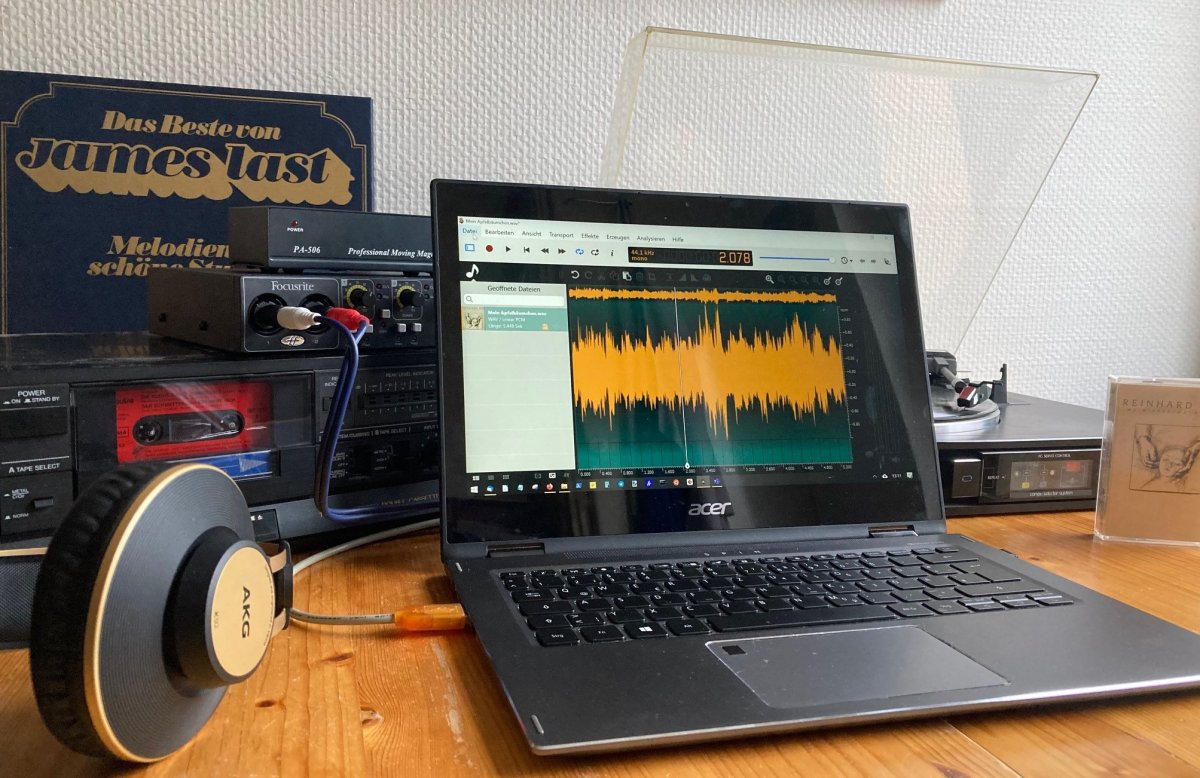heise + | Crash course: digitizing records and cassettes with Ocenaudio
Source: Heise.de added 12th Jan 2021Records and cassettes can be digitized and dusted off with little technical effort using the free Ocenaudio software.
(Image: Martin Reche)
Crash course: digitizing records and cassettes with Ocenaudio Hardware requirements and structure Preamplifier for turntable Selection of the recording program Set level and test recording Improve sound Export songs Analog Sound carriers are back in vogue: Limited special editions of records achieve astronomical prices among collectors and bands in their twenties like to put their music back on the good old cassette. Not only does it look fancy on the shelf, it also sounds warmer and fuller to some ears on an analog player than a dead-compressed MP3. Vinyls and tapes have a few disadvantages, however: the former cannot be heard on buses and trains and the latter will age badly if improperly stored. As a backup and for enjoying music on the go, you can do digitization yourself for private purposes. This also largely covers the copyright, as long as you don’t circumvent copy protection or want to use the copies in public, e.g. for a DJ gig.
Hardware requirements and structure The The technical effort for digitization remains manageable: apart from a playback device with audio outputs, you only need an audio interface that converts the analogue into digital signals and forwards them to the PC. In addition, there are the appropriate connection cables and the computer. Used interfaces cost from 60 Euro, new models are available from around 110 Euro. Important: For stereo sound you need an interface with at least two inputs. The trade also offers models with only one entrance, it is worth taking a closer look here. For this article we worked with an old Focusrite Saffire 6 USB interface. A Sansui turntable and a JVC tape deck were used as playback devices, both of which have cinch audio outputs.
The interface (below) converts the analog signals from the playback device into digital signals. The preamplifier for the record player is on the interface.
(Image: Martin Reche)
In theory, with a suitable cinch-jack cable, at least the tape deck can be married off directly to the jack input of the sound card and the recording can be started. We advise against this, however: An interface not only offers better sound thanks to better converters and preamplifiers, but also allows optimal control of the signal using a potentiometer and direct monitoring via headphones. So you can hear during the recording whether the level is overloaded or whether you need to correct the level.
Access to all contents of heise + exclusive tests, advice & background: independent, critically well-founded c’t, iX, Technology Review, Mac & i, Make, c’t Read photography directly in the browser register once – on all devices read – can be canceled monthly first month free, then monthly 9 , 95 € Weekly newsletter with personal reading recommendations from the editor-in-chief Start FREE month Start the FREE month now Already subscribed to heise +?
Sign in and read Register now and read the article immediately More information about heise + Crash course: digitizing records and cassettes with Ocenaudio Hardware requirements and structure Preamplifier for turntable Selection of the recording program Set level and test recording Improve sound Export songs
brands: 110 A DJ Chief Direct Focusrite JVC New media: Heise.de keywords: Audio Headphones Music PC Review Software Sound
Related posts
Notice: Undefined variable: all_related in /var/www/vhosts/rondea.com/httpdocs/wp-content/themes/rondea-2-0/single-article.php on line 88
Notice: Undefined variable: all_related in /var/www/vhosts/rondea.com/httpdocs/wp-content/themes/rondea-2-0/single-article.php on line 88
Related Products
Notice: Undefined variable: all_related in /var/www/vhosts/rondea.com/httpdocs/wp-content/themes/rondea-2-0/single-article.php on line 91
Warning: Invalid argument supplied for foreach() in /var/www/vhosts/rondea.com/httpdocs/wp-content/themes/rondea-2-0/single-article.php on line 91