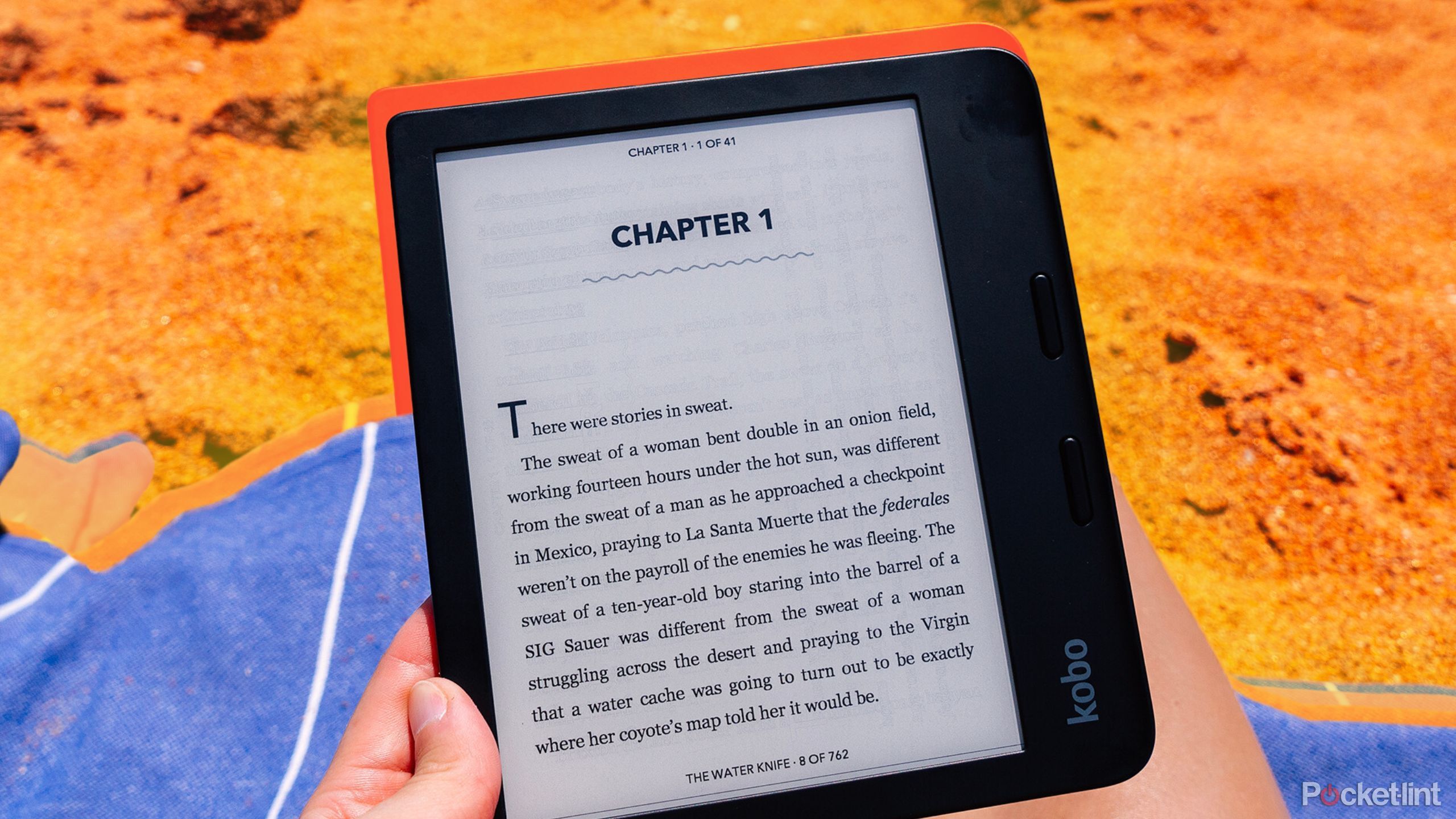Kobo Libra 2 review: A lightweight yet powerful e-reader
Source: Pocket-Lint added 19th Jul 2024Key Takeaways
- Kobo Libra 2 offers easy reading in any situation with sharp display and IPX8 waterproof rating.
- It features physical buttons, an auto-rotating screen, 32GB storage, and a comfortable design.
- Minor issues include occasional glitches, a touchy power button, and a high price point.
I may not be quite at the level of Belle from Beauty and the Beast, but nevertheless, I consider myself an avid reader. When I was little, I lined up my stuffed animals and dolls daily and read to them. These days, I’m just reading to myself, but I always have a book going and a few on deck, and bookstores and libraries are my happy places.
I’m typically partial to physical books; I love having a page to turn and an object to stack on my bookshelf. The last time I used an e-reader was seven years ago, and I haven’t thought much about these E Ink tablets since then. But when I was asked to check out the Kobo Libra 2, I thought I’d give an e-reader another chance. Perhaps ebooks could save me trips to the library or local bookstore when I finish my books, after all.
See our process
How we test and review products at Pocket-lint
We don’t do arm-chair research. We buy and test our own products, and we only publish buyer’s guides with products we’ve actually reviewed.
Recommended
Kobo Libra 2
The Kobo Libra 2 offers a wider display that allows you to read books either vertically or horizontally. The asymmetrical design makes it feel more like holding a real book, and the E-ink display with adjustable front light is easy to read in any lighting condition. It offers 32GB of storage so you can store endless books, and two buttons make it easier to turn the page.
Pros
- 32GB of storage
- Physical buttons for turning pages
- Bluetooth connection for listening to audiobooks
- Long battery life
- Display is very easy to read in any situation
- IPX8 waterproof rating
Cons
- A bit pricey
- Has frozen up on me a few times
- Power button is a little finicky
Price, availability, and specs
Unfortunately, the Kobo Libra 2 has been discontinued, having been replaced by the Libra Color. As a result, it is rather difficult to find right now. The e-reader is sold out on Rakuten Kobo’s website and, at the time of writing, it’s only available in used condition through sites like Amazon and eBay. It is typically listed between $190 and $200.
Kobo Libra 2
- Brand
- Rakuten Kobo
- Screen
- 7 in HD E Ink Carta 1200 screen
- Resolution
- 1264 x 1680
- Storage
- 32 GB
- Connectivity
- Bluetooth, Wi-Fi, and USB-C
- Front Light
- ComfortLight PRO with adjustable brightness and color temperature
- Buttons
- 3
- Weight
- 215g
- Dimensions
- 144.6 x 161.6 x 9 mm
- Format Support
- PUB, EPUB3, FlePub, PDF, MOBI, JPEG, GIF, PNG, BMP, TIFF, TXT, HTML, RTF, CBZ, CBR
- Audio Formats
- Kobo Audiobooks
- Battery Life
- Weeks (depending on individual usage)
- Ports
- USB-C
- Waterproofing
- IPX8
What I liked about the Kobo Libra 2
Easy reading in any situation
I didn’t miss my old e-reader, so I admittedly went into my testing of the Kobo Libra 2 a bit reluctant. Luckily, though, I was very pleasantly surprised and have overall thoroughly enjoyed reading on the device. It’s very slim and lightweight, making it easy to hold. Plus, I was able to throw it in my beach bag without a thought since it doesn’t add any extra weight.
I quickly came to like this design, though, as it gives me a really nice area to hold on to while reading without accidentally touching the screen.
I was initially a bit confused by the Libra 2’s asymmetrical design. An extra-wide bezel on one side takes up a pretty big chunk of the display, which also houses two buttons. I quickly came to like this design, though, as it gives me a nice area to hold on to while reading without accidentally touching the screen. Plus, the display automatically rotates, so it doesn’t matter which way I orient the Libra 2. I can easily switch from holding with my right to left hand.
Speaking of the buttons, though a simple feature, I’m very glad they are there. While you can turn the page by tapping on the display (the right side goes forward, the left side goes back), the buttons do the same thing. I’ve found myself mostly using the buttons to go to the next page, as it’s right where my thumb is already holding the device. Otherwise, I would need to free up my other hand to tap the far side of the display.
As someone frequently at the beach or outside in general, I want something I can read in those places without worrying about it getting damaged. The Libra 2 offers an IPX8 waterproof rating, which means it should be able to survive even if it gets dropped in the pool (though I haven’t been brave enough to test this after nearly destroying a “waterproof” speaker the same way). I have not been very careful with the Libra 2 and have simply tossed it in my open beach bag numerous times. Despite this, it still looks brand new.
I have not been very careful with the Libra 2 and have simply tossed it in my open beach bag numerous times. Despite this, it still looks brand new.
Finally, an e-reader isn’t much good if the display is low quality. Luckily, I’ve been impressed by how sharp the display on the LIbra 2 is. It uses a seven-inch HD E Ink Carta 1200 screen, which is responsive for an E Ink display. Just keep in mind that E Ink displays are not as smooth and flashy as other displays you are used to, so expect to see some lag even on a well-performing device.
Thanks to the E Ink display, it’s plenty easy to read in full sun. In fact, I think I prefer reading this to a real book outside. It’s a little easier on the eyes than the sun reflecting off-white paper and I don’t have to worry about the wind blowing my pages around. Come nighttime, the adjustable front light and blue light control feature also make it comfortable for the eyes. I can turn my bedside lamp off, but I won’t blind my husband with my tablet if he’s trying to sleep.
One of the big selling points of the Libra 2 is the Bluetooth connection that enables audiobooks.
One of the big selling points of the Libra 2 is the Bluetooth connection that enables audiobooks. I don’t listen to audiobooks, so I haven’t used this feature, but it is nice to have that flexibility in an e-reader.
What I didn’t like about the Kobo Libra 2
Occasional glitches and a touchy power button
There’s not much that I don’t like about the Libra 2, so my complaints are minor and nitpicky. I have had the display freeze up on me twice and randomly restart on its own twice as well. In the grand scheme of things, that’s not very often, but it was a little jarring and unexpected for a brand-new device.
The power button, found on the back of the display, is also a little finicky. You have to press it with intention to wake up the Libra 2 from sleep or to put it to sleep, but hold it too long, and the device powers off. If you accidentally power the Libra 2 off, be prepared to wait a bit when turning it back on. It’s pretty common that I put it down thinking I’ve put it to sleep, but in fact, I have not. Luckily, the battery life is long enough, and I can set it to sleep automatically, so the battery doesn’t just drain when that happens.
Should you buy the Kobo Libra 2?
If you’re looking to switch from real books to ebooks, then yes, you should absolutely buy the Kobo Libra 2. It’s slim and lightweight, making it easy to bring along wherever you go. The asymmetrical design with physical buttons and auto-rotating screen is great to hold and simple to use. The display is exceptionally sharp and clear, working well in bright sun and total darkness, and 32GB of storage means you can keep tons of books onboard.
Plus, you can easily pair it with your library’s OneDrive account, allowing you to rent books instead of constantly buying them. It is disappointing that the Libra 2 is discontinued, but if you can get your hands on one, it’s still a great e-reader worth picking up. Plus, you may even be able to save some money on a used model.
Recommended
Kobo Libra 2
media: Pocket-Lint
Related posts
Notice: Undefined variable: all_related in /var/www/vhosts/rondea.com/httpdocs/wp-content/themes/rondea-2-0/single-article.php on line 88
Notice: Undefined variable: all_related in /var/www/vhosts/rondea.com/httpdocs/wp-content/themes/rondea-2-0/single-article.php on line 88
Related Products
Notice: Undefined variable: all_related in /var/www/vhosts/rondea.com/httpdocs/wp-content/themes/rondea-2-0/single-article.php on line 91
Warning: Invalid argument supplied for foreach() in /var/www/vhosts/rondea.com/httpdocs/wp-content/themes/rondea-2-0/single-article.php on line 91