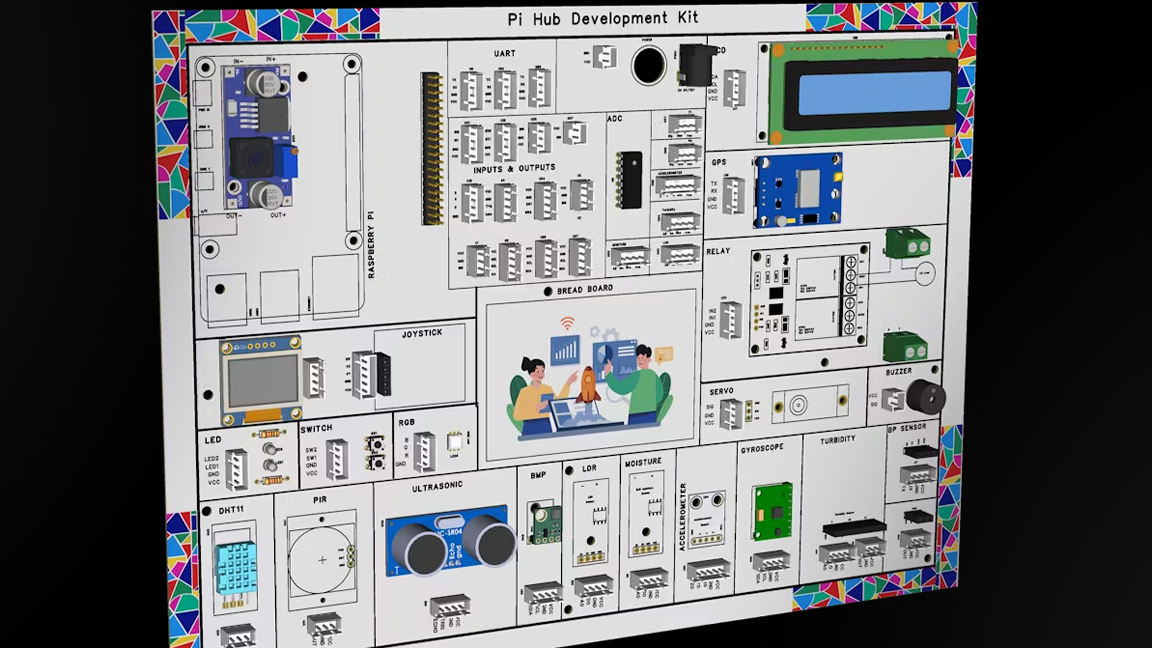Learning how to build with microelectronics can be a very daunting endeavor. The Raspberry Pi is an excellent platform for tinkering and learning but there is still a learning curve that can be intimidating for newcomers. That’s why we’re excited to share this cool project put together by maker and developer Yoganandham. The Pi Hub Development Kit is described by maker Yoganandham as a “modular IoT prototyping” board built around our favorite SBC, the Raspberry Pi.
According to Yoganandham, the idea was to build a centralized platform that makers could use to experiment with various sensors and modules. Instead of fussing with jumper wires, the Pi Hub Development Kit has more than 20 sensors built into the giant PCB that are ready to go right off the bat. All you have to do is connect your Raspberry Pi to the hub to get started. It also has an option to add more using a breadboard once you’re ready to explore more custom options.
Yoganandham explained that he wanted to help students learn the intricacies of microelectronics in a way that was easy to digest. He noticed students struggling to wrap their heads around using components and finding the right firmware to make them work which ended up being a big developmental hurdle. The Pi Hub Development Kit offers some of the most common modules you’ll need when tinkering, helping new makers focus on bigger project goals rather than getting stuck along the way.
Thankfully, Yoganandham was kind enough to make the project open source so we could get a good look at everything the Pi Hub Development Kit has to offer. You can find the full schematics over at the Hackster project page but to give you an idea of what you have to work with, it comes with things like an LCD display, a GPS module, relays, a servo motor, a buzzer, gyroscope module, various LEDs, buttons and even an ultrasonic sensor.
It’s important to note that this board is intended mainly for learning and developing prototypes rather than to be used as a finished board for just one project. You can explore how these components interact together before soldering them together separately for a final build. It just eliminates a lot of the frustration that comes with connecting and programming these modules separately.
If you want to get a closer look at this Raspberry Pi project, we don’t blame you. It looks pretty fun to play around with and is definitely an impressive creation. Head over to the official project page shared with Hackster for more details about its development and an in-depth look at what it offers.