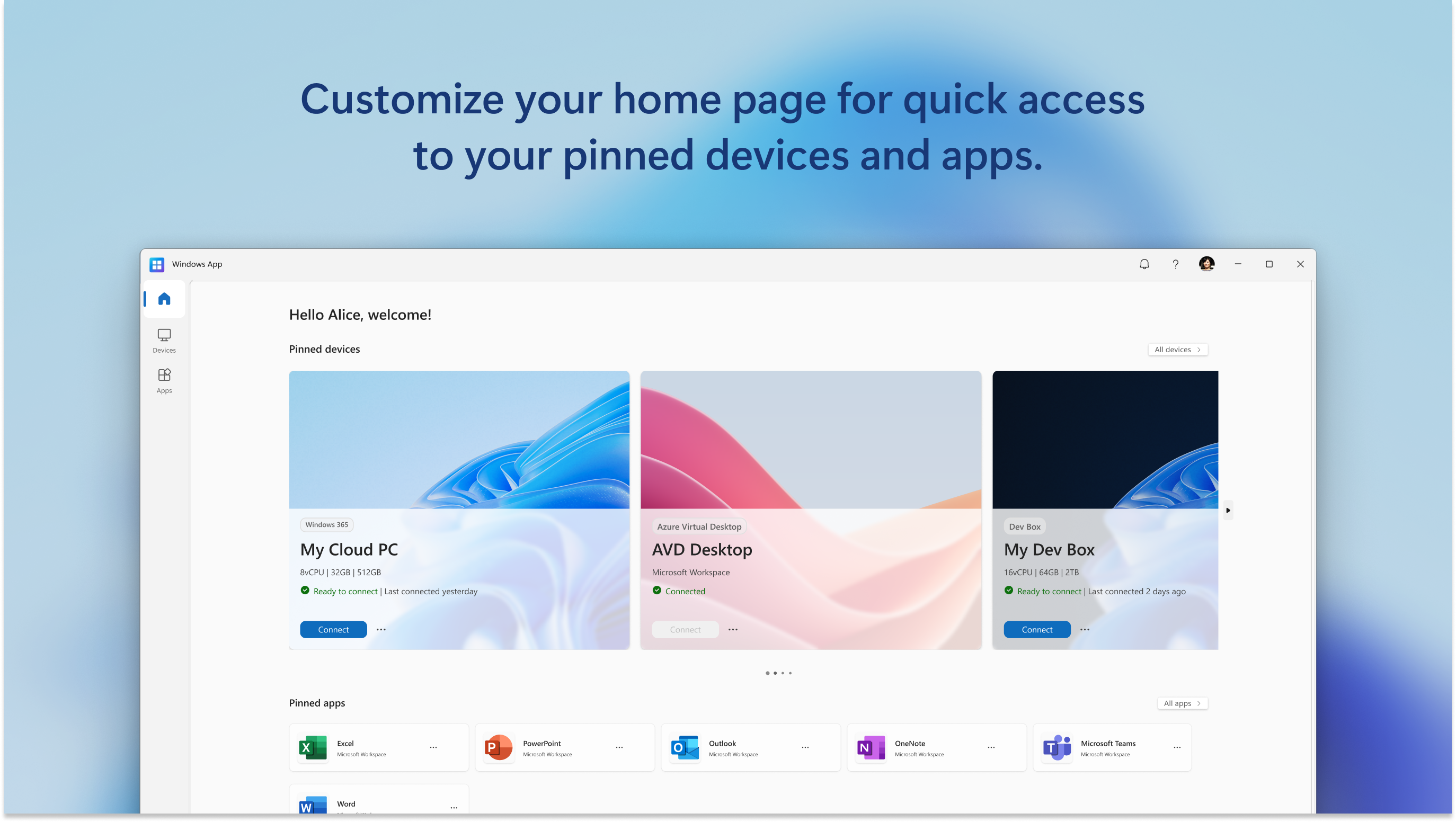Microsoft has unveiled a new application, called the “Windows App,” which is a remote utility that provides users with a centralized location to control all of their remote desktop connections, including Azure Virtual Desktop, Microsoft Dev Boxes, and even Remote Desktop connections. The app is available to download right now in a preview format.
The app seems easy to navigate, featuring a home page, device page, and app page. Remote sessions are organized in large windows, with each remote session including the wallpaper, name, and system specs (for Windows 365 machines) of the host system. Microsoft’s new remote application also includes a dedicated application menu that allows users to instantly jump into any remote app without needing to connect to the app’s host machine first.
The new app is available on iPad OS, iOS, Windows, and the web currently, ans we expect that the Windows app will come to Android soon. Azure Virtual Desktop, Windows 365 VMs, Microsoft Dev Box, Remote Desktop Services, and Remote PC are all supported, however remote desktop and remote PC functionality is limited specifically to macOS, iOS, and iPadOS users.
Obviously, Microsoft’s new Windows app is geared toward developers and business users who take advantage of Microsoft’s enterprise cloud services like Windows 365. But we could see the Windows app eventually transition to serve mainstream consumers as well as the enterprise sector if Microsoft’s plans for Windows come to fruition.
Microsoft is reportedly looking to bring its Windows 365 virtual machine service to consumers in the future. Microsoft’s goal with this plan would be to enable users to run their personal Windows 11 install on any device through the power of cloud computing.
The new Windows app could also replace Microsoft’s outgoing Remote desktop applications, which haven’t been updated. The main version, which comes pre-installed with all Windows builds, still features the same layout it had back in the Windows XP era. Microsoft’s other variant, the one featured in the Microsoft store, has also gone without any serious updates, still featuring a Windows 10-style UI.
With the Windows App, Microsoft could finally give users a proper remote desktop replacement that is better designed and supports all of the latest display streaming standards (like proper resolution upscaling/downscaling).
Nonetheless, the Windows app in its current state is another app (like the new Dev Home app) that is designed to improve the user experience of developers and business users who utilize Microsoft’s suite of remote cloud services. The app can be downloaded right now from the Microsoft Store.