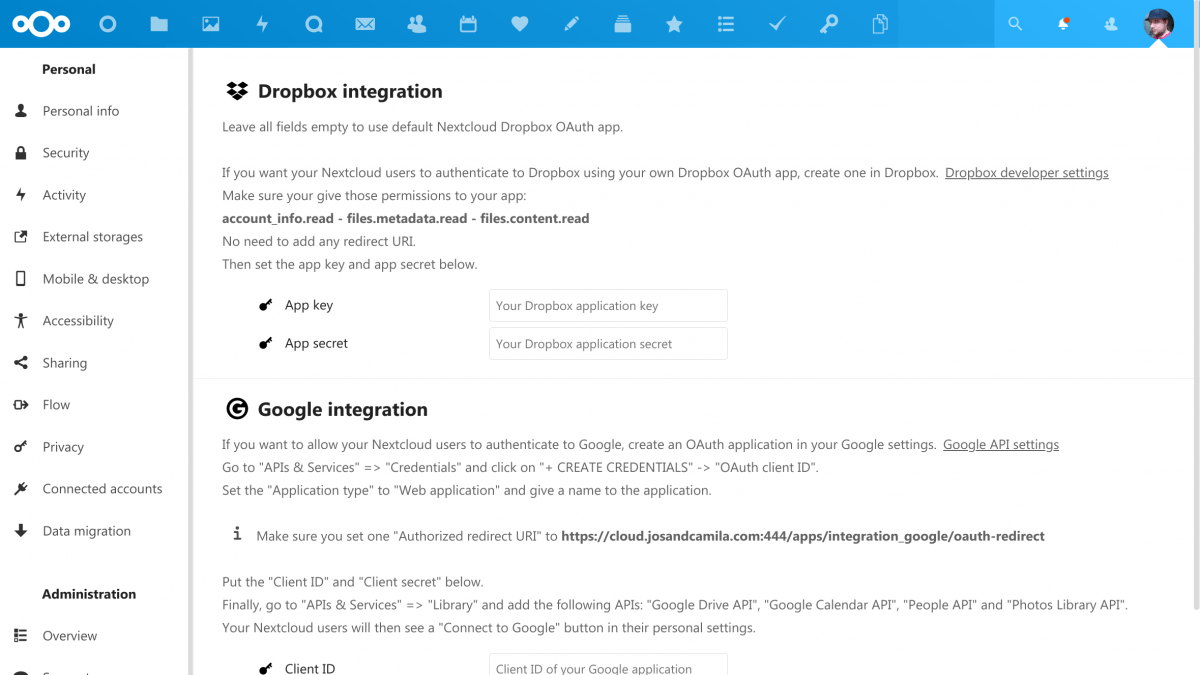Nextcloud migrates data from Dropbox, Google and OneDrive
Source: Heise.de added 16th Dec 2020Nextcloud provides new migration apps with which users can transfer their data from Dropbox, Google and OneDrive to Nextcloud with one click. The calendar, contacts, photos, files from Google Drive and Google Docs documents can be migrated from Google. Users of Dropbox and Microsoft OneDrive can transfer their files including the folder structure to the Nextcloud.
While the migration from Dropbox is straightforward, the import of the data requires from Google and OneDrive the Nextcloud admin some acrobatics. For the Google Cloud, for example, it is necessary to generate an OAuth Client ID and to provide it with the necessary rights to access the calendar, contacts, photos and Google Drive. After all, this is only necessary once for all users of a Nextcloud installation; Once the migration has been prepared, each user can do the data transfer with one click of the mouse.
With the migrations, Nextcloud would like to support users in moving from the US American cloud providers to move to a self-hosted cloud or to a Nextcloud hoster. This bypasses the potential data protection problems of the US clouds and brings your data to your own hardware or to a provider that is subject to the European GDPR.
(odi )
brands: Google Microsoft New media: Heise.de keywords: Cloud Google
Related posts
Notice: Undefined variable: all_related in /var/www/vhosts/rondea.com/httpdocs/wp-content/themes/rondea-2-0/single-article.php on line 88
Notice: Undefined variable: all_related in /var/www/vhosts/rondea.com/httpdocs/wp-content/themes/rondea-2-0/single-article.php on line 88
Related Products
Notice: Undefined variable: all_related in /var/www/vhosts/rondea.com/httpdocs/wp-content/themes/rondea-2-0/single-article.php on line 91
Warning: Invalid argument supplied for foreach() in /var/www/vhosts/rondea.com/httpdocs/wp-content/themes/rondea-2-0/single-article.php on line 91