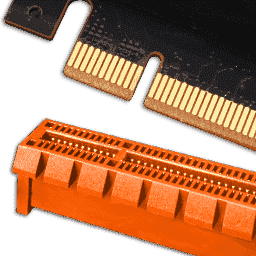NVIDIA GeForce RTX 4090 PCI-Express Scaling with Core i9-13900K
Source: Tech Power Up added 06th Mar 2023Introduction
The GeForce RTX 4090 “Ada” remains the undisputed gaming graphics champion this generation, and is the best graphics card that money can buy right now. When we tested it back in October 2022, we were still rocking our older graphics card test system, which was powered by an AMD Ryzen 7 5800X “Zen 3” processor, which was the fastest gaming processor at its time launch, but has since lost leadership to the 12th- and 13th Generation Intel Core processors, not to mention the company’s own Ryzen 7000 “Zen 4” processors. We even tested the PCI-Express Scaling performance of the RTX 4090 at the time. Roughly every one to two years we’re updating our test system, so we took the opportunity to revisiting this PCI-Express performance scaling topic on our latest 2023 VGA Test Bench.
Upgrading the graphics card review test-bed is no small feat here at TechPowerUp, it involves testing 40 graphics cards across 25 game tests in rasterization, plus nine with ray tracing, all of those at three resolutions, with additional time spent to retest to correct testing errors due to suspicious results. The whole exercise typically takes up to several weeks. We are finally done with our upgrade, and our latest machine rocks an Intel Core i9-13900K “Raptor Lake” processor, an EVGA Z790 DARK motherboard, 32 GB of DDR5-6000 memory, and an ATX 3.0 power supply that natively supports 12VHPWR. This is a significant uplift in not just CPU compute muscle, but also IPC from the eight “Raptor Cove” P-cores. We also upgraded from Windows 10 to Windows 11, the latest 22H2 build.
CPU performance continues to have a notable impact on high-end gaming workloads, and a high-end processor could easily provide 20% higher frame-rates than an average one, when paired with a powerful GPU. Several serial-processing workloads of the graphics rendering pipeline continue to be handled by the CPU, as does fine-grained movement of data between the system memory, the GPU, and the storage device. The GeForce RTX 4090 features a PCI-Express 4.0 x16 host interface, a requirement met both by our latest i9-13900K and the Ryzen 5800X it replaced.
Intel Core i9-13900K “Raptor Lake,” like its predecessor, the i9-12900K “Alder Lake,” features an interesting PCI-Express arrangement. The processor puts out a total of 28 PCI-Express lanes. 16 of these are PCI-Express Gen 5 lanes, meant for the main x16 PCI-Express Graphics (PEG) slot. 4 of these are PCI-Express Gen 4 lanes, meant for the motherboard’s sole CPU-attached M.2 NVMe slot. The remaining eight lanes are Gen 4 and serve to provide a link between CPU and chipset. In comparison, AMD Ryzen 7000 “Zen 4” processors feature 28 PCI-Express lanes, all of which are PCI-Express Gen 5—x16 toward the PEG slot, two CPU-attached M.2 NVMe slots with Gen 5 x4, each; and the remaining 4 lanes toward chipset bus.
What makes this article even more interesting is that even on the most modern Intel platforms (Z790 and Z690, Alder Lake and Raptor Lake), there’s a configuration that will leave you with only eight PCI-Express lanes available to the graphics card. Here there’s only native support for NVMe M.2 using PCI-Express 4.0—not 5.0, even though the CPU supports the technology. Several LGA1700 motherboards work around this limitation by splitting the x16 PCIe 5.0 link that’s reserved for graphics, to provide support for a PCI-Express 5.0 M.2 NVMe SSD. Running at x12 isn’t possible, so the graphics card is left with eight lanes only. For the case of all graphics cards available today this means that you’ll be running at PCI-Express 4.0 x8, which provides only half the bandwidth of the x16 link width.
Just to clarify, on these motherboards, leaving the M.2 Gen 5 slot empty and installing the SSD in the CPU-attached Gen 4 M.2 slot will not touch the GPU connectivity, so it can run at x16. On AMD Socket AM5 motherboards, the M.2 NVMe Gen 5 slots are wired to the processor, and installing drives on these slots does not subtract any lanes from the x16 PEG slot.
In this article we show you just how much performance is at stake when you make your RTX 4090 run at half its interface bandwidth on a “Raptor Lake” machine. We also did some extra runs for even more bandwidth constrained setups like x8 3.0, and x8 2.0 (for science).
Test System
Benchmark scores in other reviews are only comparable when this exact same configuration is used.
- All games and cards are tested with the drivers listed above—no performance results were recycled between test systems. Only this exact system with exactly the same configuration is used.
- All graphics cards are tested using the same game version.
- All games are set to their highest quality setting unless indicated otherwise.
- AA and AF are applied via in-game settings, not via the driver’s control panel.
- Before starting measurements, we heat up the card for each test to ensure a steady state is tested. This ensures that the card won’t boost to unrealistically high clocks for only a few seconds until it heats up, as that doesn’t represent prolonged gameplay.
- For better real-life applicability, all game tests use custom in-game test scenes, not the integrated benchmarks
Each game is tested at these screen resolutions:
- 1920×1080: Most popular monitor resolution.
- 2560×1440: Intermediary resolution between Full HD and 4K, with reasonable performance requirements.
- 3840×2160: 4K Ultra HD resolution, available on the latest high-end monitors.
media: Tech Power Up
Related posts
Notice: Undefined variable: all_related in /var/www/vhosts/rondea.com/httpdocs/wp-content/themes/rondea-2-0/single-article.php on line 88
Notice: Undefined variable: all_related in /var/www/vhosts/rondea.com/httpdocs/wp-content/themes/rondea-2-0/single-article.php on line 88
Related Products
Notice: Undefined variable: all_related in /var/www/vhosts/rondea.com/httpdocs/wp-content/themes/rondea-2-0/single-article.php on line 91
Warning: Invalid argument supplied for foreach() in /var/www/vhosts/rondea.com/httpdocs/wp-content/themes/rondea-2-0/single-article.php on line 91