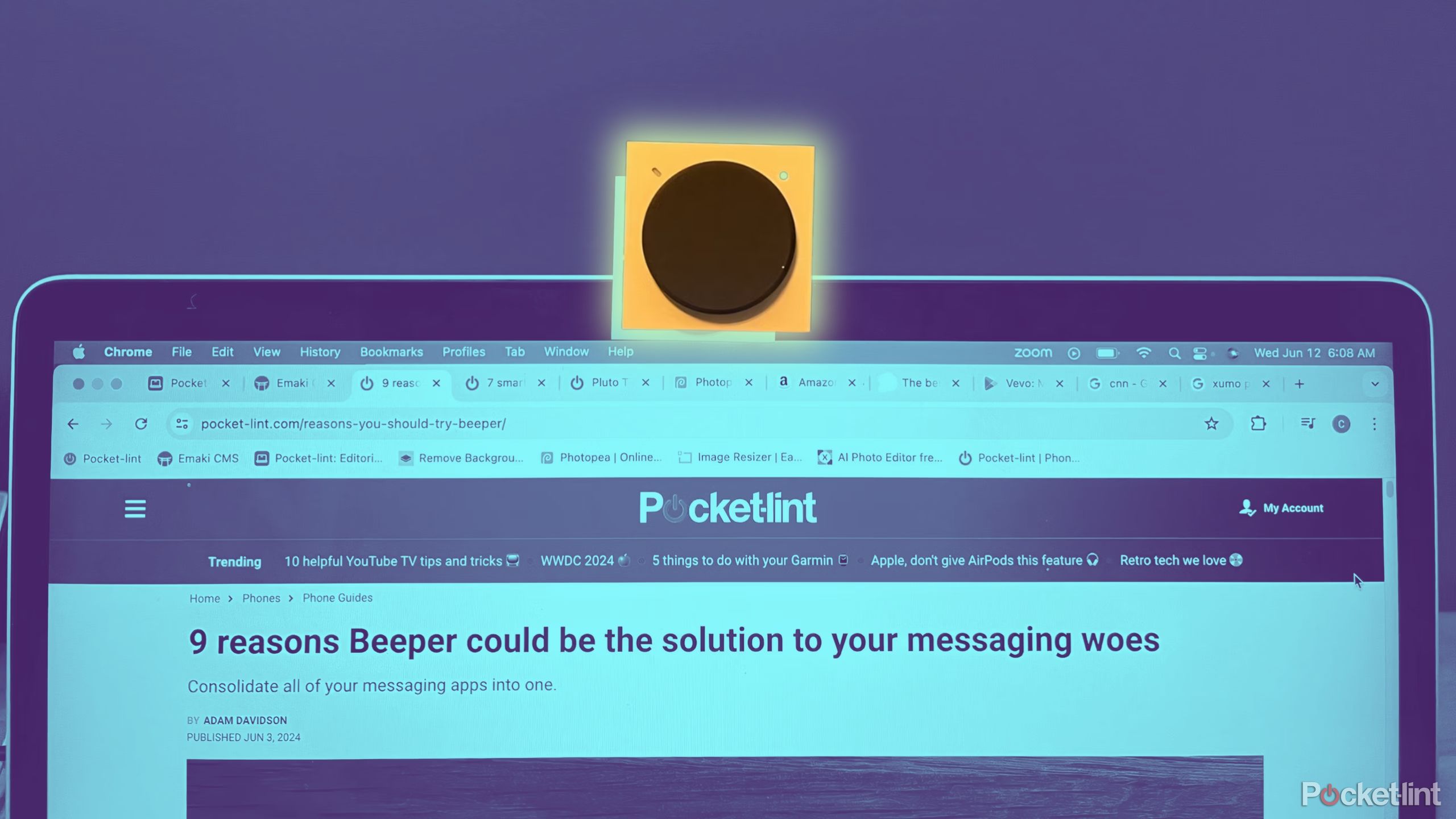Key Takeaways
- The Opal Tadpole webcam shoots in 4K for crystal-clear video calls.
- The compact size makes it easy to integrate with laptops.
- The camera features a built-in microphone with a mute button for convenience.
We’ve all woken up, looked at ourselves in the mirror, and thought, “Yeah, I don’t have to do much this morning. I’m looking okay.” But there are also plenty of times that you look aghast at the sight of yourself in the morning and knew a shower, doing your hair and “putting your face on” was a must for the day. Any time you’re jumping on a Zoom or Microsoft Teams call or into a Slack huddle for work, you presumably want to look your best. But you can get away with looking semi-okay if your webcam isn’t strong.
Well, I’m here to tell you that that isn’t the case when you use the Opal Tadpole webcam. This little webcam is small in stature but sharp as ever, shooting in 4K clarity. When you see yourself in the Opal Tadpole’s lens, you immediately realize you need to up your outfit and style for your video call. It even made me shave because my scruff did not come through well on camera.
I’ve been testing out the Opal Tadpole webcam for a while and have been so impressed with how easy it is to integrate into a laptop, how compact it is to pack up, and how sharp the picture is. This webcam is built for laptops, and it shines for video calls with some intelligent features. Here is more about the Opal Tadpole webcam.
Related
How we test and review products at Pocket-lint
We don’t do arm-chair research. We buy and test our own products, and we only publish buyer’s guides with products we’ve actually reviewed.
Recommended
Opal Tadpole
Opal’s second webcam is designed specifically for laptop users and brings improved video and audio to its lineup in a portable form factor.
- Brand
- Opal
- Resolution
- 1080p
- Connection
- USB-C 2.0
- Aperture
- 1.8
- Frames per second
- 30
- Mounting
- Clip
- Compatibility
- Mac, Windows, iPad
- Size (WxDxH)
- 45x20x35mm
- Weight
- 35g
Pros
- Shoots video in 4K
- Compact size
- Mute button
Price, specs, & availability
The Opal Tadpole is the latest version of the webcam from Opal. Previously, Opal released the C1 and the Tadpole is the second version of that webcam. It retails for $129 and can be purchased from Opal’s website as well as from Amazon. When the Tadpole was released last November, it retailed for $175.
The design of this webcam is one of its selling points. It is small and compact, as the build is made for clipping onto laptops. It will not clip to a monitor, so it will not work if you use a desktop computer. This measures only 35mm x 45mm x 20mm, and it only weighs 35 grams. The back clip will fit most laptops up to 16-inches in size, as the opening adjusts to 7mm in width.
I was able to get a Yoyo case as well (retails separately for $19) to store the Opal Tadpole. It is a magnetic case with a slot to thread the cord through that protects your case when you throw it in your bag.
Opal Tadpole
- Brand
- Opal
- Resolution
- 1080p
- Connection
- USB-C 2.0
- Aperture
- 1.8
- Frames per second
- 30
- Mounting
- Clip
- Compatibility
- Mac, Windows, iPad
- Size (WxDxH)
- 45x20x35mm
- Weight
- 35g
What I Like About the Opal Tadpole
Clear and sharp
Pocket-lint
It’s barely as big as a saltine cracker and as square as one too.
Taking the Opal Tadpole out of the box, the first thing that sticks out is how small it is. Long gone are the days of bulky webcams that sit on top of your monitor with huge cords. It’s barely as big as a saltine cracker and as square as one too. It comes with a braided and durable cord with a USB-C plug attached to it. I slid it into my MacBook Pro and the lights immediately lit up on the camera.
I took some pictures with my MacBook’s camera and then clipped the Opal Tadpole over the FaceTime camera on my laptop. It was so easy to open the clip and add it to the laptop. I opened Photo Booth and switched the camera setting to the Opal Tadpole, and it quickly changed the photo. It was impressive to see the difference in photo clarity.
The Opal Tadpole adjusted for the overhead light so much better and focused much quicker. Opal made the Tadpole compatible with both macOS and Windows, allowing it to be utilized by more people than the C1, which was only available for Mac users. The Tadpole shoots in 1080p with 4K clarity for video calls, thanks to the Sony IMX582 sensor inside. This proved to be perfect for almost any webcam need I had.
What I also liked is how you’re able to adjust the settings for the camera to fit your needs more easily. Downloading Opal Composer, an app made specifically for macOS, will allow you to fine-tune the webcam’s resolution, zoom, bokeh, focus, coloring, and more. You don’t just have to rely on one setting to best serve your webcam.
I took FaceTime calls with the Tadpole as well as Zoom calls with it and noticed the difference at different times of day with different light settings when the webcam adjusted to make the picture clear. The most I needed to do was select it as the camera in whatever app I was using, and it would turn on. While I was on video calls, the USB-C connector became vital, as it serves as a muting function for the microphone.
The noise-cancelling microphone is built into the front of the Tadpole and blocks out sound around you to allow people on the other end the ability to hear you easily. But if I wanted to be on mute without having to put myself on mute on the call, I simply touched the connector and a red LED light turns on to signify that the microphone is muted.
Related
How to use your Pixel phone as a webcam on your PC or Mac
Your Pixel phone is a great alternative to a dedicated webcam and it’s easier than ever to get it connected and ready to go for your next call.
What I Don’t Like About the Opal Tadpole
Not the easiest to store
While the Yoyo case is small and compact, it doesn’t fit the cord of the Opal Tadpole. It will keep the connector of the cord, which is magnetic and sticks to the actual camera. But the longer braided cord must stick out. Speaking of the cord, there is a ball that slides up and down, allowing it to become more compact when you want to fold the entire thing up. But when you’re using the camera on your laptop, the ball sticks out and adds bulk to the operation.
It is easy to misplace as it is small, so you have to be diligent when putting it down.
The Tadpole comes with a lens cover that is rubber and soft to protect the lens. But there is no way to store that when you aren’t using it, unless you keep it in the case. It is easy to misplace as it is small, so you have to be diligent when putting it down.
Related
How to use your Pixel phone as a webcam on your PC or Mac
Your Pixel phone is a great alternative to a dedicated webcam and it’s easier than ever to get it connected and ready to go for your next call.
Should You Buy the Opal Tadpole?
It’s a niche product
The Opal Tadpole is a webcam that is meant to be used on laptops. Almost any laptop you find is going to have a webcam built into it. The Opal Tadpole is almost definitely going to shoot more clearly and offer a better resolution than the webcam included in your laptop.
It is a terrific webcam and makes a real difference.
It’s up to you if you want to upgrade your webcam for the price of nearly $130. But it is a terrific webcam and makes a real difference. The fact that you can adjust the settings for the Opal Tadpole is a large selling point in our eyes. It is a worthy upgrade if you are looking to make one.
Recommended
Opal Tadpole
- Brand
- Opal
- Resolution
- 1080p
- Connection
- USB-C 2.0
- Aperture
- 1.8
- Frames per second
- 30
- Mounting
- Clip
- Compatibility
- Mac, Windows, iPad
- Size (WxDxH)
- 45x20x35mm
- Weight
- 35g