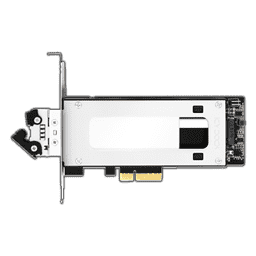Quick Look: ICY DOCK ToughArmor MB840M2P-B NVMe Mobile Rack
Source: Tech Power Up added 06th Feb 2021Introduction
I would like to thank ICY DOCK for supplying the sample.
ICY Dock is known for its products geared towards workstation, enterprise, and government users. The ToughArmor series is their higher-end product tier focusing on a metal material mix and interfaces usually niche to their target audiences. The MB840M2P-B Is a PCIe adapter for M.2 NVMe drives and unique in that the installed drive is packed onto a sled accessible through the rear of the system.
Packaging
This device ships in simple brown packaging that seems to have undergone a few last minute changes. To better illustrate some of its advantages, corresponding icons have been put on the front. On the opposite side, you will find the product name in several languages, alongside a specification table in English. The PCIe card inside an anti-static bag has been placed in a foam cutout within the box.
The unit may also be used in low-profile enclosures as ICY DOCK provides a smaller backplate for such a scenario. On top of that, there is a single screw to secure the card. A basic but effective manual has also been included.
A Closer Look
The MB840M2P-B is essentially a souped up PCIe 3.0 x4 to M.2 NVMe interface card. This means you get all the same advantages of plugging the SSD directly into an appropriate slot on the motherboard. That said, ICY DOCK has engineered a housing and sled, which allows you to quickly pull out the drive and place another one. The PCB itself comes with a cutout, which is an interesting choice as I see no immediate benefit to the cutout besides a potential thermal angle.
Taking a closer look at the end of the device, you will find the classic M.2 PCIe connector and an LED that acts as an activity indicator. On the corner is also a dual-pin header for your case’s hard-drive activity LED, for example.
To unlock the sled, press the solid side of it down, which pops out the little handle—both of these parts are made out of steel. Once unlocked, you may just pull the whole thing out of the expansion card.
The sled also acts as a heatsink, and the whole contraption weights just over 50 grams, most of which is the actual heatsink itself. That means you should see a tangible temperature drop for your drive.
Assembly and Use
To add a drive to the sled, you do not need any tools. Simply press down on the metal cover to pop it off, which reveals a similar mounting mechanism as with other ICY DOCK products: a sliding bar that secures the M.2 NVMe drive. A thermal pad along the whole interior comes pre-applied, and the sled is long enough to accommodate even the extra-long 110 mm drive formats, which is important as enterprise-level units go beyond the standard 80 mm for consumer drives.
Corsair was kind enough to provide us with one of their MP400 SSDs to use inside the MB840M2P-B, which matches the PCIe 3.0 x4 interface perfectly. The retail package of the drive is bright yellow and has an image on the front and additional details on the back.
The MP400 itself comes with a branding sticker and memory ICs on only one side of the PCB. This benefits our current usage scenario as the filled side will attach to the thermal pad.
Installing the SSD is easy once the housing has been opened. Simply align the interface gap with the metal pin in the housing and slide the lock into place to keep the drive firmly in place and touching the thermal pad. Once done, you may put the steel cover back in place, which leaves only the contact pins of the drive exposed.
Sliding the drive in works as expected, and the sled locking mechanism for the expansion card functions the same way as with other ICY DOCK products—by pushing the lever down until it snaps into place.
When turned on, the green LED on the end of the card lights up to denote read/write activity, with its green glow funneled to the back of the system, next to your drive. There may be scenarios where you want a full tower with seven or eight of these in the PCIe slots, so having individual activity LEDs are certainly helpful.
Performance
As the card is essentially an interface of the same PCIe 3.0 x4 bandwidth between two physical formats, we expected the drive to perform just as it would when installed directly inside the system, and the numbers almost exactly match those advertised on the MP400 retail packaging.
For thermals, we ran DiskSpd on a 30 minute loop to generate sustained drive activity and were never able to push it beyond 48°C. As our test system was not mounted within a case, you should expect it to be a few degrees higher if the unit is sandwiched between other expansion cards, but even so, it is far from the 80°C threshold where most SSDs tend to throttle.
Conclusion
As with most of the brand’s products, the ICY DOCK ToughArmor MB840M2P-B is not meant for the mass market. If you are just an enthusiast who wants good cooling, simply go for a heatsink on your bare drive, for example. This is further underlined by the MSRP of US$84, as the MB840M2P-B is not cheap compared to the many simple, bare PCIe 3.0 x4 to M.2 NVMe adapters that sell for around US$15.
The MB840M2P-B is meant for those users who need quick access to their drives in a high-density environment while keeping their units cool under heavy, sustained loads. Eight of these could be paired with a workstation/server motherboard and appropriate 22110 length NVMe drives, for example. All while allowing for portability between multiple compatible infrastructures and ease of access for maintenance or emergencies. For those types of scenarios, the price for each of these is a no-brainer in the grand scheme of things.
brands: 110 Basic Brand Corsair Dual Glow ICY ICY DOCK It Mobile One other Profile simple Simply Solid Unique Unit WAS media: Tech Power Up keywords: Memory Mobile Motherboard Server SSD
Related posts
Notice: Undefined variable: all_related in /var/www/vhosts/rondea.com/httpdocs/wp-content/themes/rondea-2-0/single-article.php on line 88
Notice: Undefined variable: all_related in /var/www/vhosts/rondea.com/httpdocs/wp-content/themes/rondea-2-0/single-article.php on line 88
Related Products
Notice: Undefined variable: all_related in /var/www/vhosts/rondea.com/httpdocs/wp-content/themes/rondea-2-0/single-article.php on line 91
Warning: Invalid argument supplied for foreach() in /var/www/vhosts/rondea.com/httpdocs/wp-content/themes/rondea-2-0/single-article.php on line 91