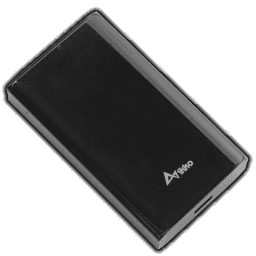Quick Look: iKKO Heimdallr ITB03 Portable DAC/Amplifier
Source: Tech Power Up added 14th Jan 2023Introduction
iKKO has been covered a few times here on TechPowerUp, beginning with my very first review of in-ear monitors in the form of the Obsidian OH10 in early 2021—how time has flown by! This was followed by another set of iKKO IEMs aptly named the Gems OH1S given they looked like ear jewelry too, and then iKKO decided to get into the source game by introducing a few different options including the Zerda ITM01 which is a wired-only portable DAC/amplifier with preset EQ modes and offering upgrade cables for added connectivity to PC/laptop, Android, and iOS devices alike. Amidst all this, iKKO decided to take a book out of Apple’s page and go from IKKO (all caps, because why not?) to iKKO and enter the living room and everyday tech market with speakers, USB docks and hubs, and even some weird products such as perfumer dispensers for a while. Things have got back on the audio track with a few new releases lately and we will take a look at some of them beginning with a brand new portable DAC/amp unit.
iKKO’s product naming scheme appears to include a random word followed by an even more random combination of letters and numbers, although the latter does have some logic to it. Don’t ask me whether this so-called Heimdallr ITB03 has anything to do with Norse mythology but the IT part means this is a portable DAC/amp and the B following it lets us know it supports Bluetooth connectivity too. This makes the iKKO Heimdallr ITB03, which I shall henceforth refer to simply as iKKO ITB03 for convenience, a direct competitor to the likes of the Qudelix-5K, iFi GO blu, FiiO BTR5/BTR7, and several other such options in the market. The stock image shows there is an integrated display to further cement comparisons to the FiiO offerings, and we will cover the ITB03 today in this quick look article that begins with the product specifications below. Be sure to click the image twice to fully open it and go through all the details.
Packaging and Accessories
iKKO has always had functional and well-designed packaging and this continues with the ITB03 in the form of a thick two-piece cardboard box that is longer than it is tall. On the front is the product name along with a render of the portable DAC/amp and salient features so you know exactly what you are getting. This continues on the back with product specs in multiple languages to go with contact information for the company itself. The inner box slides out the side with the help of the attached pull-tag as seen above to make it one of the more fancier such unboxing experiences for what is ultimately a utilitarian device—perhaps iKKO wants to make sure you know this is a premium product!
We get paperwork in the form of a handy user manual (online copy here) which I highly recommend going over since there is a lot of functionality built into the ITB03 and there is no app support, to where it uses a combination of the integrated screen and buttons to get everything done—you will likely miss out on some of the neater functions here if you are not aware of how to access them. There is also a warranty/product registration card and then we see a thick foam sheet with two machined compartments to hold the ITB03 in one cutout and two separate accessory cardboard boxes in the other. I do appreciate the cutouts to allow one to easily extract the DAC/amp but the same can not be said about the other boxes that collectively contain three iKKO-branded cables of varying lengths to provide connectivity from USB Type-C on one end to USB Type-A, USB Type-C, and lightning for those using iOS devices.
Closer Look and User Experience
At 70 x 240 x 10 mm and weighing over 70 g, the iKKO ITB03 is among the largest of these truly portable DAC/amps. It’s not the most pocketable and I would have liked to see a protective case either way given the use of curved glass on the front and back. It reminds me more of a mobile phone from a few years ago than a function-driven design and perhaps here is where iKKO’s flair of having glass/resin on its products becomes a calling card. I suppose the curved glass surfaces do help make the ITB03 easier to hold in the hand but ultimately this is a bigger compromise in its current stage than I’d prefer. The device will spend most of its time in your pockets or on a desk to where I can only imagine dust and small scratches are the least of your concern. On the front is the iKKO logo placed underneath the glass at the bottom and we see the usual certification logos and the Hi-Res audio logo on the back—interestingly, there is no Hi-Res Wireless logo although this is likely because iKKO did not bother putting it on there or applying for it since the ITB03 easily passes the requirements to have one. There is also an NFC logo towards the top indicating the regions you’d place a compatible device on to automatically pair the ITB03 to via Bluetooth.
The longer sides get a concave shape to the aluminium alloy construction that also has ridges for added grip. There are holes on either side with one having a microphone underneath and the other—the one between the other buttons—hosting a reset button below. The microphone feature feels less practical given the design constraints mentioned above but I will say it works quite well if you somehow manage to position it closer to your mouth naturally. As for the buttons, I will give iKKO props for using good placement and a unique design to each to allow users to easily identify them. We get a power button, a “button +” and “button -” that are multi-function keys allowing not just volume control but also navigation up/down, and finally a dedicated function key between the two that we will discuss shortly.
The shorter sides have the I/O in the form of the expected Type-C port on the bottom and the headphone outputs at the top. iKKO has gone with a 3.5 mm single-ended TRS output along with a 4.4 mm balanced TRRS connection. These act as headphone outputs given the ITB03 does not have line-out support.
Plugging the iKKO ITB03 to a compatible device turns on the screen (64 x 128 pixels) with a battery charging indicator by default. This is also where you notice the OLED screen uses yellow color for the screen elements, which is an… interesting choice. Turning on the ITB03 will either take you to USB DAC mode if it detects the cable—I was actually having some issues initially until a power cycle helped fixed it—or initiates Bluetooth pairing. Wired mode uses UAC 2.0 audio whereas Bluetooth connectivity comes in the form of Qualcomm’s QCC5125 SoC supporting Bluetooth 5.0 and codec support in the form of SBC, AAC, aptX, aptX HD, and LDAC. It’s not the latest and greatest SoC but does enough to appease most users. Once connected, the standby menu will show the connection method, battery level indicator, the current playback decoding rate, volume level that happens to be independent from the client device, the operating mode, any lyrics/song info as provided by the player, as well as an audio visualizer. There is a 650 mAh battery inside which promises up to eight hours of battery life and I routinely got 6-6.5 hours in LDAC mode at ~40 on the volume level (on a scale of 0-100). Charging takes ~1.5 hours where USB 2.0 (500 mA) is all it takes so there’s no point in trying fast charging.
Now we get to the menu which itself is a frustrating thing to do. You see, holding down the power button for two seconds pulls it up but holding it down for four seconds turns off the device. It’s caused a few frustrations during my testing period to say the least. Pressing the function key switches between the menu pages whereas the two buttons on either side of it help with navigation. The same function button also helps select the desired option so you can see how it can get confusing early on. The navigation buttons also work as volume control buttons outside of the menu, and here too you need to press and hold the power button for only two seconds to get out of the menu, in addition to media playback with longer presses rather than the short ones so far. Then there is call controls as well as the ability to pull up the smart assistant on your device which relies on a combination of all three buttons to where I really found myself thinking iKKO needs to develop an app else the typical user will probably just ignore most of this! Once you do get going, you will see quite a few options as seen in the GIF above. These include changing digital filters, controlling whether a wired connection charges the ITB03 or not, a car mode where it turns on/off with power from the USB port, screen brightness dimmer to prevent any burn-in, choosing the operating audio mode, and finally the operating gain level itself. You can also turn off the display by short pressing the power button to now make it have four different functions based on the time held!
The iKKO ITB03 uses two AKM AK4377 DACs paired with a RiCore Technology RT6863 operational amplifier module. The DAC conversion aspect is handled via an XMOS XU208 so you also get XMOS USB audio drivers and associated control panel support on Windows 10/11 too as seen here. This allows for native PCM and DSD playback support where the DAC and Amp design comes together to provide a rated power output of 32/125 mW at 32 Ω off the 3.5/4.4 mm, respectively which increases to 53/180 mW at 16 Ω off the same outputs. It makes the iKKO ITB03 surprisingly weak compared to its competitors but there’s still plenty enough juice here to drive basically all IEMs on the market as well as many headphones too.
There are four audio operating modes available to choose from and HiFi would be my recommendation as the default one given it’s the only one supporting UAC 2.0 in addition to also being the closest to a neutral, clean audio output. Even so, it’s slightly leaning towards a V-shaped sound but honestly not to the extent that you will notice—I can see some people thinking the ITB03 is slightly warm or bright though. The other three modes are best treated as EQ profiles similar to what we saw on the iKKO Zerda ITM01 before. None of these appealed to me but they make some sense if you stare at the graph hard enough. For example, movie mode accentuates vocals but to the point where you lose a lot of clarity to everything else. I don’t get game mode however, since obviously there is no universal EQ profile for different game needs. Overall the iKKO ITB03 feels half-baked in a few different ways even though there is plenty here which the company got right. It goes for $149 from the iKKO store as well as from authorized retailers including HiFiGo for those interested. I don’t think it’s a device for everyone given the various compromises to the user experience but I do see the appeal given it comes off as a bigger, better FiiO BTR5 without the app. Sure, there’s the BTR7 itself but that does cost significantly more. I’d like to see iKKO use the current version of the ITB03 as a basis for something better though and wish them the best to do so.
media: Tech Power Up
Related posts
Notice: Undefined variable: all_related in /var/www/vhosts/rondea.com/httpdocs/wp-content/themes/rondea-2-0/single-article.php on line 88
Notice: Undefined variable: all_related in /var/www/vhosts/rondea.com/httpdocs/wp-content/themes/rondea-2-0/single-article.php on line 88
Related Products
Notice: Undefined variable: all_related in /var/www/vhosts/rondea.com/httpdocs/wp-content/themes/rondea-2-0/single-article.php on line 91
Warning: Invalid argument supplied for foreach() in /var/www/vhosts/rondea.com/httpdocs/wp-content/themes/rondea-2-0/single-article.php on line 91