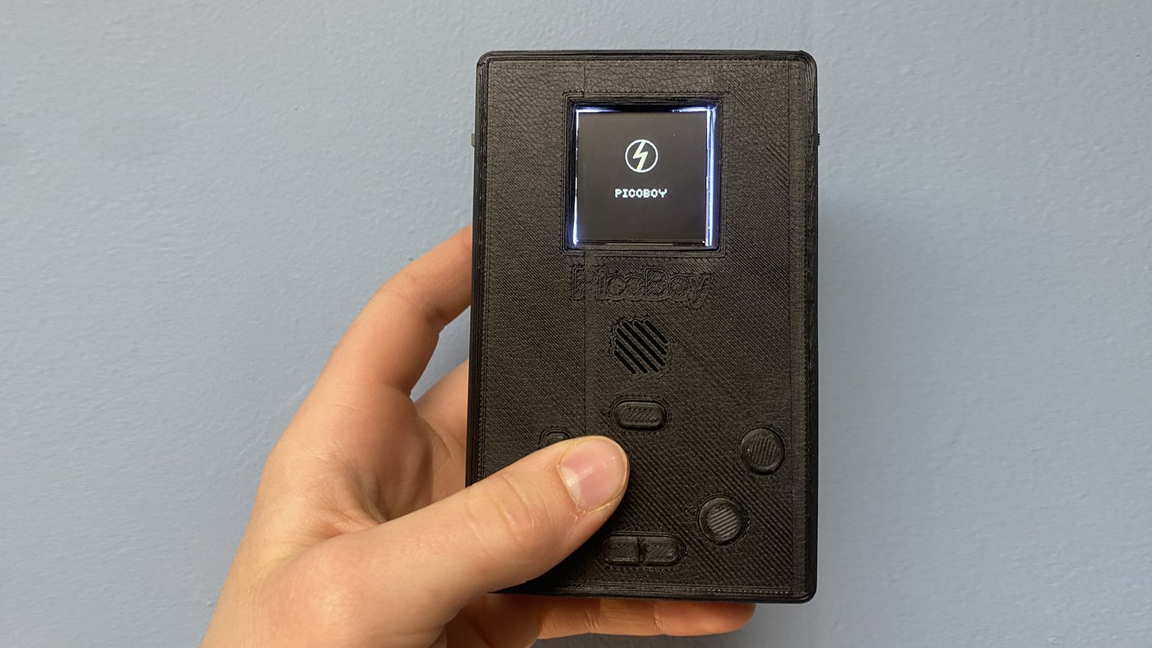The Raspberry Pi is a popular go-to board for building gaming platforms but not so often is the Raspberry Pi Pico chosen. We’ve seen some Pico handhelds before, like Pimoroni’s PicoSystem, but today’s project, created by a maker who goes by HalloSpaceBoy, has created one that you can make yourself at home called the PicoBoy.
Like many projects we love to share, the PicoBoy is completely open source from the code it uses to its custom 3D-printed housing. It’s not exactly plug-and-play. You will need to solder a few components together to complete the build. Thankfully, HalloSpaceBoy was kind enough to share a build guide complete with detailed instructions on how to put it together.
The PicoBoy console has a custom operating system and user interface. When it boots, you can cycle through a list of games on the main menu and choose the game you want to play. There is a user guide available, as well, that better explains how to use the interface. You can find replicas of classic games like Breakout, Flappy Bird, The Game of Life, and even a beta version of a Paint application.
The PicoBoy uses a custom PCB with all of the buttons needed to navigate the system put into place. It’s attached to a 1.5-inch LCD module and has a speaker for audio output. For power, it relies on three AAA batteries. The case is 3D printed and can be downloaded for free at Printables or ordered in a kit with everything you need.
In addition to the PicoBoy operating system, HalloSpaceBoy also created what they call the PicoBoy Communication Software. This is an application you run on your PC that allows you to interact with your PicoBoy to make modifications. You can also use it to add or remove games, as well as format the system. You can find more information about the software-side of the project over at the PicoBoy releases page at GitHub.
If you want to get a closer look at this Raspberry Pi project and maybe even recreate it yourself, check out the official project page over at GitHub. And be sure to follow HalloSpaceBoy for new projects as well as any updates on this one.