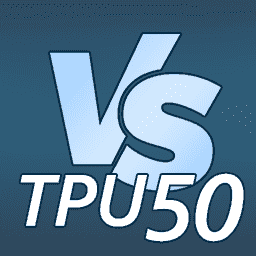RTX 4090 & 53 Games: Ryzen 7 5800X vs Core i9-12900K Review
Source: Tech Power Up added 27th Oct 2022Introduction
The NVIDIA GeForce RTX 4090 “Ada” was released last week, and put simply, it’s the fastest graphics card you can buy right now—by a huge margin. Our continuing coverage of “Ada” spans nine graphics card reviews and a couple of feature articles. The RTX 4090 is a beast of a graphics card for 4K Ultra HD gaming—and 4K only. It’s really hard to recommend this card to the 1440p crowd, even to those with higher refresh-rate monitors; and impossible to do so to those with 1080p. This is because the RTX 4090 is simply too fast a graphics card for modern processors to handle at lower resolutions, and we encounter CPU-bottlenecks in resolutions as high as 1440p, where the performance gap between the RTX 4090 and RTX 3090 narrows from 39% to 26%. As you lower the resolution your framerate increases. The RTX 4090 is able to sustain a very high frame-rate that is bottlenecked at the CPU, as the CPU isn’t able to process frames fast enough. At higher resolutions, the bottleneck shifts to the GPU.
Last week we started doing mega benchmark articles, which we’d like to call “TPU-50,” for the roughly fifty games we test the new graphics cards across. This is double the number of games from our main graphics card reviews, which have 25. In this particular article, we are putting the GeForce RTX 4090 “Ada” through a massive 53 game tests, listed below. In the course of our testing, we considered requests by many people in the comments section of the RTX 4090 to test the card with a Core i9-12900K “Alder Lake” processor, and so we’re presenting you performance numbers for these 53 tests, but as a CPU performance comparison between the Ryzen 7 5800X from our graphics card reviews, and a machine powered by a Core i9-12900K.
Our graphics card test system is powered by an AMD Ryzen 7 5800X 8-core/16-thread “Zen 3” processor, a machine we’ve been using since last year, which replaced our older test-bench that was powered by a Intel Core i9-9900K. Changing our VGA test bench is a complex process for us, which involves re-testing 33 graphics cards in three resolutions, across a selection of 25 games (that’s 2,475 tests not counting corrections). Our most recent rebench was toward the end of Summer 2022, with the 5800X. Although we had the opportunity to switch to the Core i9-12900K “Alder Lake,” we decided against doing so, because we wanted to see what Zen 4 can bring to the table. Buying components for a 12900K test system, only to scrap it a few weeks later in favor of Zen 4 makes no sense. Another option could have been the Ryzen 5800X3D, but here too, we opted for a wait-and-see strategy because early Zen 4 leaks suggested spectacular gains. Since then there have been launches back-to-back: Zen 4, Intel Arc, GeForce RTX 4090, and Intel 13th Gen this week. There was simply no way we could fit in a two-week non-stop benching process in this time. We definitely have plans to upgrade our GPU test system this year, but we haven’t finalized the hardware list since the Core i9-13900K isn’t available on the market yet.
Our selection of games spans the past six years of game releases, across a plethora of game genres, game engines, and graphics APIs (DirectX 12, DirectX 11, Vulkan). The article should highlight just how the i9-12900K fares against the 5800X. Our testing data depicts performance gains, as well as losses for either side.
Benchmarks
Among our games, you’ll find titles that have been included in TechPowerUp graphics card reviews over the past years, as well as some of the newer ones joining our bench soon. Going forward, we will of course make changes to the game selection for TPU50. Our goal is to have a rich diversity of game genres, engines, and 3D graphics APIs. Equal settings were used for both platforms, and proprietary features disabled.
All games are tested in custom bench scenes as the integrated benchmarks often paint a completely inaccurate picture compared to actual gameplay. Also, the GPU vendors actively optimize their drivers to achieve good results in integrated benchmarks.
Test System
The goal of this review is NOT to test “AMD vs Intel at similar config”, but “The current GPU Test System that I have right now, a decent but slightly aged config, vs 12900K” to find out how much of a difference an upgrade can bring.
| Test System “5800X” | |
|---|---|
| Processor: | AMD Ryzen 7 5800X, PBO Max Enabled (Zen 3, 32 MB Cache) |
| Motherboard: | EVGA X570 Dark BIOS 1.08 |
| Resizable BAR: | Enabled |
| Memory: | Thermaltake TOUGHRAM, 16 GB DDR4 @ 4000 MHz 20-23-23-42 1T Infinity Fabric @ 2000 MHz (1:1) |
| Cooling: | Arctic Liquid Freezer II 280 mm AIO |
| Thermal Paste: | Arctic MX-5 |
| Storage: | 2x Neo Forza NFP455 2 TB M.2 NVMe SSD |
| Power Supply: | Seasonic Prime Ultra Titanium 850 W |
| Case: | darkFlash DLZ31 Mesh |
| Operating System: | Windows 10 Professional 64-bit Version 21H2 (Nov 2021 Update) |
| Drivers: | NVIDIA GeForce 522.25 WHQL |
| Test System “12900K” | |
|---|---|
| Processor: | Intel Core i9-12900K (Alder Lake, 30 MB Cache) |
| Motherboard: | ASUS Z690 Maximus Hero BIOS 2004 |
| Memory: | 2x 16 GB DDR5-6000 36-36-36-76 2T / Gear 2 |
| All other specifications same as above | |
media: Tech Power Up
Related posts
Notice: Undefined variable: all_related in /var/www/vhosts/rondea.com/httpdocs/wp-content/themes/rondea-2-0/single-article.php on line 88
Notice: Undefined variable: all_related in /var/www/vhosts/rondea.com/httpdocs/wp-content/themes/rondea-2-0/single-article.php on line 88
Related Products
Notice: Undefined variable: all_related in /var/www/vhosts/rondea.com/httpdocs/wp-content/themes/rondea-2-0/single-article.php on line 91
Warning: Invalid argument supplied for foreach() in /var/www/vhosts/rondea.com/httpdocs/wp-content/themes/rondea-2-0/single-article.php on line 91