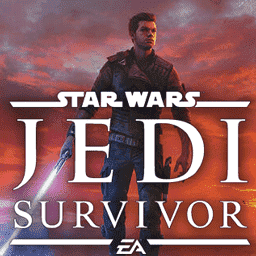Star Wars Jedi: Survivor: FSR 2.2 Review
Source: Tech Power Up added 03rd May 2023Introduction
Star Wars Jedi: Survivor is the second installment in EA’s “Star Wars Jedi” Series, both games were developed on Unreal Engine 4, but Survivor was built with DirectX 12 exclusively, while the first game was DirectX 11 only. Using the latest version of DirectX means that ray tracing is now supported, which adds ray traced reflections and ray traced global illumination, but the implementation is very poor both in image quality and CPU performance-wise. This release also has support for AMD’s FidelityFX Super Resolution 2.2 (FSR 2.2). Unfortunately, there is no official support for NVIDIA’s DLSS Super Resolution or NVIDIA’s Deep Learning Anti-Aliasing (DLAA), so FSR 2.2 is the only available option for upscaling. In order to run this game at maximum graphics settings and reasonable framerates at native resolution, quite a powerful GPU is required, which is why upscaling solutions are so important. But depending on the game, there are subtle differences in the implementation of AMD’s FidelityFX Super Resolution 2.2 (FSR 2.2), so we are keen to have a look at FSR 2.2 in this game.
Below, you will find comparison screenshots at 4K, 1440p, 1080p, and in different FSR 2.2 quality modes; the TAA screenshots are also available in the dropdown menu. For those who want to see how FSR 2.2 performs in motion, watch our side-by-side comparison video. The video can help uncover issues like shimmering or temporal instability, which are not visible in the screenshots.
All tests were made using a GeForce RTX 4080 GPU at Epic graphics settings with ray tracing disabled; motion blur and depth of field were disabled for better image viewing.
Screenshots
Side-by-Side Comparison Video
Conclusion
In Star Wars Jedi: Survivor, the in-game TAA solution does not use any sharpening filters in the render path at all and does not have the ability to enable it from the menu. However, the FSR 2.2 implementation uses a sharpening filter in the render path without the ability to tweak the sharpening values through a sharpening slider, it is set to the low value by the developers, which might be even unnoticeable in some sequences of the game, especially at higher resolutions, and the sharpening filter does not cause any negative side effects or artifacts during gameplay.
Speaking of image quality, the in-game TAA solution has a very blurry overall image across all resolutions, even at 4K, and very poor rendering of small objects detail—thin steel objects and power lines, tree leaves, and vegetation in general. Also, the in-game TAA solution has shimmering issues on the whole image, even when standing still, and it is especially visible at lower resolutions like 1080p, for example. Most of these issues with the in-game TAA solution were resolved with FSR 2.2 enabled due to better quality of the built-in anti-aliasing solution and sharpening filters in the FSR 2.2 render path. With FSR 2.2 you can expect an improved level of detail rendered in vegetation and tree leaves in comparison to the in-game TAA solution, and small details in the distance, such as wires or thin steel objects, are rendered more correctly and completely in all Quality modes. However, FSR 2.2 has some issues that the in-game TAA solution does not. One of the most noticeable of these issues with FSR 2.2 is ghosting. FSR 2.2 is suffering from ghosting issues specifically on particle effects, especially when wielding the light saber during combat, and the hair rendering in motion is also suffering from ghosting with FSR 2.2 enabled. The second-most-noticeable problem is the quality of built-in anti-aliasing in the FSR 2.2 render path, it has some visible pixelation, mainly around the main character and enemies, and it can be distracting in motion, especially at lower resolutions. Also, the FSR 2.2 implementation has shimmering in motion on vegetation and tree leaves, however, the amount of shimmering is less pronounced in comparison to the usual FSR 2.1 implementations, but it is clearly more visible than on the in-game native TAA image.
Speaking of performance, Star Wars Jedi: Survivor is a very CPU intensive game, especially with ray tracing enabled, as the CPU usage is mostly single-threaded on PC due to a very poor implementation of Unreal Engine 4 DirectX 12, and high-powered GPUs such as the GeForce RTX 4080 can end up CPU bottlenecked in some sequences of the game at 1440p and below. We’ve seen these issues before in other recent Unreal Engine 4 games, such as The Callisto Protocol, Hogwarts Legacy or Gotham Knights. At 4K, there is no such issue, and with FSR 2.2 enabled, you can expect around 40% more performance in “Quality” mode with all graphics settings maxed out.
media: Tech Power Up
Related posts
Notice: Undefined variable: all_related in /var/www/vhosts/rondea.com/httpdocs/wp-content/themes/rondea-2-0/single-article.php on line 88
Notice: Undefined variable: all_related in /var/www/vhosts/rondea.com/httpdocs/wp-content/themes/rondea-2-0/single-article.php on line 88
Related Products
Notice: Undefined variable: all_related in /var/www/vhosts/rondea.com/httpdocs/wp-content/themes/rondea-2-0/single-article.php on line 91
Warning: Invalid argument supplied for foreach() in /var/www/vhosts/rondea.com/httpdocs/wp-content/themes/rondea-2-0/single-article.php on line 91