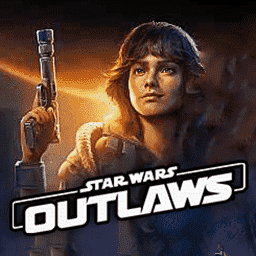Star Wars Outlaws: DLSS vs. FSR vs. XeSS Comparison Review
Source: Tech Power Up added 29th Aug 2024Introduction
Star Wars Outlaws is the newest installment in the Star Wars universe and is set between the events of The Empire Strikes Back and Return of the Jedi. The game is available now on PC, PlayStation 5 and Xbox Series X|S, developed by Ubisoft’s Massive Entertainment on an improved in-house Snowdrop engine. The PC version supports several cutting-edge technologies which include:
- Direct Storage 1.2
- Ray Traced Global Illumination
- Ray Traced Reflections
- Ray Traced Shadows
- NVIDIA’s RTX Dynamic Illumination (RTXDI)
- NVIDIA’s DLSS Super Resolution, Frame Generation and Ray Reconstruction (DLSS 3.5)
- NVIDIA’s Deep Learning Anti-Aliasing (DLAA)
- Intel’s Xe Super Sampling 1.3 (XeSS 1.3)
- AMD’s FidelityFX Super Resolution 3 (FSR 3) upscaling and Frame Generation
To run Star Wars Outlaws at maximum graphics settings and reasonable framerates at native resolution, a powerful GPU is necessary. Therefore, upscaling solutions are crucial. Different games have varying implementations of NVIDIA’s DLSS, Intel’s XeSS and AMD’s FSR. We are excited to examine how these temporal upscalers perform in Star Wars Outlaws, so let’s get started.
Below, you’ll find comparison screenshots at 4K, 1440p, and 1080p resolutions, showcasing different quality modes for XeSS, FSR, and DLSS. Screenshots for TAA, DLAA, DLSS/FSR Frame Generation and DLSS Ray Reconstruction are also available in the dropdown menu. For a dynamic view of these technologies in motion, watch our side-by-side comparison video. This video reveals issues such as shimmering or temporal instability that might not be evident in still images.
All tests were conducted using a GeForce RTX 4080 GPU at Ultra graphics settings with Ray Tracing and RTXDI enabled. To enhance image clarity, motion blur, film grain, and chromatic aberration were disabled. We also used a GeForce RTX 3080 and Radeon RX 7900 XT for additional testing. The game features DLSS Super Resolution, Frame Generation and Ray Reconstruction version 3.7.10.
Screenshots
Side-by-Side Comparison Video
Conclusion
Similarly to the previous game on the Snowdrop engine (Avatar: Frontiers of Pandora), the game heavily relies on upscaling technologies, which are also enabled by default when you first launch the game. When we launched the game for the first time, one main issue immediately caught our eye: the somewhat blurry and washed out look of the image. At first, we thought that upscaling was the issue here, because DLSS was enabled by default, but even with 4K DLAA the game still has a blurry look, which we find a bit disappointing considering how rich on details this game is with high quality materials. This issue could have been resolved to some degree with a built-in sharpening filter, but the game does not offer any at all.
Upscaling Quality
Star Wars Outlaws has a very dense and detailed game world, surrounded by different varieties of trees and vegetation which are always in motion due to dynamic winds and other weather effects. These game world conditions create additional pressure for upscaling algorithms and not all upscaling solutions handle this well:
- The FSR 3 implementation has visible pixelation in moving vegetation and tree leaves with heavy disocclusion artifacts, mainly around the main character in motion. The pixelation and disocclusion artifacts are the most visible and distracting when driving a speeder, and when aiming down sights during combat. The FSR 3 image also has a degraded quality of particle effects, such as neon signs, laser effects, fire and explosion effects, waterfalls and water effects in general. On a positive note, the FSR 3 image is free of ghosting or smearing artifacts.
- Unfortunately, in this game the XeSS 1.3 implementation in its DP4a mode does not work correctly on any quality mode except “Ultra Quality.” The overall image on XeSS “Quality” mode and below is extremely pixelated, aliased and jittery to the point that we think that the built-in antialiasing just isn’t applied at all. The difference in antialiasing quality between XeSS “Ultra Quality” and “Quality” modes is even visible in our screenshots across all resolutions. Also, even with XeSS “Ultra Quality” enabled, the image is still noticeably softer compared to FSR 3 or DLSS in “Quality” mode. Something is definitely wrong with the XeSS 1.3 implementation in this game, and it needs to be fixed as soon as possible.
- The DLSS Super Resolution implementation is the only upscaling solution that is stable in motion in this game. It is free from pixelation in moving vegetation, we didn’t observe any ghosting or smearing artifacts. The particle effects are rendered with a stable level of detail without any breakups in motion, providing a more comprehensive and immersive presentation, when compared to FSR 3 or XeSS 1.3 solutions.
Frame Generation
- As this game is not using version 3.1 of FSR and players are limited to FSR upscaling only the base image, enabling FSR 3 Frame Generation with FSR upscaling will exaggerate the pixelation and disocclusion artifacts to be even more visible during gameplay, especially during combat. To alleviate any concerns over the GPU hardware used, we tested FSR 3 upscaling and Frame Generation using not only a GeForce RTX 4080 GPU, but also a GeForce RTX 3080 and Radeon RX 7900 XT, to see how FSR 3 upscaling and Frame Generation would perform on different GPU architectures—the results were identical.
- The DLSS Frame Generation implementation in Star Wars Outlaws is excellent, producing a stable image without any jittering issues on the in-game on-screen UI. Small particle effects, such as rain, dust or laser effects, are rendered correctly, even during fast movement. During our testing, overall gameplay felt very smooth and responsive, we couldn’t spot any issues with input latency. However, there is a downside when Frame Generation is enabled. While it’s not directly related to the gameplay, it’s still distracting. When the game transitions to cinematic cutscenes that are locked to 30 FPS, there’s some stuttering for a few seconds.
Ray Reconstruction
DLSS Ray Reconstruction in Star Wars Outlaws greatly enhances the quality of RT effects, producing improved details in RT reflections across all resolutions, especially in motion, which results in increased sharpness of reflective materials. The direct and indirect lighting with Ray Reconstruction becomes more responsive, and the quality of the lighting is noticeably more accurate and realistic, greatly improving the overall experience. Also, overall temporal stability and visual clarity on thin objects and other finely detailed items is significantly improved, eliminating distracting artifacts during gameplay. The technology also provides a slight performance boost when combined with “Ultra” RT. However, there is one noticeable downside in image quality with Ray Reconstruction enabled—it’s the ghosting and smearing artifacts on moving NPCs in the distance, which might be a bit distracting for some people.
Important to note is that the DLSS Ray Reconstruction implementation in Star Wars Outlaws is designed to run primarily in conjunction with “Ultra” RT option and/or RTXDI:
- Enabling DLSS RR on “Low” or “High” RT preset will lead to a massive 20-30% performance drop.
- Enabling DLSS RR on “Low” or “High” RT preset + RTXDI will lead to a 10% performance drop.
- Enabling DLSS RR with “Ultra” RT preset will boost your performance by 3-5%.
- Enabling DLSS RR with “Ultra” RT preset + RTXDI will boost your performance by up to 15% compared to DLSS RR Off.
Performance
Regarding overall performance, the DLSS, XeSS 1.3, and FSR 3 implementations provide a solid 45% performance boost in “Quality” mode at 4K and 1440p, and around 40% at 1080p compared to native rendering. With DLSS Super Resolution or FSR 3 in “Quality” mode and DLSS/FSR Frame Generation enabled, you can expect tripled FPS at 4K and 1440p resolutions and almost tripled FPS at 1080p resolution when compared to native rendering. The native DLSS, FSR 3 and XeSS performance is similar to the native TAA solution, and the DLAA solution offers the best graphical experience overall. DLAA can also be combined with DLSS Frame Generation for a better than native image quality and FPS.
media: Tech Power Up
Related posts
Notice: Undefined variable: all_related in /var/www/vhosts/rondea.com/httpdocs/wp-content/themes/rondea-2-0/single-article.php on line 88
Notice: Undefined variable: all_related in /var/www/vhosts/rondea.com/httpdocs/wp-content/themes/rondea-2-0/single-article.php on line 88
Related Products
Notice: Undefined variable: all_related in /var/www/vhosts/rondea.com/httpdocs/wp-content/themes/rondea-2-0/single-article.php on line 91
Warning: Invalid argument supplied for foreach() in /var/www/vhosts/rondea.com/httpdocs/wp-content/themes/rondea-2-0/single-article.php on line 91