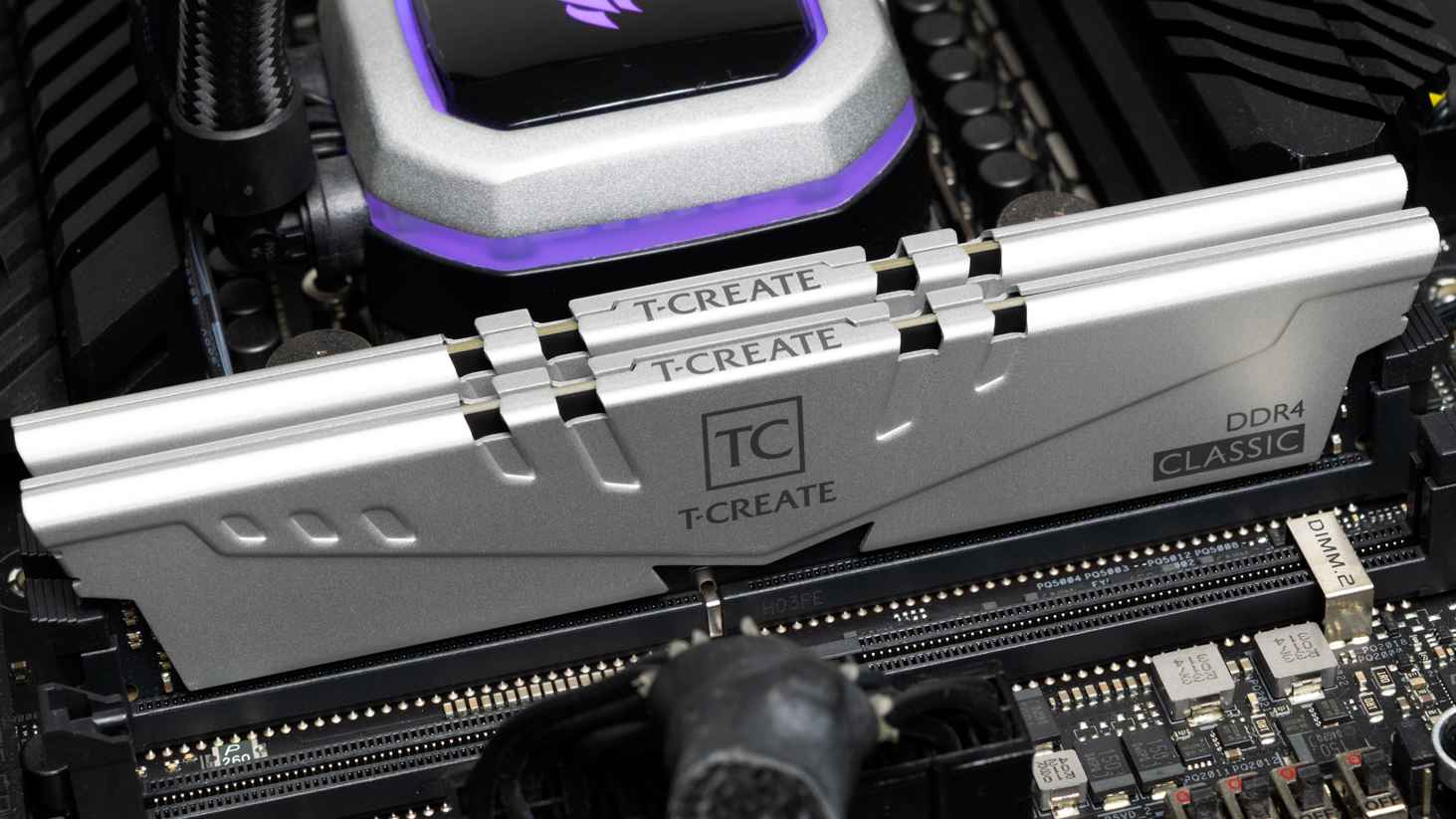TeamGroup’s new T-Create sub-brand encompasses a new series of memory and SSD products that target content creators and professional consumers. Truth be told, every consumer group has different needs, so there’s always room for specialized products on the market. In T-Create’s case, there’s only one memory lineup so far: the Classic 10L series that only comes in DDR4-2666 and DDR4-3200 flavors with a maximum capacity of 64GB (2x32GB).
Image 1 of 3
Image 2 of 3
Image 3 of 3
If you’re acquainted with TeamGroup’s product lines, the Classic 10L will look very familiar to you. That’s because the Classic 10L is a carbon copy of the brand’s Vulcan Z memory, albeit with a different color scheme and branding. The black PCB is cooled with an aluminum heat spreader on this new iteration that only comes in silver trim. Like the Vulcan Z, the Classic 10L retains the low-profile design with a height that measures 32mm (1.26 inches), so the memory modules are just barely taller than a bare memory stick without a heat spreader.
The dual-channel 64GB package is made up of two dual-rank 32GB memory modules. Although Thaiphoon Burner identifies the Classic 10L with an eight-layer PCB, the memory’s product page points to a 10-layer design. The integrated circuits (ICs) are evidently from Hynix, however, though the software failed to pick up the chips’ exact model (they could be CMR).
The Classic 10L doesn’t feature XMP profiles – the memory is binned to run at the designated frequency without any user intervention. Our sample operates at DDR4-3200 with 22-22-22-52 timings and a 1.2V DRAM voltage. For more on timings and frequency considerations, see our PC Memory 101 feature, as well as our How to Shop for RAM feature.
Comparison Hardware
| Memory Kit | Part Number | Capacity | Data Rate | Primary Timings | Voltage | Warranty |
|---|---|---|---|---|---|---|
| Patriot Viper Steel | PVS464G360C8K | 2 x 32GB | DDR4-3600 (XMP) | 18-20-20-40 (2T) | 1.35 Volts | Lifetime |
| Crucial Ballistix | BL2K32G32C16U4W | 2 x 32GB | DDR4-3200 (XMP) | 16-18-18-36 (2T) | 1.35 Volts | Lifetime |
| TeamGroup T-Create Classic 10L | TTCCD464G3200HC22DC01 | 2 x 32GB | DDR4-3200 (XMP) | 22-22-22-52 (2T) | 1.20 Volts | Lifetime |
Our Intel test system consists of an Intel Core i9-10900K and Asus ROG Maximus XII Apex on the 0901 firmware. On the opposite end, the AMD testbed leverages an AMD Ryzen 5 3600 and ASRock B550 Taichi with the 1.30 firmware. The MSI GeForce RTX 2080 Ti Gaming Trio handles the graphical duties for both platforms.
Intel Performance
Image 1 of 19
Image 2 of 19
Image 3 of 19
Image 4 of 19
Image 5 of 19
Image 6 of 19
Image 7 of 19
Image 8 of 19
Image 9 of 19
Image 10 of 19
Image 11 of 19
Image 12 of 19
Image 13 of 19
Image 14 of 19
Image 15 of 19
Image 16 of 19
Image 17 of 19
Image 18 of 19
Image 19 of 19
With sloppy timings, it wasn’t a surprise to find the Classic 10L memory kit at the bottom of the performance and gaming charts. However, it showed a shimmer of light in the Microsoft Office tests where the memory kit bested both of its faster rivals.
AMD Performance
Image 1 of 19
Image 2 of 19
Image 3 of 19
Image 4 of 19
Image 5 of 19
Image 6 of 19
Image 7 of 19
Image 8 of 19
Image 9 of 19
Image 10 of 19
Image 11 of 19
Image 12 of 19
Image 13 of 19
Image 14 of 19
Image 15 of 19
Image 16 of 19
Image 17 of 19
Image 18 of 19
Image 19 of 19
On the other hand, the margin between the Classic 10L and its closest competitor, the Ballistix DDR4-3200 C16, wasn’t as significant on the AMD platform. On this occasion, TeamGroup’s offering outperformed the rest during the Adobe Premiere 2020 test.
Overclocking and Latency Tuning
Image 1 of 3
Image 2 of 3
Image 3 of 3
The Classic 10L did fine in the overclocking department. Upping the DRAM voltage from 1.2V to 1.45V netted us an overclock of 600 MHz. Surprisingly, the memory modules were stable with 21-21-21-41 timings.
Lowest Stable Timings
| Memory Kit | DDR4-3200 (1.45) | DDR4-3600 (1.45V) | DDR4-3800 (1.45V) | DDR4-4200 (1.45V) |
|---|---|---|---|---|
| Patriot Viper Steel DDR4-3600 C18 | N/A | 17-19-19-39 (2T) | 21-21-21-41 (2T) | N/A |
| Crucial Ballistix DDR4-3200 C16 | 14-16-16-36 (2T) | N/A | N/A | 18-22-22-42 (2T) |
| TeamGroup T-Create Classic 10L DDR4-3200 C22 | 18-18-18-38 (2T) | N/A | 21-21-21-41 | N/A |
If we stick to DDR4-3200 and a 1.45V DRAM voltage, we could run the memory modules with 18-18-18-38 timings. It’s a pretty good result actually since the standard timings are 22-22-22-52. The effort does require a 20.8% increase in voltage, though.
Bottom Line
The Classic 10L DDR4-3200 C22 is geared towards consumers that just want a DDR4-3200 memory kit they can install and forget about. In order to achieve this, TeamGroup had to stick to JEDEC’s DDR4-3200AA speed bin that commands 22-22-22 timings. You still have to make sure that both your processor and motherboard natively support DDR4-3200, which shouldn’t be an issue for most modern hardware. Bear in mind that you’re giving up performance for the plug-n-play experience, though.
TeamGroup prices the Classic 10L DDR4-3200 C22 at $216.99, making it the second cheapest 64GB (2x32GB) memory kit on the market. It’s an appealing option if you’re bound by a very tight budget. If not, the Vulcan Z DDR4-3200 64GB (2x32GB), which hails from the same camp, sells for $23 more and comes with much better primary timings configured to 16-18-18-38. It does draw 1.35V as opposed to the 1.2V on the Classic 10L and will require the consumer to enable XMP, but it’s a small compromise if you value performance above than anything else.