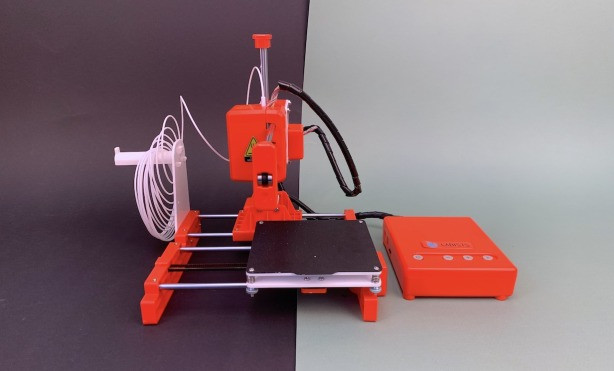TechStage | Labists X1 in the test: What can the 3D printer for 65 euros do?
Source: Heise.de added 18th Dec 2020Beginning Structure Software Equipment Print result Price Alternatives Conclusion Comments The cheapest 3D printer of all time looks like Playmobil, is ready to use in a few minutes – and prints. We show what else there is to say.
In the pre-Christmas business there was the Labists Mini X1 on Amazon for under 80 Euro; at the Chinese online shop Banggood it is even for good 60 Euro with the code B6cc 10 to have. 3D printing has never been cheaper, so far the threshold was around the 100 Euro – for crude handicraft stalls in which you have to invest a lot of time before anything happens. The X1, however, should be ready for use with a few screws and after a few minutes.
Scope of delivery & Structure The compact packaging mainly contains three modules that need to be connected to one another: the base with the non-heated print bed, the tower with the extruder and the control unit in which the electronics are located. There is also a printed, illustrated manual.
Indeed: A few minutes after unpacking composed of the Labists X1. Two screws and a few hand movements are necessary and the device is in front of us. Questions do not remain open here. Compared to virtually every other 3D printer we tested, this printer looks like a toy. Although the device looks more like a finished product and less like a kit made of aluminum profiles with visible technology – on the other hand, no wonder, the choice of materials is a bit windy at this price.
Labists Mini X1 (7 pictures) The cutouts are not exactly centered in front of the respective connections.
The Mini X1 is the first printer in the test whose control module does not have a display. There are three buttons for operation – this only works with instructions and only for the most rudimentary functions: load and unload filament, start printing, done. Change the temperature of the extruder? Only works in the slicer, not when printing. Approach a certain position? Not possible, luckily the print bed is so small that leveling just works. Which file will be printed? Always the last one that was pushed onto the memory card. It’s that simple – but it also means that in case of doubt you always have to use your computer to copy files back and forth.
Software The package includes a USB stick with a microSD card reader and a suitable card. It has its own slicing software. If you want to print a 3D model, which you have downloaded from Thingiverse, for example, you first have to convert it into machine code so that the printer can do something with it – the slicer does that. Here, for example, the layer height and thus the print resolution are set, the temperature suitable for the filament and so on. The included software does its job; However, we have achieved better print results with Cura, for example, which enables significantly more detailed settings. More about this in the 3D printer guide: All the important information for getting started.
Unfortunately, there is neither a definition file for Cura (or other slicing programs such as Simplify 3D) on the memory card or on the manufacturer’s website, which is why you have to set up the printer by hand. The following screenshot shows the settings in Cura with which we were able to print successfully on the Labists Mini X1.
Furnishing It goes without saying that at such a low price point the red pen was applied everywhere – it starts with the missing display, but doesn’t stop there. For example, the Mini X1 does not have a heated print bed, which limits the filament selection to PLA. More stable plastics such as PETG or ABS cannot be printed with the Mini X1 – and PLA also prefers a warm bed, which is why larger prints sometimes peel off a little at the bottom. This did not lead to a misprint for us, but this so-called warping can be seen in the result afterwards. And those who print very filigree parts may have to instruct the slicer to prepare a raft. This first prints a thick layer of plastic flush under the model on the print bed. The actual models are printed on it, which prevents adhesion problems, but uses additional filament and extends the printing time.
Anyone who has looked at the screenshot above may have noticed the small installation space. Maximum 10 × 10 × 10 cm the expression at Mini X1 become big.
Print result The most exciting question is: Is there a useful result coming from the bargain printer? The answer: yes, but. The Mini X1 prints, and as already mentioned, we didn’t have a real misprint. Perfect looks different but.
We made the Benchys much nicer with other printers. If you expect perfect, precise functional parts in which you only have to insert nuts and bolts, you definitely have to spend more money. A rough molded part comes from the bargain printer. Sufficient, for example, for mobile phone holders at the socket, for feet or clamps that hold tomato plants on the bamboo stick. If you want to print something nice for your desk, tabletop figures or a matching cell phone case, you have to at least rework.
Price The Labists Mini X1 is available as standard for 99 Euro at Amazon. Every now and then he dives with 20 Percent discount in promotions on; we have him for scarce 80 Euro ordered. And the Chinese technology shipping company Banggood even offers the Mini X1 for 60 Euro with voucher code B6cc 10 on – with fast shipping from the Czech Republic.
Alternatives For 65 Euro, the Mini X1 is a super bargain. For 100 Euros we wouldn’t buy it – much better 3D printers as a kit, such as the Ender 3 (guide), are available at the normal price of good 150 Euro and in offers for 120. This is definitely the better buy.
Conclusion Buy or not? If you are not sure whether a 3D printer is a suitable hobby, you can get started here and gain initial experience of how the technology works. Then the labists will probably gather dust on the shelf – because you have either invested in a better 3D printer or you are giving up your hobby.
At the absolute bargain price of 65 Euros are not made here not correct. In general, 3D printing is not as easy as 2D printing on paper; you have to learn and experiment – the Mini X1 is also wonderfully suited for this.
Permalink: https://techstage.de/-4991579
Tags
3D -Printer
brands: Amazon CODE Experience Mini Mobile other PLA Space Unit media: Heise.de keywords: Amazon Memory Mobile Phone Software
Related posts
Notice: Undefined variable: all_related in /var/www/vhosts/rondea.com/httpdocs/wp-content/themes/rondea-2-0/single-article.php on line 88
Notice: Undefined variable: all_related in /var/www/vhosts/rondea.com/httpdocs/wp-content/themes/rondea-2-0/single-article.php on line 88
Related Products
Notice: Undefined variable: all_related in /var/www/vhosts/rondea.com/httpdocs/wp-content/themes/rondea-2-0/single-article.php on line 91
Warning: Invalid argument supplied for foreach() in /var/www/vhosts/rondea.com/httpdocs/wp-content/themes/rondea-2-0/single-article.php on line 91