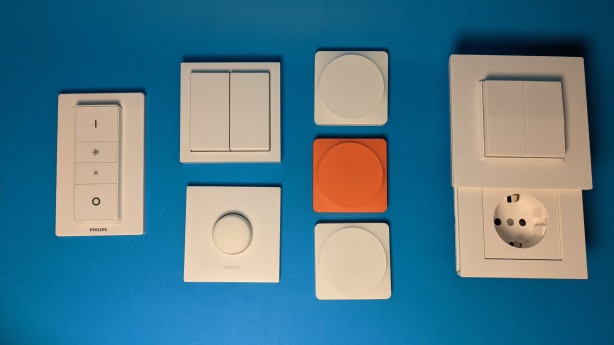TechStage | Smart home switches and buttons: Cleverly at the push of a button
Source: Heise.de added 16th Dec 2020Beginning Hue Switch Logi Pop Switch Friend of Hue Conclusion Comments by Matthias // 16. 12. 2020 17: 53 Clock
If you want to control light, music, heating and more in your smart home, you usually have to pull out your smartphone or use voice assistants. But a lot is also possible with smart switches.
Anyone who uses smart light from Philips Hue (adviser), Osram, Lifx and Co at home knows the problem: You have to pull out your smartphone to control it. This is cumbersome, as almost every system needs to be controlled via its own app. After all, many Zigbee solutions, for example from Müller-Licht (Aldi-Lame in the test) or Osram, integrate into the Hue app, even if sometimes not with all the features.
It gets a little more comfortable with voice assistants (in comparison). For example, Amazon’s Alexa and the Google Assistant bundle several devices from different manufacturers in routines. An “Alexa, good night” turns off the Hue lighting, the TV, the smart socket and the music if desired.
That is practical. But you don’t always want to talk to a machine, for example when you enter a room and want to switch on the smart light. Pretty much all of us are almost intuitively looking for a switch at this moment. There are also suitable solutions here. However, many manufacturers rely on isolated solutions, i.e. only support their own product. But there are also a few exceptions that bundle several non-company smart home products under one roof. In this purchase advice, which will be gradually expanded, we present a selection.
Hue Switch Philips sells two switches specially tailored to their Hue system: The Hue Dimmer Switch for 15 Euro and the Hue Smart Button for 25 Euro. Both systems connect via the Hue app with the Hue bridge or, according to the manufacturer, alternatively with a Zigbee-enabled Amazon Echo (test report). The connection with the Hue bridge worked for us straight away and without any noticeable problems.
Once integrated, the switches are assigned different behaviors. Up to five long and short keystrokes can trigger previously saved scenes or light recipes. This also works well in the Hue app. However, the switches are not compatible with Alexa. Alexa does not know whether the switch has been triggered. The switches cannot trigger Alexa routines or be integrated into such routines.
With regard to their hardware, the two switches differ significantly. The Hue Smart Button is based on minimalism. It measures around three centimeters in diameter on the top of which sits a single button that can be heard with a clear click. It is white and completely rubberized, and gives the impression that it doesn’t mind a bit of moisture and splashing water.
On the back of the Hue Smart Button is a small, but very strong magnet to make it stick to metal surfaces. Alternatively, Hue includes two adhesive mounts in the package. One of them is very small and almost invisible with the switch attached. The other is about the size of a classic wall switch with a small round recess in the middle for the smart button. Press once to switch on the first light scene. After a short pause, pressing it again switches the light off. To dim, the buyer holds the button down. It works well and smoothly. We particularly like the high-quality workmanship and the inconspicuous design. If desired, it can be stuck under the coffee table, for example, in order to control the lighting inconspicuously from the couch.
The Hue Dimmer Switch with its dimensions of 9 × 3.5 centimeters is a whole corner bigger and looks a lot more like a light switch. There are four clearly labeled buttons on its front: on, off, brighter and darker. The one-button switches reliably through the previously learned light recipes when pressed several times.
The Hue dimmer switch also understands, for example, the (Schwieger -) Parents who have never come into contact with Smart Home, immediately. Especially when it is in the light switch-shaped holder. The dimmer switch is magnetically held in it, so it can also be removed and operated from the couch. Unfortunately, unlike in the Hue Smart Button, the magnet is located in the holder and not on a switch, so that it can be attached directly to metal surfaces. We do not find any information about the battery life for any of the devices. However, we assume that a button cell can easily last a year.
Logi Pop Switch The smart Pop switches from Logi, or Logitech, are a discontinued model, but can currently still be bought. We find the end of the product without an adequate successor to be extremely unfortunate. Because they combine several services such as Hue, Sonos, Fritzbox, Lifx, Osram, IFTTT, WeMo, Smart Things, Osram and a handful of lesser-known ones.
We have been using the Hue Pop every day for about five years and are very satisfied with it. The processing quality of the square buttons with an edge length of around six centimeters is high. They are rubberized, water-repellent and show no signs of use in the form of resistant dirt or the like, even after years of use. They also still run on the first pair of button cells.
Logi Pop Switch (5 pictures) Logi Pop
Once set up via the app, the Logi Pop communicate with the bridge via Bluetooth LE. Thankfully, this is not plugged directly into the router, but directly into a socket and broadcasts to it via WLAN. The app can now be used to select the right one from the fourteen compatible services. Logi then searches for corresponding devices in the home WLAN.
We particularly like the self-explanatory one Programming the switches. You differentiate between a single, a double and a long button press, to which the devices are assigned very simply by drag’n’drop.
However, at least in our setup we miss the possibility to integrate devices from Nanoleaf. Even if Logitech is a big company with a good reputation, nobody really knows if and when Logitech will shut down the servers for their Logi-Pop switches. Then the end of the smart switch control. Alternatively, there are the Flic-2 buttons, which also combine several services. We’ll take a closer look at this solution later for an update of this post.
The Logi Pop switches cost as a starter set with two switches and the bridge 110 Euro. Each additional switch costs from 30 Euro.
Friend of Hue There are a number of manufacturers who work in close cooperation with Offer Philips switches for their system. We looked at the Busch-Jaeger Smart Switch and the TCS socket outlet. Both can be easily integrated directly into the Hue app and programmed in a similar way to the Hue switches.
Busch-Jaeger Smart Swicht and TCS stash socket (01 Pictures) Busch-Jaeger Smart Switch
The Busch-Jaeger Smart Switch is either glued on or screwed on at the installation site. Their appearance can hardly be distinguished from a classic light switch. It consists of two parts, each reminiscent of a toggle switch, but basically each two buttons. The special thing about it: You can do without a battery. The Busch-Jaeger Smart Switch gains the voltage required for data transmission via Zigbee by pressing the switch itself. To do this, you actually have to press it a little harder, but that doesn’t matter. On the contrary, it gives very valuable haptic feedback.
The TCS stash socket is coming with a special trick. It replaces a classic socket with a new one, over which the switch can be fitted with a sliding mechanism. A slight pressure directly from above on the switch unit, the switch moves gently upwards and exposes the socket. Just as easily you push it down again and hide the socket. This can be useful in the bathroom, for example, if you want to protect the open ports of the socket from splashing water. To protect children, the movable storage can also be locked magnetically. For this you need an additional magnetic key. It remains to be seen whether this gimmick is really needed. It is always a chic design element.
Conclusion There are many switches. Especially with regard to their processing, we like all of the things discussed here. The Hue Smart Switch is particularly discreet, the Busch-Jaeger Smart Switch is confusingly similar to a normal light switch. The TCS socket outlet is clever, as it hides a socket outlet with a sliding mechanism. But these solutions only work in the Hue cosmos. For example, we would have liked an Alexa switch that starts and stops routines at the push of a button. Something like that once existed with the Echo Buttons, which have now been removed from the range. Most likely, Logi Pop still unites different manufacturers. But this is also a discontinued product.
There are some alternatives. For the next update we’re looking at cheap WiFi and Zigbee switches from China. Also the Fritzdect 110 for Fritz solutions, the Osram Smart + Switch and the Xiaomi Mijia Smart Switch. We are particularly excited about the Flic 2, as it combines several solutions from different manufacturers in one switch.
If you are interested in the topic of Smart Home, we recommend our Smart Home guide: Success even with little money. Also interesting: Elesion as a cheap smart home alternative from Pearl. Smart thermostats can also be controlled using a switch. If you want to heat smartly, you should take our comparison test 2020: The best Read through n smart radiator thermostats.
Permalink: https://techstage.de/-4992055
Tags
Home automation Hue light
brands: Amazon Best Echo Element Google Logitech Nanoleaf New OSRAM other PEARL Philips Smart Sonos Unit Xiaomi media: Heise.de keywords: Amazon App Bluetooth Google Music TV WLAN
Related posts
Notice: Undefined variable: all_related in /var/www/vhosts/rondea.com/httpdocs/wp-content/themes/rondea-2-0/single-article.php on line 88
Notice: Undefined variable: all_related in /var/www/vhosts/rondea.com/httpdocs/wp-content/themes/rondea-2-0/single-article.php on line 88
Related Products
Notice: Undefined variable: all_related in /var/www/vhosts/rondea.com/httpdocs/wp-content/themes/rondea-2-0/single-article.php on line 91
Warning: Invalid argument supplied for foreach() in /var/www/vhosts/rondea.com/httpdocs/wp-content/themes/rondea-2-0/single-article.php on line 91