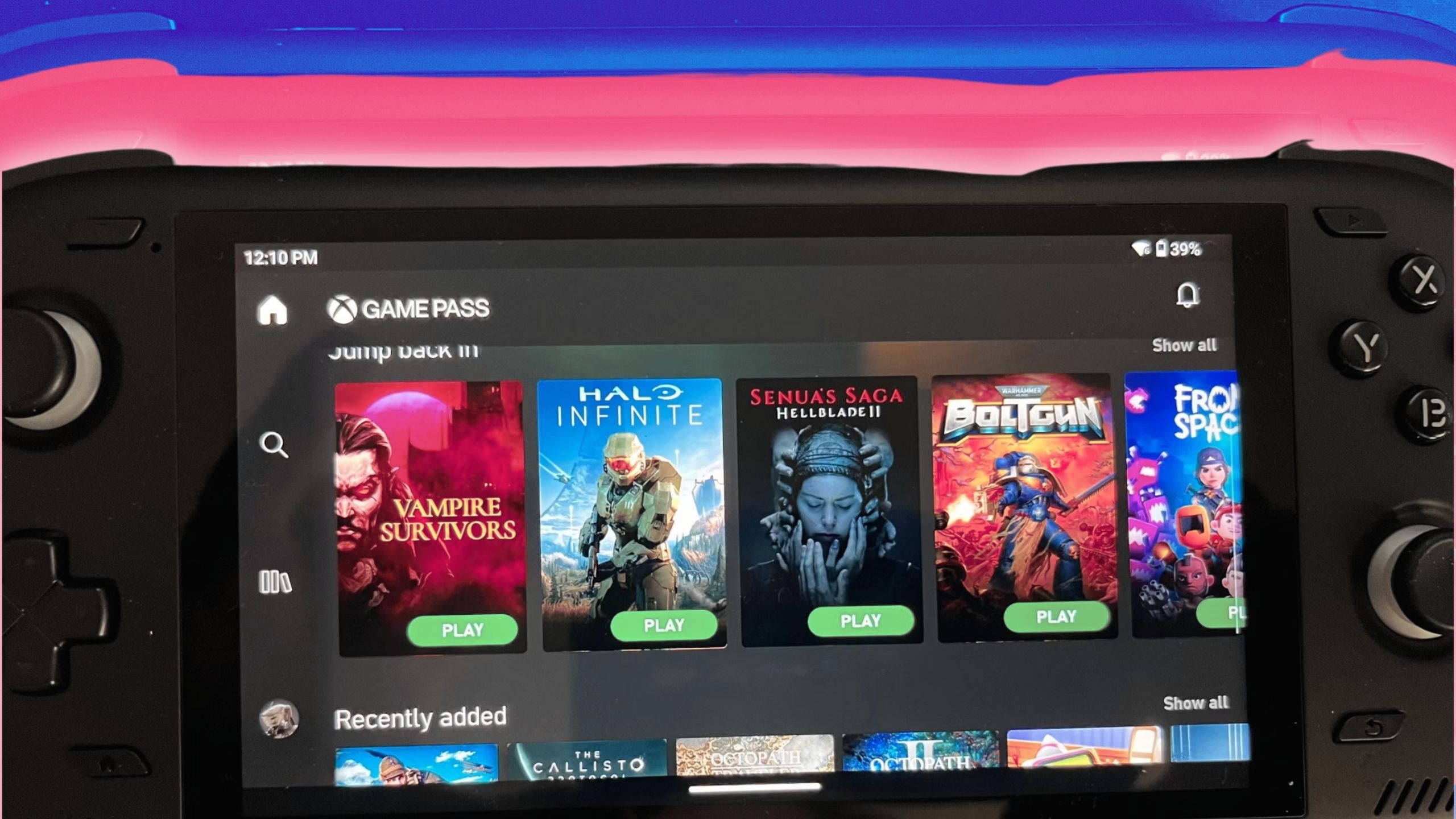The Odin 2 could be your dream handheld emulator
Source: Pocket-Lint added 20th Jun 2024Key Takeaways
- Odin 2 enhances the emulation experience by providing a powerful engine and versatile Android OS.
- The device offers limitless possibilities for gaming and general use, but requires user effort to set up.
- With great screen resolution, battery life, and lightweight design, it is a valuable portable device for emulation enthusiasts.
As a gamer who stuck with consoles only until the PC ecosystem became less technically complex to get games up and running, I had mostly watched the resurgence in handhelds from afar. Unlike the line of Nintendo handhelds, or even the PSP and Vita, these new handhelds acted more like mini PCs than a portable consoles. As interested as I was in having a portable way to play all my old favorites from the NES up through the PS2 (and even beyond as it turns out), hearing the workarounds and technical hoops you had to jump through to make it happen kept me away. The Odin 2 doesn’t completely streamline the experience if you want to push it to the limit, but it offers a ton of value if you aren’t tech-savvy.
Having never used an Android device, I came at the Odin 2 as fresh as possible. With around a week of play with it, my experience has had both ups and downs but the downs were never the fault of the machine itself. The Odin 2 is a powerhouse of an engine, and you just have to be willing to put in the effort to learn how to take advantage of it.
Reccomended
AYN Odin 2
The Odin 2 can be your perfect emulation solution if you’re willing to do the legwork.
Pros
- Great screen size and resolution
- Intuitive UI
- Lightweight
- Fantastic battery life
Cons
- Requires a lot of tinkering to get the most out of
Related
How we test and review products at Pocket-lint
We don’t do arm-chair research. We buy and test our own products, and we only publish buyer’s guides with products we’ve actually reviewed.
Price, availability, and specs
Where to get it and what it costs
The AYN Odin 2 comes in three models, the Base, Pro, and Max. I tested and reviewed the Pro model, but the only difference between each model is the amount of RAM and storage. Each model costs $300, $370, and $460 respectively through AYN or $450 and $580 on Amazon for the Pro and Max versions.
AYN Odin 2
- Weight
- 420g
- Chipset
- Qualcomm Kyro 64 bit
- RAM
- 12GB
- Storage
- 256GB
- Wireless Connectivity
- Yes
- Display
- IPS LCD 6″
- Output resolution
- 1920x1080p
- Battery
- 8,000m Ah
Related
Why Sony needs to make a new handheld PlayStation
With the handheld gaming market exploding, it’s time for Sony to re-enter the fold with a true PlayStation handheld.
What I liked about the Odin 2
Limitless versatility
AYN
The Odin 2 is a blank slate out of the box. There are no games, and the Odin Launcher app is empty, leaving it all up to you how to fill up the device. That was a bit intimidating at first, but I was familiar with the big names in emulators, plus could fall back on my existing cloud gaming services if things got too complex.
This was my first experience with the Android OS and I was both impressed and concerned at how quickly I realized I was basically just holding a tablet in the shape of a handheld. Before I even got deep into games, I could imagine how useful the Odin 2 would be as a general-purpose device. I could (and did) load up my streaming services, browse the web, and watch YouTube. But, of course, the games were where I wanted to focus.
It isn’t the device’s fault that it doesn’t pack any games in or point you in any direction on how to start since emulation, or more specifically ROMs, are in a legal gray area. That said, if you’re not comfortable and familiar with the process of downloading an emulator, installing cores, and moving ROM files to the right folders, you will need to find some walkthroughs to manage. But, if that’s all too complex, you can always download games right from the Google Play Store, or get either the Game Pass or Remote Play apps to stream Xbox and PlayStation titles. Your personal internet speeds will obviously be the biggest factor, but the Odin 2 is equipped with WiFi 7 so it is ready to reduce any latency as far as your connection allows.
Whatever method you get your games, performance isn’t an area you will need to worry about tweaking settings. I was expecting a fun romp up to the PS2 generation of games before hitting a limit on performance. Not only did PS2 games run perfectly, it even upscaled them to 1080p. The screen, even though it isn’t OLED, looks stunning. It feels big enough to play text-heavy games without squinting, but not so bulky that I feel like I’m holding a giant tablet in front of my face.
The controls are nearly perfect, but will obviously depend on each individual’s hands. I found the right thumbstick a bit low to reach both it and the triggers at the same time. I appreciate the two back paddles, and all the face buttons and D-pad feel responsive and high quality. The entire device is also quite light and I never found myself needing to readjust while playing.
The last point that has to be hit on is the battery. This device felt like it could go all day if I pushed it. The higher demanding game you play, the faster it will drain, but I clocked around 7 total hours of upscaled PS2 playtime before recharging.
Related
8 Delta emulator games to play on your iPhone
You can relive all your childhood favorites with Delta, but start with these classics.
What I didn’t like about the Odin 2
Thrown to the wolves
AYR
I only have such minor complaints about the Odin 2 itself, such as a slightly low stick placement, that fall away once I’m actually playing. The real deterrent is in getting to that point of playing. If you’re looking to make this your all-in-one emulation machine, it’s more than ready to be the perfect device for it, but it isn’t going to hold your hand. If you already know the ins and outs of emulation, you’re set. If you’re like me, you will probably spend a day or two trying to figure out why you can see that ROM file in your files but can’t figure out how to access it in your emulator.
Related
10 offline Android games to play when there’s no internet
If you’re traveling without internet or Wi-Fi, load up a few games that can be played offline on your Android phone or tablet. Here’s my top recs.
Should you buy the Odin 2?
An amazing emulator and then some
If you are at all interested in emulation on the go, the Odin 2 can make all your favorite games from your childhood look and play as good as you remember. The screen is vibrant and clear, the device light and comfortable, and the battery is ready to go the distance on any flight or road trip. It can even act as your complete media device thanks to the Android OS. Just be ready to look up some tutorials and do some work on the backend if this is your first time messing with emulators.
AYN Odin 2
media: Pocket-Lint
Related posts
Notice: Undefined variable: all_related in /var/www/vhosts/rondea.com/httpdocs/wp-content/themes/rondea-2-0/single-article.php on line 88
Notice: Undefined variable: all_related in /var/www/vhosts/rondea.com/httpdocs/wp-content/themes/rondea-2-0/single-article.php on line 88
Related Products
Notice: Undefined variable: all_related in /var/www/vhosts/rondea.com/httpdocs/wp-content/themes/rondea-2-0/single-article.php on line 91
Warning: Invalid argument supplied for foreach() in /var/www/vhosts/rondea.com/httpdocs/wp-content/themes/rondea-2-0/single-article.php on line 91