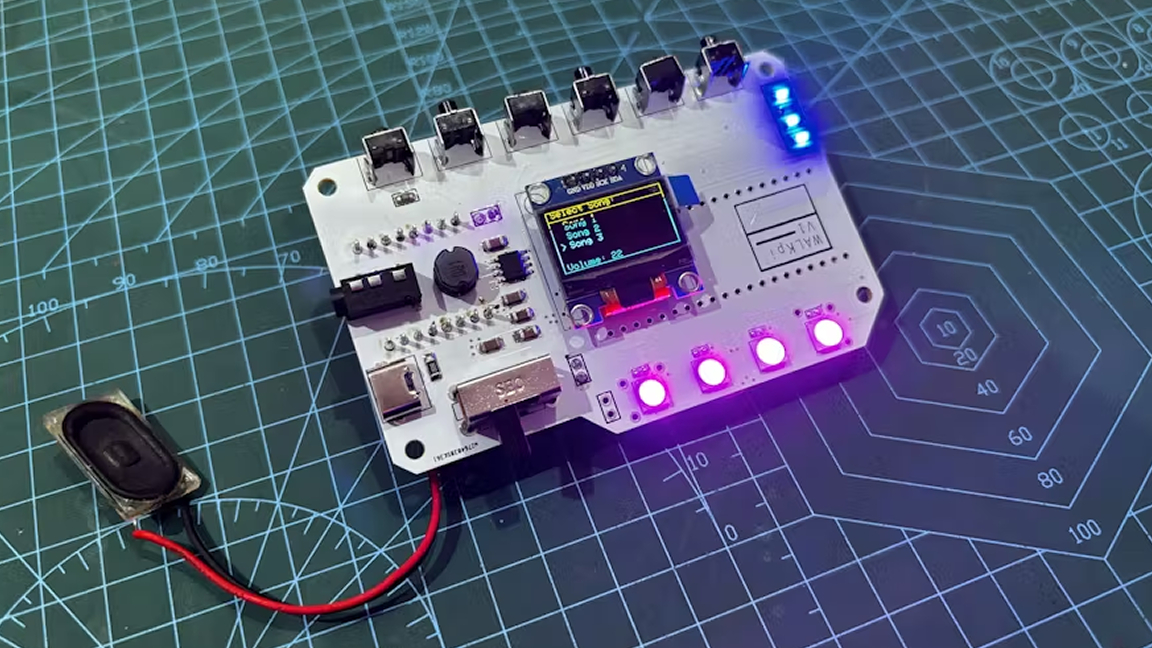What’s the best way to listen to MP3s today? With a custom Raspberry Pi project, of course! Maker and developer Arnov Sharma has created a Raspberry Pi MP3 player from scratch modeled after the classic Walkman system. Sharma has dubbed his creation the WalkPi, and it features our favorite microcontroller—the Raspberry Pi Pico 2! We recently published our review of the Pico 2 W, so we’re excited to see the RP2350 get some more love.
Sharma’s design uses the Pico 2 alongside a DF Mini Player. This module features a 24-bit DAC IC and can play MP3s using an integrated SD card reader. Instead of popping in a cassette tape, you can load up a microSD card with your favorite MP3s and get down to your heart’s content.
The PCB has cool features that make for a great user experience. It has a small OLED screen that can be used to keep track of what song is being played. Some buttons can be used for input to control volume, pausing, and playing music. A switch is thrown in for powering the device alongside a handful of LEDs that don’t just look nice but double as indicators.
WALKPI Music Player PICO 2 – YouTube
Watch On
Sharma was kind enough to make the project open source and has shared a complete parts list for anyone who wants to recreate the WalkPi for themselves. As we mentioned before, Sharma developed a custom PCB that works with a Raspberry Pi Pico 2, buttons, an SSD1306 OLED display, the DF Mini Player MP3 module, and a handful of WS2812B LEDs.
Thanks to a 3.7V battery, it’s made portable and can be powered on and off using a simple slide switch. It has an audio jack for headphones and a built-in speaker, making it a tiny boombox.
The project’s software is also open source and available for anyone to peruse at Hackster. Sharma wrote it in Arduino IDE and handles all of the input control, LED functions, display features, and audio output.
If you want to get a closer look at this Raspberry Pi project in action, you can check out the full project build guide at Hackster and the demo video shared on YouTube.