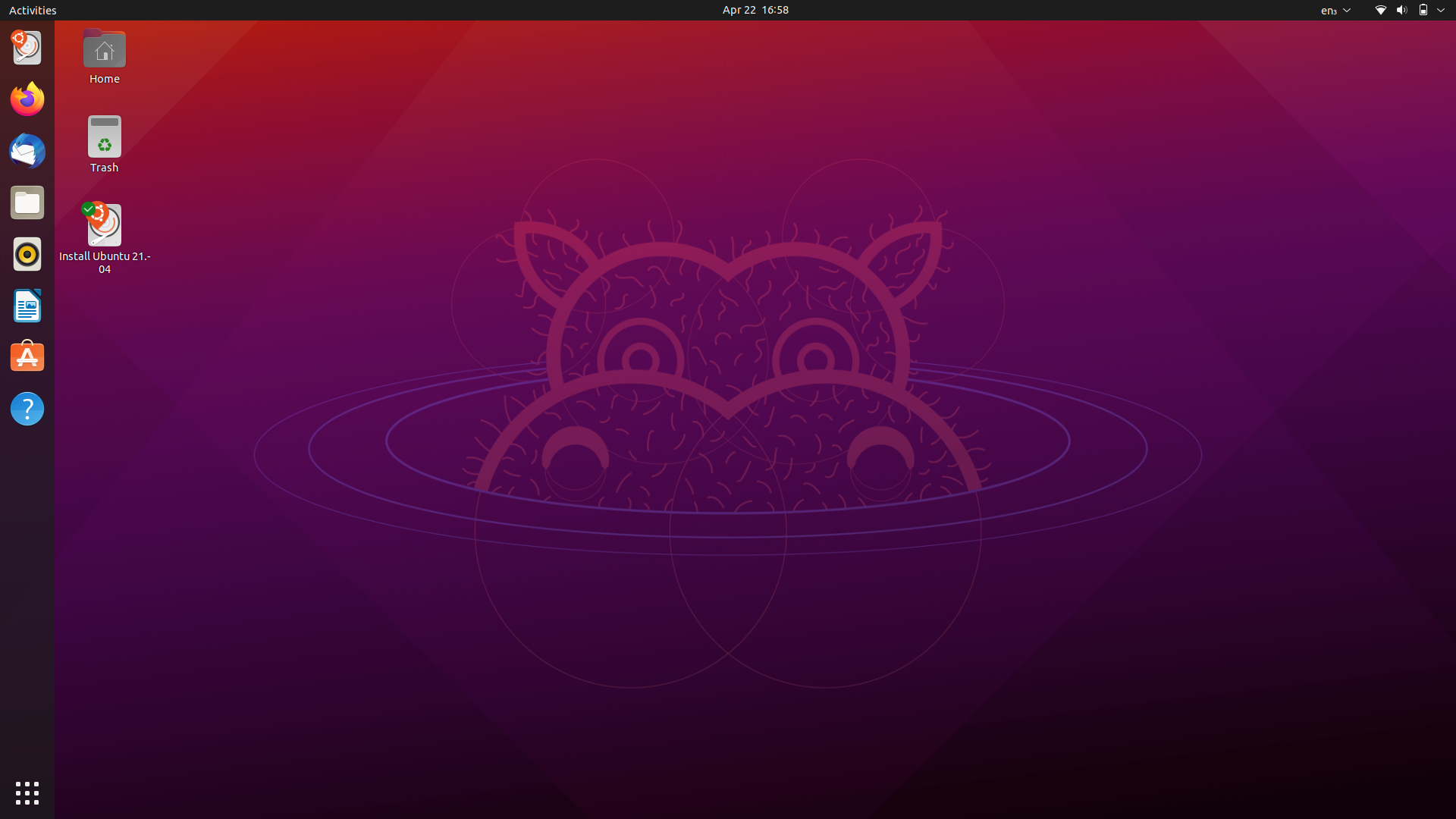The latest Ubuntu release is upon us. Ubuntu 21.04 “Hirsute Hippo” sees many small updates that will be supported for the next nine months. This may not be an LTS (Long Term Support) release but it does offer a few hints as to the direction in which Ubuntu will be heading. You can start the download now while reading this article, if you’re so inclined.
Ubuntu 21.04’s biggest change is a change from Xorg display server to Weyland, which is a welcome move given the age of Xorg.
“Wayland, from a high-level view, is about making the compositor the central process and the X server the optional add-on you can activate for legacy X applications,” the Ubuntu Wiki entry for Wayland reads.
In a press release, Canonical stated that “Ubuntu 21.04 uses Wayland by default, a significant leap forward in security. Firefox, OBS Studio and many applications built with Electron and Flutter take advantage of Wayland automatically, for smoother graphics and better fractional scaling.”
What else has changed? In Ubuntu 21.04 our home directory is now truly private. In previous releases users could read each others home directories including important files and personalized settings. This has been locked down for Ubuntu 21.04. Ubuntu 21.04 also sees a new dark theme, Yaru which includes new icons. It also brings the latest release of Gnome Shell 3.38.5, sadly not Gnome 40 with its lush new interface and curved edges but you can of course install that yourself.
The Ubuntu installer, already a great example of a smooth on-boarding experience, has been updated to include Active Directory for system administrators to manage and configure systems. If you encrypt your hard then Ubuntu 21.04 also introduces a recovery key, just in case the worst happens. Digging down into the kernel and we see Linux Kernel 5.11 by default.
Ubuntu 21.04 is also available for the Raspberry Pi 4 and it works with Raspberry Pi models 2 – 400. But as mentioned in the release notes, there is a quirk that affects Pi users. “On the desktop image, the default user does not belong to the “dialout” group with the result that they do not have non-root access to the GPIO pins” – Ubuntu 21.04 release notes. The fix for this issue is to add your user to the “dialout” group, something that Arduino users have done for many years. Adding your user to the dialout group enables the user to communicate with the GPIO and many other USB to serial devices.
Ubuntu 21.04 is available to download now.