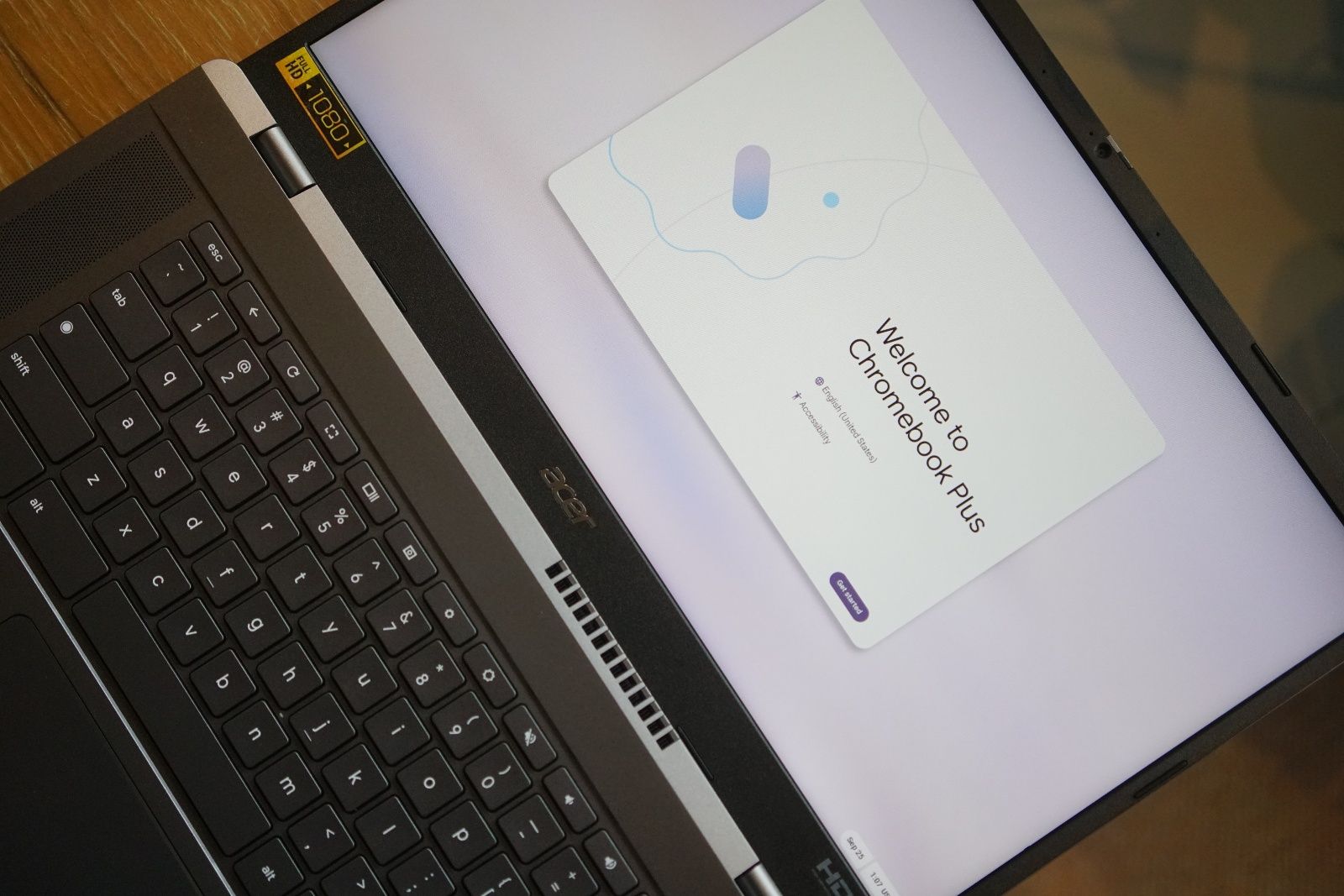Google has deepened its love affair with computers by launching the Chromebook Plus program. For its part, the company is feeding sparkly exclusive features to ChromeOS and promoting apps like Adobe Express to participating devices. So, what about the participating devices? They’re more powerful than the ones you probably think of, but just how powerful and what can you do with them? More than you think. We’re covering the initial slate of eight (or nine) models from Acer, Asus, HP, and Lenovo that are hitting your local retail stockroom.
An overview of Chromebook Plus: Specs, pricing, and availability
We’ve got a comprehensive piece on the nitty-gritty of the Chromebook Plus program, but in broader strokes covering the launch hardware, here’s what you’ll see on the spec sheets:
- 12th-gen or later Intel Core i3 and i5 or AMD Ryzen 3 or 5 7000 series
- 8GB or more of RAM and 128GB or more of storage
- Titan C2 security co-processor
- 1080p IPS or better display
- 1080p or better webcam
Of the eight devices that have been officially announced (and the one that kinda sorta was), all of them are laptops with five of them featuring 360° hinges as well as touch screens. Of the traditional laptops, three of them have a starting price of $399. The most expensive device overall approaches $800.
In the United States, you’ll find Chromebook Plus devices at Amazon, Best Buy, Target, and Walmart beginning October 8. Canada and Europe will have their shelves stocked the next day on October 9. Australia and Japan are set to join the party in early 2024.
Without further ado, let’s go down the list, one by one.
Acer
Acer
Acer Chromebook Plus 514
Acer’s first 14-inch Chromebook Plus model features AMD’s 7th-gen Ryzen chips, an advertised 12 hours of battery life, a MIL-STD-810H durability rating, and starts shy of $400.
- Operating System
- ChromeOS (Chromebook Plus)
- CPU
- AMD Ryzen 3 7320C or Ryzen 5 7520C
- GPU
- Radeon R610M
- RAM
- 8GB or 16GB LPDDR5X
- Storage
- 128GB UFS / 256GB or 512GB PCIe Gen3
- Battery
- 53Wh (rated for 12 hours)
- Display (Size, Resolution)
- 14-inch 1920 x 1200 IPS touch
- Speakers
- Stereo speakers
- Ports
- 2 x Type-C (USB 3.2 Gen 1), 1 x Type-A (USB 3.2 Gen 1), HDMI 1.4, 3.5mm, Kensington
- Dimensions
- 319 x 227 x 19.9mm
- Weight
- 1.45kg
- Auto Update Expiration (AUE)
- June 2033
- Brand
- Acer
- Model
- CB514-3H/T
- Power
- 65W USB-C PD
- Webcam
- 1080p
- Connectivity
- Wi-Fi 6E, Bluetooth 5.1
- Starting Price
- $399.99
- Keyboard
- 74, 75, or 78-key backlit
Acer’s entries into the Chromebook Plus program focus squarely on good specs with a basic, but versatile experience. The Acer Chromebook Plus 514 is centered on AMD chips with a 14-inch 16:10 display while the Chromebook Plus 515 features Intel chips and some slightly newer PCIe storage on the upgraded configurations for some reason. Both the 514 and 515 sport ocean-bound plastic in their trackpads, some spill resistance at the keyboard level, a MIL-STD-810H rating, and $399.99 starting prices. Both Ryzen models and some Intel models will be equipped with touch displays – with that in mind, you’ll notice all the processor variations on the 515.
Acer
Acer Chromebook Plus 515
Acer slides into the 15.6-inch space for an Intel-powered Chromebook Plus. Oddly enough, some SKUs of the Chromebook Plus 515 feature newer, faster PCIe storage than the AMD-toting Chromebook Plus 514.
- Operating System
- ChromeOS (Chromebook Plus)
- CPU
- Intel Core i3-1215U/1235U/1315U, i5-1235U/1335U, i7-1335U
- GPU
- Intel UHD or Iris Xe
- RAM
- 8GB or 16GB LPDDR5X
- Storage
- 128GB UFS / 256GB or 512GB PCIe Gen4
- Battery
- 53Wh (rated for 10 hours)
- Display (Size, Resolution)
- 14-inch 1920 x 1080 IPS (some with touch)
- Speakers
- Stereo speakers
- Ports
- 2 x Type-C (USB 3.2 Gen 1), 1 x Type-A (USB 3.2 Gen 1), HDMI 1.4, 3.5mm, Kensington
- Dimensions
- 361 x 239 x 20mm
- Weight
- 1.68kg
- Auto Update Expiration (AUE)
- June 2032
- Brand
- Acer
- Model
- CB515-2H/T
- Power
- 65W USB-C PD
- Keyboard
- 74, 75, or 78-key backlit
- Webcam
- 1080p
- Connectivity
- Wi-Fi 6E, Bluetooth 5.1
- Starting Price
- $399.99
Asus
Asus
Asus Chromebook Plus CX3402
Asus’s Intel-powered Chromebook Plus CX3402 has a lie-flat display, an antimicrobial coating on the touch surfaces, and the dedicated WiFi Master connection manager.
- Operating System
- ChromeOS (Chromebook Plus)
- CPU
- Intel Core i3-1215U, i5-1235U, i7-1255U
- GPU
- Intel UHD or Iris Xe
- RAM
- 4GB, 8GB, or 16GB LPDDR5X
- Storage
- 128GB or 256GB UFS / 512GB PCIe Gen4
- Battery
- 50Wh (rated for 10 hours)
- Display (Size, Resolution)
- 14-inch 1920 x 1080 IPS (some w/ touch)
- Ports
- 2 x Type-C (USB 3.2 Gen 1), 2 x Type-A (USB 3.2 Gen 1), HDMI 1.4, 3.5mm
- Dimensions
- 326 x 214 x 18.7mm
- Weight
- 1.44kg
- Auto Update Expiration (AUE)
- June 2032
- Brand
- Asus
- Model
- CX3402
- Power
- 45W USB-C
- Keyboard
- Backlit
- Webcam
- 1080p
- Connectivity
- Wi-Fi 6, Bluetooth 5.2
- Starting Price
- $399.99
- Form
- Laptop
Sticking with brands that start with the letter ‘A’ and on the island of Taiwan, Asus could be considered the odd one out in this early round of the Chromebook Plus push with only the Chromebook Plus CX34 or CX3402 on deck. Buyers get a 180° hinge for a lie-flat display, a backlit keyboard with 1.5mm travel and antimicrobial coating, and MIL-STD-810H rating. We’re trying to get clarification on the 4GB RAM configuration since that spec line goes against the 8GB minimum for the Chromebook Plus program. Pricing starts at $399.99.
You may have noticed in Google’s graphic near the top of our story that the company is also expected to bring a Chromebook Plus CM34 Flip with AMD Ryzen processors. Asus has not disclosed details about this model in its press materials at this juncture.
HP
HP
HP Chromebook Plus 15.6-inch
HP’s Chromebook Plus 15.6-inch boasts standard internal specs for an affordable Chromebook Plus device – utilizing Intel’s N305 entry-level mobile-class Core i3 chip – but brings some roof-raising extra options like a 144Hz display.
- Operating System
- ChromeOS (Chromebook Plus)
- CPU
- Intel i3-N305
- GPU
- Intel UHD
- RAM
- 8GB LPDDR5
- Storage
- 128GB or 256GB UFS
- Battery
- 58Wh (rated for 13 hours)
- Display (Size, Resolution)
- 15.6-inch 1920 x 1080, up to 144Hz
- Speakers
- Stereo speakers
- Ports
- 2 x Type-C (USB 3.2 Gen 1), 1 x Type-A (USB 3.2 Gen 1), 3.5mm
- Dimensions
- 363 x 242 x 19.8mm
- Weight
- 1.72kg
- Auto Update Expiration (AUE)
- June 2033
- Brand
- HP
- Webcam
- 1080p
- Connectivity
- Wi-Fi 6 or 6E, Bluetooth 5.3 (Intel or MediaTek modem)
- Starting Price
- $499
- Adaptor and Battery
- 45W USB-C
- Card Reader
- microSD
- Security
- H1 microcontroller
HP may stand for “higher prestige” as its 15.6-inch conventional laptop elevates the starting point to $499. The HP Chromebook Plus 15.6-inch is one of two devices in this founding class of Chromebook Plus devices to feature a display with a high refresh rate option – the highest, in fact, at 144Hz. It also has the longest advertised battery life at 13 hours of video playback. The Chromebook Plus x360 14-inch brings a fresh spin on the display and a wider berth of specifications. That said, with great power comes a higher MSRP of $699 or more. HP intends on selling some configurations direct to consumer, allotting others in the United States to Best Buy.
HP
HP Chromebook Plus x360 14-inch
The HP Chromebook Plus x360 14-inch seems to give away all of its big talking points within its name, but you also get more powerful Intel chips than the one featured on the Chromebook Plus 15.6-inch.
- Operating System
- ChromeOS (Chromebook Plus)
- CPU
- Intel Core i3-1215U, i5-1235U
- GPU
- Intel UHD or Iris Xe
- RAM
- 8GB or 16GB LPDDR4X
- Storage
- 128GB, 256GB, or 512GB PCIe
- Battery
- 58Wh (rated for 10.5 hours)
- Display (Size, Resolution)
- 14-inch 1920 x 1200 touch display
- Speakers
- Stereo speakers
- Ports
- 2 x Type-C (USB 3.2 Gen 2), 1 x Type-A (USB 3.2 Gen 2), 3.5mm
- Dimensions
- 313 x 220 x 18mm
- Weight
- 1.51kg
- Auto Update Expiration (AUE)
- June 2032
- Brand
- HP
- Power
- 45W or 65W USB-C
- Webcam
- 1080p
- Connectivity
- Wi-Fi 6E, Bluetooth 5.3
- Starting Price
- $699
- Card Reader
- microSD
Lenovo
Lenovo
Lenovo IdeaPad Slim 3i Chromebook Plus
The sleekest of its Chromebook Plus hardware, Lenovo’s IdeaPad Slim 3i Chromebook Plus is meant to keep its muscle as portable as possible.
- Operating System
- ChromeOS (Chromebook Plus)
- CPU
- Intel Core i3-N305
- GPU
- Intel UHD
- RAM
- 8GB LPDDR5
- Storage
- 128GB or 256GB eMMC
- Battery
- Rated for 12 hours
- Display (Size, Resolution)
- 14-inch 1920 x 1080 IPS, some w/ touch
- Speakers
- Stereo speakers
- Ports
- 1 x Type-C (USB 3.2 Gen 1), 2 x Type-A (USB 3.2 Gen 1), HDMI 1.4, 3.5mm
- Dimensions
- 324 x 216 x 19.3mm
- Weight
- 1.5kg
- Auto Update Expiration (AUE)
- June 2033
- Brand
- Lenovo
- Webcam
- 1080p
- Connectivity
- Wi-Fi 6 or 6E, Bluetooth 5.1
- Starting Price
- $549.99
- Security
- Kensington
Lenovo has certainly pulled off an interesting mix with its two Chromebook Plus models. The IdeaPad Slim 3i Chromebook Plus is the most luxuriant conventional laptop of the entire bundle with a starting price of $549.99 while the more workhorse-esque Flex 5i and its 13th-gen Intel chips start out at $499.99.
Lenovo
Lenovo IdeaPad Flex 5i Chromebook Plus
The Lenovo IdeaPad Flex 5i features 13th-gen Intel Core chips and quite the interesting mix of specs for value. It comes in two colors: Storm Grey and Stone Blue.
- Operating System
- ChromeOS (Chromebook Plus)
- CPU
- Intel Core i3-1315U, i5-1334U
- GPU
- Intel UHD or Iris Xe
- RAM
- 8GB LPDDR4X
- Storage
- 128GB eMMC / 256GB or 512GB SSD
- Battery
- Rated for 10 hours
- Display (Size, Resolution)
- 14-inch 1920 x 1200 IPS touch
- Speakers
- Stereo speakers
- Ports
- 2 x Type-C (USB 3.2 Gen 2 and Gen 1), 1 x Type-A (USB 3.2 Gen 1), 3.5mm
- Dimensions
- 316 x 229 x 19.7mm
- Weight
- 1.62kg
- Auto Update Expiration (AUE)
- June 2033
- Brand
- Lenovo
- Webcam
- 1080p
- Connectivity
- Wi-Fi 6/6E, Bluetooth 5
- Starting Price
- $499.99
- USI Compatibility
- Yes
- Card Reader
- microSD
- Security
- Kensington Nano
Lastly, we mentioned an odd one out early on; call this one the odd one in. The Lenovo IdeaPad Gaming Chromebook Plus is basically last year’s IdeaPad Gaming Chromebook that was made available mainly in North America. Fittingly enough, this model won’t be coming to that market, but will make an appearance in Europe, the Middle East, and Africa for €599. We presume the non-Plus model will be getting Chromebook Plus software updates moving forward, though. That said, the super-resolution 16-inch display with 120Hz refresh rate should appeal to your adrenaline-seeking instincts.
Lenovo
Lenovo IdeaPad Gaming Chromebook Plus
Lenovo brings 2022’s IdeaPad Gaming Chromebook Plus out of North America and into the EMEA regions with a €599 starting price. With its 16-inch 120Hz display and RGB backlit keyboard, you can see why it’s been marketed as such.
- Operating System
- ChromeOS (Chromebook Plus)
- CPU
- Intel Core i3-1215U or i5-1235U
- GPU
- Intel UHD or Iris Xe
- RAM
- 8GB, 16GB, or 32GB LPDDR4X
- Storage
- 128GB eMMC / 256GB or 512GB PCIe Gen3
- Battery
- Up to 12 hours
- Display (Size, Resolution)
- 16-inch 2560 x 1600 120Hz IPS
- Speakers
- Quad speakers
- Ports
- 2 x Type-C (USB Gen 3.2 Gen 2), 1 x Type-A (USB 3.2 Gen 1), 3.5mm
- Dimensions
- 357 x 253 x 20mm
- Weight
- 1.95kg
- Auto Update Expiration (AUE)
- June 2032
- Brand
- Lenovo
- Webcam
- 1080p
- Connectivity
- Wi-Fi 6E, Bluetooth 5.0
- Starting Price
- €599
- Card Reader
- microSD
One more thing…
You may have noticed that Samsung also has had two products it calls Chromebook Plus well before the launch of the Chromebook Plus program – in fact, the second iteration dated back to 2018 is actually called Samsung Chromebook Plus V2 (review via Android Police). As you might be able to guess from the inclusion of Celeron processors and 4GB of RAM (and the fact that they’re more than five years old at this point), they have nothing to do with this current scheme.