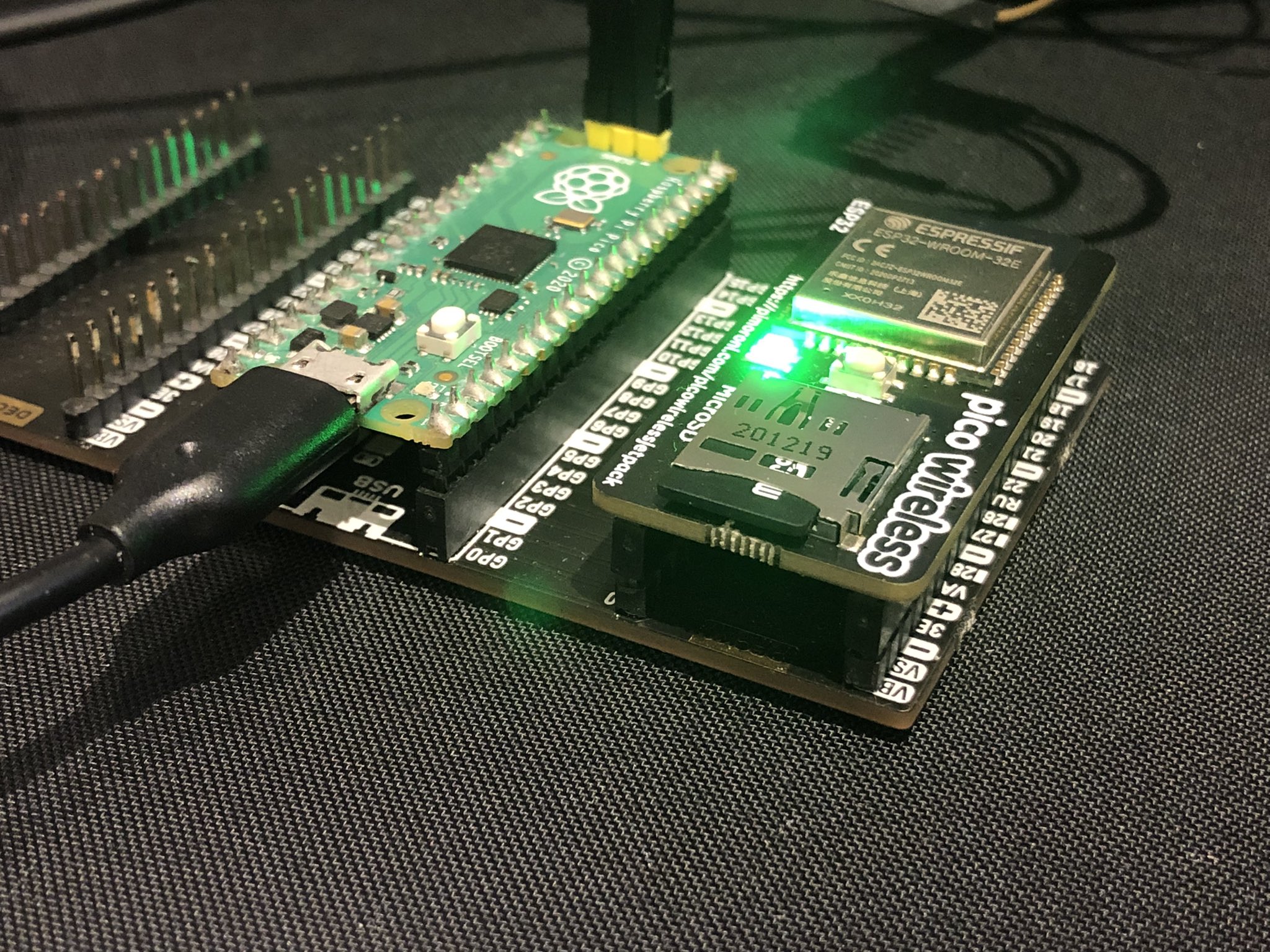The $4 Raspberry Pi Pico may be great value, but it had to lose something in order to keep the price low, and that was WiFi. Sure, we can hack our own solution, but Pimoroni’s upcoming Pico Wireless board, demonstrated by Pimoroni employee Phil Howard (better known as @Gadgetoid), is shaping up to serve all of our WiFi needs.
Armed with a chonky @TPLINKUK access point, some borrowed code and a little glue, magic and wishes…. I’ve got Pico Wireless serving an HTML file from an SD card! pic.twitter.com/cXf4cUytmjMay 5, 2021
See more
Pico Wireless is an ESP32 powered “pack,” a term coined by Pimoroni to identify a board that connects to all 40 of the GPIO pins of a Pico, as if it were a backpack. In reality, it requires only a few GPIO pins for an SPI interface and others for basic connectivity. In the tweet we see Howard using the Pico Wireless next to a Raspberry Pi Pico via a Pico Omnibus, a board that breaks out the GPIO for use with multiple add ons at once. Howard is using the boards to set up a basic web server, which is serving a static HTML page.
The ESP32 at the heart of Pico Wireless is itself a powerful micro-controller, with a dual-core 32-bit LX6 microprocessor running at up to 240 MHz. For Pico Wireless, its sole purpose is to provide wireless communication, and for this it provides WiFi 802.11b/g/n and up to 150 Mbps (802.11n) and Bluetooth 4.2, including Bluetooth LE. The PCB antenna is more than capable of providing good communications over a fair distance.
Image 1 of 2
Image 2 of 2
Interfacing between the Raspberry Pi Pico and Pico Wireless happens via SPI, and it’s highly likely that Pimoroni will add a module to its custom MicroPython firmware, just as the company has done for previous accessories. CircuitPython users already have this feather, as Adafruit has its own Featherwing board that provides this functionality.
Pico Wireless also has three extra features: a micro SD card slot, an RGB LED and a push button. The micro SD card slot should also be an SPI device, and it can be used to store files and record data that can be served by Pico Wireless as if it were a micro web server. The RGB LED is most likely the same as that used on Pico Display, a simple RGB LED that uses PWM (Pulse Width Modulation) to mix red, green and blue to produce a variety of colors, useful as a status LED for a project and to show that your Pico Wireless is working. The final feature, the push button, could be a reset button, something omitted from the Pico, but added via another Pimoroni add-on. Or it could be a user-programmable button.
How much will it be, and how soon will it arrive? Right now we have no idea, but looking at the Pico Wireless board, it already has the correct silkscreen printing and no “bodge wires” used to fix mistakes, so it could be with us very soon.