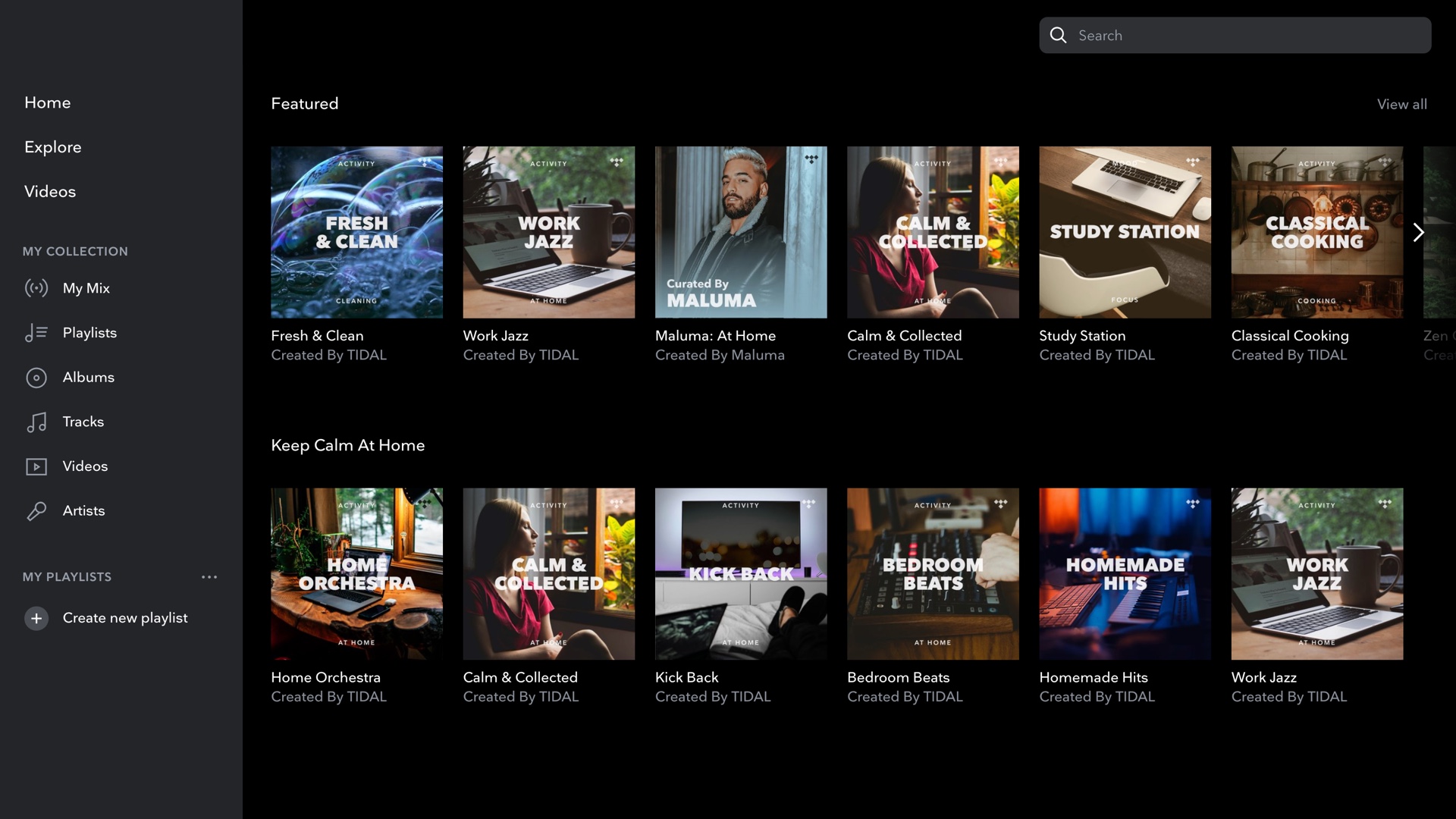Instagram announced a new tool today that will allow users to automatically filter out direct message requests containing offensive words, phrases, and emojis. The tool is targeted at celebrities and public figures who receive a large number of unwanted, harmful DMs.
The update builds on Instagram’s work to combat hate speech on the platform. In February, the company said it would begin disabling the accounts of users who sent multiple harassing messages. In 2018, the company expanded its offensive comments filter to automatically block comments that attack a person’s appearance or character.
The message requests filter can be toggled on or off in a new section of the app called “hidden words.” When it’s on, offensive messages will be pushed to a separate folder. DMs in this folder are concealed, allowing users to browse messages without needing to read what they say. If a user taps into a message, they can read, delete, or report it.
The company says it worked with “leading anti-discrimination and anti-bullying organizations” to come up with a preset list of offensive phrases. Users can also customize their own list based on what they don’t want to see.
Instagram said the new feature will be rolling out to “several countries” in the coming weeks, though it did not specify which countries those are. The company plans to expand to more countries in the next few months.
As part of the announcement today, Instagram also said it is rolling out a tool to allow people to preemptively block new accounts from harassers. Now, when a user blocks someone in the app, they’ll have the option of blocking any new accounts that person creates. The company declined to specify how it does this, saying only that it uses a “variety of signals” to detect new accounts from those same users. The feature will be pushed out globally in the next few weeks.