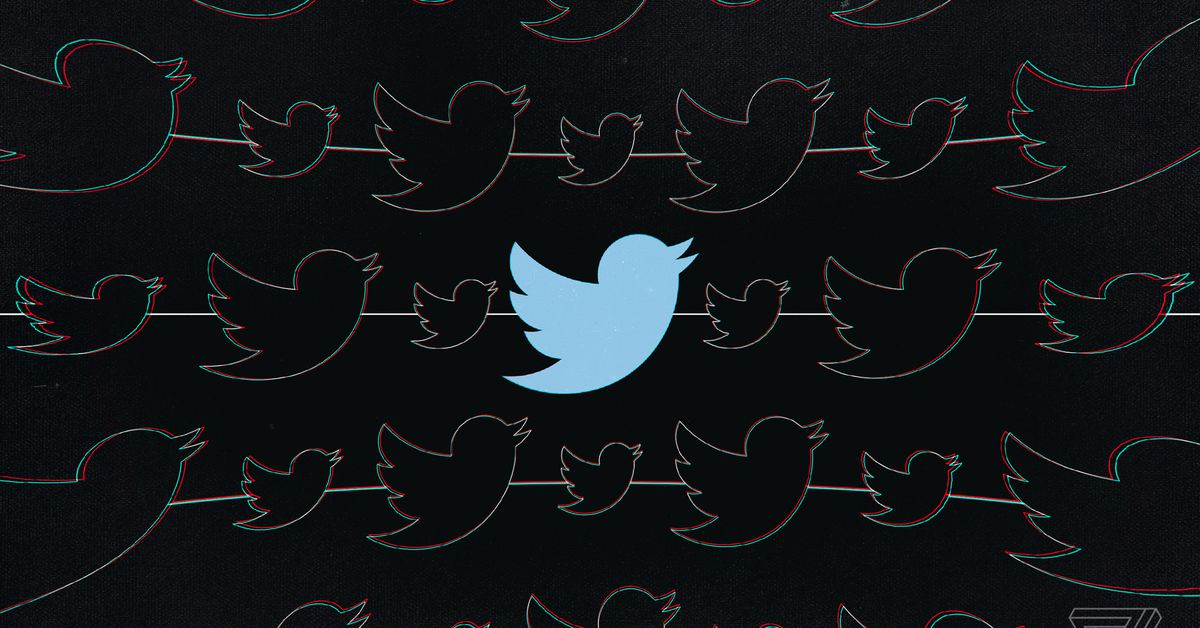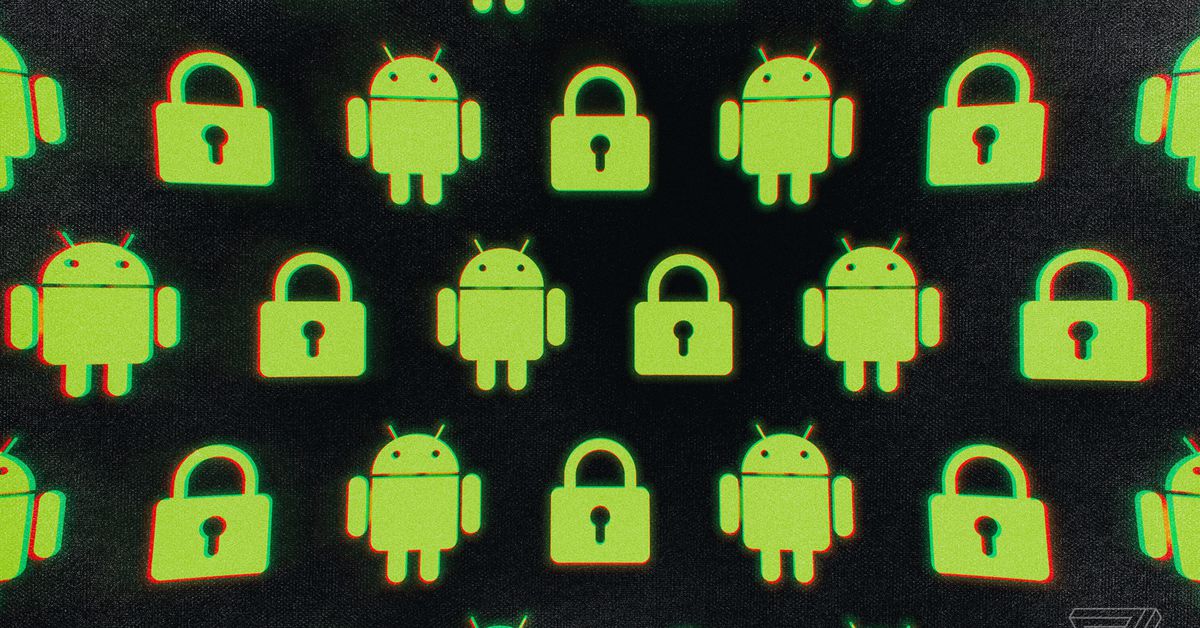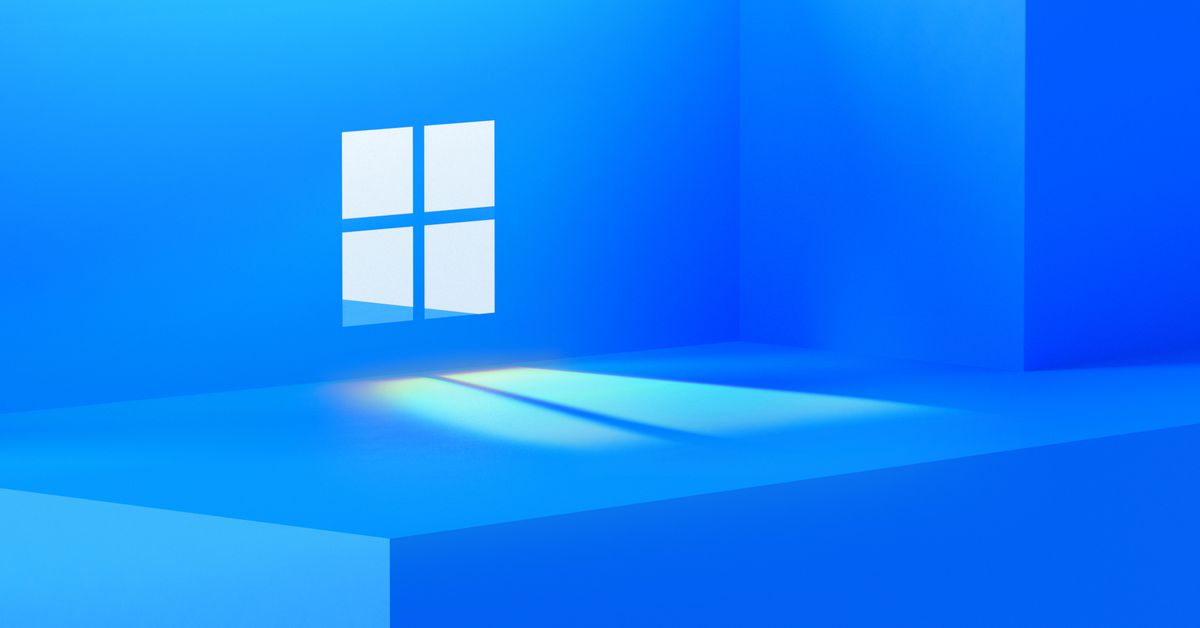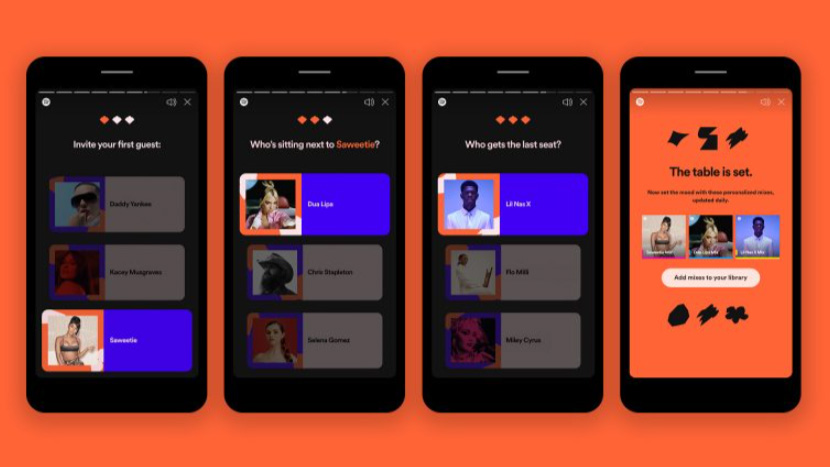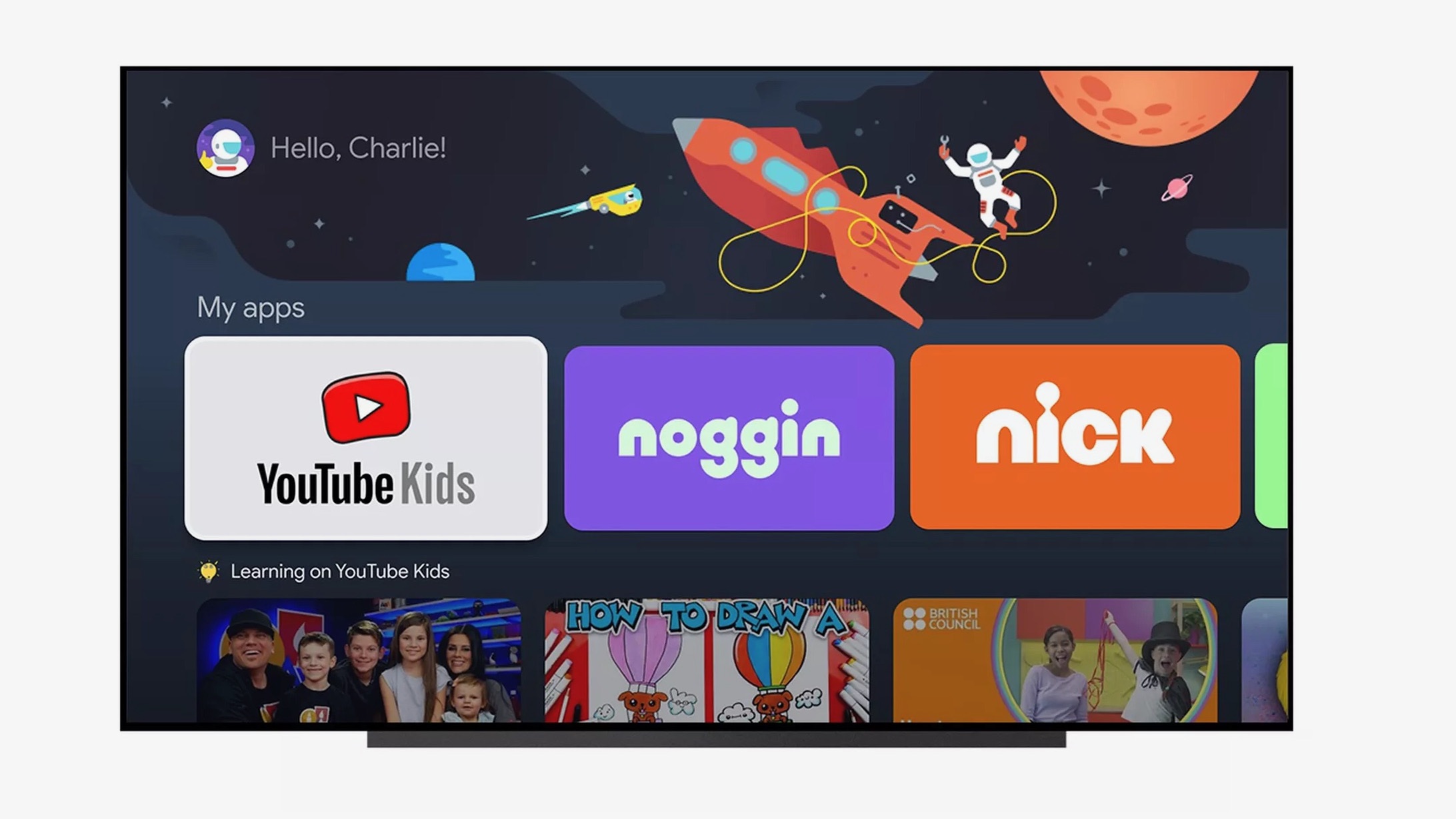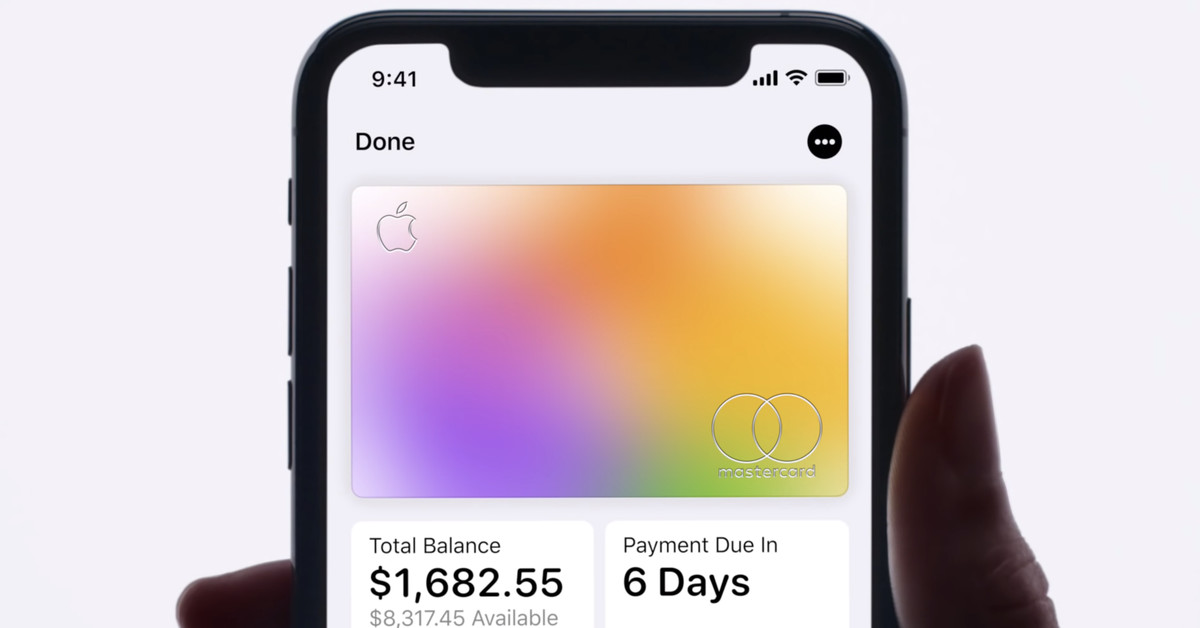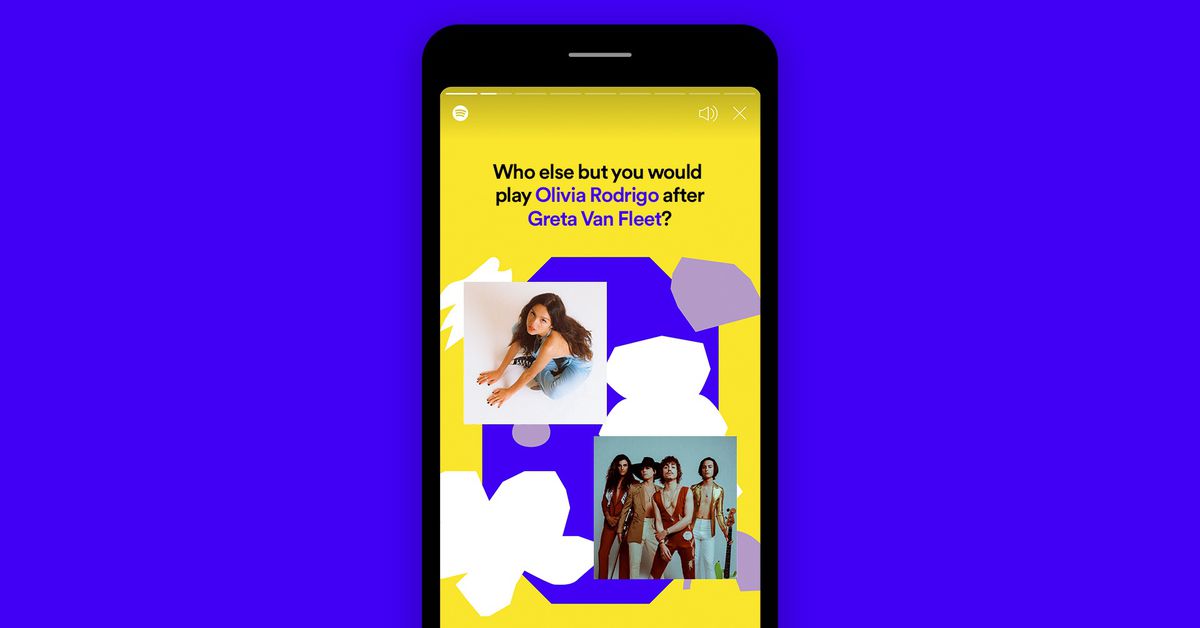(Pocket-lint) – Huawei’s latest watch has been announced, and is the first to launch officially running HarmonyOS, the new cross-category operating system designed to make multiple devices seamlessly connect with each other.
The manufacturer has built some great fitness tracking watches of late, including the previous flagship watch: the Watch GT 2 Pro. So, what’s changed between the last watch and the Watch 3? Let’s dive in.
Design
- GT 2 Pro: 46.7 x 46.7 x 11.4mm – 52g
- Watch 3: 46.2 x 46.2 x 12.15mm – 54g
- Watch 3 Pro: 48 mm x 49.6 x 14mm – 63g
- GT 2 Pro: Titanium, Sapphire glass and ceramic
- Watch 3: Stainless steel, hardened glass and ceramic
- Watch 3 Pro: Titanium, Sapphire glass and ceramic
- All: Waterproof to 50m
All of Huawei’s watches are fully round and in basic terms they do look similar. They share similarities like having the same ceramic underside, with the same design for the optical sensors for reading your heart rate and blood oxygen saturation.
Where they differ is in the glass, metal and shape of the lens. For instance, both the GT 2 Pro and Watch 3 Pro have completely flat Sapphire crystal glass screens and titanium cases. The standard Watch 3 has curved hardened glass on top of stainless steel.
While all three have two buttons on the side, only the new Watch 3 and Watch 3 Pro feature a rotating crown which functions similarly to the Apple Watch’s Digital Crown. You can turn it or press it to control various functions and interface elements.
All of them are waterproof to a high level (up to 50m) and all three charge wirelessly using the same magnetic plastic cradle.
The one other thing worth noting is that the Watch 3 is the more compact of the three, but not by a huge amount. With a 46mm case, it’s hardly tiny. At 14mm, the Watch 3 Pro is clearly the thickest as well as being the largest.
Display
- GT 2 Pro: 1.39-inch AMOLED screen
- Watch 3 and 3 Pro: 1.43-inch AMOLED screen
- GT 2 Pro: 454 x 454 resolution – 326ppi
- Watch 3 and 3 Pro: 466 x 466 resolution – 326ppi
As mentioned, all three watches have completely round screens and they’re all AMOLED and have the same pixel density. There’s a difference in size though, with both the new Watch 3 models featuring a 1.43-inch panel versus 1.39-inches on the older one. That means skinnier bezels, not a bigger watch.
More importantly, however, they have refresh rates up to 60Hz, which means you’ll get smoother and more graphic rich images and animations on it compared to the GT 2 Pro. That – of course – also means it eats more battery (more on that later).
With a peak brightness of 1000nits, that means the watches will be easier to see in daylight too. From a hardware perspective, this is the biggest – or at least most noticeable – upgrade over the Watch GT 2 Pro.
Software and Fitness tracking
- GT 2 Pro: LiteOS
- Watch 3/3 Pro: HarmonyOS
- All: GPS, Heart Rate, spO2, steps, sleep and stress tracking
- Watch 3/3 Pro: Temperature sensor
- Watch 3 Pro: Precise dual-GPS location
- All: Compatible with iOS and Android through Huawei health
The Watch 3 and 3 Pro are the first watches to run HarmonyOS, that means a few things have changed when it comes to the interface and software, but key elements have remained the same.
Controls are similar, although you can now view apps in a grid and even use AppGallery to install them directly from your wrist. The other addition is a fall detection feature which can be set up to call an emergency contact when you fall and don’t respond within a certain time frame.
From a fitness and health perspective, the three watches are largely similar and capable of all-day tracking for things like heart-rate, spO2, stress, sleep and steps. The new sensor on the Watch 3 series also allows skin temperature sensing.
As for the Pro, that one has a dual-GPS mode which allows for much more precise tracking during runs and outdoor sessions to give you a more accurate distance reading and mapped route.
All three are compatible with Android, iOS and HarmonyOS devices using the Huawei Health app.
Performance and battery
- GT 2 Pro: 14 days battery life
- Watch 3: 3 days in smart mode, 14 days in ‘Ultra-long’
- Watch 3 Pro: 5 days in smart mode, 21 days in ‘Ultra-long’
- GT 2 Pro: Wi-Fi and Bluetooth
- Watch 3/3 Pro: Wi-Fi, Bluetooth and eSIM/4G
What’s interesting about the Watch 3 series’ is that it has – essentially – two modes of running. You can use it as a regular smartwatch and get either three or five days of battery, or kick it into ‘ultra-long’ mode and get either two or three weeks of battery life.
What this does, sort-of, is switch the software and capabilities so that it’s very much like the Lite OS software running on the Watch GT 2 Pro. Due to its lightweight software, Watch GT 2 Pro can get up to two weeks on a full battery.
Watch 3 – as well as having Wi-Fi and Bluetooth like the GT 2 Pro – has eSIM support. This enables 4G connection on networks that support it, allowing you to stream music, answer calls and see notifications. The only downside to this is that it’s only supported by a couple of Chinese networks currently with no news on planned expansion worldwide.
Price
- GT 2 Pro: £249
- Watch 3: £349
- Watch 3 Pro: £499
With its higher-end internal hardware, revamped software, higher refresh screen and eSIM support it’s no surprise that the Watch 3 starts at a higher price than its predecessor.
squirrel_widget_3437809
In the UK, the standard Watch 3 starts at £100 more than the GT 2 Pro’s original price at £349. Because it’s no longer new, you can now find the GT 2 Pro even cheaper without too much trouble. The Watch 3 Pro is a pound short of £500.
Conclusion
When it comes to fitness and health tracking, there’s little reason to go for the Watch 3 over the Watch GT 2 Pro. It does mostly the same stuff which is then display in the same way on the watch and in your smartphone app.
Where the Watch 3 comes into its own is when it comes to the display and the richer graphics and interactions on that screen. It’s starting to feel much more like a proper smartwatch and less like a rebadged fitness tracker. With a built-in eSIM and potential to stream music and answer calls away from your phone, that’s freedom you don’t get from the Watch GT 2 Pro. Sadly though, that’s not yet available outside China.
Writing by Cam Bunton.