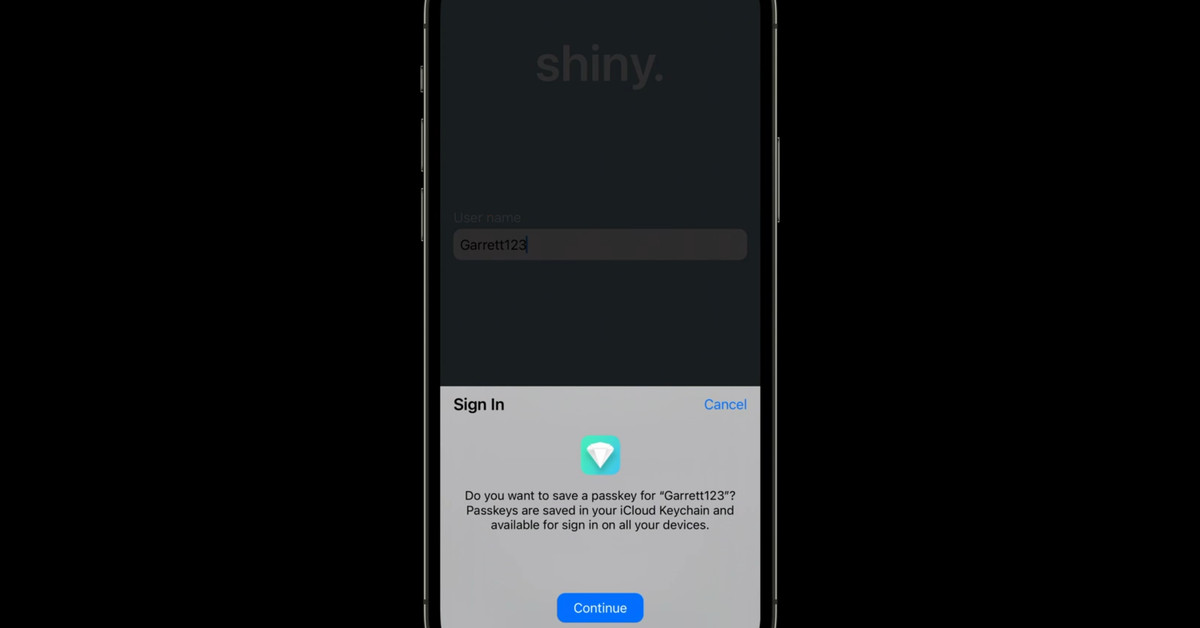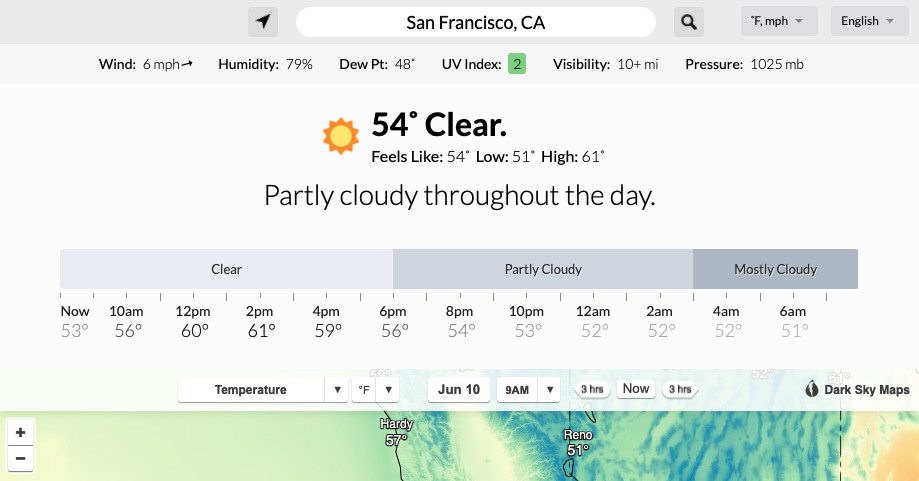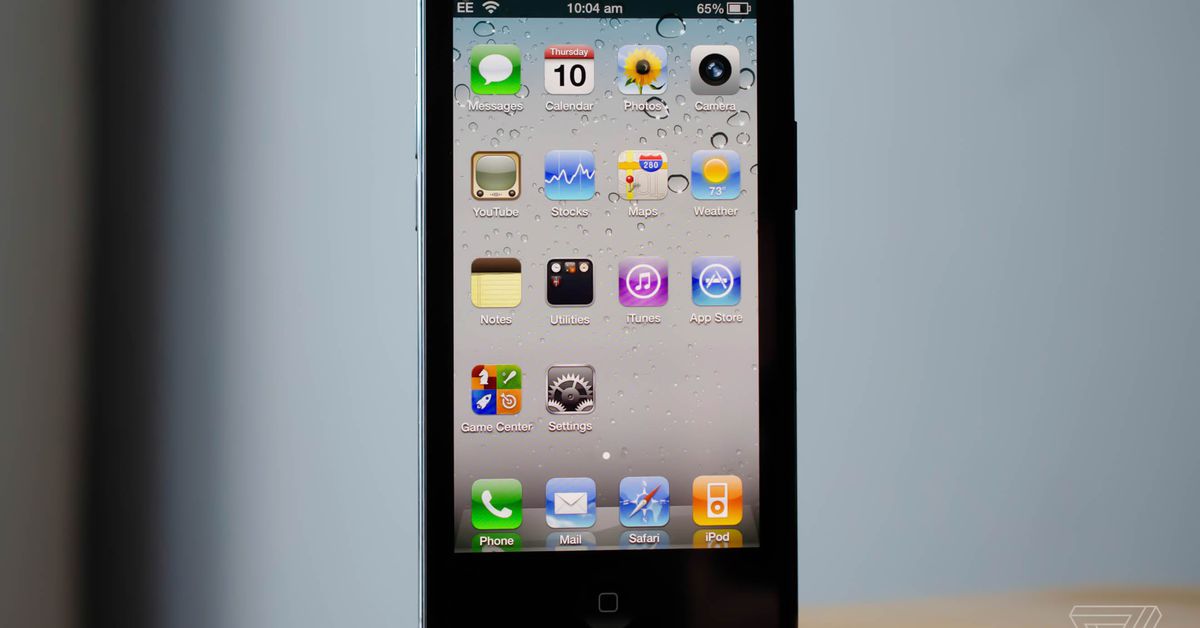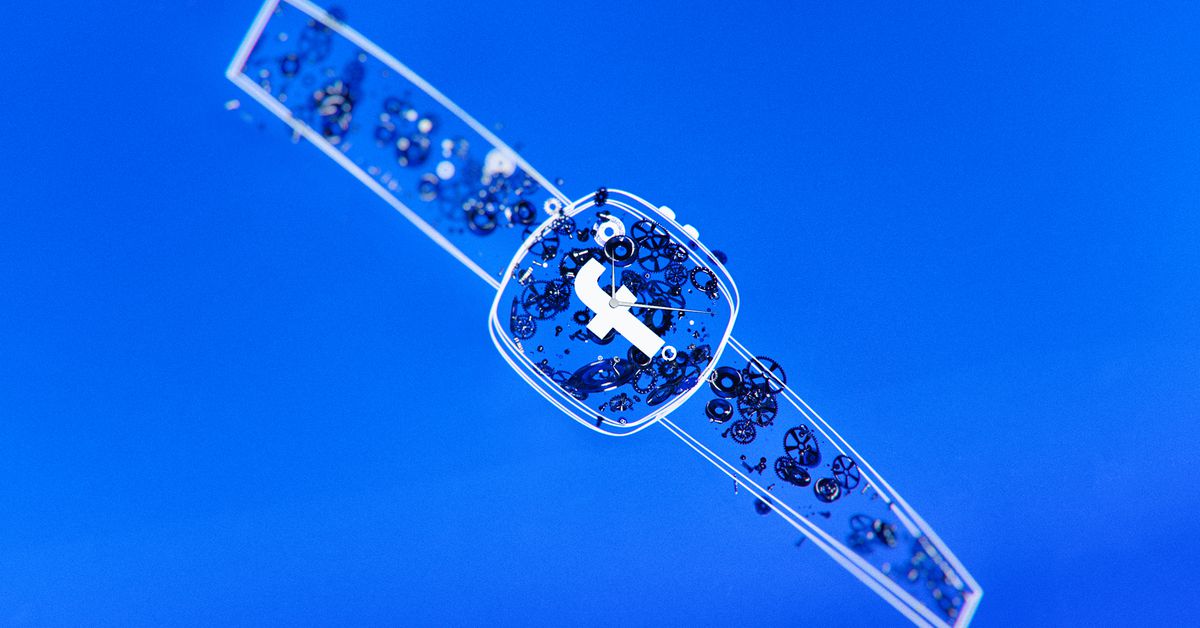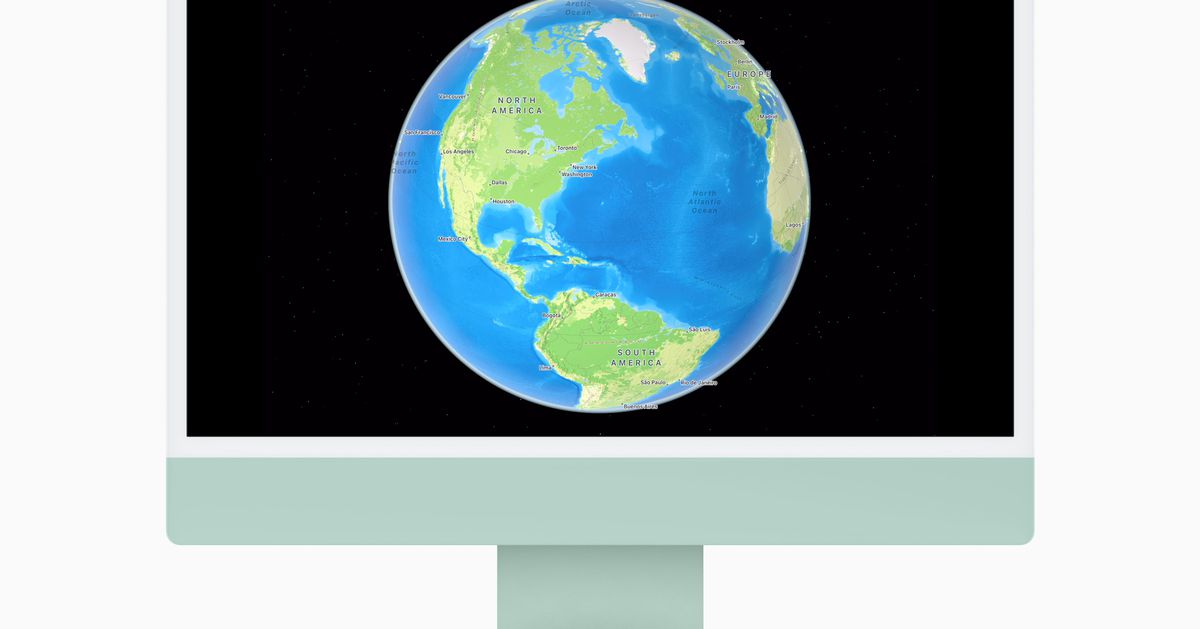(Pocket-lint) – The Polar Ignite 2 is the follow-up fitness watch to the 2019 original. While it gives you all those key sports watch features, its key skills are to track your workouts and tell you the ones you should be doing next.
The relatively low asking price puts it up against the likes of the now older Apple Watch Series 3 or Fitbit Versa 3, but does the second-gen Polar deliver enough spark?
Design and display
- 1.2-inch IPS TFT touchscreen, 240 x 204 resolution
- 43mm case diameter, 8.5mm thick
- Waterproof to 30 metres
- Weighs 35g
The Ignite 2 is virtually identical to the original watch. It has the same-sized round polymer case, with a single physical button tucked away in the bottom corner, and a touchscreen controlled display.
That’s partnered up with a silicone strap with a traditional watch-style buckle that comes in two size options. Those straps are removable too with a simple pin mechanism, letting you quickly swap for one of Polar’s dressier options or a strap that looks a lot like one of Apple’s sport bands.
Polar is offering some more colourful options here too as well. There’s now champagne, blue, black, and pink strap options to go with the four case colour options.
The Ignite 2 is a light watch – at just 35g – and we’ve found it’s been very comfortable to wear 24/7. If you like the idea of a watch that doesn’t sit big and bulky on your wrist, then it’s got appeal.
The biggest design change over the Ignite lies with the more textured, grippier finish on the case. With the right case and strap combo, it gives a slightly nicer-looking watch than its predecessor, but it’s the smallest of changes where pretty much everything else otherwise remains the same.
Another element that hasn’t changed is the screen. It’s the same 1.2-inch touchscreen display that offers the same in the way of overall quality and viewing angles. It’s not as crisp, vibrant or as colourful as an AMOLED screen, but it’s a good enough screen surroundings to soak up your stats.
What isn’t so good is the still lingering lagging you get when interacting with this screen. It was the same on the first Ignite and clearly Polar hasn’t sought to improve things regarding the screen’s slightly delayed response.
Software and performance
- Phone notifications, music controls and weather forecasts
- Works with Polar Flow and third-party apps
As is the case with all of Polar’s watches (aside from a brief play with Google’s Wear OS for its M600 watch), it sticks to packing on its own in-house operating system.
It’s a software that pairs to your phone over Bluetooth and does offer the ability to pair up external Bluetooth heart-rate sensors. In the Ignite 2 you don’t get the ANT+ connectivity you get on more expensive Polar watches to widen the support of devices you can connect it to.
The software experience is similar to what you’ll find on Polar’s top-end watches, albeit with a greater emphasis on using the touchscreen to navigate your way around the interface. You can commence workout tracking in the same fashion, while swiping left and right on the watch screen will drop additional information around the watch face, such as current heart rate, activity tracking data, and a useful weekly summary of your training.
Polar has sought to offer more smartwatch features on the Ignite this time around, rolling out features that have already appeared on its Vantage series and Grit X watches. Along with the same notification support, you now getting weather forecasts, the ability to adjust the look of watch faces, and there’s now music controls here too.
They’re not groundbreaking features, but they’re ones that make the Ignite 2 more useful to have around when you’re not just working out. They work well enough, too, although displaying notifications still feels a little clunky. The music controls are easy to use and work with third-party apps like Spotify, though, which is good news.
Off the watch, your go-to place for setting things up is the Polar Flow phone app or desktop app, but this is a watch that will play nice with third-party apps if you want to bypass Polar’s own once you’ve set things up. Much like Garmin, there’s a lot going on in Polar Flow and it pays to spend some time to get to know where things live in the app and get a sense of what all of the extra training insights mean.
Sports and fitness tracking
- FitSpark workout recommendations
- Nightly Recharge measurements
- Pool swim tracking
Despite its small stature, Polar still manages to pack in quite an impressive array of features into the Ignite 2. There’s built-in GPS, the same Precision Prime heart rate monitor technology used on its pricier Vantage watches, and a rich collection of training features like adaptive running programmes.
For sports tracking, you’re getting access to over 130 profiles – with activities like running, cycling, pool swimming the best served. There’s also profiles for HIIT and cross training, with a bigger emphasis on monitoring heart rate to measure effort levels during those workouts.
GPS signal pick-up was nice and snappy on our outdoor runs and distance tracking accuracy and core running metrics were in line with a similarly-priced Garmin watch.
In the water, however, the Polar wasn’t so good. Accuracy of tracking laps was fine on shorter swims, but accuracy waned noticeably over swimming longer distances above 400-500 metres.
If you’re hoping for a reliable heart rate monitor, then the one on the Ignite 2 performed well in most of our tests. On runs and home workouts, it was a few beats per minute (bpm) out from a Garmin HRM-Pro chest strap monitor. For something more intense like interval training, that accuracy and ability to keep up with the sudden spikes and drops in heart rate shows though. It’s not a terrible performer, but if you yearn for supreme accuracy, take the opportunity to pair up an external sensor.
One of the standout features on the Ignite 2 is FitSpark. This is Polar’s smart suggested workouts feature that looks at the types of sessions you’ve logged with your watch to recommend workouts you should do around them. So it may suggest working on strength if you’ve been smashing the cardio lately, or adding some mobility work to better balance your training.
It works really well too, clearly instructing you what to do during the workouts and will start a countdown and send a vibrating buzz to let you know when to prepare for the next workout. It’s not a feature unique to this Polar watch, but it’s one that’s great to use if you’re not sure about what to do when it comes to training.
If you’re yearning for some of the more advanced training analysis you get on Polar’s other watches, you can still get details on your cardio load status and you can learn more about whether you’re under- or over-training. You can now also understand what’s fuelling your run with the new Energy Sources feature – this heart rate-fuelled feature gives you a breakdown if you’ve used carbohydrates, proteins or fats to power a workout.
The Ignite 2 doubles up as a pretty solid fitness tracker too. It will track steps, distances, nudge you when you’ve not been active for a period of time, and display in the app a breakdown of when you were most active during the day.
But what’s really impressive with the Ignite 2 is the sleep tracking. It offers all the typical things you’d expect to find on a sleep monitoring watch, including a breakdown of sleep stages including REM sleep and sleep scores. Where things get interesting are the Nightly Recharge measurements, which aim to help you better assess if you’ve recovered from a tough physical day. It looks at sleep quality and how your autonomic nervous system calms during the early hours of sleep to generate the measurement. It can then offer tips on whether you should train or why you might have had a bad night of sleep.
The accuracy of sleep tracking ultimately dictates how useful this feature is – and against a Fitbit’s pretty impressive sleep tracking the Polar held up really well on that front. So if you’re looking for a watch that tracks sleep but also offers useful, actionable insights based on that data, the Ignite 2 fits the bill.
Battery life
- 165mAh battery, up to 5 days per charge
- 100 hours in training mode
- 20 hours GPS battery life
The Ignite 2 promises to deliver up to five days of life in smartwatch mode – with continuous heart rate monitoring in use. When you’re using GPS, you can expect to get 20 hours of tracking time. And there’s now a new training mode that will record workouts up to 100 hours.
What we’ve learnt over our experience with Polar’s latest watches is that they can come up a little short on those claims. That doesn’t change with the Ignite 2. It’s clear the more advanced sleep monitoring features Polar has introduced have quite a noticeable drain on battery – and you can’t turn it off. You can disable continuous heart rate monitoring, which will get you to that five day mark – otherwise it’s more like four.
When you’re putting GPS tracking to use, you’re getting around the same battery life as a similarly priced watch from Garmin, but significantly more GPS battery life than what you’re going to get from any Apple Watch model. If you want something that can get you just under a week of training, then that’s what the Ignite 2 will get you.
When it’s time for charging, Polar retains the same disc charger that clips onto the back and takes over an hour to get from 0-100 per cent, so it’s a relatively snappy charger.
Verdict
Polar hasn’t made wholesale changes compared to the first Ignite, instead focusing on improving the look and trickling down some features from its pricier watches into the Ignite 2.
But it’s got pretty much everything you could want in a fitness watch, offering solid tracking for most activities, plenty in the way of data, features and insights, and is a light and comfortable watch to live with.
Features like FitSpark and the Nightly Recharge measurements is what really makes the Ignite 2 stand out from the similar price competition. The latter though clearly is a drain on battery life.
As a smartwatch you’ll get more from the likes of Garmin, Fitbit and Apple. But in terms of a fitness watch first and foremost there’s a lot to like here.
If you like the idea of a watch that does a great job of bringing training and recovery closer together and helping you make sense of it, the Ignite 2 is worth strapping on.
Also consider
Apple Watch Series 3
While you’ll have to live with much less battery life, the Series 3 gives you a better screen, smartwatch features, and pretty solid sports tracking in a more attractive, customisable look.
squirrel_widget_148296
Garmin Venu Sq
The square Venu Sq is in a similar price range and again offers a nicer display and more smartwatch features like Spotify offline playlist support.
squirrel_widget_2682025
Polar Unite
If you can live without the built-in GPS, the Unite offers those great FitSpark and Nightly Recharge measurements for less money.
squirrel_widget_272302
Writing by Michael Sawh. Editing by Mike Lowe.