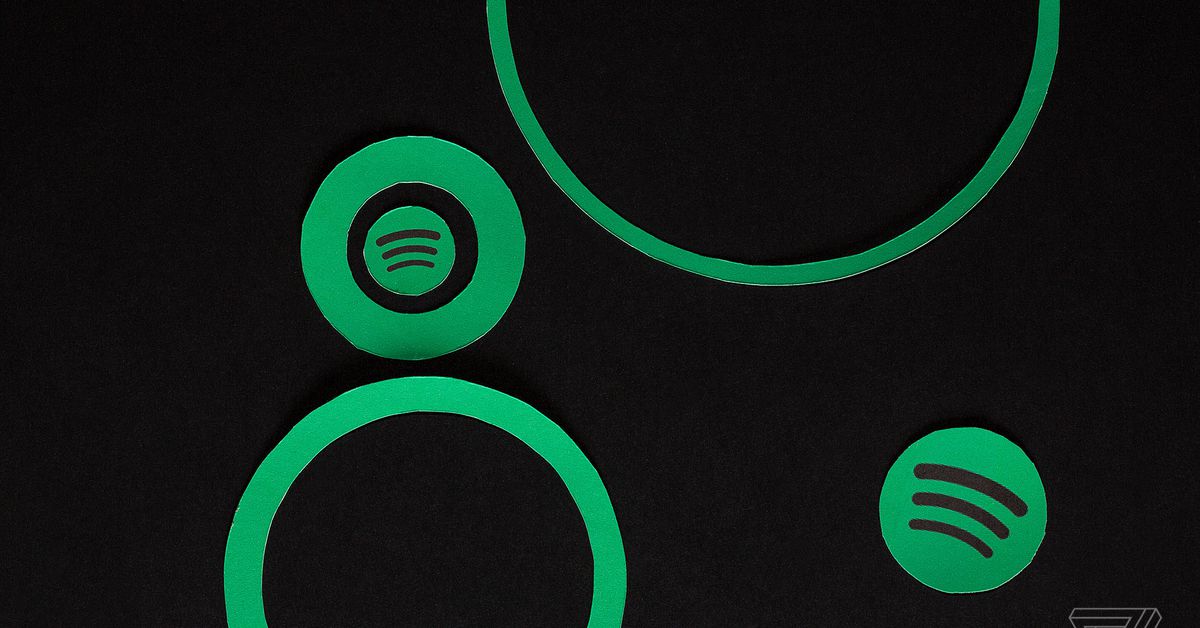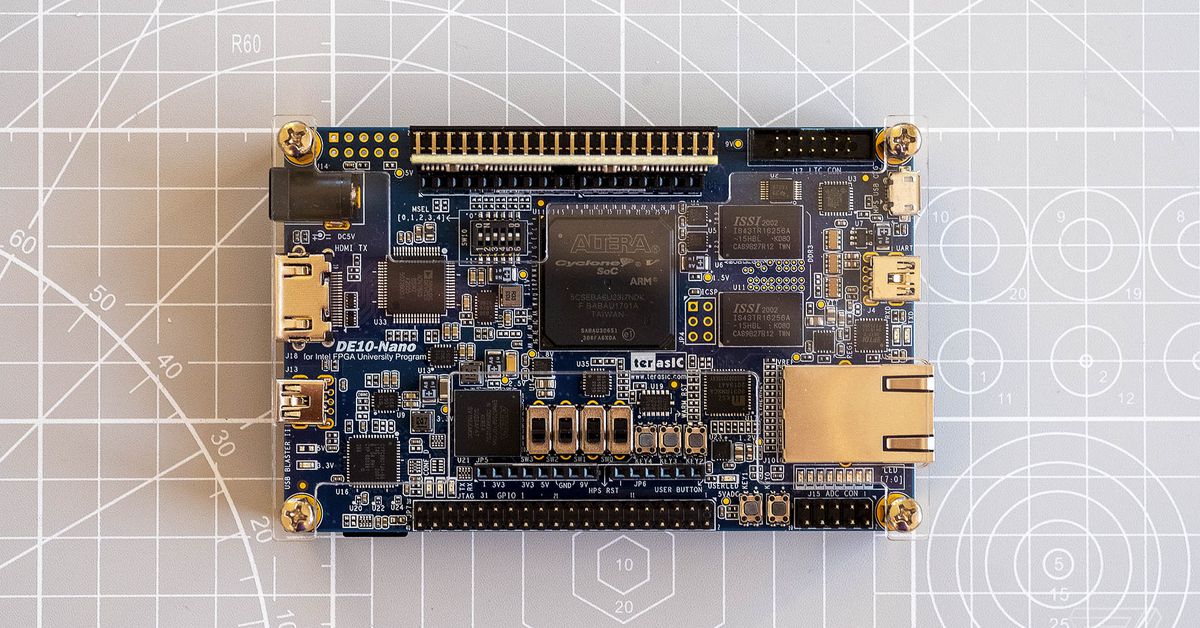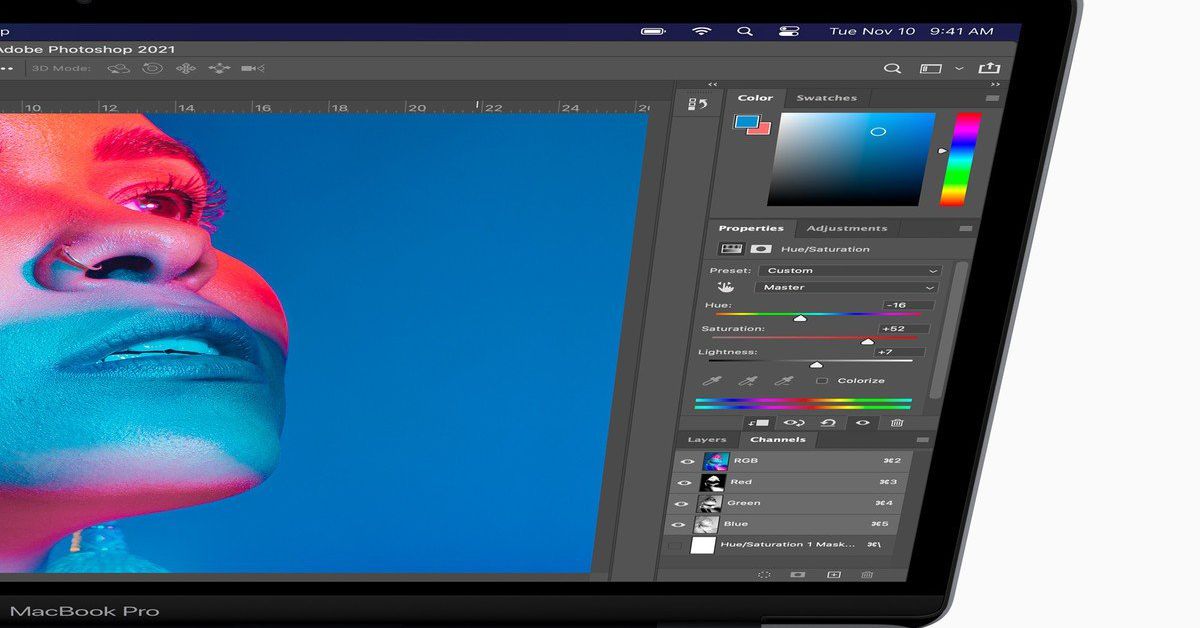(Pocket-lint) – Oppo is on the move, gaining popularity in its home market where it’s even overtaken Huawei. But it’s not just gaining at home: it’s now undoubtedly a top contender in the world of smartphones, make it the most likely challenger to Apple and Samsung’s dominance.
Oppo’s latest effort, the Find X3 Pro, is seeking to go toe-to-toe with the likes of the Galaxy S21 Ultra and iPhone 12 Pro Max, offering a big and premium flagship experience that, as we’ve found, is stunning in almost every way.
Distinctive design
- Glass and metal design; curved glass around rear camera enclosure
- Dimensions: 163.6 x 74.0 x 8.26mm / Weight: 193g
- IP68 water and dust resistance
For the past few years we’ve seen smartphone makers all use the same tired design and – for 2021 so far – thankfully we’re seeing some new takes. Samsung kicked things off with its odd, but purposeful, camera hump in the S21 series – the one that wrapped around the edge of the phone to form a more deliberate part of the design.
Now the Find X3 Pro delivers what we think is an even more refined finish. Rather than have a separate unit for the camera, Oppo made the camera protrusion part of the same piece of glass as the rest of the phone’s back, forming this completely seamless curve. The company says it took 2000 attempts to get this right, and nearly gave up on the idea, but the effect is really unique.
The result is a lot more subtle and refined than just having a rectangle sticking out of the back fo the phone. It’s also unique, unlike anything else currently on the market. It’s really lovely to look at – and far better looking than the odd digital renders that leaked ahead of the phone’s launch – although the camera arrangement definitely has some iPhone-like vibes.
The rest of the Find X3 Pro’s back is one smooth surface with gradual curves towards the edges, while this blue model features a lovely frosted soft glass finish that’s really nice to the touch. The branding is minimal too, giving this phone a look and feel that’s highly polished and befitting of its high price tag.
It’s slimmer than its predecessor, the Oppo Find X2 Pro, too. In fact, it’s a more than a 1mm thinner than the vegan leather model of old and noticeably lighter too – although there’s no denying the Find X3 Pro is still quite a large phone. It doesn’t have the bulk or weight of the Samsung Galaxy S21 Ultra though.
It’s skinny bezels all the way around on the front and nothing cuts into that display panel except for a small selfie camera punched into the top corner.
Aligning itself slightly with recent trends, the curves around the edges of the display are less extreme than we’ve seen in the past, but are very much still there. It seems the trend of ‘waterfall displays’ died before it began. Unsurprising, really, given how easy it is to perform accidental touches on those things.
Another positive is that Oppo has built in some stereo speakers, so if the phone is close enough to your face, you get that left and right channel effect while watching movies and listening to music. The loudspeaker at the bottom is definitely the louder of the two, however, and can be quite easy to cover with a hand by accident – especially during landscape gaming – leaving you with quite a quiet left channel only.
Brilliant display
- 6.7-inch AMOLED panel, QHD+ resolution (3216 x 1440 pixels)
- 120Hz refresh rate (with adaptive frame rate)
- 1300 nits peak brightness
- ColorOS 11 (based on Android 11)
Oppo has made something of a name for itself by putting fantastic screens on its phones this past couple of years. For 2021, that’s no different. With a high-resolution and fast refresh rate panel – with adaptive refresh up to 120Hz – the Find X3 Pro delivers on that sharp and smooth experience.
As if that wasn’t enough, it can display up to a billion colours, is HDR10+ compatible, and has a peak brightness of 1300 nits. The display spec sheet is enough to make any tech nerd’s mouth water.
But it’s not just read it and imagine stuff, it’s great in reality too. It’s bright, it’s sharp, it’s dynamic, and the colours are rich. It’s set to FHD+ resolution by default, but it’s easy enough to change to QHD within the settings and get the full effect of its sharpness (inevitably minus some battery life).
We don’t find that it over-eggs the contrast too much either, so while blacks are really deep and dark, they don’t cause the screen to feature that overly contrasty or ‘black crush’ look we sometimes found with the Find X2 Pro or OnePlus 8.
Oppo’s ColorOS software is great in a lot of ways too. As Android skins go, it’s worked itself into the position of being one of the cleanest, most fluid and attractive options out there. It doesn’t go crazy with colourful icons and trasitions like Samsung’s One UI, and has attractive rounded corners on the notification bubbles.
It’s come a very long way since it was effectively just a clone of Apple’s iOS back in the day – before Oppo’s launch in Europe (well, relaunch). There are some quirks though. Mainly around notifications.
There doesn’t seem to be a lot of consistency in how notifications are handled. For instance, we could have a little icon showing we have a notification on the always-on display, but then there’s nothing displaying on the Lock Screen. Or there coule be a little red dot on the app icon, but nothing showing up in the status bar or notification shade when we dropped it down.
The lock screen’s inconsistency was particularly unusual. Even when we’d set notifications to wake up the phone we’d see the notification light up the lock screen, but upon picking up the phone to check again, the notification would vanish – despite being unread and still showing as an icon on the always-on display.
All of these quirks were despite having set notifications to have the ability to show everywhere (status bar/app icon/lock screen), and despite setting our most-used apps to ignore any battery optimisations that might push them to background status or send them to sleep.
Still, there’s some other fun and good points to ColorOS, such as the Relax app to help you get to sleep at night by playing some calming ambient noise. And we like the customisation options available for the interface and the always-on display.
Performance & battery life
- Snapdragon 888 processor, 12GB RAM
- 256GB storage, no microSD expansion
- 4,500mAh battery capacity
- 65W Super VOOC 2.0 flash charging
- 30W Air VOOC wireless charging
- 5G connectivity
As far as pure power goes, the Find X3 Pro is up there with the best of them, featuring the top-end for 2021 Qualcomm Snapdragon 800 series. Here that means the Snapdragon 888 with 12GB RAM and 256GB storage.
Load up your favourite games and the phone handles them without breaking a sweat, keeping up with fast animations and transitions. It doesn’t stutter or lag anywhere, so it really doesn’t matter what you try to do with it, it’ll handle it just fine. It didn’t even get particularly warm, even after a 30 minute gaming session.
Battery management is similarly efficient. We struggled to drain the full battery in a single day, even at a weekend with three hours of gaming and then some camera testing we still finished the day with 30 per cent left over.
On quiter days with only a little dabbling with news sites, maybe an hour of gaming and some social media, we could easily finish the day with more than 50 per cent left at bed time. So we have no doubt this could easily be a two-day phone for light to moderate users.
Then when the battery does eventually empty, it has Oppo’s trademark flash charging technology in both wired and wireless forms. With the wired adapter, it can full refill in under 40 minutes. With the proprietary AirVOOC tech – which OnePlus also uses in its Wireless Warp Charge stand – you can fill it up pretty quickly with the wireless charger too.
Under the microscope
- 3-megapixel ‘Micro lens’
Where to start with the camera. Let’s go with the gimmick bit first. Because, actually, it’s rather fun.
In its quad camera system, the Find X3 Pro has a so-called ‘Micro lens’. This gives you the effect of zooming in up to 60x and has its own little LED light ring around it. That’s an essential addition because it’s for shooting really, really close-up shots, allowing you to see detail you just can’t with the naked eye.
Launch the microscope mode in the camera and a curtain goes from being just about able to see a weave pattern to being able to see the individual threads and weaves in the construction. It’s a similar effect with a weaved nylon watch strap or a clothbound book. Hold it to a screen and you’ll see the sub pixels in the panel. It’s pretty cool.
Yes, it’s a gimmick – and with a low 3-megapixel resolution – so it’s not particularly sharp, but it is fun and definitely adds a different edge to your photography.
It also takes some concentration and very steady hands. Holding the camera 1-3mm away from a subject is hard enough without the extreme magnification also making every tiny hand movement or shake exagerated.
It has a macro mode too, which thankfully isn’t handled by this low-resolution sensor. It instead uses the same sensor as the ultra-wide camera – which we’ll come to later.
What that means for photos – examples of which you can see in the gallery above – is that your images retain colour, detail and a natural blur that you generally don’t get with a seperate, low-resolution macro camera. It can get you great results, although its automatic activation can take a little while to get used to.
With the camera set to its default 1x mode it’ll automatically switch to macro mode as soon as you get close to a subject. Sounds great, except it switches to the ultra-wide lens – and because that’s in a physically different position you have to then adjust and re-frame.
Our only real criticism here is that sometimes with the macro mode the background blur causes edges to appear to have a outline glow, which is kind of odd.
Flagship cameras
- Main: 50-megapixel, f/1.7 aperture, phase detection autofocus (PDAF), optical image stabilisation (OIS)
- Zoom (2x optical): 13MP, f/3.0, PDAF, OIS
- Ultra-wide: 50MP, f/2.2, PDAF
As for the other cameras, it’s pretty much all good here. Pictures have detail and a lot of vibrancy and life, especially when shooting in daylight. One of the best things is that both the ultra-wide and primary camera use exactly the same 50-megapixel sensor.
That means – since they make use of the same image processing tech too – that the balance of colour, dynamic range and detail between the two is pretty much identical. It helps photos taken from those two camera appear consistent, which isn’t the case on a lot of other phones.
The phone cameras seem to handle harsh lighting conditions pretty well too, balancing out highlights and shadows nicely. It’s a really reliable system.
One thing we did notice – in both daylight and night modes – is that the camera produces quite a warm colour balance. We like the look, but it isn’t necessarily the neutral and clean finish some will like. Saying that, there is a ‘Pro’ mode which will let you adjust all manner of settings, including the white balance.
There’s also a telephoto zoom camera with 2x optical zoom, 5x hybrid zoom, and up to 20x digital zoom, giving you that extra range you might want to shoot subjects further away.
Images from this camera don’t have that same quality look of the two primary cameras, but they hold up well – up to about 5x anyway. Zoom beyond that and the detail falls off quite rapidly. At 20x the picture looks quite ropey, with details somewhat jagged and blurry.
With night mode activated the phone performs well in low-light conditions too. To our surprise we found that both the primary and ultra-wide cameras perform well in night mode, drawing in a lot of light. Although, with its wider aperture, the primary is noticeably better.
We took the Find X3 Pro out to compare with the iPhone 12 and Google Pixel 5 at night and found that its images were warmer than the other two. It doesn’t seem as heavy-handed with contrast and highlights like the iPhone, but isn’t quite as realistic looking as the Pixel in our view.
Night mode doesn’t just apply to photos either. Tapping an AI enhancing button boosts the video performance at night too. This does effect the optical stabilisation a little negatively, but results in some pretty colour and hyper-realistic scenery, but it’s impressive to see the difference in really low-light situations.
Best smartphones 2021 rated: The top mobile phones available to buy today
By Chris Hall
·
Verdict
When it comes to display, battery life and overall speed, the Oppo Find X3 Pro is undoubtedly one of the best flagships on the market right now – and will likely remain a strong choice throughout 2021.
While the camera does have a habit of warming up pictures’ colour balance and sometimes making them a bit oversaturated, the whole system is immensely versatile and gets great results, regardless of lighting conditions.
The only other negative relates to quirks with notifications from the ColorOS software. Otherwise it’s hard to find much fault with Oppo’s top-tier flagship.
While Oppo might not be a familiar name to everyone, the Find X3 Pro is so fantastic in nearly every way that it’ll put the brand name on the map. It simply stands out from the crowd for all the right reasons.
Also consider
Samsung Galaxy S21 Ultra
squirrel_widget_3816752
Oppo is competiting with the big names, and Samsung’s latest ultra-premium device has a lot going for it. The screen is fab and it has a super camera system. Oh, and that Phantom Black colour is stunning too.
- Read our review
iPhone 12 Pro Max
squirrel_widget_3699102
It’s Apple’s latest all-singing all-dancing flagship and offers many of the same hardware features. It’s a very polished experience all-round if you’re not up for Google’s Android OS.
- Read our review
Writing by Cam Bunton.