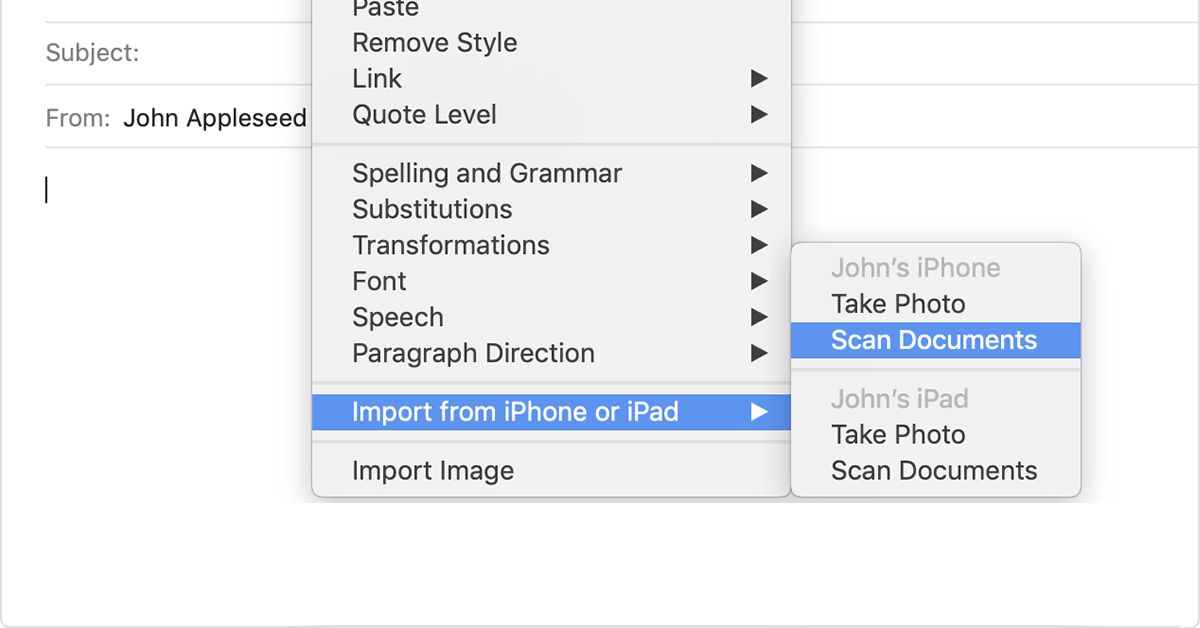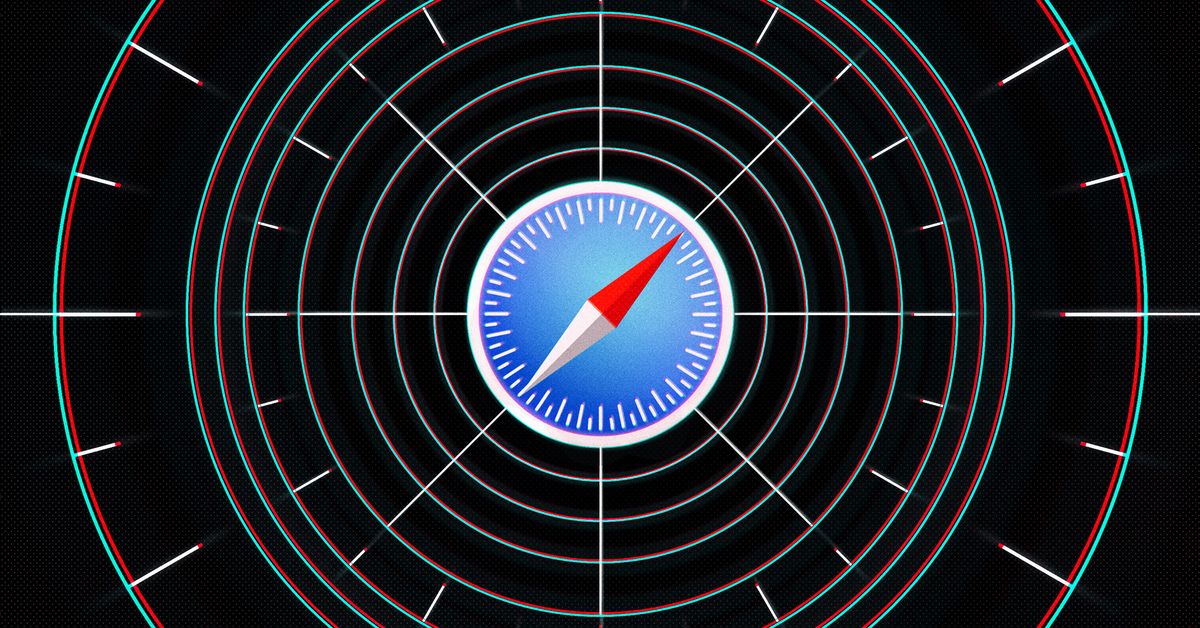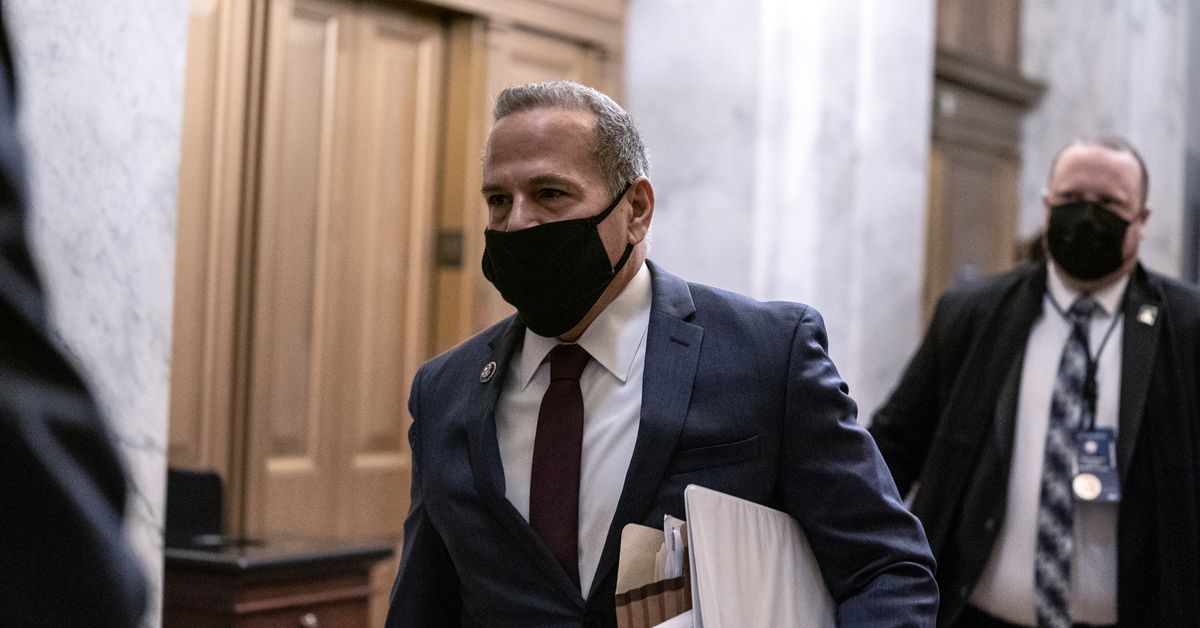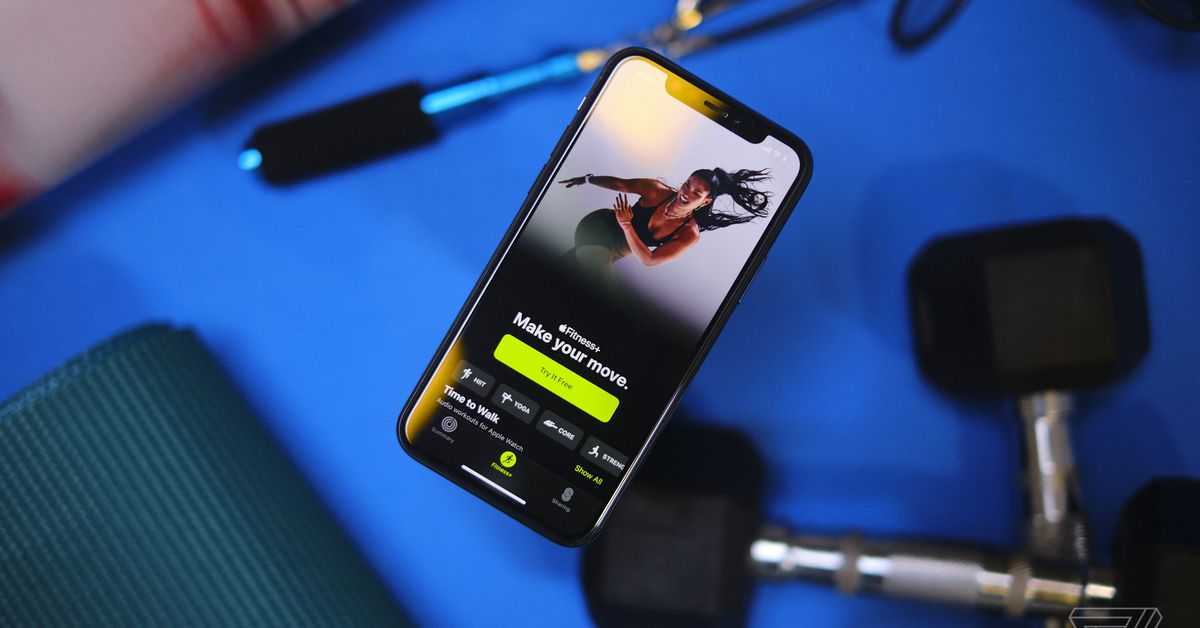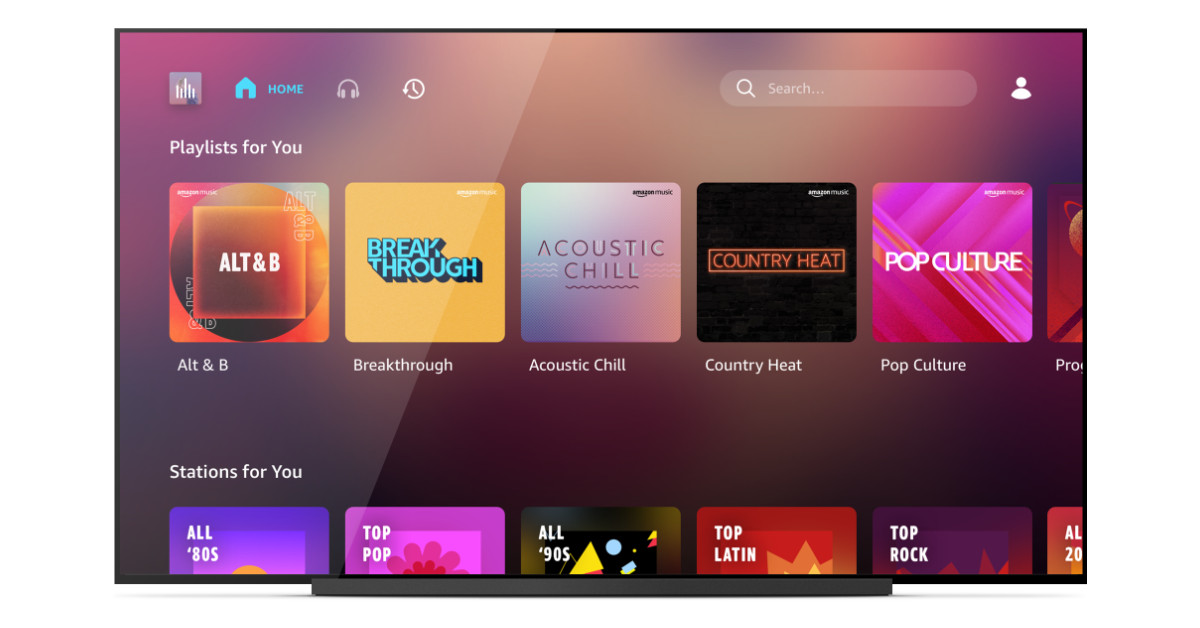(Pocket-lint) – After a pretty nasty ice-related incident over the winter, it became clear that to get back on the bike it was wisest to invest in an indoor trainer. Cue a moment of contemplating whether to go low-end or all-out in that investment – and after using a noisy, non-dynamic wheel-on roller for a short time, it became obvious that something far better was needed.
Enter the Tacx Neo 2T Smart. This direct drive turbo trainer is Tacx’s top-end trainer – i.e. to be used in conjunction with a bicycle; it’s not entirely standalone like the company’s Neo Bike Smart – and features a swathe of features to help with accurate measurements, enhanced comfort, lower noise, and even the ability to emulate a road-like feel.
Which all sounds well and good, but is it the best of best if you want to get into Zwift and other indoor training programmes? Its obvious rival is Wahoo and its Kickr range. So where is your money best spent?
What’s needed to setup?
- Cassette not included – you’ll need 8/10/11/12 speed and tools to assemble
- Included: skewer and adaptors (135 × 10; 142 × 12; 148 × 12mm)
- Recommended: phone/tablet/laptop for interactive experiences
To use the Neo 2T you’ll need an existing fully functional bike setup. As a direct drive setup, you simply remove your bike’s rear wheel and mount it onto the turbo trainer.
Well, hold up one second. First you’ll need to purchase, assemble and install a rear cassette onto the trainer. This allows you to select the corresponding speed to fit with your existing setup. You’ll also want the kit – cassette tightening tool, spanner, chain hold – to ensure this can be assembled properly (as such tools aren’t included). But once that’s done you needn’t worry about it again.
To mount your bike onto the turbo trainer it’s a case of lining the chain up and sitting the bike into place, before installing the included quick-release skewer, locking it into place, and ensuring everything is solid. With that done you’re good to go.
The Neo 2T doesn’t actually require power to function – you could just hop on and ride, but you wouldn’t benefit from the dynamic controls or connectivity that make this such a top-end piece of tech. Such features are largely the point of this kind of product – to interact with software, such as Zwift, to simulate a real-world feel for indoor training.
As such you’ll want a phone/tablet/laptop and some kind of mount or table to have that nearby for any necessary interactivity. We’ve since purchased a sweat-catch that doubles up as a phone holder to use as our quick-glance and easy interaction second screen.
Let’s get Zwifting
- Tacx Premium month subscription included
- Zwift month subscription included
- No calibration required
While Tacx does have its own software, it’s reasonably basic. It offers top-down GPS route rides as part of its free setup, plus training options. But if you want the visual real-world movies – which function realistically with the trainer – then you’ll need a Tacx Premium subscription. A month is included in the Neo 2T’s box to give you a taster – after which it’s €9.99 per month (€99.99 annually) or €13.99/€139.99 for the HD version.
But the big-success virtual training tool is Zwift (we know there are plenty of other options, but this is our personal go-to preference). This can be installed on your smart device (Apple iOS and Android supported), or setup on Windows/Mac. Or you can do both: we run the Windows version on a laptop, while an Android phone running the Zwift Companion app is able to talk to the Windows version in real-time.
The world of Zwift – or Watopia as you may hear people talking about – is vast and pitched as a ‘game’. But there are plenty of training tools, goals and progress measurements to get to grips with, making it a veritable mountain (pun intended, there are actual ones) to climb. Whether you’re training for specifics, joining interactive rides, or just want to go for a solo spin, it’s all at your fingertips. A month’s subscription is included in the box, after which it’s £12.99/$14.99 per month – cancellable at any time.
It’s worth noting at this point that Tacx and Zwift is no spin class; it’s not like Peloton with a live instructor. It’s more flexible than that, with the ability to choose your own path to training. And when the weather’s good outside, pop your bike’s rear wheel back on, tighten the brakes, and get back out into the real world.
How realistic is the Neo 2T?
- Emulates road feel (through vibrations) for different terrain
- Frame allows a few degrees of movement left/right
- Descent simulation (motorised power)
- 25% incline simulation possible
Let’s start by saying that riding on our original wheel-on roller was more like riding a plank of wood. It was just so rigid. And noisy. And undynamic.
Best Garmin watch 2021: Fenix, Forerunner and Vivo compared
By Chris Hall
·
Compared to that the Tacx Neo 2T Smart is a revelation. Now we’re not saying you’ll climb on and think you’re out on the actual road, because as any rider knows you’ll put a lot more force and motion through the frame in an outdoor real-world situation.
But the key thing for us about the Neo 2T is that there’s a few degrees of left/right movement available, so when, say, your left/right power is offset, or you stand, or sprint, you’ll get that bit of natural ‘wiggle’ – it’s not only is more authentic, but it adds to overall comfort too (i.e. it’ll help avoid chafe).
Plug the Neo 2T in, however, and this is where it steps up a gear. Zwift will identify the trainer via Bluetooth and this will mean it can measure your power (Watts), cadence (rpm), speed and total distance (in miles or kilometres). Use it in conjunction with other kit – say a bike computer, heart-rate monitor, and so forth – and you can use ANT+ FE-C to get everything communicating in real time (although you’ll need a USB ANT+ dongle for any non-Bluetooth device to register on Zwift, for example, which is the issue we have with our heart-rate monitor).
But with power flowing into the trainer it can simulate climb and descent – the former by magnetically braking the flywheel, the latter by powering the flywheel as relevant – to give you real-time real world feel on your rides, as relative to the route that you’re riding. We’ve taken on some 12% inclines and that -10% on the way back down is sweet release for the legs. The trainer can cater for +25%, which is, well, insane.
There’s also no calibration needed, ever. So whether you have the Neo 2T setup semi-permanently, or fold it away after each use – which would be no surprise, as it’s pretty large – you needn’t fiddle around between rides. So long as your gears are smoothly setup. If they’re not it’ll add some extra noise from your drivetrain (a problem from which our setup suffers, sad face), as the actual trainer emits a low hum that’s whisper-quiet.
One quirky feature is the trainer’s ability to simulate road feel, using vibrations. Whether that’s rough, wooden boards, a cattle grid, and so forth, it’s quite an entertaining feature – but not especially needed, plus it only adds to the audible vibration/sound output.
Measurements & accuracy
- Dimensions: 575 × 750mm (footprint) x 550 mm (height) / Weight: 21.5kgs
- Measures: Power, cadence, speed, distance
- Colour LED reacts to power input
- Bluetooth, ANT+ FE-C control
- 2000W maximum power
- Near silent operation
Because the Neo 2T Smart can measure so much it’s a great way to train. Whether you want to increase your FTP (functional threshold power), get fitter, ride further or faster, or whatever goal you have – all the data is there to see in real-time.
It appears to be accurate too. We compared the trainer’s power measurement against our Garmin Vector 3 power pedals and there was just one Watt difference in the average over the course of an hour’s ride.
As all this is built-in, too, you don’t need to mess around adding any sensors onto the bike itself. Normal pedals will do, giving you power and cadence measures – and, as a calculation of that input, your relative speed and overall distance too.
The Neo 2T can handle an absurd 2000W maximum, too, not that anyone will be looking to push it to that extreme (unless you’re the Hulk). What this does is provide extra headroom so that if you do shift from, say, a 150W output to a sudden 30 second sprint at 450W – good luck with that, legs – then it’s not going to slip as you engage.
Your relative effort is represented by a colour LED light output which spills onto the floor, glowing from blue through to red the harder you’re at it.
We’ve been able to treat this turbo trainer with great confidence too, throwing in full standing sprints and never feeling as though it’s unstable. This is a heavy unit with a sensible footprint span, so while it takes up a lot of space even weightier riders can push power through it no problems.
What’s missing?
- Currently no ascent simulation accessory in Tacx catalogue
- No official rocker plate accessory for enhanced comfort
- More accessories in the box would be nice
So what can the Tacx Neo 2T Smart not do? There’s less expandability here compared to its Wahoo rival. While there’s climb and descent simulation, you don’t get the physical movement that some dedicated bikes can offer – or the Wahoo Kickr Climb can add (but only for Wahoo trainers, it’s not compatible with Tacx).
While the Tacx is far more comfortable than other trainers we’ve ridden, there’s a limit to just how much flexibility is on offer. Many swear by a rocker plate for those longer rides, giving even more motion to help emulate that real-world feel. But Tacx makes no such product. Wahoo has explored similar motion-adding products in the past, but the current line-up lacks any such kit (discontinued, but who can say why – quality control?).
Another minor criticism is the software-to-hardware communication. This isn’t really an issue with the Neo 2T, per se, more how it receives information and very quickly actions upon it. So if you suddenly hit a +3% climb off the back of a descent, say, there’s no consideration for momentum – the trainer quickly responds, so you’ll need steely legs to respond, which takes away some of that real-world feel.
Furthermore, you can adjust various trainer settings, but not in real-time. In Zwift, for example, you can sat the Neo 2T’s resistance from ‘Off’ to ‘Max’, which is a bit like turning up the resistance on an exercise bike. Put it to max and a +1% climb feels like a +15%. But put it to that level by accident and you’re then stuck with it – until restarting the software anyway. This should be more dynamic, permitting tweaks to the level setting in order to obtain that sweet-spot of response – because, as mentioned above, you’ll want a set point that doesn’t cause too much clattering on your legs as you shift between descents and climbs.
Lastly, we think Tacx could include a bit more in the Neo 2T Smart’s box. A year’s subscription to its software seems minimal, given the considerable price outlay up front. And, really, with no rollmat to help curtail vibrations – you can buy one, at cost, but of course (yes, we see the irony in having a bright red Elite one beneath ours) – or other branded goodies in the box, it’d be a nicety to at least add a little something more to make for a complete package.
Verdict
It’s easy to look at a product such as the Tacx Neo 2T Smart and think “but that’s the price of a bike”, baulking at just how much an indoor setup could cost. Yes, this turbo trainer is undeniably pricey – like we say, it’s at the top-end of the market – but it’s undeniably sophisticated in its delivery.
As a training tool it’s as comfortable as such kit gets, it effortlessly communicates with other gear – using it for Zwift use is a breeze – allowing for dynamic auto-controlled adjustment for descent/climb, and it’s more than stable enough to take a hammering whether seated in the saddle or standing legs pelting it out.
As with any turbo trainer, however, it’s never going to 100 per cent recreate the real feel of the road – much as it tries with vibration-based road feel feedback, which very quirky indeed – and the comfort levels after long rides are, somewhat inevitably, going to feel different (a bit more ‘numb’) than our in the real-world. And without any true climb/descent physical motion or accessory add-ons – Wahoo offers the Kickr Climb for its turbo trainers – we think there’s scope for future enhancement.
Overall, if you’re looking for a smart indoor turbo trainer – one that will work dynamically with your setup, measuring all the important factors (power, cadence) – without the need for adding extras, then Tacx has a winning product on its hands. It’s near-silent, it’s supremely stable, and it’s revolutionised our indoor training during winter cold spells – we certainly won’t miss our wheel-on roller of old one bit.
Also consider
Wahoo Kickr V5
squirrel_widget_339397
What we find appealing about Wahoo’s option is its expandability – pair with a Kickr Climb and Kickr Headwind and you can simulate more realistic physical climbs and descents. As an out-and-out trainer, however, we think the Tacx Neo 2T has the edge given its wider base rigidity. Spec wise the two are highly similar, though, both offering climb/descent simulation and 2000W max. And Wahoo’s isn’t quite as pricey (not that it’s cheap!).
- Read our review
Writing by Mike Lowe.