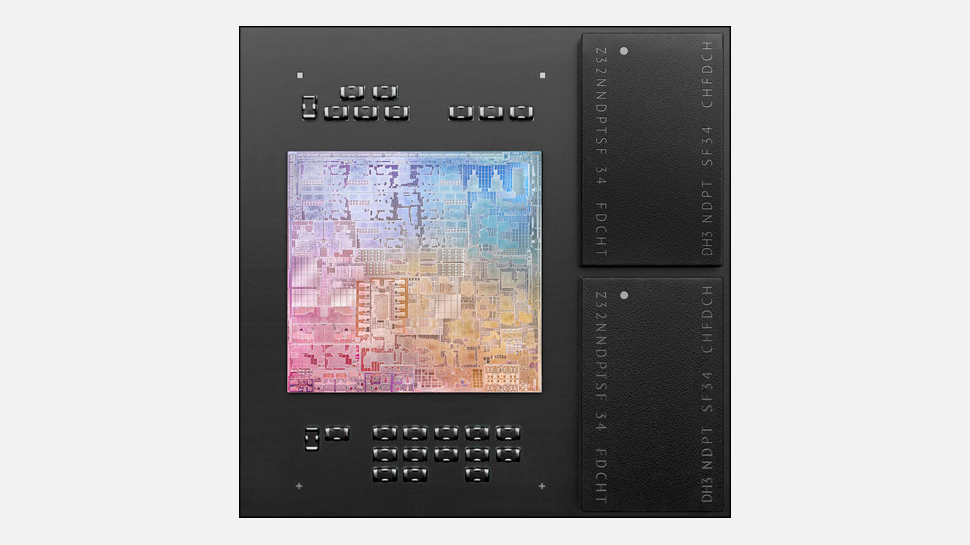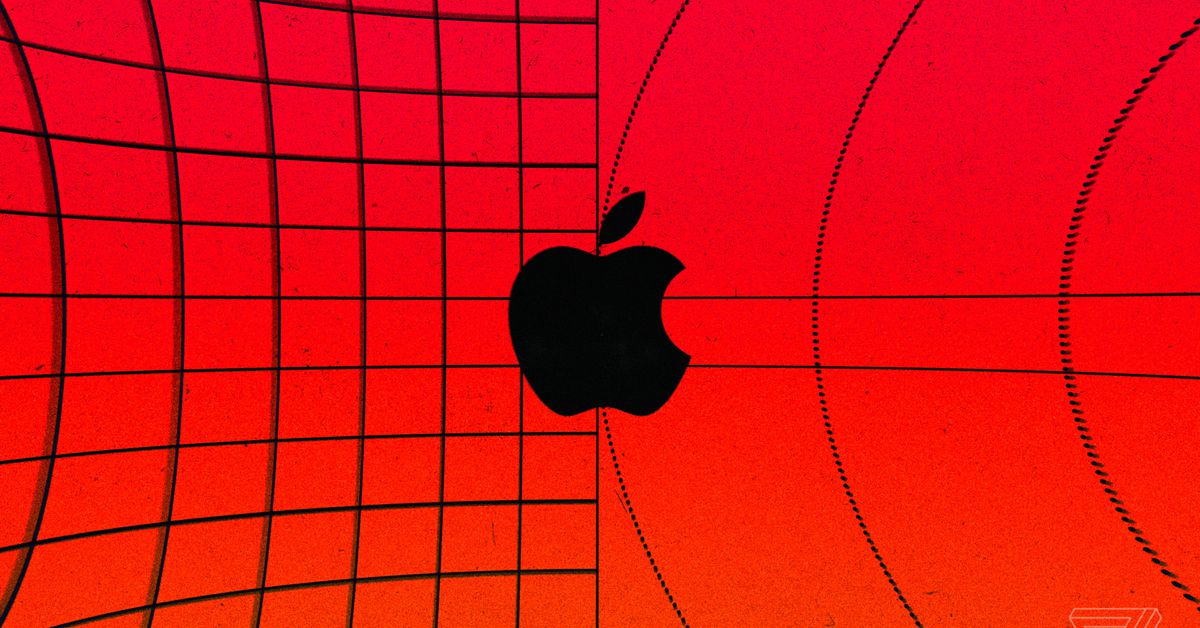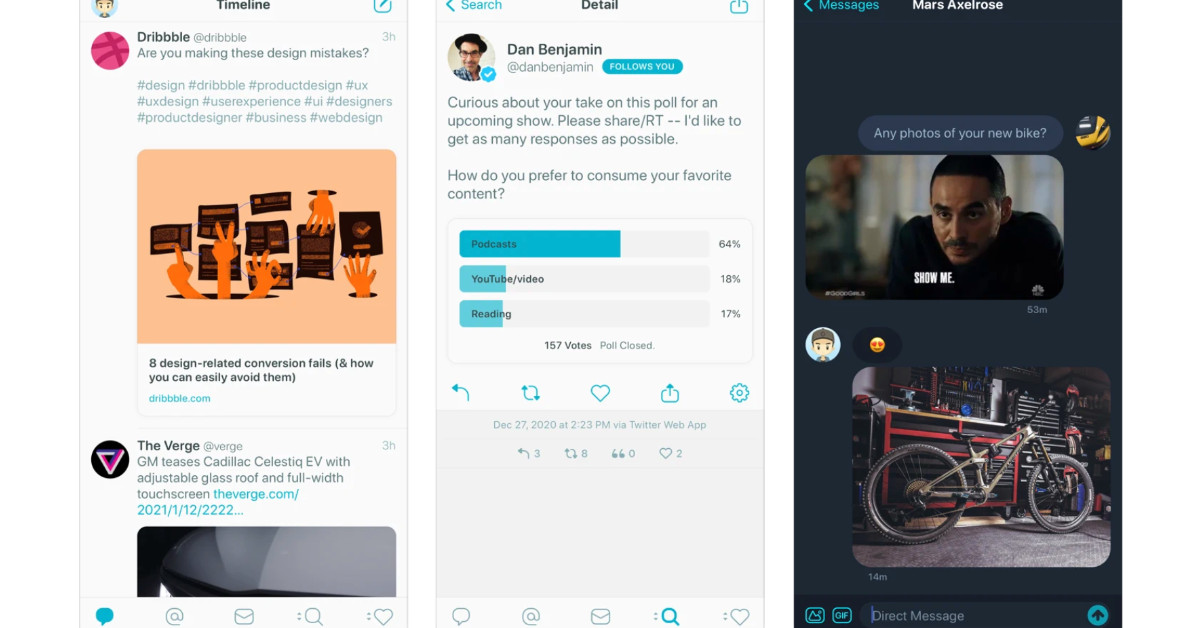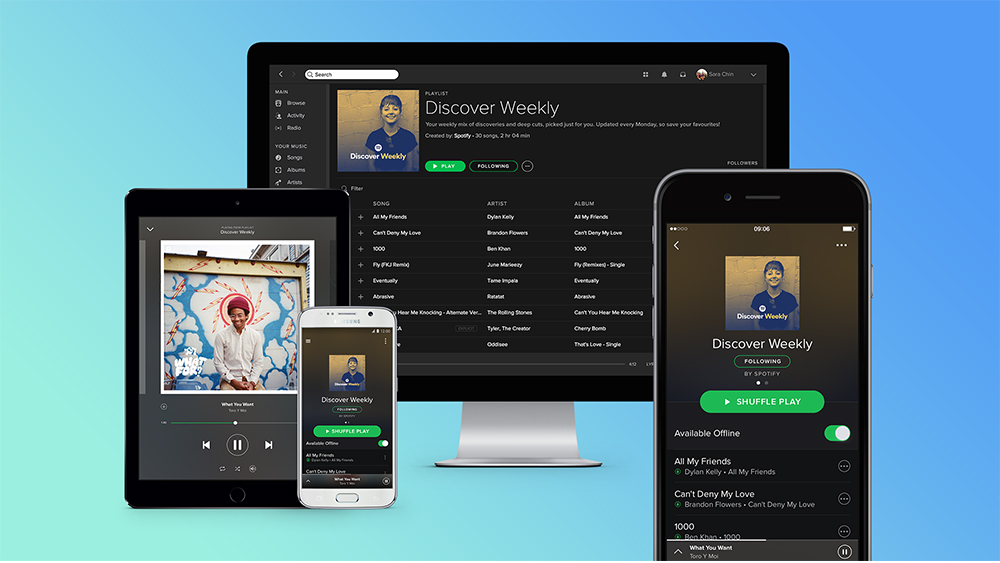(Pocket-lint) – Samsung’s Galaxy SmartTag is a Bluetooth tracker, looking to extend the reach of SmartThings Find beyond those devices with their own connection, like a phone or a tablet.
It follows very much in the mould of Tile, the company that basically created and has dominated the Bluetooth tracker market up to this point. So does the Galaxy SmartTag impress, or is this a tracker that’s a little lost because it’s locked to Samsung-only phones?
Design & Build
- Dimensions: 38 x 38 x 8mm / Weight: 12g
- Finishes: Black or Oatmeal
- IPX3 water resistance
- CR2032 battery
There’s not much to the SmartTag. It’s a squircle, approximately 38mm square, with rounded corners. It’s about 8mm thick at the fattest point, although again it’s rounded towards the edges, so it’s like a smooth pebble.
Coming in two colours, there’s very little to talk about – apart from the important IPX3 water resistance. We left the SmartTag out in the snow over a weekend (accidentally, of course) and found it still to be working come Monday morning, which is exactly what you’d want from it.
There’s a hole in one corner so you can attach it to things. The idea is that you put it on your keyring, slip it into a bag or attach it to other valuables, and then essentially forget about it.
One side of the SmartTag features a touch area – which is how you access the device’s features – which is not a physical button. Instead the centre of the device, where the Galaxy SmartTag logo sits, depresses with a satisfying click.
There’s a small on-board beeper that will respond to presses and also acts as the alarm so you can “ring” the tag when you’re trying to find it.
You can prise the SmartTag open and inside you’ll find a CR2032 battery – rated for 280 days of use – meaning you can easily replace it, just as you can in a device like the Tile Pro.
How the Galaxy SmartTag works
- Bluetooth Low Energy Connection (BLE)
- Requires Galaxy smartphone/device
- Controlled via the SmartThings app
Inside the Galaxy SmartTag is the battery and Bluetooth Low Energy chip, which is how you connect to the device. Everything is managed through the SmartThings app. Although SmartThings is available across platforms, only Galaxy devices running Android 8 or higher have support for the SmartTag – if you try to connect anything else to it, it won’t work.
Setup will require you to log into the SmartThings app using your Samsung account, then it’s a quick process of pairing with the SmartTag. That establishes a Bluetooth connection, but it also connects your tag into SmartThings, so you’ll see it appear in other devices running the SmartThings app too. That means that once you’ve connected it to one Samsung device, you’ll be able to find it on all Samsung devices (running Android 8 or later), without the need to connect it to each new phone.
The SmartTag itself has no intelligence itself; any location that is logged, or location finding, comes from the information gathered by your phone and that’s essentially how it works.
Because it is connected to your phone, your phone will know where it is thanks to its own location tracking. While you’re within Bluetooth range of the SmartTag, you’ll always be able to “ring” it via the SmartThings app to find whatever it is attached to.
But when you’re out of range, your phone will be able to tell you the last location that it was connected to the Tag. That will mean, for example, that if you leave your keys in a café, your phone will know that it was last connected to the SmartTag at that café and show you the location via the SmartThings app.
That side of things is simple, but Samsung is pushing tracking a little further via the Galaxy Find Network. When you lose your SmartTag, you won’t be able to detect it once you’re out of range – which is about 15 metres in our experience. But other Samsung phones will be able to detect it and report the location back to you.
Like Tile, this happens in the background, anonymously and in encrypted form, so you don’t need to worry about your privacy being compromised, whether you’re detecting someone else’s item or have someone else detect yours.
Once your SmartTag has been detected (either by your own phone or by another Galaxy user), you’ll be sent the location, at which point you can use SmartThings Find to show you the location – including getting directions from the map and a precise postcode.
A Galaxy of millions of users
While finding things in your home is much more straightforward – it will be within Bluetooth range so you can “ring” it and then go and find it – it’s the ou-of-home aspect of the SmartTag that has a lot more value.
The ability for a Samsung Galaxy phone to find your lost SmartTag is governed by the Find My Mobile system, which is tied into the Samsung account. So for someone to contribute to the system, they need to be a Samsung account user, first and foremost, which is optional on Samsung phones.
It’s within the Find My Mobile settings that you’ll find the option to contribute to “offline finding” which is the part of the system that can anonymously find SmartTags and return information to Samsung’s system to feedback to the original owner.
That makes for millions of potential devices that can locate a SmartTag. The Tile system, on the other hand – while it works with both Apple and Android devices – only works among Tile users. Samsung has the potential to use its massive market presence to deliver a really good system. Unfortunately, you’ll never really know how well that system is working until you lose a tag and have it located by an anonymous Samsung owner.
To a certain extent you’re dependent on Samsung phone owners also using the Find My Mobile option on their devices – but unlike Tile, they won’t have to be SmartTag users or owners to help build the locator network, which is a postitive.
It’s all about SmartThings Find
- Works within the SmartThings app
- Gives map location and direction
As we’ve mentioned, the SmartTag sits within the SmartThings app on Samsung devices. While it will be registered to your list of SmartThings devices and appear within the app on non-Samsung phones, it will only say that it exists, but that it’s not supported.
On a Samsung phone, however, you’ll see the SmartTag listed with a nearby reading when it’s close at hand. Clicking through you can access details on the Tag, such as the battery level and the ringtone settings.
You can also opt to have the SmartTag detect your phone. This will mean you can double-press the button and have your phone ring, which is useful for finding your phone if you’ve misplaced it.
You can also assign other functions to a single- or long-press of that button. This useful feature will let you create routines or actions within SmartThings. For example, you could have it arm the security system when you leave the house, or to open the garage door and turn on the lights when you return home. It’s customisable, so you can get it to do what you want, as long as those actions are within your SmartThings app. It uses a simple ‘If and Then’ system so it’s easy to setup.
Locating the SmartTag is handled by the SmartThings Find side of things. This is the same system that Samsung will let you use to find other Samsung devices you have registered to your Samsung account, including headphones like like Galaxy Buds Pro.
Opening up SmartThings Find will show a map displaying the location, or last connected location of all your devices, including the SmartTag. It’s within the map that you can toggle on the option to be notified when your lost SmartTag is found.
You can also tap through to navigation instructions to take you to the location on the map. That will mean that if your missing SmartTag is detected in an unexpected location, you flip right over to Google Maps and travel to that location.
To try and help you find something you can use the Scan Nearby function which will try to move you in closer to that item. However, in the case of the SmartTag, once you’re within Bluetooth range, you’ll get a notification on your phone and you’ll be able to use the ring function so you can track down the sound and find whatever you have lost. We located a hidden tracker at night easily enough after recieving a notification of its location and using the ring function to track it down precisely.
One feature that seems to be missing is the “you’re leaving without” option, which Tile has on its Premium offering, alerting you when you’re leaving something behind. This is the system that would alert you to the fact that you’ve left the café without your keys, for example, because that strongly connected device has now lost connection.
Verdict
The Galaxy SmartTag is Samsung getting into a new area, looking to use the scale of its smartphone network to enable locating a lost item on a massive scale. The SmartTag works exactly as you’d expect it to – the alarm is loud enough to hear and we’ve had no problem with connecting to the device or locating it when we’ve delibrately lost it.
It’s likely to be slightly confusing for some people that it’s only supported on the Samsung network and not the wider SmartThings network – the latter which is universal across Apple and Android devices too. That will mean for the most benefit, everyone you want to be able to find a SmartTag will have to have a Samsung phone – while you’ll also have to stick to using a Samsung phone in the future or you’ll lose the ability to use SmartTags. Samsung says it has no plans to support other devices.
To a certain extent, the existing Tile offering is more attractive – there are more options for device types, universal support across Apple and Android devices, and an existing network of users – as you’re not restricted by Samsung’s walled garden. But for a committed Samsung user, the SmartTag will do much the same, without the need to sign-up to another service.
Also consider
Tile Pro
squirrel_widget_168258
It’s no surprise that Tile is the alternative, given that it’s the dominant player in this small market. Universal compatibility and a wider range of products to choose from is a natural advantage.
- Read our full review
Writing by Chris Hall. Editing by Mike Lowe.