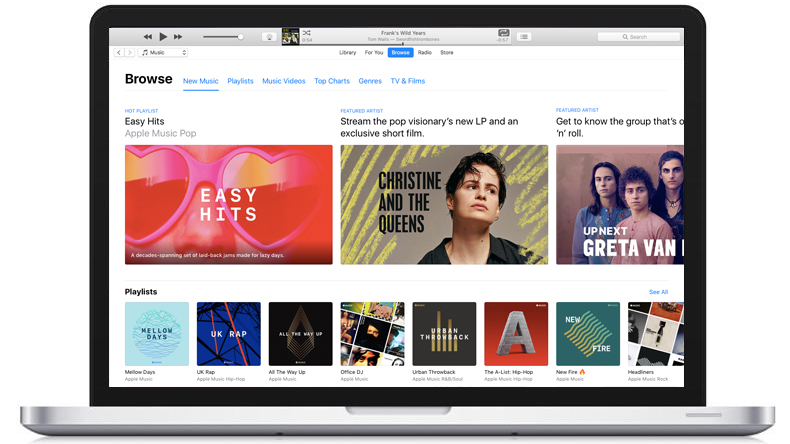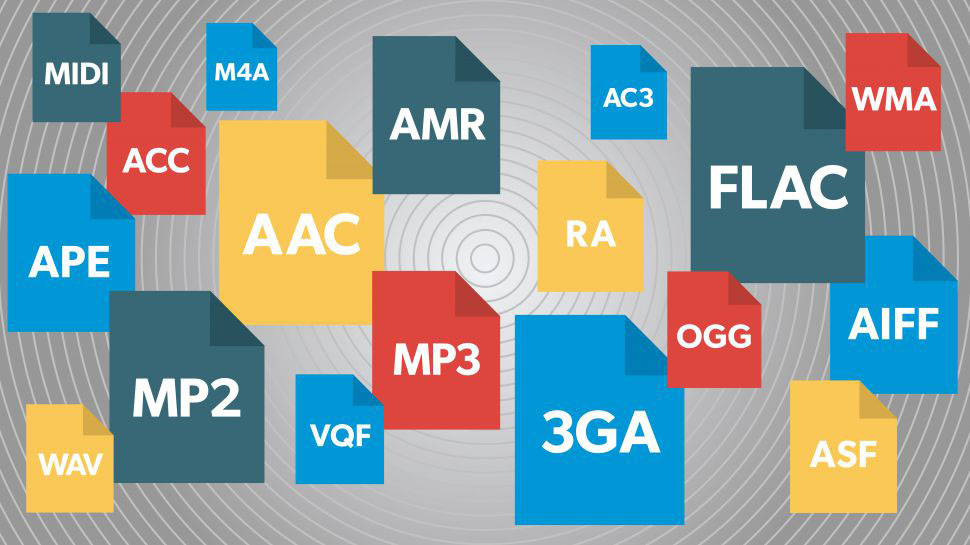Our Verdict
ASRock’s Z590 PG Velocita is a full-featured Z590 motherboard that includes three M.2 sockets, Killer based networking (including Wi-Fi 6E), capable power delivery, premium audio, and more. It’s a well-rounded mid-ranger for Intel’s Z590 platform.
For
- Killer based 2.5 GbE and Wi-Fi 6E Networking
- 10 USB ports on rearIO
- Capable power delivery
Against
- Last gen audio codec
- No USB 3.2 Gen2x2 Type-C on rearIO
Features and Specifications
Next up out of the ASRock stable is the Z590 PG Velocita. The Z590 version of this board comes with an improved appearance, enhanced power delivery, PCIe 4.0 capability for your GPU and M.2 device, fast Killer-based networking and more. Priced around $300, the PG Velocita lands as a feature-rich mid-range option in the Z590 landscape.
ASRock’s Z590 lineup is similar to the previous-generation Z490 product stack. At the time we wrote this, ASRock has 12 Z590 motherboards listed. At the top is Z590 Taichi, followed by the PG Velocita we’re looking at here, and three Phantom Gaming boards, including a Micro-ATX option. Additionally, there are two professional boards in the Z590 Pro4 and Z590M Pro4, two Steel Legend boards, two Extreme boards (also more on the budget end), and a Mini-ITX board round out the product stack. Between price, size, looks, and features, ASRock should have a board that works for everyone looking to dive headlong into Rocket Lake.
Performance testing on the PG Velocita went well and produced scores that are as fast or faster than the other Z590 boards we’ve tested so far. The PG Velocita eschews Intel specifications, allowing the Intel Core i9-11900K to stretch its legs versus boards that more closely follow those specs. Overclocking went well, with the board able to run our CPU at both stock speeds and the 5.1 GHz overclock we’ve settled on. Memory overclocking also went well, with this board running our DDR4 3600 sticks at 1:1, and DDR4 4000 was nice and stable after a few tweaks to voltage to get it there.
The Z590 PG Velocita is an iterative update, just like most other Z590-based motherboards. The latest version uses a Killer-based 2.5 GbE and Wi-Fi 6E network stack, adds a front panel USB 3.2 Gen2x2 Type-C port, premium Realtek audio codec (though it is last generation’s flagship), three M.2 sockets and more. We’ll dig into these details and other features below. But first, here are the full specs from ASRock.
Specifications – ASRock Z590 PG Velocita
| Socket | LGA 1200 |
| Chipset | Z590 |
| Form Factor | ATX |
| Voltage Regulator | 14 Phase (12+2, 50A MOSFETs) |
| Video Ports | (1) HDMI |
| (1) DisplayPort (v1.4) | |
| USB Ports | (2) USB 3.2 Gen 2, Type-A and Type-C (10 Gbps) |
| (6) USB 3.2 Gen 1, Type-A (10 Gbps) | |
| (2) USB 2.0 (480 Mbps) | |
| Network Jacks | (1) 2.5 GbE |
| Audio Jacks | (5) Analog + SPDIF |
| Legacy Ports/Jacks | ✗ |
| Other Ports/Jack | ✗ |
| PCIe x16 | (2) v4.0 x16, (x16/x0, x8/x8 – Also x8/x8/x4 – PCIe 3.0) |
| PCIe x8 | ✗ |
| PCIe x4 | (1) v3.0 x4 |
| PCIe x1 | (1) v3.0 x1 |
| CrossFire/SLI | AMD Quad CrossFireX, 3-Way, and CrossFireX |
| DIMM slots | (4) DDR4 4800+(OC), 128GB Capacity |
| M.2 slots | (1) PCIe 4.0 x4 / PCIe (up to 80mm) |
| (1) PCIe 3.0 x4 / PCIe (up to 80mm) | |
| (1) PCIe 3.0 x4 / PCIe (up to 110mm) *Supports RAID 0 and 1 | |
| U.2 Ports | ✗ |
| SATA Ports | (6) SATA3 6 Gbps *Supports RAID 0, 1, 5 and 10 |
| USB Headers | (1) USB v3.2 Gen 2×2 (Front Panel Type-C) |
| (2) USB v3.2 Gen 1 | |
| (1) USB v2.0 | |
| Fan/Pump Headers | (7) 4-Pin |
| RGB Headers | (2) ARGB (3-pin) |
| (2) RGB (4-pin) | |
| Legacy Interfaces | ✗ |
| Other Interfaces | FP-Audio, TPM |
| Diagnostics Panel | Dr. Debug 2-character LED |
| Internal Button/Switch | Power and Reset buttons, reset CMOS button |
| SATA Controllers | ✗ |
| Ethernet Controller(s) | (1) Killer E3100G (2.5 GbE) |
| (1) Intel I219-V (GbE) | |
| Wi-Fi / Bluetooth | (1) Killer AX1675x (WiFi-6E, 2×2 160 Hz/6 GHz, MU-MIMO, OFDMA, BT 5.2) |
| USB Controllers | Asmedia ASM1042A (plus re-drivers) |
| HD Audio Codec | Realtek ALC1220 |
| DDL/DTS Connect | ✗ / ✗ |
| Warranty | 3 Years |
Along with the motherboard, the box includes several accessories ranging from cables to graphic card holders and an additional VRM fan. The included accessories should get you started without a trip to the store. Below is a complete list of all included extras.
- Support DVD / Quick installation Guide
- Graphics card holder
- Wi-Fi Antenna
- (4) SATA cables
- (3) Screw package for M.2 sockets
- (3) Standoffs for M.2 sockets
- Wireless dongle USB bracket
- 3010 Cooling Fan with bracket
- 4010 Cooling Fan bracket
Image 1 of 3
Image 2 of 3
Image 3 of 3
Once you remove the Z590 PG Velocita from the box, one of the first things you’ll notice (if you’re familiar with the previous model) are the design changes. ASRock sticks with the black and red theme but forgoes the red stenciling on the black PCB from the last generation. The VRM heatsinks are large, connected via heatpipe and actively cooled out of the box by a small fan hidden in the left heatsink. ASRock includes an additional small fan and brackets for the top VRM heatsink (we did not use this in any test). The rear IO cover also sports the black and red Phantom Gaming design theme, along with the ASRock branding lit up with RGB lighting. The heatsinks on the bottom half of the board cover the three M.2 sockets and the chipset heatsink. The latter sports a PCB and chip under clear plastic for a unique look. Overall, I like the changes ASRock made to the appearance of this board, and it should fit in well with more build themes.
As we look closer at the top half of the board, we start by focusing on the VRM area. These aren’t the most robust parts below the heatsink, so additional cooling is welcomed. Just above the VRM heatsinks are two 8-pin EPS connectors (one required) to power the processor. To the right of the socket area are four unreinforced DRAM slots with latches on one side. ASRock lists supported speeds up to DDR4 4800(OC) with a maximum capacity of 128GB. As always, your mileage may vary as support depends on the CPU’s IMC and the kit you use to reach those speeds.
Located above the DRAM slots, we find the first two (of seven) 4-pin fan headers. The CPU/Water Pump and Chassis/Water Pump headers both support 24W/12A, with the remainder of the fan headers supporting 12W/1A. There are plenty of fan/pump headers on this board to support the motherboard running them all without a controller if you choose. A third 4-pin header is located in this area, while a fourth is in an odd spot, just below the left VRM heatsink. Outside of that, all headers auto-sense if a 3- or 4-pin connector is attached.
Just to the right of the fan headers up top are an ARGB (3-pin) and RGB header (4-pin). You’ll find the other two on the bottom edge of the board. The Polychrome Sync application controls these LEDs and any attached to the headers.
On the right edge are power and reset buttons, while just below those are the 24-pin ATX header for power to the board. Just below this is the first USB 3.2 Gen1 front panel header and the USB 3.2 Gen2x2 Type-C front panel header.
ASRock uses a 12-phase configuration for the CPU. Power goes through the 8-pin EPS connector(s) and is sent to the Renesas ISL69269 (X+Y+Z=12) controller. The controller then sends power to six Renesas ISL6617A phase doublers and finally onto the 12 Vishay 50A SIC654 DrMOS power stages. This provides 600A total to the CPU. While not the highest value we’ve seen, the VRM’s easily handled our CPU at stock and overclocked, with some help from the active cooling fan. This board comes with another fan, however, we chose not to use it and after testing, found there wasn’t a need for it.
Moving down to the bottom half of the board, we’ll start on the left side with audio. Hidden below the plastic shroud is the premium Realtek ALC1220 codec. ASRock chose to go with the last generation’s flagship solution instead of jumping up to the latest 4000 series Realtek codec, likely to cut costs. We also spy a few Nichicon Fine Gold audio capacitors poking through the said shroud. This board doesn’t have a fancy DAC as more expensive boards tend to, but this solution will still be satisfactory for an overwhelming majority of users.
In the middle of the board, we see three full-length reinforced PCIe slots (and an x1 slot) as well as the heatsinks that cover the three M.2 sockets. Starting with the PCIe configuration, when using 11th gen CPU, the top two slots are PCIe 4.0 capable with the slot breakdown as follows: x16/x0, x8/x8, or x8/x8/x4 (PCIe 3.0). ASRock says the PG Velocita supports Quad CrossfireX, 3-Way CrossFireX and CrossfireX. As is increasingly common, there’s no mention of SLI support. The x1 slot is connected via the chipset and runs at PCIe 3.0 x1 speeds.
Looking at M.2 storage, the top socket, M2_1, is connected directly to the CPU and offers the fastest speeds (PCIe 4.0 x4 @ 64 Gbps), supporting up to 80mm devices. The second slot down, M2_2, is chipset connected, supporting PCIe 3.0 x4 speeds and accepting SATA-based modules. The bottom socket, M2_3, is also fed from the chipset and runs both SATA-based drives and PCIe, at 3.0 x4 speeds. If M2_2 is occupied, SATA ports 0/1 will be disabled. If M2_3 has a SATA-type drive installed, SATA 3 will be disabled. In the worst-case scenario, when all M.2 sockets are populated (one with a SATA drive), you’ll still have three SATA ports available as well. The top two sockets hold up to 80 mm modules while the bottom supports up to 110 mm drives.
To the right of the PCIe socket sits the chipset heatsink and its PCB-under-plexi look. Continuing to the right edge, we spot another 4-pin fan/pump header, the second USB 3.2 Gen1 header and six SATA ports. Below that is another 4-pin fan header and finally a clear CMOS button to reset your BIOS. Around the SATA ports are the mounting holes for the included GPU support bar. Including this in the box is a great value add, especially with graphics cards seemingly getting larger and heavier as time goes on.
Across the board’s bottom are several headers, including more USB ports, fan headers and more. Below is the complete list, from left to right:
- Front-panel audio
- Thunderbolt header
- UART header
- RGB and ARGB headers
- USB 2.0 header
- TPM header
- (2) Chassis/WP headers
- Dr. Debug LED
- Temperature sensor, water flow headers
- Speaker
- Front panel header
Flipping the board around to the rear IO area, there’s the pre-installed IO plate which matches the colors and design of the rest of the board. There are 10 USB ports: You get two USB 3.2 Gen 2 ports (Type-A and Type-C), six USB 3.2 Gen 1 ports, and two USB 2.0 ports, all of which have ESD protection. Two of these ports, outlined in red, are the Lightning ports. The ports are sourced from two different controller interfaces, allowing gamers to connect their mice/keyboard with the lowest jitter latency–according to ASRock. On the video front, the PG Velocita includes an HDMI port and DisplayPort for use with the integrated video on the processor.
Also here are the Intel (black) and Killer (blue) Ethernet ports on the networking front. The Killer LAN can communicate directly with the CPU, yielding lower latency than chipset-connected LAN–again according to ASRock. Next up are the antenna ports for Wi-Fi 6E and, finally, the gold-plated 5-plug audio stack plus SPDIF.
MORE: Best Motherboards
MORE: How To Choose A Motherboard
MORE: All Motherboard Content