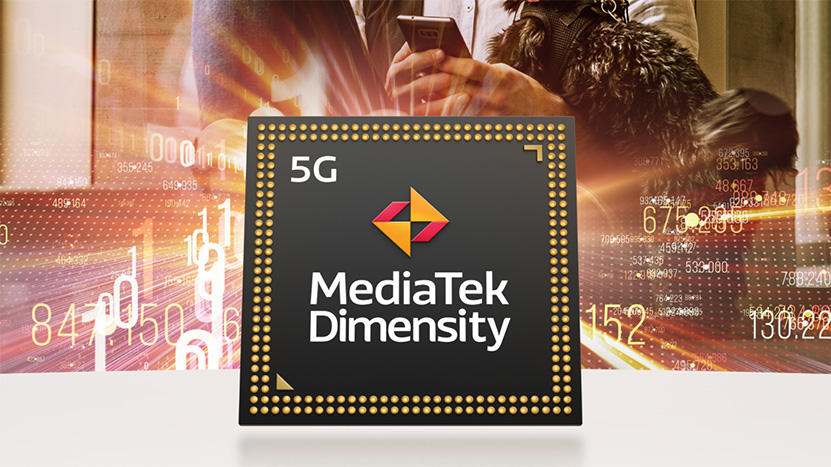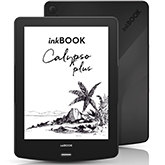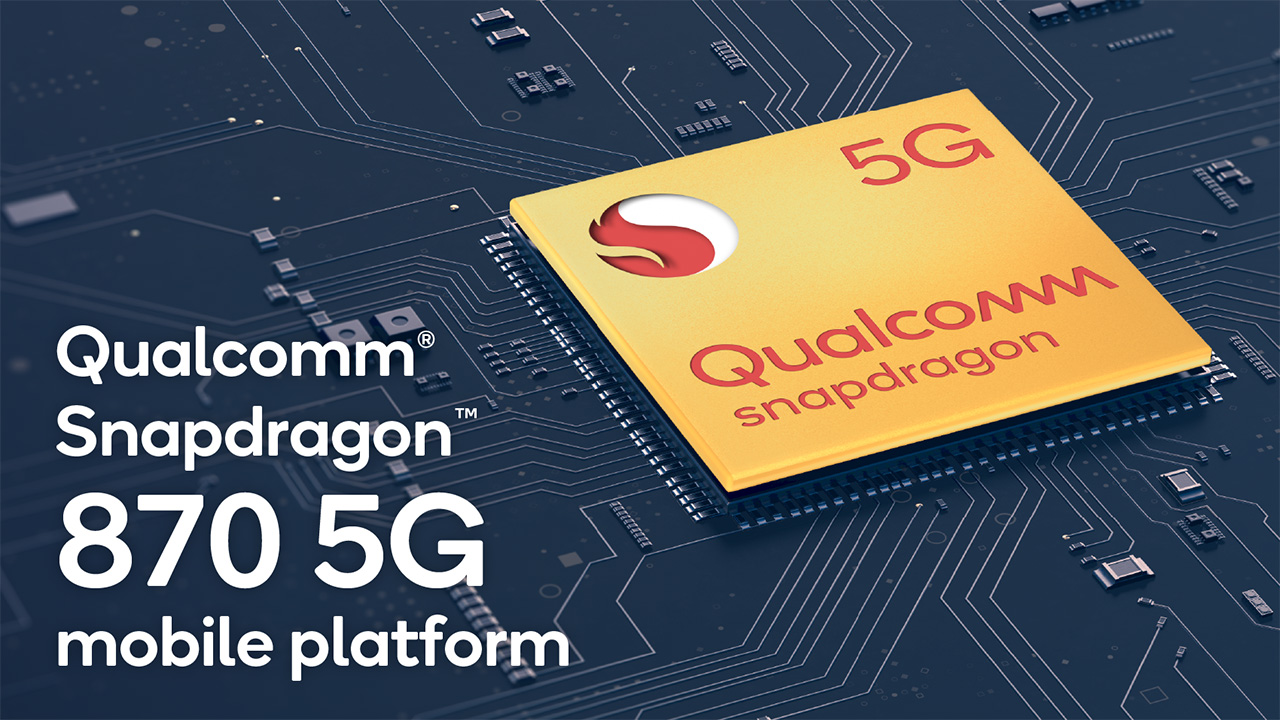Wiko continues to make smartphones and having realized he could not fight the high end, he decided to go straight to the medium-low one. Wiko View 5 is a smartphone from 169 ?? and therefore the demands are not many. On autonomy, certainly few people beat it but otherwise it is really difficult to find peculiarities to recommend it. Here because.
by Bruno Mucciarelli published 19 January 2021 , at 12: 41 in the Telephony channel
Wiko
It is always difficult to make a smartphone that can be very successful in the low end of the market . In this case all manufacturers, some more or some less, are able to make more smartphones that can be sold at low prices. Too bad that these must really hit users for some feature or specification that makes them truly unique and attractive.
Wiko in recent years has decided to experiment with this price range and to focus more and more on medium-low range smartphones. Wiko View 5 is just one of these that is characterized first of all by its very low price of only 169 ?? but which tries to aim a little higher for the technical data sheet and for some peculiarities first of all the battery.
Unfortunately, the field test does not fully reward the company’s will to create a smartphone with a low price but also with interesting features that allow at least to use the smartphone every day and for a long time without seeing slowdowns, lag or interface blocks. On autonomy, however, as we will see you can be on the safe side because you can also forget the charger at home since you will not have to recharge your smartphone for days.
UNBOXING
Wiko View 5 is sold with a classic packaging. The endowment we received sees the presence primarily of the smartphone but also of:
- a charger from 10 W , a Type-C cable, the tool for ejecting the dual SIM slot and headphones in ear.
The smartphone is positioned in such a way that the user can see it immediately as soon as he removes the lid of the sales package while the usual manuals are placed underneath it and in the recesses of the box the cable and power supply.
DESIGN
Aesthetically we cannot expect who knows what from a smartphone of this price and actually Wiko takes little personality to characterize its View 5. A classic smartphone with slightly curved lines for the back that is clearly in glossy polycarbonate that tends to create a texture of particular color with black in the center and green on the sides, typical of this version.
On the left side there are no buttons while on the right one we find the one for turning on and off, the one for the volume, which is unique, and finally a special button that is slightly knurled and is made to recall the Google assistant. For the rest in the lower part there is a USB Type C 2.0 port, then the system speaker and no 3.5 mm jack which is instead placed in the upper part.
On a constructive level we admit that we are in front of a good terminal for the price at which is sold. We are clearly talking about a low-end device and this means that we cannot expect premium materials but the polycarbonate at the rear is also rigid if perhaps it tends to scratch a little easily. For the rest, the dimensions as well as the weight are balanced and this allows you to hold it well and easily with a grip that is not excellent due to the smooth cover but in any case it will not be easy to drop it from your hands.
DISPLAY
As far as the display is concerned, we are facing a 6-inch LCD panel. 55 inches which allows you to observe the contents in a broad way especially thanks to frames that are not really like that important for size. At the top left there is the hole for the front camera which therefore guarantees the absence of a notch, perhaps more cumbersome, and allows you to have little discomfort during gaming or even entertainment. Moreover, the Wiko UI allows you to view the charge level that is consumed and reduced by changing color based on the percentage of remaining charge right around the hole of the camera.
Qualitatively we are talking about a economic panel with HD + resolution that is 1600 x 720 pixels. One can only reveal the fact that the display is average for this price with a good brightness even outdoors but with a change of color according to the viewing angle. Of course, even at this price, a switch to Full HD + resolution would be necessary because if it is true that from Full HD + to 2K the difference to the human eye is almost imperceptible, from HD + to Full HD + instead the contents and daily usability change and how. This could have been a plus for Wiko View 5.
HARDWARE
At the hardware level unfortunately comes the real sore point of the smartphone. Wiko View in this case has a processor MediaTek MTK 6762 D Helio A 25 which is basically a 1.8GHz Octa-Core which unfortunately does not stand out at all on performance. In this case we used Wiko View 5 in everyday life between calls, web browsing, social media, photos and videos but unfortunately the processor if stressed can not keep up.
There are lags and slowdowns and it is not just having to wait a few seconds for the loading of the applications more than legitimate in smartphones of this price. Here it seems that there is really a lack of RAM that allows the device to have a minimum of fluidity in scrolling applications or even simply surfing the web. It is difficult and this unfortunately, in our opinion, is certainly due to a not too advanced processor and perhaps also to a really too basic amount of RAM. Specifically we have 3GB of RAM while for the internal storage we speak of 64 GB which can still be expanded with microSD giving up the dual SIM.
Connectivity side we have Bluetooth 4.2, FM radio but the absence of NFC chip for digital payments. The only interesting upgrade, fortunately, compared to the old View 4 is instead the Wi-Fi which now supports 5 GHz networks. Unlocking with the fingerprint reader is placed at the back of the smartphone, in the old way, and is not too fast but still good from a point of view of safety and recognition at the first touch. Mono audio even if quite high.
GRAPHIC INTERFACE
Regarding the interface, Wiko as always installs on its smartphones practically stock versions of Android. And here it does the same thing by deciding to insert a software with very few customizations from the graphic point of view. We have Android 10 which manages to impact very little on the battery side even if, as we have seen, it cannot keep up with the rhythm when opening applications or continuously using the smartphone.
What do we find customization from Wiko? First of all there are the navigation gestures customized by the brand, but also the battery indicator around the front camera: a nice and nice way to view the remaining charge . Then the one-handed mode and then other features like the screenshot editor. In the smartphone we also find some applications already pre-installed but which can still be deleted immediately.
Overall the software is that of Google but it is inevitable not to reiterate the disappointment on performance. The smartphone has never locked up in such a way as to have to restart it completely but in fact the overall experience is a bit penalizing due to slow navigation, as well as animations and screen transitions that too often leave the time they find. Sin.
CAMERA
Camera side , Wiko View 5, undoubtedly sees an important update compared to the previous version. Here we are faced with a photographic sector consisting of 4 photographic sensors which as always only two are really important then for the final purpose of the shot. In fact on a technical level we have a main sensor wide angle 30 MP which is accompanied by an 8MP sensor for ultra shots wide-angle with widened vision. And finally two sensors both from 2MP for macros that is close-up views and bokeh mode with blur effect.
How to take this Wiko View 5? In short. First of all, the price range at which the smartphone is sold must be considered and therefore we cannot clearly expect prestigious results. However, I admit that given the number of sensors and also given the technological development of the moment I would have expected a little more quality. Probably there is something to fix in terms of optimizations by Wiko.
In general during the day the shots if seen on the smartphone are good. This means that even on social media, always from mobile, we will be able to use the shots taken without having to resort too much to the fear of noise or little colors realistic. The shots are seen well, the colors are quite real and in short we can use them. What I like to underline from this point of view is the qualitative leap compared to the View 4 version : actually photos with good light are now less noisy and above all have fewer errors and more natural colors. There is perhaps so much contrast in some situations with the ultra wide angle that it struggles a bit in ‘straightening’ the enlarged shots.
In the dark, View 5, fatigue to eliminate the clicking noise. It also struggles to illuminate the scene with its night mode. They are in fact photos that are not very convincing in the dark and that certainly deserve a better optimization on the software side. Good selfies with the front 8MP camp.
On videos, Wiko View 5, can record at most up to Full HD. This serious flaw is because it remains a bit in step compared to other competitors in this price range that instead allow 4K. In fact, the videos are good overall with an electronic stabilization which unfortunately acts badly and often fails to eliminate the shaking of the footage.
AUTONOMY
As already mentioned by the title it is clear that the winning feature of Wiko View 5 is undoubtedly the battery or more precisely its autonomy. In fact, the device offers a battery of well 5. 00 0 mAh which, thanks to the technical characteristics not exaggerated but probably thanks also to the optimization of Android 000, allows those who use it to go even beyond two days.
Clearly the three days of autonomy are a goal for those who do not use the smartphone too much but which, however, always keeps notifications active with all messages, web browsing features and even on social networks. If you use the camera more, especially in videos, and if you are out and about using the 4G mobile network, it is clear that it will take a few hours of life from the smartphone which will almost always allow you to reach two days of autonomy. Too bad for the recharge that remains slow and therefore takes quite a while to complete a complete cycle from 0 to 55%.
CONCLUSIONS
Wiko therefore it updates its version of View and in this fifth generation it undoubtedly affects the price and autonomy . Yes, they are the things that struck us in everyday use and that reward the 169 ?? smartphone list price. In fact, however from a device of this kind these days we would also expect something more.
At a photographic level we say that the smartphone behaves well if the lighting conditions are perfect. So with a lot of brightness and also with not too uncomfortable situations of the subjects or scenes. In the dark, unfortunately, we are unable to take home a noteworthy shot as well as in the videos that are a bit too shaky.
Fortunately there is Android 10 almost stock that had deluded us to be able to have a responsive smartphone because without any customization. The reality has brought us back to a device instead a bit too slow but above all with delays also in the execution of the menus. One thing that other devices on this price range do not have and on which Wiko will have to work and think if it wants to continue to attack the market in this range.