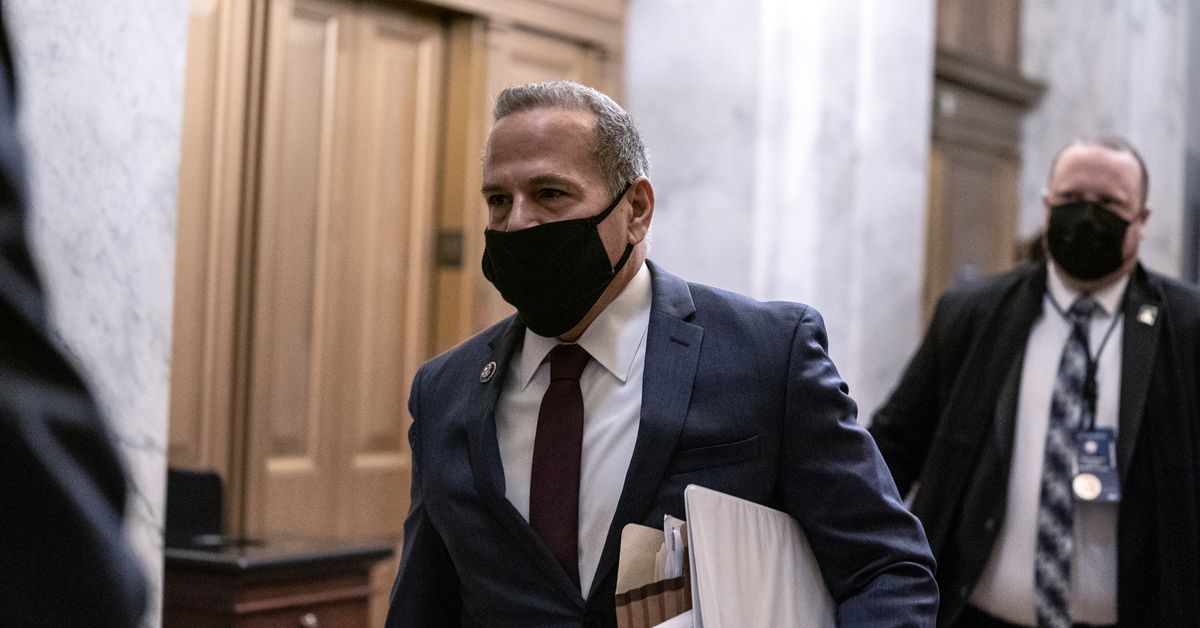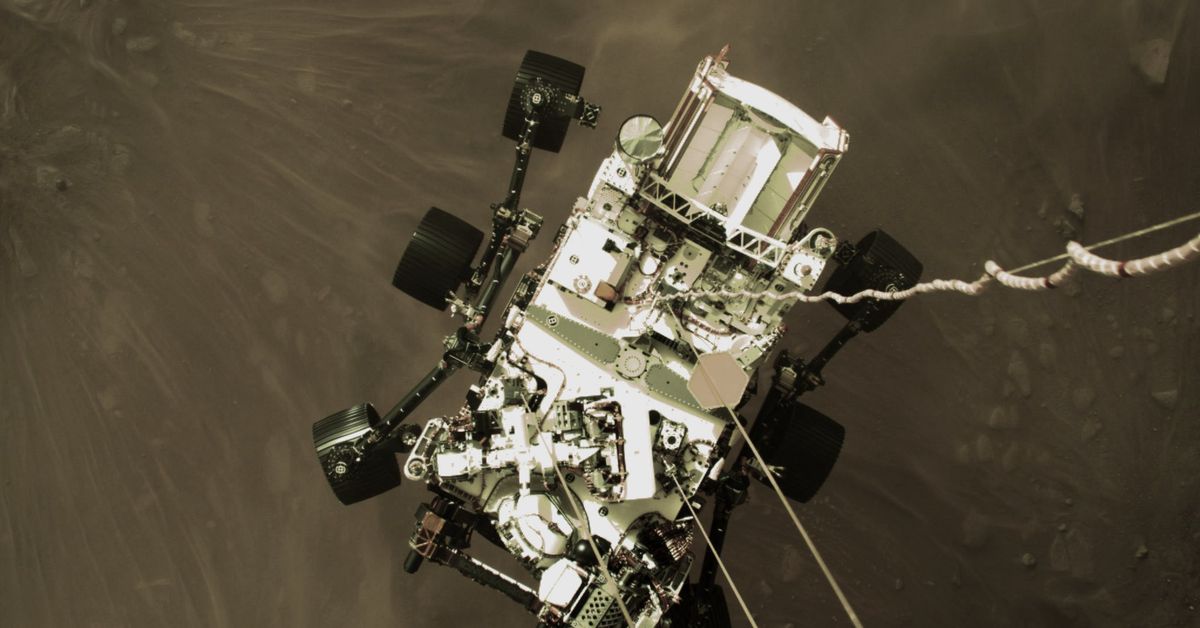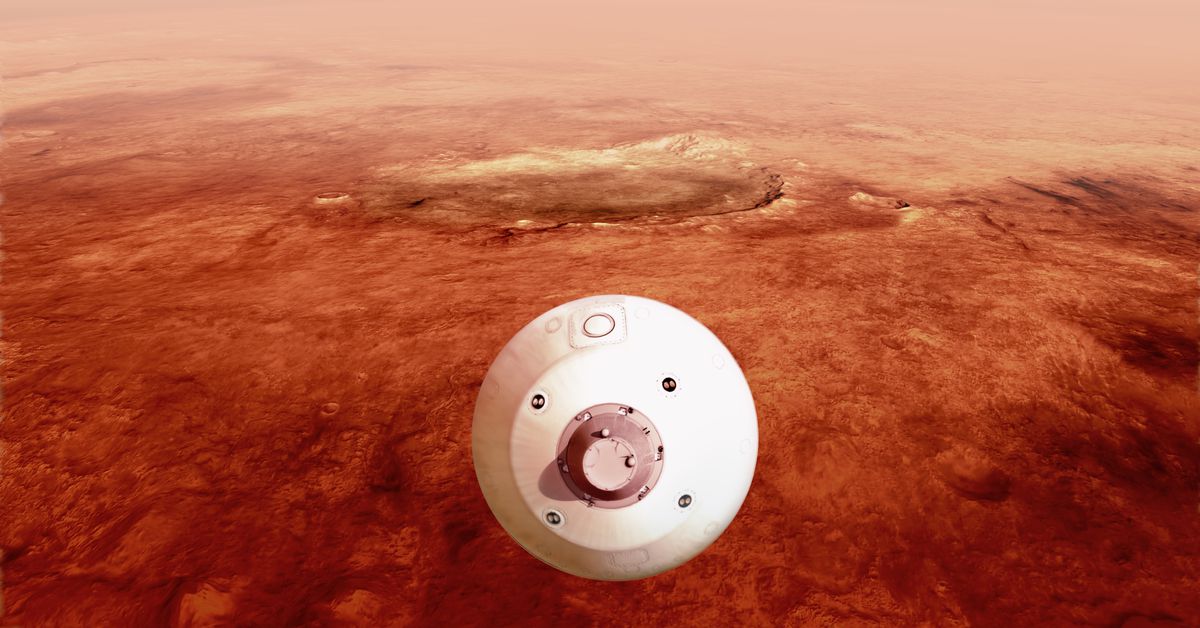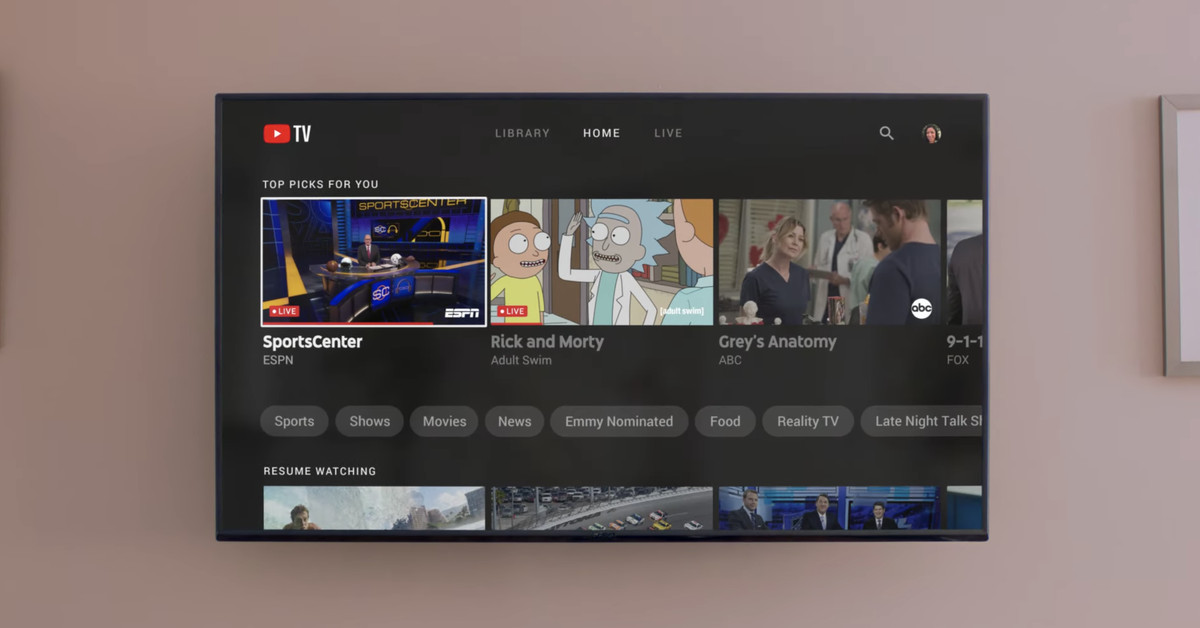(Pocket-lint) – For most people, buying the latest flagship usually means buying an iPhone or buying a Samsung Galaxy. But, there are some equally compelling powerful phones from other brands on the market too. Two of those are the latest from Chinese brands, Xiaomi and OnePlus. Those are – of course – the Mi 11 and the 8T.
Look down the spec sheet numbers and you might just conclude an easy win for the Xiaomi. But as many of us well know: numbers on spec sheets don’t tell the whole story, and there’s price to consider. Xiaomi’s premium model is more expensive. So which should you buy?
Design
- Xiaomi: 164.3 x 74.6 x 8.1 mm – 196 grams
- OnePlus: 160.7 x 74.1 x 8.4 mm – 188 grams
- Xiaomi: Corning Gorilla Glass Victus on the front
- OnePlus: Corning Gorilla Glass 5 on the front
- Xiaomi: Horizon Blue, Cloud White, Midnight Gray, Special Edition Blue, Gold, Violet
- OnePlus: Aquamarine Green, Lunar Silver, Cyberpunk 2077 Edition
One thing that can be said about Xiaomi’s design is that the manufacturer has pushed the envelope when it comes to making its phone at least look different to others on the market. That triple layer camera housing with the contrasting ring and black pill-shaped under layer makes it instantly unique against the OnePlus, with its relatively standard rectangle housing.
In the hand, they don’t feel all that different though. Both feature a similar curved glass back, but the texture between the two specific models in the video above is different. Xiaomi’s frosted glass is softer to the touch, although it is ever so slightly longer, wider and heavier than the OnePlus, there’s not a lot in it, not enough to make a huge difference on a daily basis.
Turn them over to the front and you’ll notice a few more differences. Primarily Xiaomi’s curved glass on the edges. OnePlus went for a completely flat display, with only subtle curving at the bezel, which is similarly slim on both devices.
Saying that, looking closely you’ll notice that Xiaomi’s bezels are skinnier and that the punch-hole camera takes up a little less space in the panel.
While curved screens are technically more advanced than flat ones, Xiaomi’s implementation does mean it suffers from accidental touches.
Holding the phone in landscape we often found ourselves struggling to get deliberate touches to register as an unbeknown to us part of our palm was touching the edge of the screen.
Both phones support dual SIM setups, and neither phone has a microSD card tray, so you get the storage in the phone and that’s it. Which, in both cases is generous. You’ll get either 128GB or 256GB.
Display
- Xiaomi: 6.81-inch 20:9 ratio AMOLED display
- OnePlus: 6.55-inch 20:9 ratio AMOLED display
- Xiaomi: QHD+ (3200 x 1400) resolution – 515ppi
- OnePlus: FHD+ (2400 x 1080) resolution – 402ppi
- Both: HRD10+ compatible and maximum 120Hz refresh rate
Look at the display specs and there’s surely one winner here? Well.. not quite. Xiaomi’s is the more advanced, technically, and has a sharper maximum resolution. That pushes it to more than 500 pixels per inch, compared to the 400 pixels per inch on the OnePlus. It is QHD over FHD after all.
That means on finer details when you look closely, the Xiaomi does look crisper. Despite similar peak brightnesses however, the OnePlus screen does seem a little brighter and more vivid with both pushed to maximum brightness.
The two phones offer plenty of calibration tools though, so you should be able to get them looking the way you want.
There’s really not a huge amount in it and – while Xiaomi’s is technically better overall – we’d be perfectly happy to game and watch movies and tv shows on either display. In fact, sometimes the flatter display is preferable. If only because none of your images are curved around an edge.
Both offer super smooth 120Hz refresh rates, so you’ll get smooth, sharp animation whatever you’re doing. Providing the content is optimised to run at those speeds.
Software
- Xiaomi: MIUI 12 – based on Android 11
- OnePlus: Oxygen OS 11 – based on Android 11
When it comes to software, we have to say OxygenOS 11 is a more reliable and less intrusive version of Android. Both are similarly fluid and fast with similar features like always on display when your phone is in standby.
However, Xiaomi has this habit of double-checking your Play Store apps are safe before installing, which can be a pain if you’re downloading apps in the background while doing something else. A popup screen takes over, interrupting whatever you’re doing.
More obtrusive however is that all apps are pushed to reserve battery mode by default, meaning unless you go into settings and give them unreserved access, you’ll miss notifications. If you don’t tinker in settings to allow them permanent ability to run, you have to physically open the apps to check if you have messages and updates.
Similarly, OnePlus seems a little more suited to one-handed use with its default apps at least, bringing controls down to a more thumb-able level.
Performance and battery
- Xiaomi: Snapdragon 888 processor
- OnePlus: Snapdragon 865 processor
- Both: 5G support
- Xiaomi: 8GB/128GB, 8GB/256GB and 12GB/256GB RAM/storage options
- OnePlus: 8GB/128GB and 12GB/256GB RAM/storage options
- Xiaomi: 4600mAh – 55W wired and 50W wireless charging
- OnePlus: 4500mAh – 65W wired Warp Charge
With performance there’s not a huge amount to say, except that both phones are really quick and able to run the most demanding games and apps without a worry.
squirrel_widget_4145310
Xiaomi has the upper hand, since it’s using Qualcomm’s latest 888 processor, but with similar memory and RAM levels and speed, you likely won’t notice a huge amount of difference on a daily basis. Run a benchmark and you probably will, but you’ll never have to worry about demanding games with either phone.
Similarly, battery life will comfortably get even the most demanding users through a full day. You get similar battery capacities – it’s 4,500 vs 4600 mAh – on the two phones, although, OnePlus is the smaller of the two. Still, with its lower resolution display, it doesn’t seem to use it up quite as quickly when doing visually intensive activities. So with similar screen time, the OnePlus lasts a little longer.
When it comes to fast charging, OnePlus wins this one with its 65W warp charge that can completely refill the battery in under 40 minutes.
Still, Xiaomi’s no slouch and not only can it do a full charge in 45 minutes, it has fast 50W wireless charging too, provided you get Xiaomi’s bespoke compatible wireless charger. OnePlus features no wireless charging.
Cameras
- Xiaomi: triple camera system
- 108MP f/1.9 wide main camera w/OIS
- 13MP f/2.4 ultra-wide
- 5MP f/2.4 macro
- OnePlus: quad camera system
- 48MP f/1.7 wide main camera w/OIS
- 16MP F/2.2 ultra-wide
- 5MP f/2.4 macro
- 2MP depth
- Both: 4K up to 60fps
- Xiaomi: 8K up to 30fps
- Xiaomi: 20MP 1080p selfie camera
- OnePlus: 16MP 1080p selfie camera
While resolution and sensor sizes are different, the makeup of the two camera systems are similar. There’s a primary lens alongside the ultra-wide and macro lenses. OnePlus also has a depth sensor, which is essentially useless on its own. It’s just for extra data.
Now, neither phone has a telephoto lens, but both will let you zoom further using a digital zoom. Xiaomi’s lets you go pretty far too, but once you push either over the 5x zoom mark the results can pretty ropy.
The one thing we did notice was that – while both take sharp, vivid pictures in daylight – the Xiaomi’s were consistently darker and more contrast-heavy. Sometimes that made them appear too dark and crushed, with the OnePlus looking more life-like and natural. Other times, the OnePlus looked comparitively washed out.
As for macros – it’s tricky getting a sharp in-focus shot with the Xiaomi, but it can take fantastic looking macros if you get up close. Xiaomi’s tends to magify the macros a lot more, but more importantly, the macro shot on the Mi 11 consistently had a much nicer and smoother background blur. OnePlus was noisy and grainy and just looked harsh a lot of the time.
As for night time, both phones have a night mode you can use on the primary and ultra wide cameras, but the ultra-wides are nowhere near as effective at drawing in light on either camera.
Results were a little inconsistent, with the OnePlus often struggling to focus and evening out the minor hand shake. But when it did, it often delivered better colour, dynamic range and detail than the Xiaomi. However, the Mi 11 was more often better at focussing and producing the sharper image when the light levels got particularly low, even if the colours are a little cooler and washed out.
As for selfies, the Xiaomi seemed generally softer and a little less natural looking than the OnePlus in both daylight and at night using the screen as a flash.
Pricing and availability
- Xiaomi: Pricing around €750/£750
- OnePlus: Pricing from €549/£549
The interesting part of this comparison is looking at pricing. Xiaomi’s latest flagship – due to its higher spec in a few places – means you pay more for it. In fact, around £200/€200 in some places. Even the higher spec 12GB/256GB OnePlus model is cheaper than Xiaomi’s.
squirrel_widget_3490742
Xiaomi’s phone is brand new too, so you may struggle to find it as easily available in a lot of markets. OnePlus’ latest flagship has been on the market for a few months already and can be found direct through OnePlus or through partner carriers in a lot of countries. Or even through Amazon.
Conclusion
All in all, Xiaomi may have some features better than the OnePlus. The display for one stands out but – in a lot of ways that matter – the OnePlus more than matches it. The less intrusive software experience for one is a reason to choose it, as is saving money.
Still, the Mi 11 is a very capable flagship packed with potential. There’s no doubt it has a better display and camera system and maybe – just maybe – the software experience will improve when MIUI 12.5 arrives.
Writing by Cam Bunton.