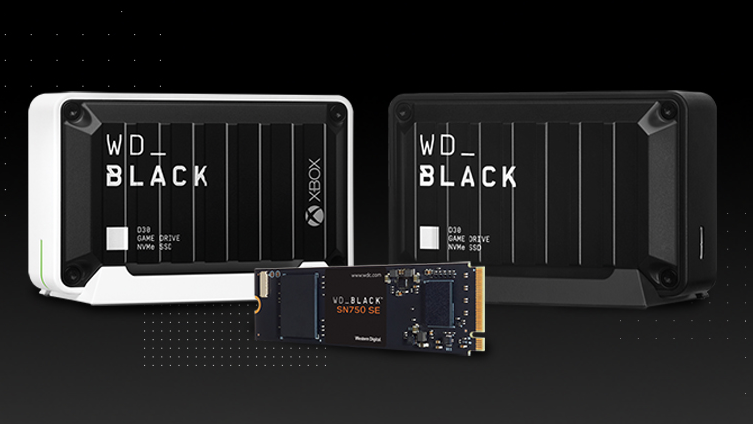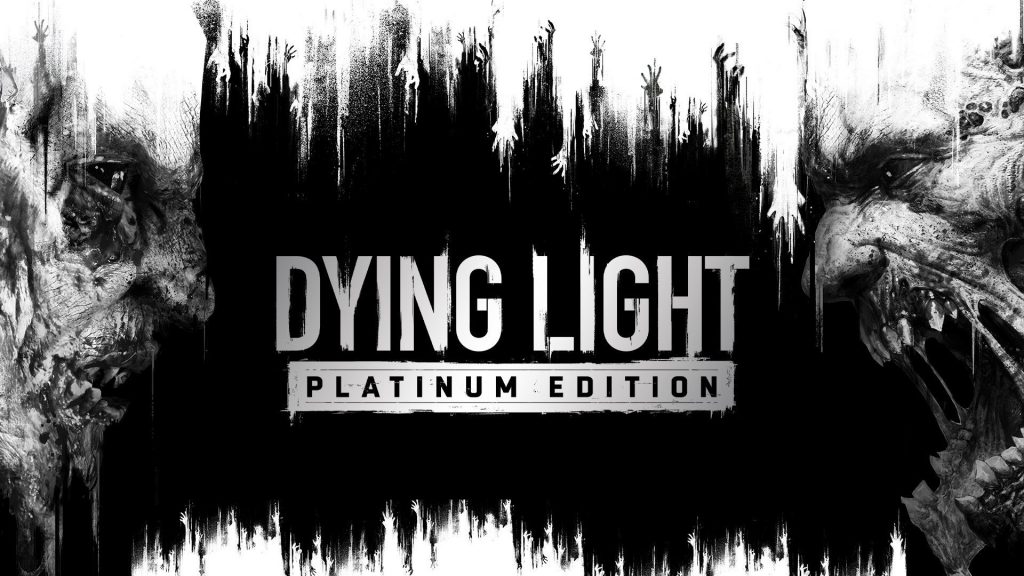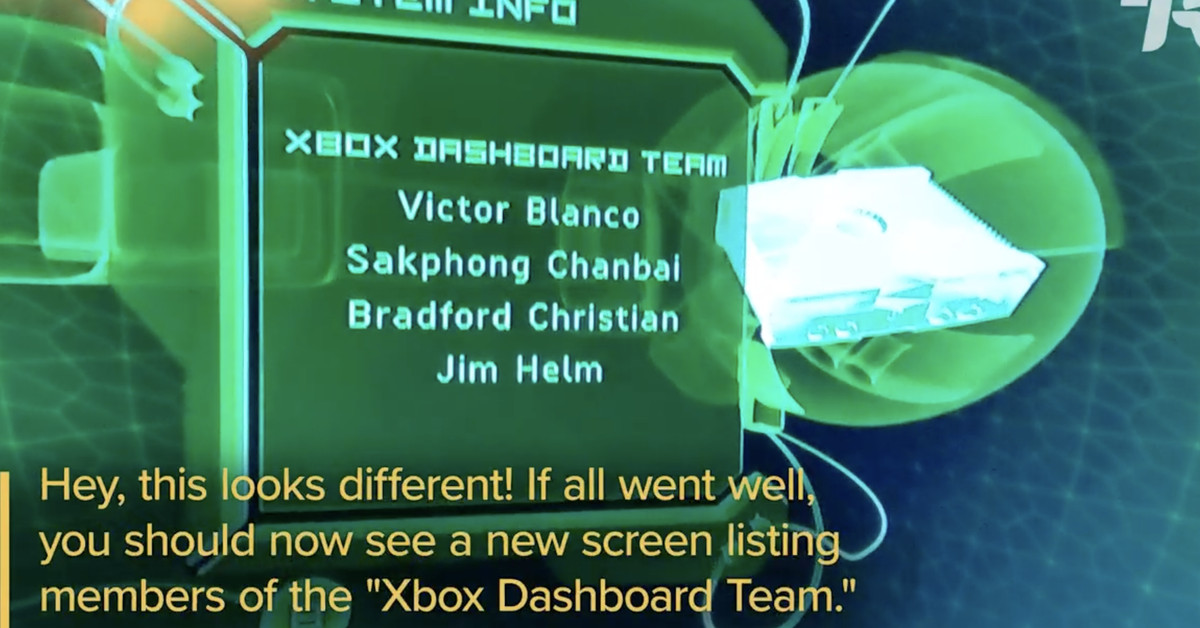(Pocket-lint) – The last Apple TV 4K launched in 2017. At the time it coincided with the start of the movement to embrace the growing trend of 4K content from the likes of Netflix and Amazon Prime.
In 2021 watching TV hasn’t changed that much, but we are doing a lot more of it. Subscription services have boomed, we’ve now got more choice – including Apple’s own TV+ service – and therefore even more content to watch.
But does the 2021 Apple TV 4K set-top box embrace current viewing habits enough to be worth the upgrade – or even a purchase in the first place – especially given the crowded marketplace dominated by a host of other, cheaper options from Amazon, Roku, Google and the likes?
Everything feels the same
- Puck-style box design, measures 98 x 98 x 35mm
- Supports: 4K HDR, Dolby Vision, Dolby Atmos
- 32GB / 64GB storage variants available
- Bluetooth 5.0 connectivity, AirPlay
The design of the Apple TV box itself hasn’t changed at all for the 2021 model. It’s a squarish box that’s certainly larger than the competition. It features just three inputs on the back: Ethernet, HDMI, and power.
You’ll still need a shelf or a wall-mount to put it on, and if you were hoping for a miniaturised stick to put straight into a spare HDMI socket on your telly then, well, you’re out of luck.
As has always been the case there are no buttons on the box itself, so everything is controlled via the included remote. Or you can use your iPhone, iPad, or voice control via Siri.
The Apple TV 4K’s interface hasn’t changed either, so the focus is about giving you access to all the relevant streaming services – as long as they have a supporting app.
The continued push into a central place to discover more content from supporting streaming services, rather than silo-ing everything in their respective apps, does help you discover content that’s available. However, it’s hard at times to differentiate whether that content is going to cost you above and beyond your current subscriptions. And it’s still missing Netflix within those content recommendations – which is a glaring omission.
As with the 2017 model, you get 4K resolution, high dynamic range (HDR), including Dolby Atmos object-based audio and Dolby Vision HDR support – which is great stuff if your TV and/or AV setup supports it (Apple’s AirPods Pro or AirPods Max still don’t with the Apple TV but do for the iPhone and iPad, for example).
The ability to connect game controllers (sold separately) via Bluetooth 5.0 means you can grab one of those spare Xbox or PlayStation controllers to jump in too.
- Best Xbox controllers: Get the edge with these third-party and official pads
- Best PlayStation controller: Pick up an extra PS4 or PS5 game pad
Apple hasn’t increased the storage options for the 2021 model either. It still comes in 32GB and 64GB capacities, but that’s not really an issue as everything is streamed these days anyway.
New, new, new
- High Frame Rate (HFR) support up to 60fps
- Apple A12 Bionic processor
- Updated Siri remote
- HDMI 2.1 port
There are some changes of course. Internally the 4K TV box now comes with a much faster processor – the one previously found in the iPhone XS – and that helps on the gaming side of things via Apple Arcade.
Why only the iPhone XS processor and not the iPhone 12 processor or the iPad Pro’s M1? It’s likely to come down to cost and need. After all, this isn’t a Mac mini nor a fully-fledged games console. Most Apple Arcade games are designed to work nicely on the provided processor – we didn’t have any trouble running NBA2K21 or other games, but the loading times could be improved.
The new box also gets better connectivity. There’s Wi-Fi 6 (ax), allowing it to better connect to your Wi-Fi in dual-band (2.4GHz/5GHz) for those high bandwidth streams you’ll be planning. There’s also HDMI 2.1 support to enable a new High Frame Rate mode that allows you to play content up to 60 frames per second (supported by the iPhone 12 Pro, for example) and any future benefits that will come from that port over time.
Apple has also added support for Thread. This fairly new smart home connectivity technology is backed by Apple, Amazon, and Google. Again, you might not find a use for it out of the box on day one, but it’s likely to become much more important in our smart home futures, so having some level of future-proofing is welcomed.
There’s a new colour-balancing mode that’s not exclusive to this model, which uses your iPhone to help ensure the Apple TV is optimised for the best colour balance in your room. It’s clever, but for us made very little difference.
A new, much needed remote
- Remote measures: 136 x 35 x 9.25mm
Although you can buy the new remote on its own – which is a way to easily ‘upgrade’ the older box – the new one included in the this box is the biggest and most visible change for the 2021 Apple TV 4K. It’s one feature that removes a lot of the pain barriers (first-world problems, we know) to using the Apple set-top box on a daily basis.
The new remote is considerably bigger than its predecessor, doesn’t sport a design you’ll get the wrong way up, nor a Siri button that you’ll accidentally press by mistake all of the time.
The Menu button has been ditched, there’s a new mute button, and Apple has thankfully shifted the Siri button to the side to emulate other remotes and match the same experience found on the iPhone, iPad, and even Apple Watch.
Swiping is still available, but it’s now via a circular physical touch button d-pad with a dedicated scroll option for scrubbing through shows – reminiscent of using an iPod from days gone by. That said, you can ignore that and still swipe left to right too – which can cause some muddled responses.
There’s even a new ‘power’ button that can not only turn off your Apple TV 4K, but also your TV and AV kit. Handy.
What is a surprising omission, however, especially given the recent launch of AirTags, is that the remote doesn’t have a finding option to help you find it down the back of the sofa when lost. No Find My Support, no ‘play a sound’ option. It’s another glaring own goal.
The ecosystem shines through, but you have to pay for it
- Third-party app support, including Disney+, Amazon Prime, Netflix, more
- Apple TV+, Apple Fitness+, Apple Music, Apple Arcade
- Support for catch-up services (including BBC iPlayer)
Against the competition the Apple TV 4K does deliver, but it can also be seen as very expensive for what you get – it’s almost four times as much as the Roku Streaming Stick+, for example. That’s a big premium to pay for just watching movies and getting access to the Apple TV store – something which you might already have if you’ve got the right TV.
Where Apple is hoping to convince you though is that the benefits to be found in being part of the Apple ecosystem. Getting started is incredibly easy thanks to a simple setup process using your iPhone. Apple Fitness+ users benefit with connectivity to the Apple Watch, and Apple Arcade subscribers get a wealth of games to play too – but that’s a lot of extra cash for features that not everyone might want or have the need to use.
Verdict
There is no denying that the 2021 Apple TV 4K delivers what it sets out to do: packaging streaming services and Apple services all in the one place. It’s the extras like Apple Arcade and Apple Fitness+ that make this a nicely rounded package that will cater for the TV viewer as well as the casual gamer and fitness fan.
Despite this, we can’t help feeling that there are better and cheaper ways to get streaming content like Disney+, Netflix, or even Apple TV+ on your television from the likes of Roku and others.
The Apple TV has always come at a premium, but the 2021 model doesn’t move things on enough to justify either an upgrade or a recommendation over the competition – unless you really believe you’ll be able to maximise on all the additional Apple services and features it offers. And if you’re a current Apple TV 4K owner then you can simply buy the updated Siri remote on its own.
If you’re looking for an inclusive package that has potential to grow over the coming years and possibly adapt to how you use your TV or enjoy content in the home, then that’s one angle. The trouble for many with the 2021 box is that you’ll have to take the hit and pay for all that potential up front – whether it’s ever fully realised or not.
Also consider
Roku Streaming Stick+
Roku is s big name in streaming, offering access to all the major services in a slim device that supports the latest 4K HDR formats. A simple remote makes it easy to control, while its asking price undercuts the majority of the competition.
squirrel_widget_143466
Amazon Fire Stick 4K
Amazon’s media streamers keep getting smaller and more affordable, with features like Alexa voice control via the remote making it a no-brainer for many. Although it leans towards Amazon’s content, it does also cover all services – including Netflix – and supports 4K HDR formats and Dolby Atmos object-based audio too.
squirrel_widget_146520
Writing by Stuart Miles.