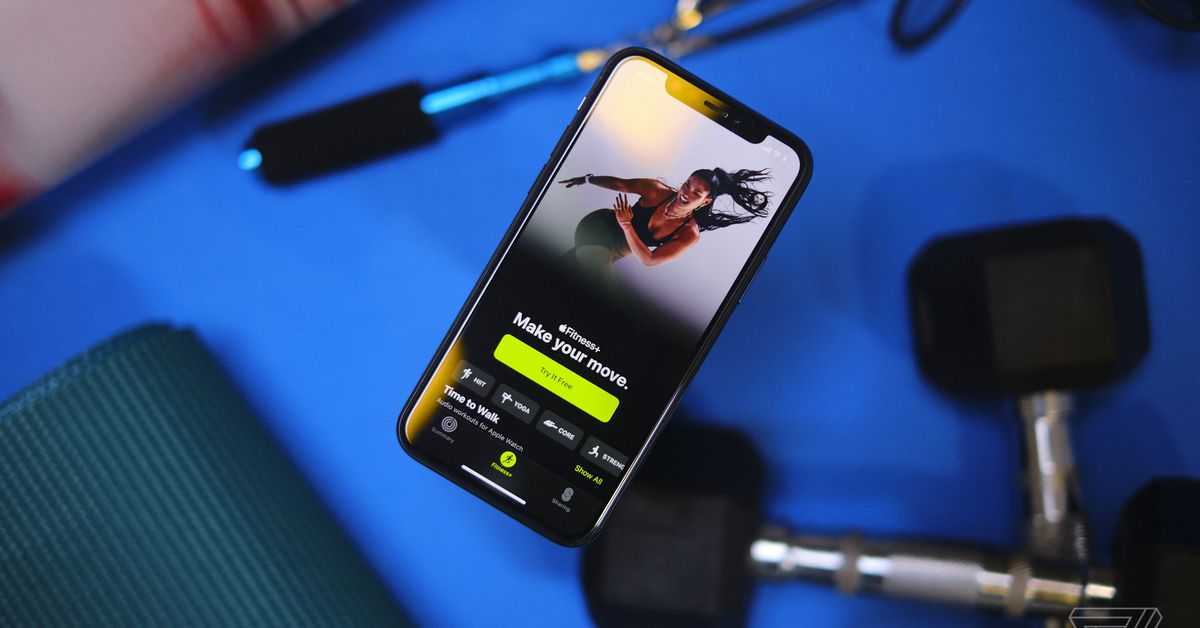(Pocket-lint) – Think ‘Montblanc’ and in your mind’s eye you could be picturing any number of things: wallets, pens, jewellery, watches, bags, belts, or even notebooks. The one thing that they all have in common (apart from often being made from black leather) is that they’re luxury items and aren’t cheap. A Meisterstück gold-coated Classique ballpoint pen could set you back hundreds.
So when Montblanc launches a Wear OS smartwatch it’s best to go in with the expectation that it won’t be cheap. But actually, if you compare this second-gen watch – here the Summit Lite – to other Montblanc watches, it’s relatively cost efficient. That means there’s still definitely some appeal here for anyone wanting a luxury smartwatch but who doesn’t wish to spend more than a grand.
Design
- Colours: Grey or black
- 43mm aluminium case
- Straps: Fabric or rubber
- Anti-scratch crystal glass
- Water resistant to 50m (5ATM)
- Rotating crown and 3 push buttons
Montblanc’s first smartwatch, the Summit, was pretty but underwhelming. From a design perspective there was a missed opportunity – it had a stylish looking crown, but it didn’t rotate and it was the only button on the side; and we found the whole device too big.
The company improved things considerably with the Summit 2, which launched in 2019, and now there’s the new Summit Lite model – hence that slightly more affordable price point.
The Summit Lite has three buttons on its side. Each of them feels sumptuous when pressed, giving a lovely ‘click’ and feeling just like a proper watch with proper buttons should. But the best thing about these buttons is that the middle one has a proper rotating crown.
Rotating it is smooth and effortless without it feeling too loose. Doing so enables you interact with elements on the screen. For instance, you can use it to scroll up and down lists or messages, or – when on the watch face – bring up notifications or the quick settings tiles.
Our only complaint about the rotating crown – as pretty and shiny as it is – is the surface is just a little too smooth and shiny. That means you need a little firm pressure to make sure you finger gets enough traction to turn it. A slightly toothier edge would have made this a little easier.
What’s great about traditional fashion and design companies getting involved in the smartwatch market is that they deliver decent case designs. For its full-fat Summit watches, Montblanc uses stainless steel for the case material. With the Lite model it’s aluminium.
The 43mm case isn’t too big and sits comfortably on the wrist. The contrast between the glossy bezel and buttons with their softer anodised finish on the case is eye-catching. It has that glint of dress watch that looks great just subtly poking out from under your blazer or cardigan sleeve.
There are some subtle angles on the lugs that make the edges softer in appearance, while they curve downwards towards the strap to create a skinny side-on profile. It’s nice and lightweight too thanks to that shift from steel to aluminium.
It’s not just about being pretty though. The casing feels like it’s well put together, while the screen is capped off with crystal glass to help avoid scratches from when you inevitably brush it against all manner of hard surfaces in your daily activity.
Our unit shipped with a thick black rubber strap which had something of a ‘sticky’ feel when we first put it on, but that sensation has since tamed. Other fabric strap options are available too. However, the case will fit any 22mm strap and the quick-release catches mean it’s super simple to swap for one you really want.
Turn the Summit Lite upside down and you’ll see its well-considered underside. Right in the centre is the optical heart-rate sensor – built within a subtle protrusion that’s surrounded by a metal ring – and accompanied by a four-pin connector for the charging base.
It looks and feels more purposeful than a lot of other Wear OS undersides and, happily, it snaps onto its magnetic charging cradle with ease. It holds the watch in position well and – thanks to having a rounded cutout for the rotating crown – only fits the watch one way, so there’s no chance you’ll ever find yourself placing the watch in the wrong way.
If there’s any criticism it’s that the cradle itself is relatively lightweight plastic and so – because of the strong connection – if you try and remove the watch one-handed you’ll more than likely take the cradle with you. You need to hold both in order to separate them.
On the plus side, the underside is coated in an almost-sticky rubber-like material that helps it not to slide around all over the place.
Display and software
- 1.2-inch circular AMOLED display
- 390 x 390 resolution
- Wear OS software
For the most part, the software situation with the Montblanc Summit Lite is the same as pretty much every other Google Wear OS watch. The main interfaces and preinstalled apps are the same, but it comes with Montblanc’s own watch faces.
Press the middle button and it launches your apps list, and the top and bottom buttons can be customised to launch any number of functions or apps. By default, however, they launch two elements of Montblanc’s own activity tracker screens. And this is where the Summit Lite is slightly different to some of the other Wear OS devices.
The activity app can be used to manually track any workout, but will also track your movement, heart-rate and stress levels throughout the day, and your sleep quality at night. Combining that information it can also measure how well rested you are and give you an Energy Level reading. It’s similar in theory to Garmin’s Body Battery feature.
Go running and it’ll work out your VO2 Max (that’s blood oxygen saturation) and judge your fitness level. It’ll even give you the time frame you need to rest for in order to recover for you next workout session. Interestingly, there’s also a Cardio Coach function which tells you what you should aim for in terms of heart rate intensity and duration for your next activity.
There are some pretty glaring holes in this workout software though. Firstly, there’s no mobile companion app. That means all that useful data and detail just stays on the watch. Secondly, if you go on a run or bike ride, there’s no map to look at afterwards to see if it tracked your route properly.
The solution to these issues is to use third-party apps – like Strava for running/cycling – or just use the Google Fit app that’s built-in as standard to all Wear OS watches.
For those who want those features it makes more sense to completely bypass Montblanc’s offering. It’s a shame really, because otherwise that data and information on the watch could be really useful. It’d just be nice to get access to it from a phone.
Otherwise accuracy seems on point. Comparing the Summit Lite’s data to that captured on the Garmin Vivoactive 4 reveals that the average heart-rate was within one or two beats-per-minute away from matching. There was a slight difference in distance measured and, as a result, pace – but not enough that it made any serious difference to the tracked activity. It was about 10-20 metres out on a 25 minute 4km run, which is a pretty standard discrepancy between watches.
All of this software and detail is shown on a fully round AMOLED panel. It’s a 1.2-inch screen, and boasts 390 pixels both vertically and horizontally, making pretty much on par with the latest hardware from the likes of Fossil.
Hardware and battery performance
- Snapdragon Wear 3100 platform
- 1GB RAM + 8GB storage
Tech aficionados will complain that a watch in 2021 doesn’t feature the newest Snapdragon Wear 4100 processor. Nonetheless, there’s not a huge amount wrong with the way the Montblanc Summit Lite performs.
The Wear 3100 processor here ensures that the interface and animations are mostly smooth and responsive. There are elements that still feel a little laggy and slow, however, which is usually when extra data is required – like when browsing the Google Play Store on the wrist to download apps. There’s a little bit of a wait launching most apps, too. You’ll maybe need to wait three seconds for Google’s Keep Notes to launch, for example.
As far as connectivity and modern tech goes, the Summit Lite has pretty much everything you’d want from a smartwatch. There’s NFC (near field communication) to enable Google Pay for contactless payments. There’s Wi-Fi for direct downloading apps on to the watch. And there’s GPS for location tracking.
Apple watchOS 7: All the key new Apple Watch features explored
By Maggie Tillman
·
Battery life is pretty standard for a Wear OS watch too: you’ll get roughly two days between charges. We managed to get through two work days even with the always-on display switched on – because the watch faces run a lower brightness and lower refresh rate than the main watch face.
Verdict
The Montblanc Summit Lite’s side buttons have been purposefully redesigned with a proper rotating crown for enhanced interaction, paired with a great all-round display, plus all the features you’d expect from a Wear OS watch.
Despite being a ‘Lite’ model it’s still expensive, though, so you’re very much still paying for the Montblanc brand name. Furthermore Montblanc’s otherwise useful activity tracking doesn’t have a companion phone app to download and view your data in much detail. So it’s more decoration than designed for those super serious about tracking fitness.
Overall, things have improved dramatically since the first Montblanc Summit watch. The Summit Lite is really well designed, with its subtle, stylish and almost minimalist look, while also featuring practical material choices and the durability you’d expect from any modern smartwatch.
Also consider
Tag Heuer Connected 2020
squirrel_widget_231495
Compare the prices and the Montblanc starts to look like good value for money. The Tag is about double the price, but it’s still the luxury smartwatch champ that has a lot going for it.
- Read our review
Fossil Gen 5 Garrett HR
squirrel_widget_307331
On the complete opposite end of the scale, but with a similar approach to style, Fossil’s Garrett is one of the nicest looking and more affordable options from the popular fashion brand.
- Read our review
Writing by Cam Bunton. Editing by Mike Lowe.