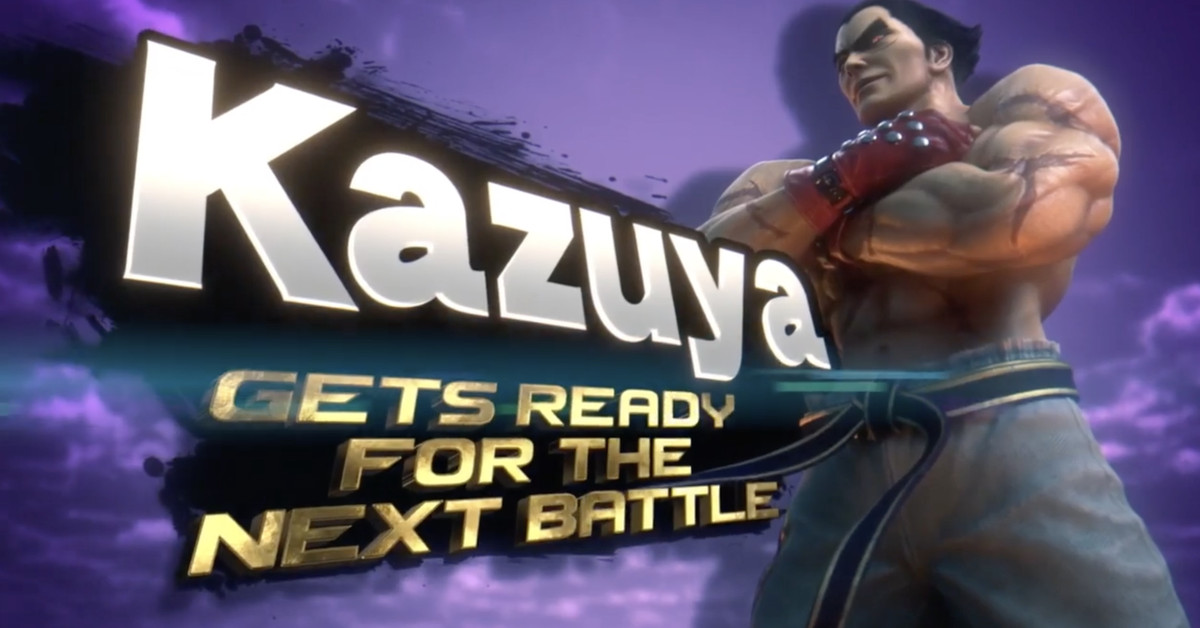(Pocket-lint) – The mid-range market is heating up. And in this instance, when we say mid-range, we mean the less expensive phones, not necessarily the low powered devices. That’s because in this comparison we’re looking at two fast, smooth phones that won’t leave you wanting.
Those two phones are the excellently priced Poco F3 and the OnePlus Nord CE. Both offer great features and capabilities for what you pay, but each takes a slightly different approach.
squirrel_widget_4947367
Design
- Nord CE: 159.2 x 73.5 x 7.99mm – 170g
- Poco F3: 163.7 x 76.4 x 7.8mm – 196g
- Nord CE: Plastic back and frame – no official water resistance
- Poco F3: Glass back, plastic frame – IP53 splash resistance
Design could actually be one area that decides it for you, if only because of the difference in size. The Nord CE is noticeably more compact. At least, when it comes to width and height. There’s not much difference when it comes to thickness, there’s only a tenth of a millimetre between them, and both are generally quite slim.
The two phones each have their own practical benefits too. For instance, the Nord CE has a 3.5mm port for wired headphones and headsets, where the F3 doesn’t. Poco F3 has IP53 rating against water and dust, which means it’s basically splash proof. OnePlus doesn’t have that, but the company has told us it should survive splashes okay.
One thing we like, surprisingly perhaps, is the fingerprint sensor in the Poco. It has a physical reader in the button on the side that’s not just thin, but quick and reliable too. OnePlus’ we found was decent enough. It was reliable, just not as quick.
Then there’s the hole-punch cutout in each screen. Poco’s is much smaller, and so doesn’t interrupt as much of the available surface area. It’s also placed nicely in the centre, out of the way.
W love the feel of the Poco in two hands, typing away. It’s a great two-handed device, but the frosted plastic finish on the back of the Nord CE is really nice, and looks fantastic in the Blue Void colour.
What’s more, it’s nearly 30 grams lighter, and that’s something you can definitely feel when it’s in your hand. And the size makes a difference too. If you want something that’s easy to hold and carry around with you in your pocket, the Nord is the one.
One minor thing we noticed when typing – the Poco has a much more subtle haptic feedback than the Nord CE, which gives a nasty buzz when you’re typing.
Displays + Media
- Nord CE: 6.43-inch – AMOLED – 90Hz – fullHD+ (1080 x 2400)
- Poco F3: 6.67-inch – AMOLED – 120Hz – fullHD+ (1080 x 2400)
- Nord CE: Single loudspeaker + 3.5mm port
- Poco F3: Stereo speakers
Despite spec lists that look a different, there’s not a huge amount in this as long as you’re happy to go into the settings menu and adjust things. That’s because that while both have AMOLED fullHD+ displays at 1080×2400 resolution, their default settings are quite different.
OnePlus default vivid mode seems to boost reds, so white skin tones looks a lot pinker than they are, while the automatic mode on the Poco seems to over-saturate blues and make them unnatural. Thankfully, both have display settings that allow you to calibrate it to the way you’d like to have it.
Poco’s reaches refresh rates of 120Hz, which is higher than the 90Hz on the OnePlus. But to our eye, it’s really hard to tell the difference in daily use. Poco’s does feel fluid in the general interface, but so does the Nord. We wouldn’t suggest basing your purchase decision on this.
Instead, there are other factors, like the fact Poco’s screen is larger, making it a great immersive canvas, joined by stereo speakers to enhance that. Nord CE only has the single loudspeaker. The screen is also brighter. In that way, it’s a much better device for media consumption.
Performance
- Nord CE: Snapdragon 750G – 5G
- Poco F3: Snapdragon 870 – 5G
- Nord CE: 6GB/128GB – 8GB/128GB – 12GB/256GB
- Poco F3: 6GB/128GB – 8GB/256GB
- Nord CE: 4500mAh battery – 30W fast charge
- Poco F3: 4520mAh battery – 33W fast charge
As with any point of comparison on this list, you could easily make a judgement on performance and battery from just looking at the spec sheet and assume the Snapdragon 870 will give you much better performance then the Snapdragon 750 in the Nord CE, but that will depend on exactly what you use it for.
In truth, when it just comes to general day-to-day phone usage and casual gaming, both will run even the most demanding games pretty easily.
Where we did notice a difference was in load times for the bigger games like CoD Mobile where it took a second or two longer on the Nord CE. The Poco seems to render sharper images in those games with more demanding graphics, without stuttering and lag too. The Nord by comparison – while smooth and responsive – had more jagged edges and slightly less detail.
Technically speaking, the 870 is the more powerful chip and will benchmark way higher, offering better high refresh rate performance and you will see it in the more graphically demanding titles if you put them side-by-side.
As for battery life, both have very similar capacities. It’s 4500mAh on the Nord and 4520mAh on the Poco, both with their own fast-charging. 30W vs 33W.
That means each will get you a full battery in just under an hour, roughly. They’ll both even get you similar battery life. We lasted about a day and a half with both phones, using them for casual gaming, social media and such throughout the day.
Cameras
- Nord CE primary: 64MP – f/1.8 – PDAF
- Poco F3 primary: 48MP – f/1.8 – PDAF
- Nord CE: 8MP ultrawide – 2MP monochrome
- Poco F3: 8MP ultrawide – 5MP macro
So Poco has it when it comes to performance and media, where we think Nord is a better phone is in the camera. Speaking about the primary lens here, it seems to take shots which have much more natural colours and depth.
The processing on the Poco phone is quite aggressive sometimes depending on what you’re shooting, making colours seem too saturated and contrast a bit dark at times. Often it didn’t produce great HDR effect either, completely bleaching out the sky on some shots, while just about getting it right on others. It was just a bit inconsistent in that regard.
Neither is particularly good at focussing on objects that are close to the camera, and both have ultra wide lenses with similar performance. But for the most natural processing of colours, detail and depth, we’d say the OnePlus is the one to go for here.
squirrel_widget_4530346
Price
- Nord CE: From £299
- Poco F3: From £329
There’s little difference in price between these two phones. In fact, in the UK, the Poco F3 starting price is only £30 more than the Nord CE’s. It’s worth nothing that’s just the recommended retail price, and you could find it cheaper now that it’s a little older.
For those looking for more storage, the 256GB model Poco F3 is actually cheaper than the OnePlus Nord CE model with 256GB storage. So that’s also worth considering. In that instance it’s £349 for the F3 and £369 for the Nord CE in the UK.
Verdict
So in the end there are a couple of things to consider. The OnePlus is more compact, lightweight and – we think – has a better primary camera. The Poco has a bigger display, faster performance and the stereo speakers for better media and gaming consumption. There’s a little difference in price, with the Poco being slightly more expensive.
So what matters most to you: multimedia and speed or practicality and cameras? If you can answer that, you know which is the right phone for you.
Writing by Cam Bunton.