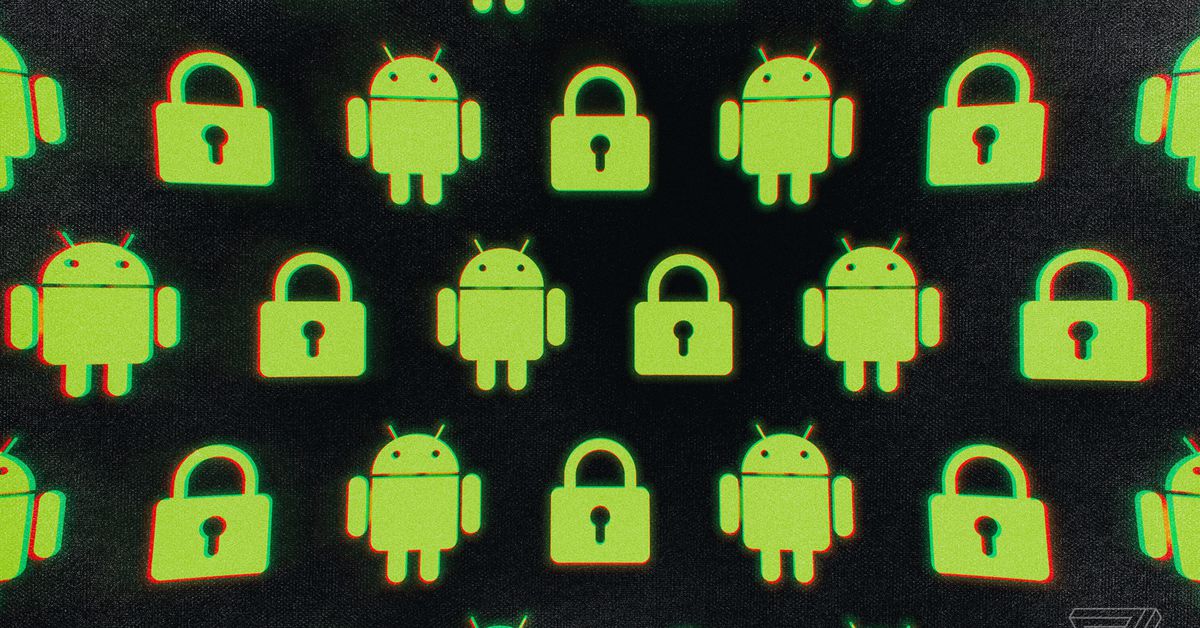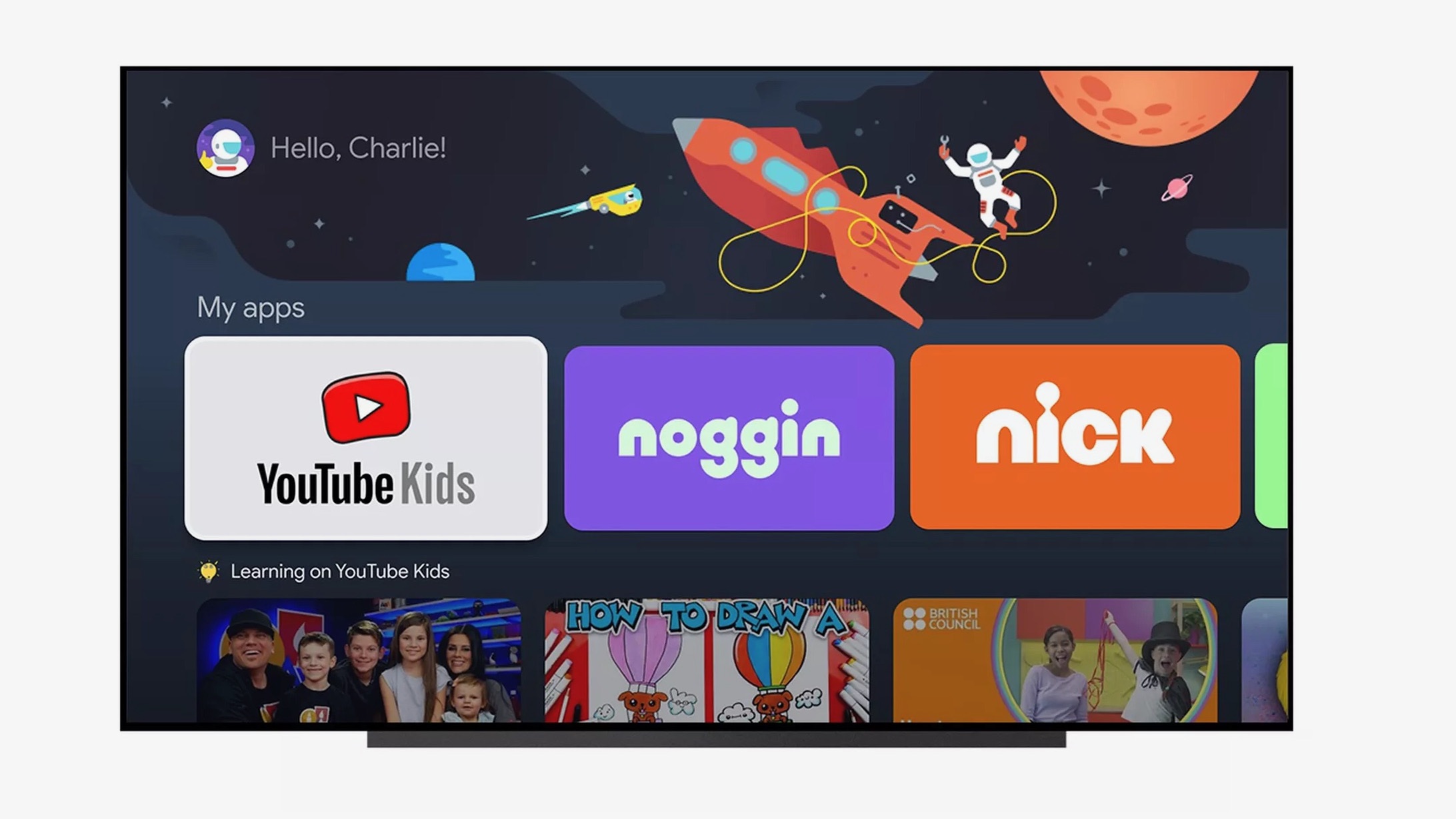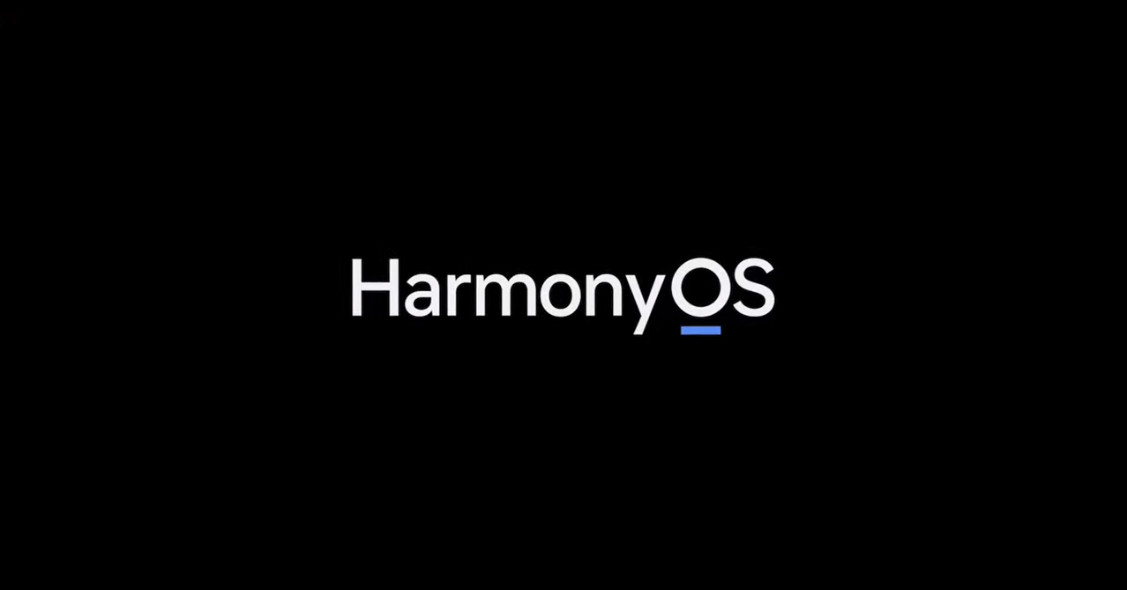(Pocket-lint) – Google has announced a new version of the Pixel Buds, its true wireless headphones that originally launched in 2017 – the first-gen weren’t all that, though, while the second-gen Buds 2 stepped things up a little in 2019.
The third model belongs to the A-Series, picking up on the A series that we’ve seen in Google’s phones, presenting an affordable choice of true wireless headset.
What’s different to the previous Pixel Buds?
To look that, there isn’t a huge difference between the A-Series and Buds 2: both have the same overall styling and come in a case that’s smooth, much like a pebble.
Both have the same earbud design with a little promontory at the top to help keep them secure, and a round touch-control area on the outside.
Pocket-lint
The Pixel Buds 2 have wireless charging, however, and inside the case and on the inner part of the ‘buds have a matte finish to the plastics, while the A-Series is glossy. That means the older version looks slightly higher quality.
The A-Series also lacks the option to change the volume via gestures – instead you have to use voice for that – and there are a few minor feature differences. Otherwise, the experience is much the same – but the A-Series is much cheaper.
Design & Build
- Earbud: 20.7 x 29.3 x 17.5mm; 5.06g
- Colours: Dark Olive / Clearly White
- Case: 63 x 47 x 25mm; 52.9g
- IPX4 water-resistant
- Three ear tip sizes
The Buds A-Series’ case, for all intents and purposes, is the same as that of the Buds 2: it’s the same size, has the same feel, and that same satisfying action when you open and close the lid. Both have a USB-C charging port, a manual connection button on the rear, but the A-Series is slightly lighter.
There’s a satisfying magnetic action when you drop the ‘buds into the case to charge and don’t worry about mixing these up if you happen to have the older version too – the A-Series has two charging contacts inside, the Pixel Buds 2 has three.
Pocket-lint
There are two colours to the A-Series – Clearly White or Dark Olive – and opening the lid reveals the colour you’re looking at, as it’s the touchy smooth round end of these Buds, carrying the ‘G’ logo, which makes them really distinctive.
The A-Series ‘buds have the same design as the previous model, with the body of the earbud designed to sit in the concha of the ear, while sealing into the canal with a choice of three different ear tips. These are round – Google seemingly hasn’t been tempted to move to oval as seen on some rivals.
There’s an additional rubber arm that sticks out the top of the buds that is designed to slot into one of the folds at the top of your ear to help keep things secure. We weren’t a fan of it on the previous version and we have the same reservations here: you can’t remove it from the ‘buds and we’re not convinced it’s necessary. As for us, the Buds A-Series sit securely in the ear anyway – even when exercising.
Indeed, if we rotate the earbuds to get that blobby rubber ant to engage with our ears, the sound from the headphones gets worse because they then don’t sit in the best position for our ears. That’s one thing to consider: all ears are different, so this might work for some people and not for others.
Pocket-lint
The great thing about these earbuds’ design is that they don’t hang out of your ear, so you don’t need to worry about pulling a hat over the top or anything else – we think they look a lot better than the ear-dribble style of Apple’s AirPods and all those who copy them. We find the Google design more comfortable for wearing over long periods, too.
Connection, setup and control
- Native Pixel support
- Pixel Buds app
- Touch controls
Google Fast Pair means you just have to lift the lid of the case and your nearby Android phone will detect the Pixel Buds A-Series and allow you to connect with one tap. It’s essentially the same as Apple’s system with the AirPods and iPhone, linking the Buds to the Google account you register them with so they are then available on other devices too.
If you’re using a Pixel phone then you’ll have native support for the Buds; if using another brand Android device you’ll be prompted to download the Pixel Buds app, which will provide access to firmware updates and details on how to use all the features, as well as some options.
Pocket-lint
As far as setup is concerned, that’s all there is to it: you’ll be asked to walk through things like Google Assistant, and you’ll be prompted to allow notifications access, so you can unlock the potential of the Pixel Buds.
The touch-controls are fairly easy to master, too, with both left and right sides offering the same function: single-tap to play/pause; double-tap to skip forward; triple-tap to skip backwards; press-and-hold to get a notifications update.
The last of those is interesting, because you’ll get a report of the time and then you’ll be told about your notifications – with the option to reply, needing a press-and-hold to speak your reply, before it’s confirmed and then sent.
Pocket-lint
Missing from this selection of touch-controls is volume: unlike the Pixel Buds 2, you can’t swipe to change the volume, you have to ask Google Assistant to do it or you have to thumb the volume controller on your device instead.
This, we feel, is the biggest flaw of these headphones: volume control is pretty important when you’re listening to something, so having to ask Google using voice just isn’t appropriate in all situations.
Google Assistant and smart features
- Google Assistant integration
- Adaptive Sound
With a lack of volume control, Google pushes its Adaptive Sound option as a solution. This is designed to adapt the volume to the ambient sound levels. As the external noise goes up, so does the volume of the headphones. That’s fine in principal and works when you move from and area of consistent background noise to another – from a quiet library to a server room with whirring fans, for example – but it’s hopeless when you have varying noise levels.
Just walk along a busy street with Adaptive Sound on and you’ll find the volume of the headphones yo-yoing, because it’s not constant noise, it depends on what’s driving past at that moment. This could be corrected by a software update with Google reducing the frequency of volume changes. If you manually adjust the volume then it suspends the system for a bit and leaves the control to you, but in reality, it’s just too irritating to use in many situations and you might as well turn your phone volume up instead.
Pocket-lint
As we’ve said, Google Assistant is fully integrated into the headphones, so you can ask Google anything that you might on your phone or Nest Hub at home. For fans of the system, that’s a great addition, because you don’t need to fish your phone out of your pocket first. Sure, there are lots of headphones out there that offer Google Assistant, but naturally, Google puts Google first and the experience is nice and smooth.
It’s also a two-way experience, with Google Assistant notifying you of incoming messages and it’s able to read them out to you too – with the option to speak a reply. You can disable messages from any apps you don’t want in the Pixel Buds app, to maintain privacy (or, indeed, a barrage of non-stop voiced messaging). You can also trigger message sending through voice – and you’ll get to confirm the message that’s being sent.
Thanks to Voice Match, it will only respond to your voice – and that also means you can access things like your calendar and so on. It’s plain sailing all round.
Sound quality and performance
- Buds: 5 hours battery life
- Case: 19 hours extra
- Spatial Vents
- Bass Boost
When it comes to the performance, Google is taking a bit of a gamble. Rather then pursuing isolation from the outside world, it wants to provide an experience that lets some of the ambient sound in, so you don’t feel cut off.
Pocket-lint
Google uses what it calls Spatial Vents, while claiming that the headphones provide a gentle seal rather than trying to block everything out. We’re not huge fans of this approach and with the rise in headphones offering active noise cancellation (ANC), it suggests that generally speaking that’s what people are buying.
Needless to say, there’s no ANC here and you’ll be able to hear what’s happening around you a lot of the time. At home that’s perhaps useful – you can hear the doorbell or the dog bark – but out on public transport, you’ll hear every announcement, door crash, clatter of the wheels on the tracks, and that’s not something we want. This is exactly the same experience as the previous Pixel Buds and whether that suits you will depends very much on where you wear your headphones. If that’s a busy place, the A-Series might not be the best for you.
Aside from that, in quiet conditions, the sound quality is actually very good. The Pixel Buds A-Series benefits from the Bass Boost option that Google added as a software update to the previous Buds in late 2020, so they offer better performance for tracks which want a driving bassline. In quiet conditions at home we have no complaints: the Pixel Buds A-Series is a great pair of headphones, especially at the asking price and given the smart options they offer.
Pocket-lint
When it comes to calling there are two beam-forming mics on each ‘bud, but they still let noise through to the caller. This is reduced, but they’ll hear every car that drives past as a hiss. If you’re after a better calling experience, the Samsung Galaxy Buds Pro offers a far better experience, providing a better veil of silence when making calls.
The Pixel Buds A-Series provides battery life of 5 hours, which we’ve found to be accurate – although we found the left ‘bud to drain slightly faster than the right one. The case supplies 24 hours of life, recharging the buds when they are back in it, and charged itself via USB-C. This isn’t the longest battery life on the market, but it matches the Apple AirPods.
Best Bluetooth headphones 2021 rated: Top on-ear or over-ear wireless headphones
By Mike Lowe
·
Verdict
The Pixel Buds A-Series have a lot to offer considering the price: Google Assistant integration, comfortable design, a lovely case, plus great audio performance when in quieter conditions.
The biggest downsides are the lack of on-bud volume controls and the design decision to not strive for isolation from external noise. The Adaptive Sound – which auto-adjusts volume – is a good idea in principle to compensate for this, but it sees the headphones’ volume yo-yo unnaturally.
Compared to the older Pixel Buds 2, we’d pick the Pixel Buds A-Series every time: they do the important things just as well but the price is much more approachable, meaning you can forgive the omissions given the context of price.
Also consider
Pocket-lint
Samsung Galaxy Buds Pro
Samsung’s Galaxy Buds Pro offer great noise-cancelling – which is especially effective when making calls – while also offering a great set of features.
- Read the full review
squirrel_widget_3816695
Jabra Elite Active 75t
These headphones are a little more bulky, but they offer noise-cancellation that will almost entirely eliminate external noise. If you want silence, Jabra delivers it.
- Read the full review
squirrel_widget_176733
Writing by Chris Hall.